Email Clicks
Date created: Oct 12, 2022 • Last updated: Oct 12, 2022
What is Email Clicks?
Email Clicks is an email marketing metric that counts the total number of times any link in your email was clicked by your email recipients. Email Clicks data is used to calculate many other important email marketing metrics such as Email Click Rate and CTOR.
Email Clicks Formula
How to calculate Email Clicks
Imagine that over a one month period, you send out 2 email newsletters to your monthly newsletter subscribers. Each email contains a link to your product page and several links to your blog. The first email gets 300 clicks and the second email gets 650 clicks. Your total Email Clicks for this month would be 950. You can tell that the second email did better, at least in terms of generating more clicks. Use this data to calculate CTR & CTOR to get a more accurate measure of email performance.
Start tracking your Email Clicks data
Use Klipfolio PowerMetrics, our free analytics tool, to monitor your data. Choose one of the following available services to start tracking your Email Clicks instantly.
What is a good Email Clicks benchmark?
It is difficult to benchmark email click volume. Instead, you can compare your email CTOR, CTR, and Open Rates to the global benchmark:
Email Clicks benchmarks
2021 Global Email Benchmarks
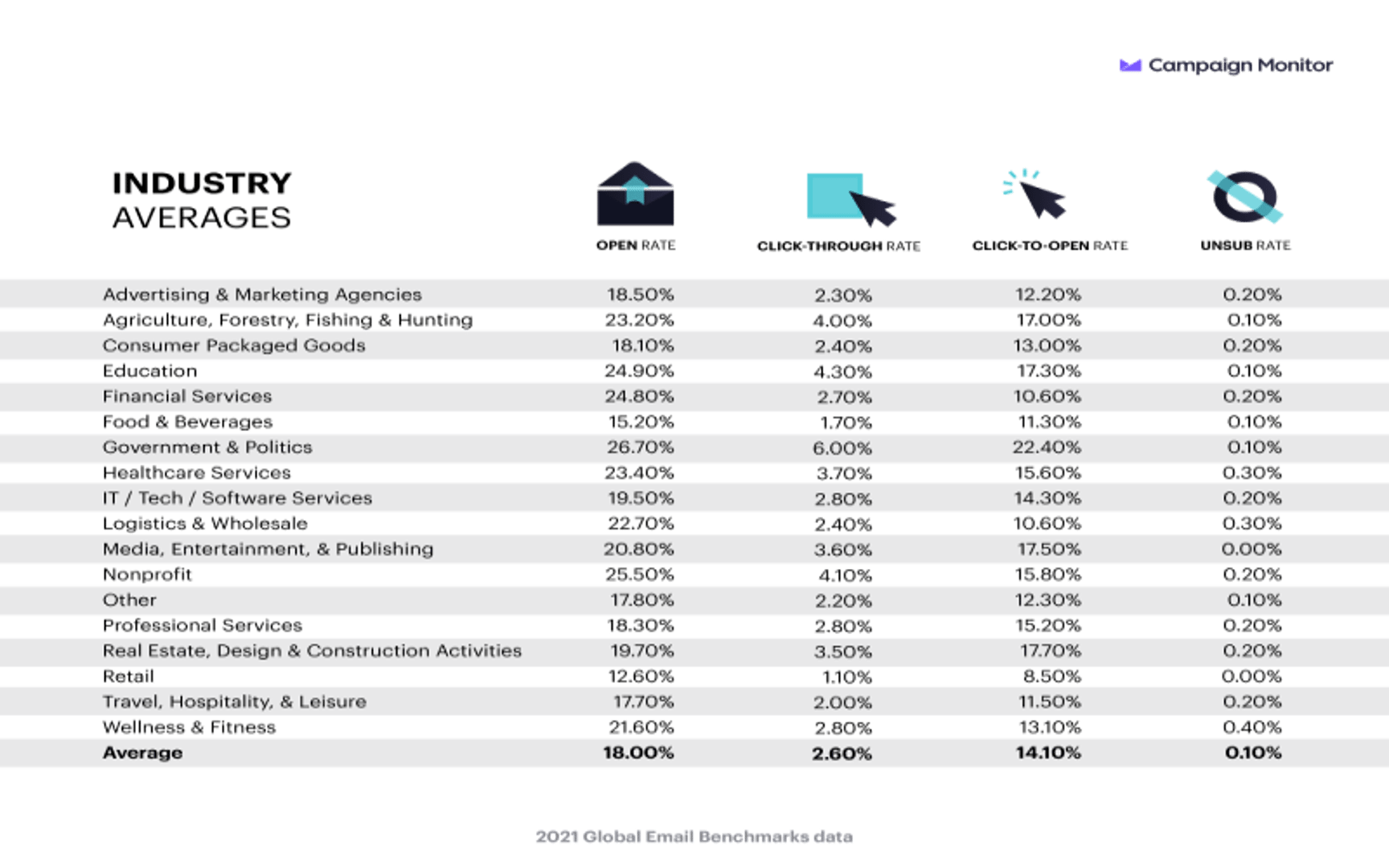
How to visualize Email Clicks?
There are two ways to optimally visualize your Email Clicks: either in a summary chart to know the overall number, or in a line chart to observe changes in trend over time. Either way, it is absolutely necessary to measure Clicks alongside other email metrics to get a complete picture of your campaign's performance.
Email Clicks visualization examples
Summary Chart
Email Clicks
Line Chart
Email Clicks
Chart
Measuring Email ClicksMore about Email Clicks
An email click occurs when an email recipient clicks on any of the links that you feature in your email. Examples of links you can include in your email are: links to your homepage/product page, links to your blog or other articles, links to sources of information your present in your email content, or links to your online store.
Email Clicks indicate that the reader opened your email and found the content interesting enough to click on it. If you find your Email Clicks decreasing, revise your emails to consistently feature relevant links along with compelling copy and a call to action. Make sure you measure Email Clicks with respect to other crucial data such as Email Open Rate, Emails Delivered, and CTOR.
Just measuring Email Clicks on its own isn't as useful as measuring it alongside other metrics, because it is a vanity metric. However, you should always monitor even vanity metrics over time, which will help you identify early warning signs of trouble, such as a declining click rate. This will let you address the problem before it's too late.
Email Clicks Frequently Asked Questions
How can I increase Email Clicks?
Here are the top 3 tips to increase Email Clicks:
- Be very selective with the links you feature in your email. Choose links that are relevant to your business objectives and the copy where the link is embedded, and make sure to link to reputable sites.
- Craft compelling copy and email template design
- Monitor other metrics that might be lowering your clicks. For example, if your open rate is low, your clicks will automatically be low as well in most cases. It helps to monitor all your email marketing metrics in one view with a free analytics tool such as Klipfolio PowerMetrics.
Metric Toolkit
Start tracking your Email Clicks data
Use Klipfolio PowerMetrics, our free analytics tool, to monitor your data. Choose one of the following available services to start tracking your Email Clicks instantly.
Contributor

