Google Search Console Marketing
Google Search Console is a service that lets you monitor your site’s presence in Google search results. Search console allows you to submit new content for crawling, monitor content that delivers engagement, and track your organic search standing.
Track all your Google Search Console Marketing KPIs in one place
Sign up for free and start making decisions for your business with confidence.






A Deeper look into Google Search Console
Google Search Console can be a powerful tool for marketers. We’ll be covering the following topics to help you get the most from Google Search Console:
- What is Google Search Console?
- The difference between Google Search Console and Google Analytics
- How to combine Google Search Console and Google Analytics
- How to build a custom rankings dashboard with Google Search Console
What is Google Search Console
Google Search Console is a free tool that helps marketers, SEOs, and website administrators monitor a website’s search presence and overall performance. Google Search Console allows users to track:
- Internal and external links
- Top search queries for your site
- Search queries you’re ranking for
- Clicks, Impressions, and Clickthrough Rates for top queries
What is the difference between Google Search Console and Google Analytics
Google Search Console and Google Analytics both provide key website data that lets you understand your audience and overall site performance. The key difference between these two services is the data they provide.
How to use Google Search Console with Google Analytics
By integrating your Google Search Console and Google Analytics accounts, you can start combining data from these two services. This can be useful for looking for opportunities, improving your search visibility, and tracking your performance over time. Here's an example of what you can create.
Get more from your Google Search Console data
Get more from your Google Search Console data by creating a rankings dashboard in Klipfolio. There are two ways to build search rankings dashboards in Klipfolio:
- Klip Gallery - Use pre-built search metrics to build your dashboard in minutes.
- Connector Gallery - Use the Connector Gallery to pull in custom metrics from your Google Search Console account.
Use pre-built Google Search Console Marketing metrics
Assemble a Google Search Console Marketing dashboard by selecting pre-built metrics from the Klip Gallery.
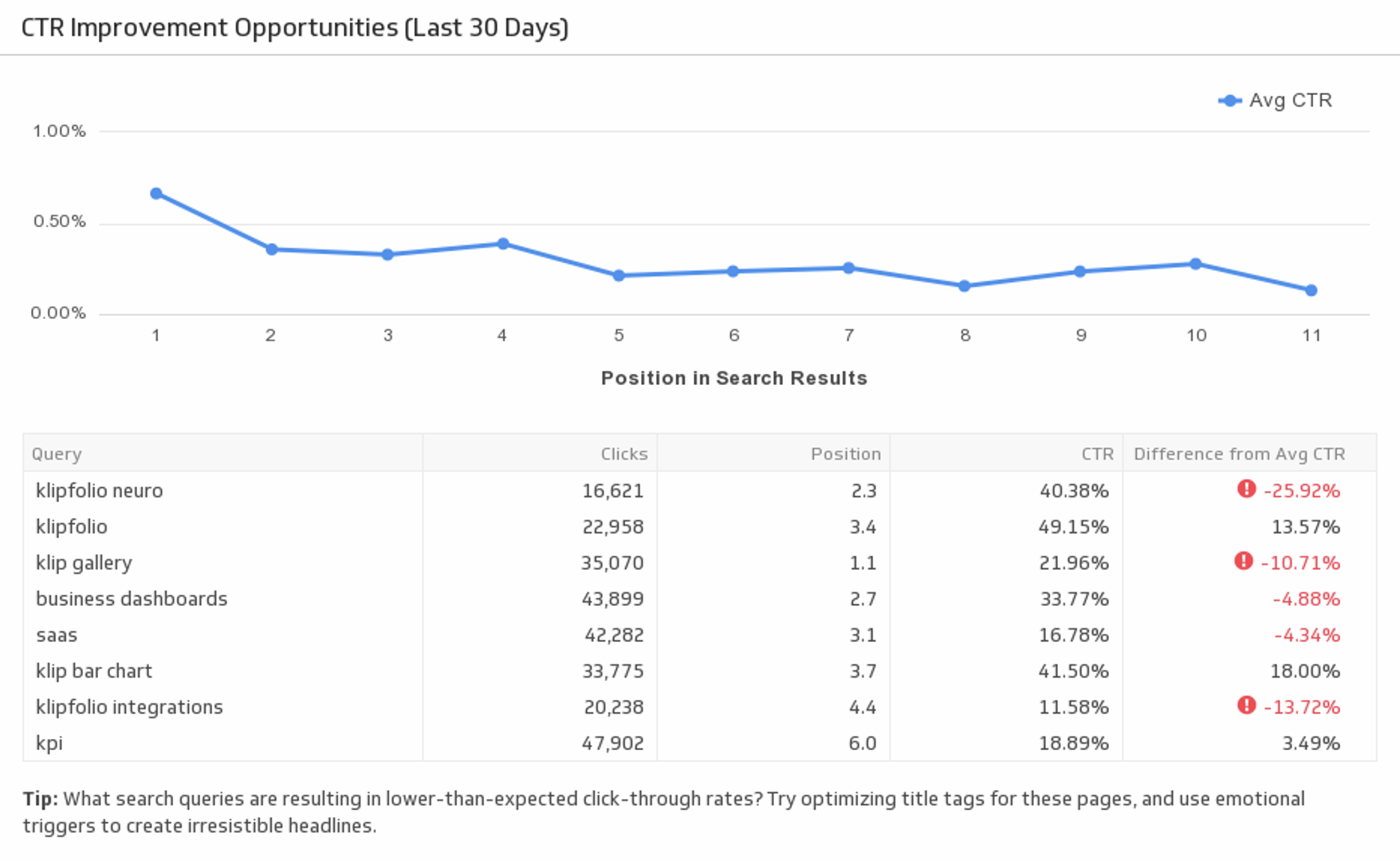
CTR Improvement Opportunities (Last 30 Days)
Improve your click-through rate by evaluating your organic keyword performance. This pre-built metric allows you to analyze different keyword rankings and shows you which areas to improve on.
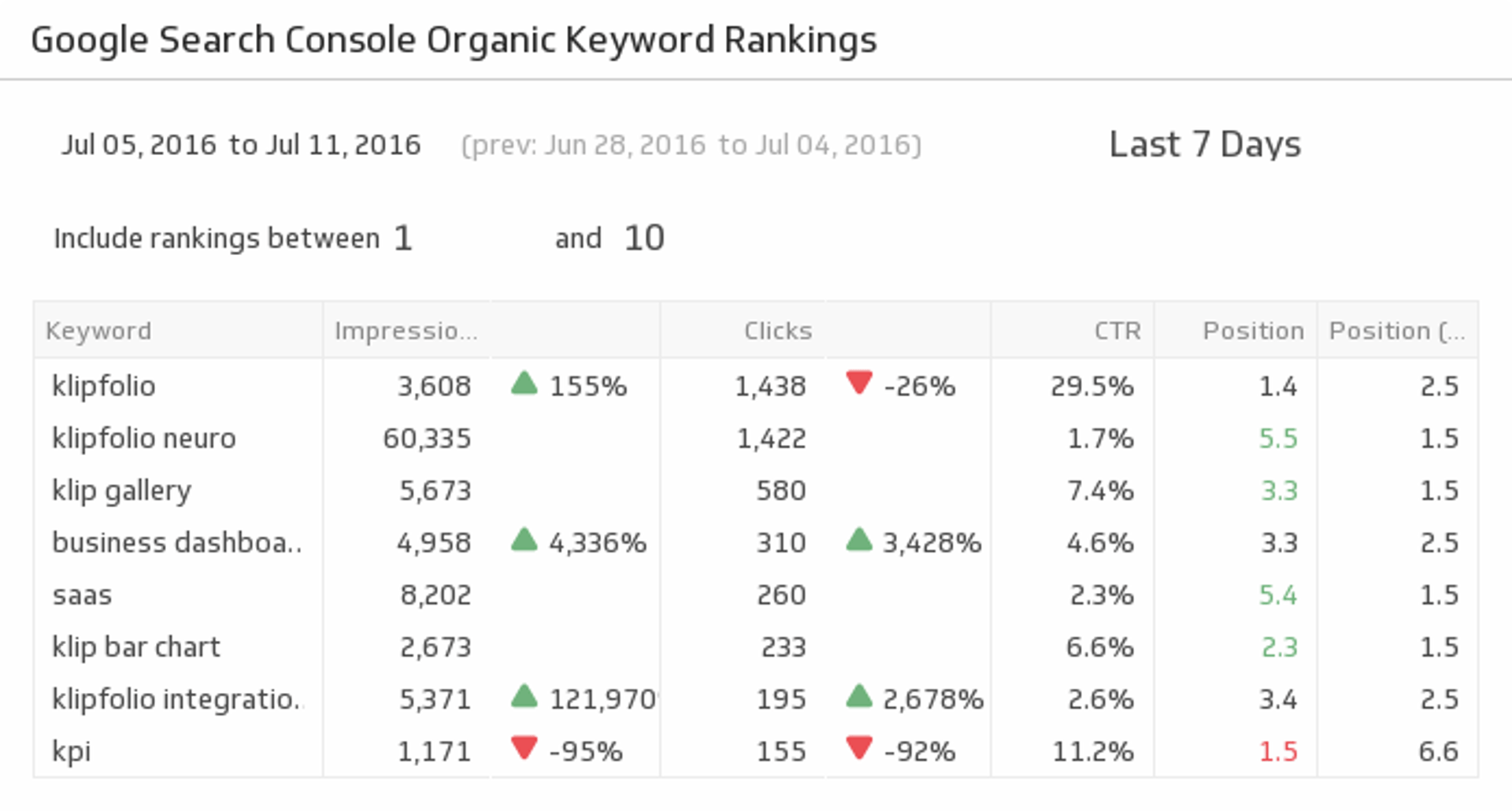
Organic Keyword Rankings
Are your SEO efforts paying off? This pre-built metric gives you the organic keyword rankings data you need to evaluate your performance and make proper adjustments.
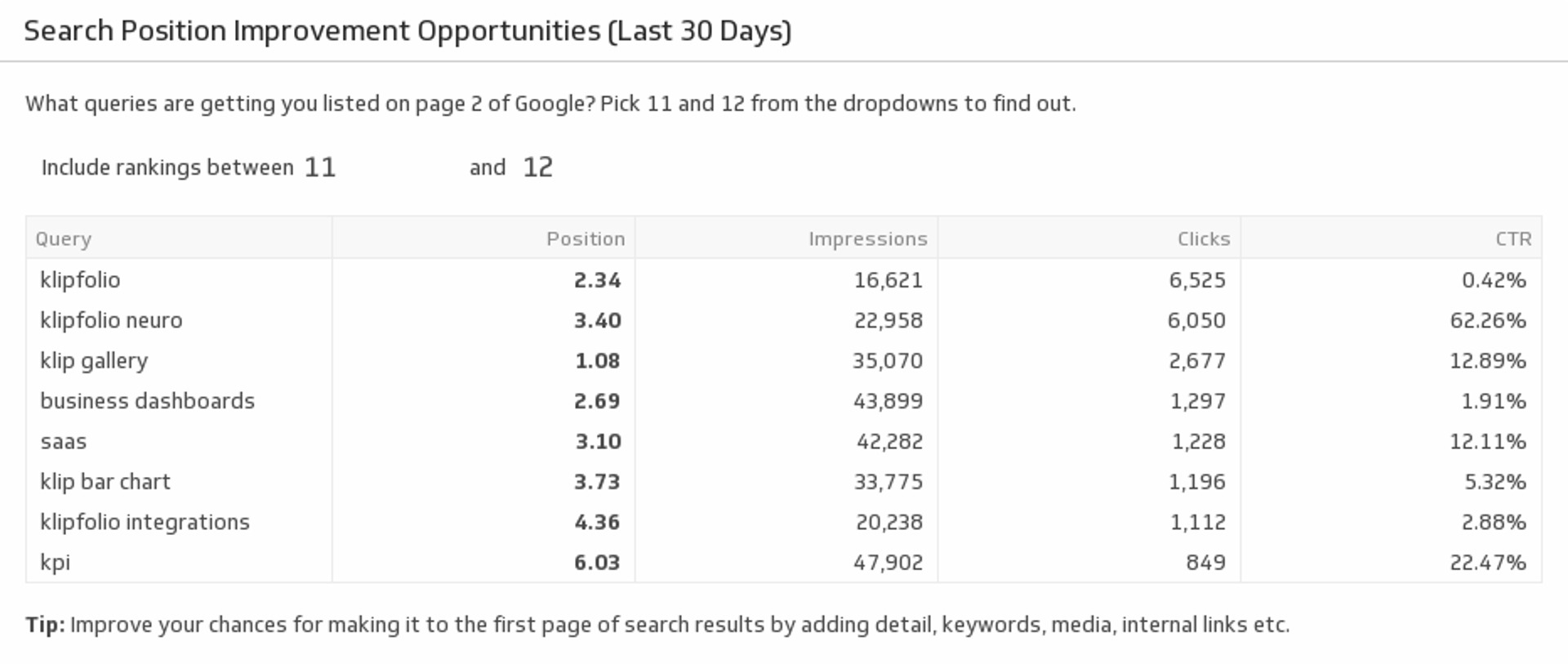
Search Position Improvement Opportunities (Last 30 Days)
Which search queries can you improve on? Use this pre-built metric to find your page 2 query results. Use best practice SEO tactics to improve those rankings to page one of Google.
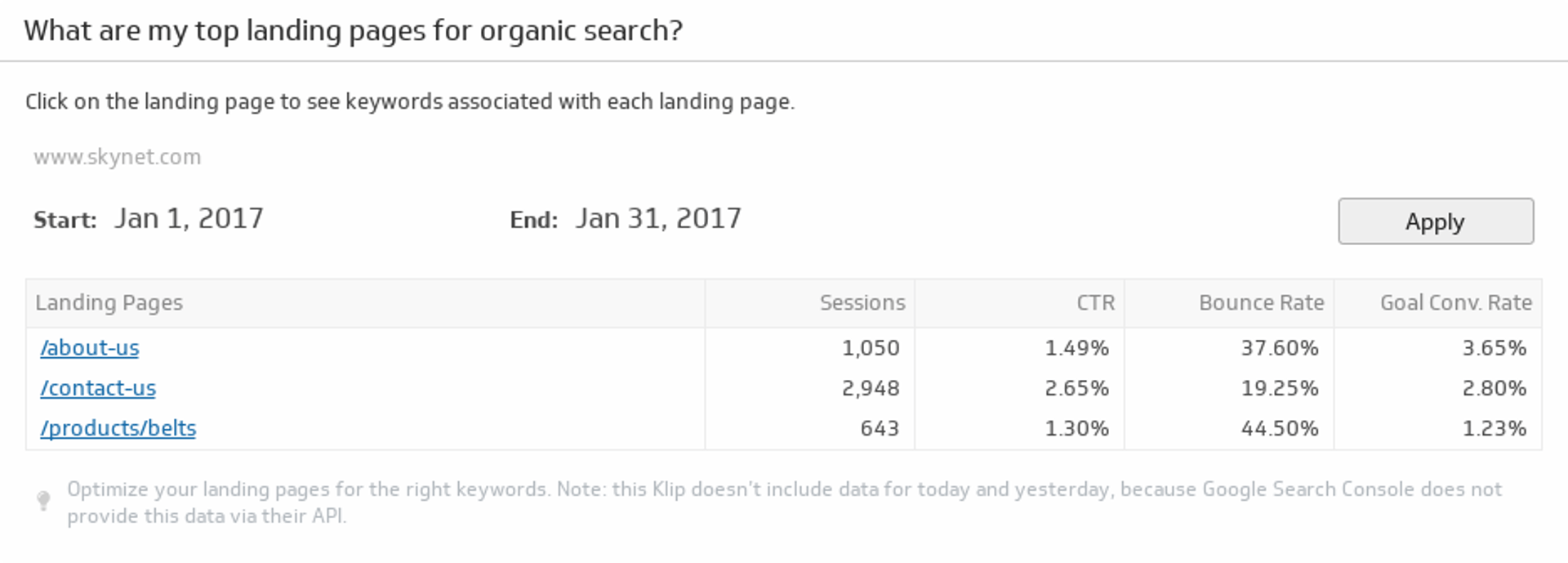
Top Landing Pages for Organic Search
Monitor your top ten landing pages based on organic search traffic.
Use the Connector Gallery to create a custom Google Search Console Marketing dashboard
With our Connector Gallery, you can create custom API queries to pull in data from your Google Search Console Marketing account. Building custom queries allows you to specify the metrics and time periods that you want to track.
You can use custom queries to build out visualizations in Klipfolio. You can also combine your Google Search Console Marketing data with other relevant data to create your custom dashboard.
Learn more about working with the Google Search Console Marketing API and how you can start building your own Google Search Console Marketing queries in Klipfolio.

