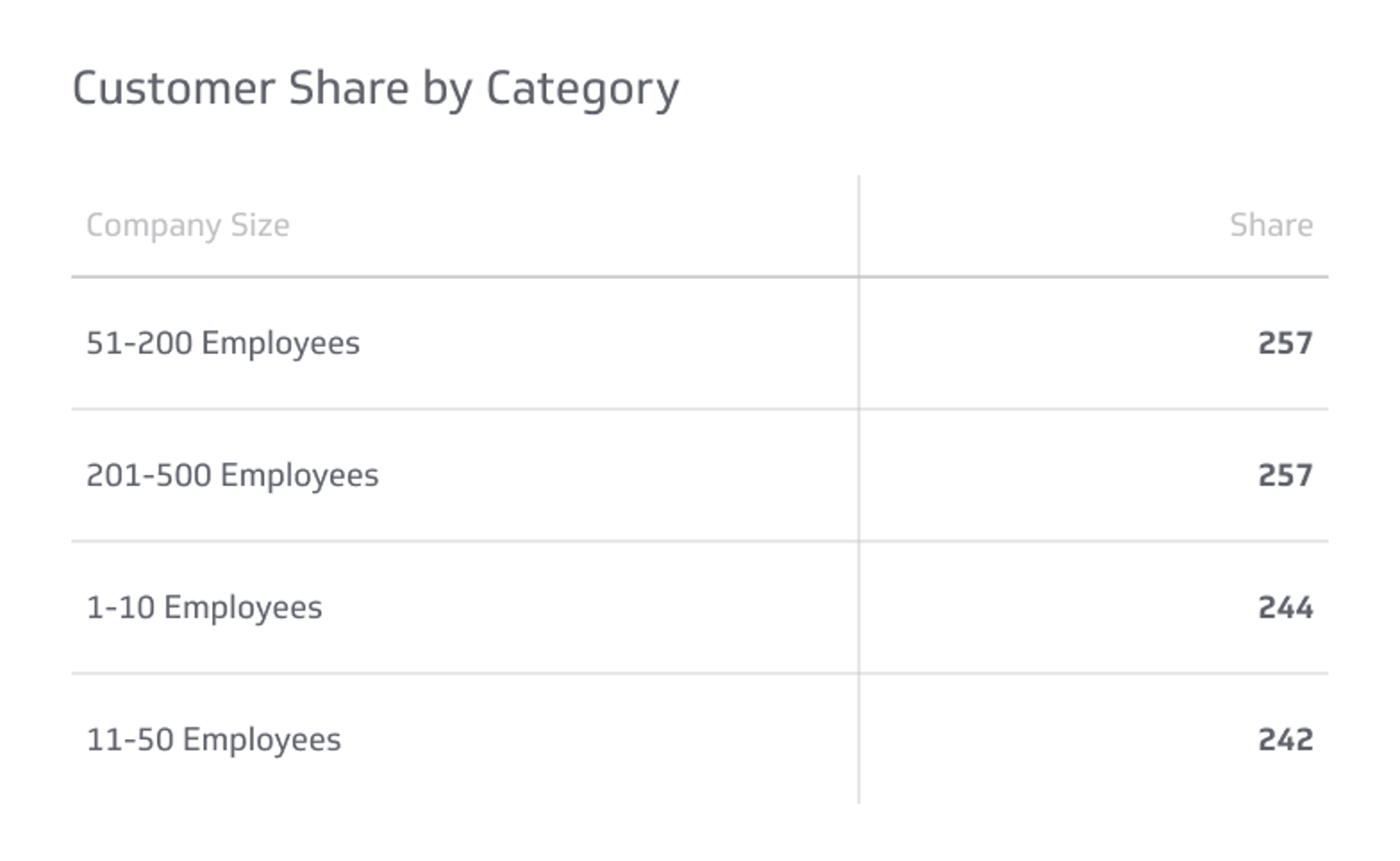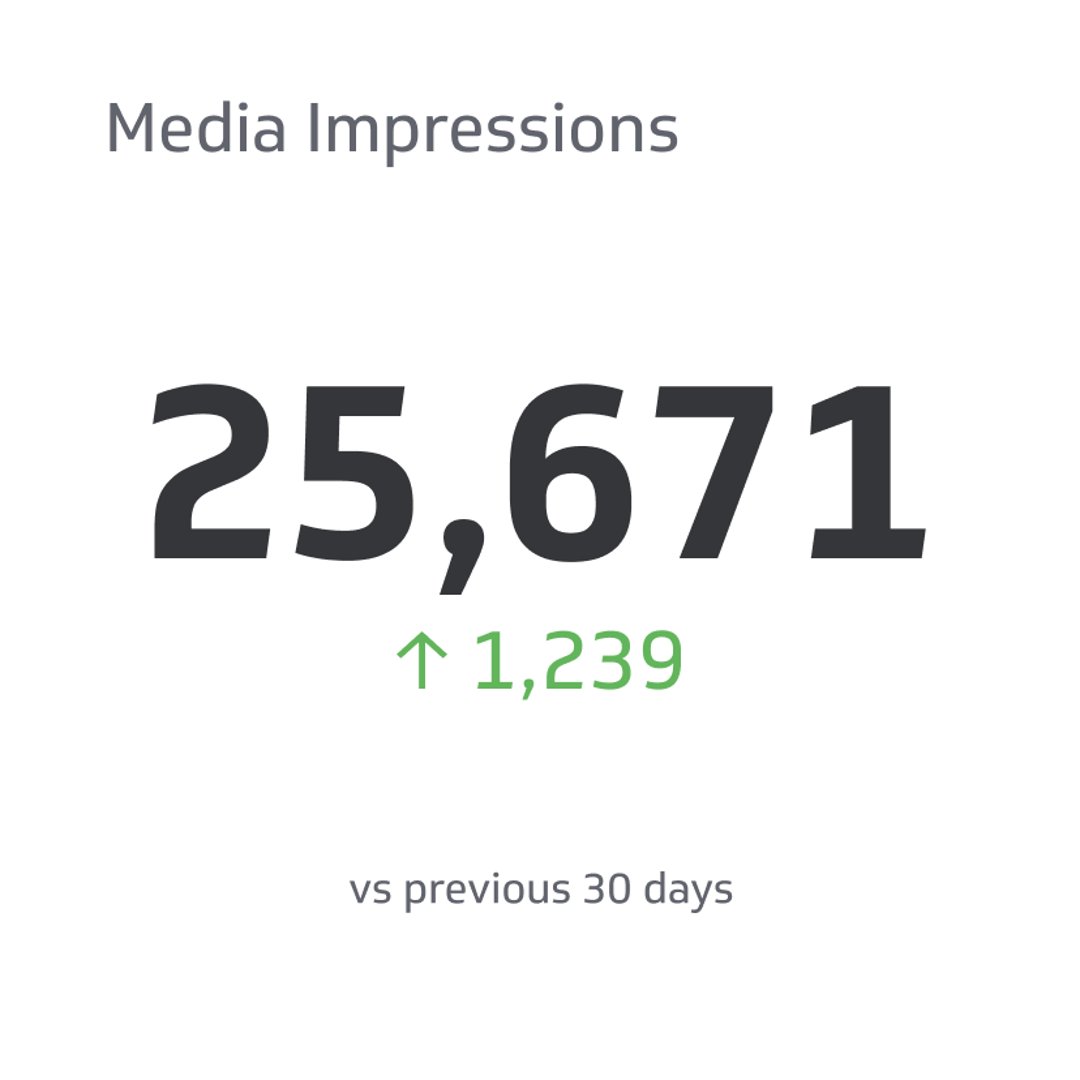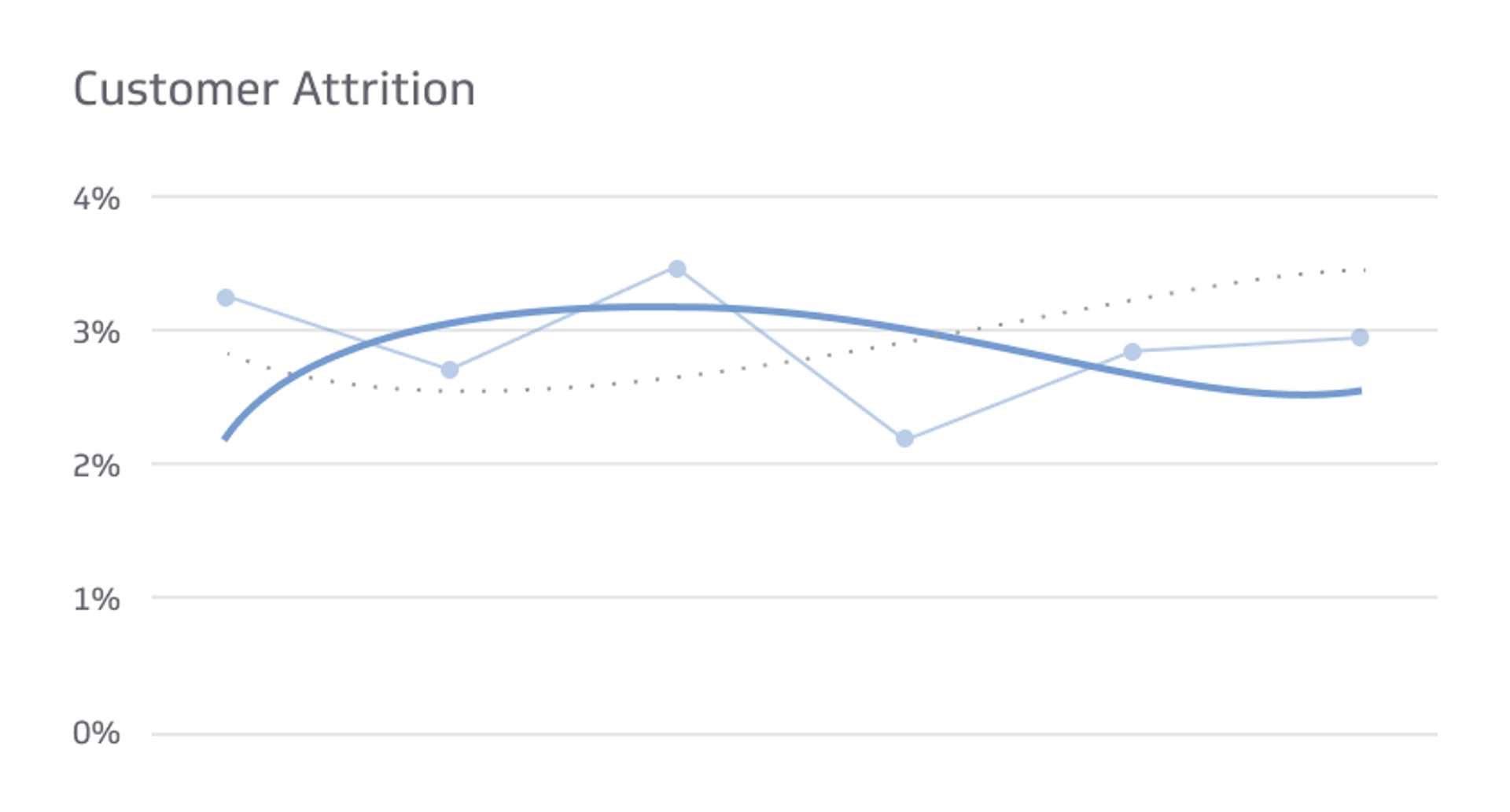Bounce Rate
The percentage of visitors who leave your website after viewing only one page.
Track all your Digital Marketing KPIs in one place
Sign up for free and start making decisions for your business with confidence.
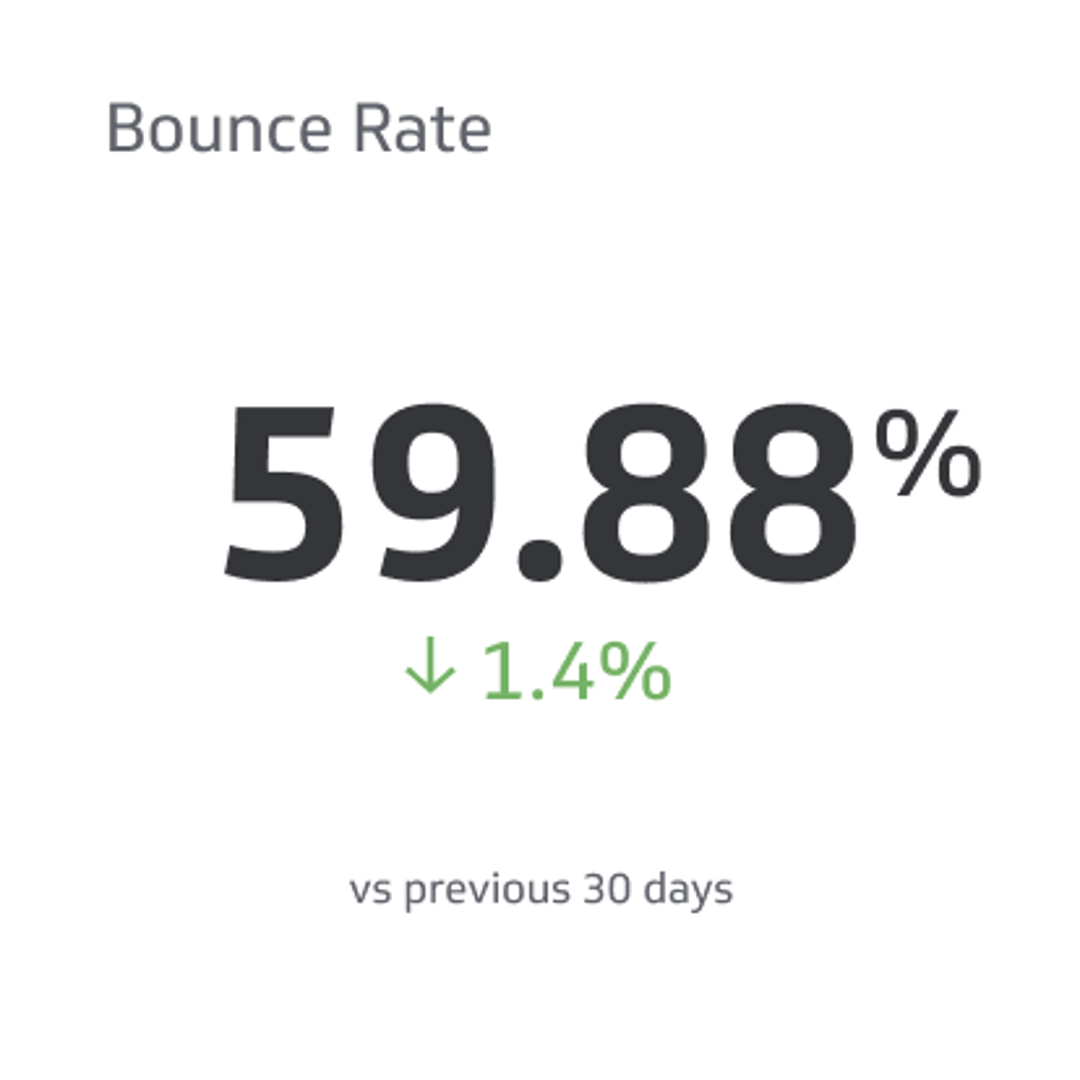
What is Bounce Rate?
Ever wonder why some visitors leave your website after viewing just one page? That’s your Bounce Rate. It’s the percentage of visitors who arrive on your site and leave without navigating to a second page.
Tracking your Bounce Rate is critical. It’s a direct signal of how well your content and user experience meet visitor expectations. A high bounce rate might indicate a disconnect between your ad copy and your landing page, irrelevant content, or poor page design. On the other hand, a low bounce rate suggests that visitors find your content engaging and are successfully moving deeper into your site.
How do you calculate Bounce Rate?
The formula for Bounce Rate is:
(Number of single-page visits / Total number of visits) * 100
In simple terms, you take the number of people who left your site after only looking at the page they landed on, divide it by the total number of people who visited your site, and multiply by 100 to get the percentage.
What is a good Bounce Rate?
This isn’t a one-size-fits-all metric. A "good" bounce rate depends heavily on your industry, the type of content, and the goal of the page.
- For e-commerce and lead generation pages, you want a low bounce rate, typically under 40%. A visitor leaving without exploring products or filling out a form is a missed opportunity.
- For blog posts or news articles, a high bounce rate (even up to 90%) can be perfectly normal. Visitors often arrive from search or social media to find an answer to a specific question, and once they have it, they leave.
For most small and mid-sized businesses, the key is to monitor the trend. Is your bounce rate going up or down over time? Investigating sharp increases can help you quickly identify and fix issues with your website or marketing campaigns.
How should you track your Bounce Rate?
Most businesses start by tracking Bounce Rate in tools like Google Analytics. The problem is that this data is isolated from the rest of your business metrics. It requires you to manually log in, pull reports, and share screenshots to keep your team informed. This is often frustrating and time-consuming.
To get everyone on the same page, you can automate your reporting in a centralized dashboard using Klipfolio Klips. By connecting directly to your web analytics, you can monitor your Bounce Rate in real-time alongside your other marketing KPIs. This gives your entire team a single source of truth to see what’s working and what isn’t, helping you make faster, data-driven decisions.
Bounce Rate Key Details
- Reporting Frequency: Weekly
- Example KPI Target: Below 40% for core landing pages
- Audience: Marketing Managers, Content Strategists, Digital Marketers
- Variations: Visitor Bounce Rate, Single Access Ratio (Note: Bounce Rate is often confused with Exit Rate, but they are different. Exit Rate measures the percentage of visitors who leave from a specific page, regardless of how many pages they viewed in their session.)
See the full list of Digital Marketing KPIs.
Related Metrics & KPIs