Starter Guide to YouTube Analytics
Get everything you need to know about YouTube channel analytics and learn how you can bring all of your important data points into a YouTube analytics dashboard.
Track all your YouTube Analytics KPIs in one place
Sign up for free and start making decisions for your business with confidence.

Here's what we'll cover:
- What is YouTube analytics?
- How can YouTube analytics help me reach my goals?
- The top YouTube stats that every marketer needs to know
- The YouTube metrics and KPIs that you should be measuring
- How to connect to the YouTube API
What is YouTube Analytics?
YouTube analytics provides insight into the key metrics and reports to help you better understand your channel and video performance.
Virality—everyone wants it, but it's not easy to get. While going viral is the quickest (and arguably most efficient) way to catapult your YouTube channel, the reality is that most of us will have to grow our YouTube channels the 'old-fashioned' way: producing consistent, high-quality content that converts.
But how do you know what type of content to produce? Or if people are even watching your videos? Only by learning what your users are engaging with can help you evaluate your success and fix any problems. And the key to that? Data.
YouTube In-App Analytics
YouTube has in-app analytics that you can pull your insight from. YouTube has four metric categories: reach, engagement, audience, and revenue.
- Reach tells you how your audience discovers your channel. Key metrics include impressions and unique views.
- Engagement tells you how long your audience is watching your videos. Key metrics include watch time and average view duration.
- Audience tells you who is watching your videos. Key metrics include returning and new viewers and subscribers.
- Revenue, a perk of the YouTube Partners Program, helps you track your earnings. Key metrics include estimated revenue and playback-based CPM.
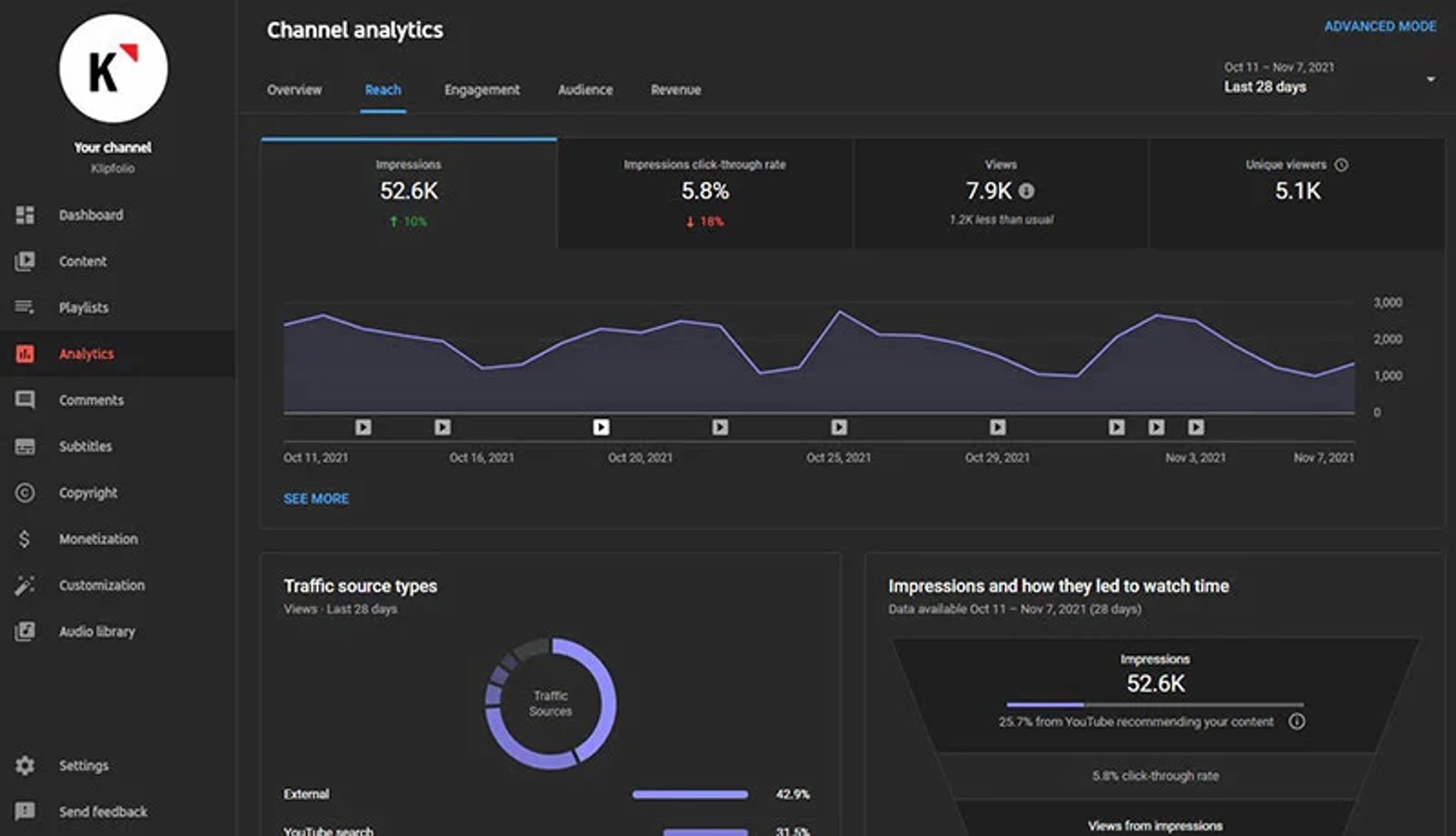
YouTube Analytics Tools
So if YouTube has its own analytics and reporting, why should you use a third-party analytics tool like PowerMetrics to track your data?
PowerMetrics, a lightweight analytics tool, allows you to bring all of your data together (YouTube and more!) into one dashboard. Connect your data and build a YouTube analytics dashboard using instant metrics so you can easily monitor everything in one place
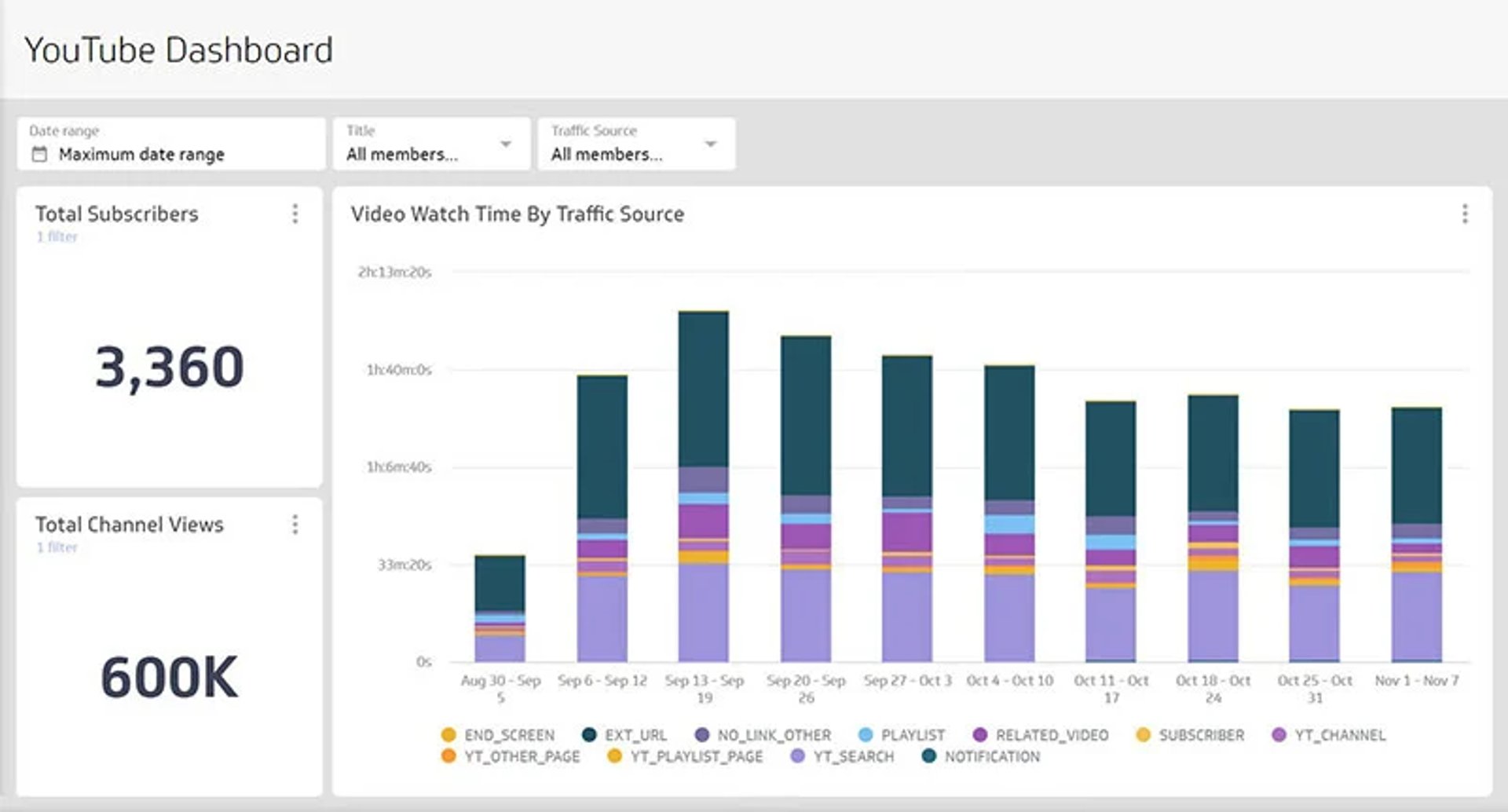
How can a YouTube analytics dashboard help me reach my goals?
For most, growth is a key goal when it comes to YouTube. So how can YouTube analytics help you to grow your channel, measure your progress, and expand your reach?
YouTube performance is ever evolving. You've probably heard the term 'algorithm' thrown around—the truth is, all social media platforms have one, and they are always changing. One thing you can control is how you measure your YouTube metrics.
A YouTube analytics dashboard, built in PowerMetrics, updates in near real-time. This means you can access quick, up-to-the-minute insights on YouTube channel performance. And it's important to ensure you're on track to meet the goals you've set.
A dashboard can easily compare performance to your goals. This way, you're always aware if your performance dips below—or rises above—expectations.