Facebook Ads
Facebook is one of the leading social media platforms used by millions of people worldwide. A major traffic driver for websites and a reputation builder for companies, Facebook is a great way to spread your company’s name and it’s content to users. Facebook Ads allows you to push targeted ads to specific, custom segments of people.
Track all your Facebook Ads KPIs in one place
Sign up for free and start making decisions for your business with confidence.






Custom Facebook Ads dashboards
Create Facebook Ads dashboards to track your paid social media marketing KPIs and metrics. Develop custom dashboards using Facebook's Ads Insights API or use pre-built metrics and dashboards to get value fast. Combine your Facebook Ads data with services like Facebook, Google Analytics, Salesforce, and more to build dashboards. See the difference between Ad clicks and Ad Impressions.
Why use a Facebook Ads dashboard
If you’re a Facebook advertiser, you know the importance of tracking your advertising performance in real-time. Key metrics like Cost-per-Click (CPC), Cost-per-Action (CPA), and Conversions can change quickly. Learn more about Facebook metrics: Ad Clicks versus Ad Impressions
A Facebook Ads dashboard gives you instant visibility into your performance without actually having to login to Facebook to look at your campaigns, ad sets, and ads. Here are a few reasons to use a Facebook Ads dashboard:
- Track all campaign types in one dashboard to view page likes, website clicks, conversions, and app installs.
- Ability to combine Facebook Ads data with data from other services (i.e. Facebook, Google Analytics, Google AdWords, etc.)
- Ability to set indicators and thresholds for your digital advertising KPIs
- Easily share ad performance data without adjusting Facebook account roles and permissions
Custom Facebook Ads data sources
Create sophisticated Facebook Ads dashboards by querying your data using the Klipfolio data connector. Use a pre-built query or craft your own.
Beautiful TV dashboards
Share your Facebook Ads dashboards on TVs throughout your office and give your team visibility into your paid social media marketing efforts.
Create custom visualizations
Use the Klip Editor to design and build custom visualizations using your Facebook Ads data.
Use a pre-built Facebook Ads dashboard
Instantly track your Facebook Ads performance by using a pre-built dashboard. This has been built to surface advertising KPIs like CPA, CPC, Conversions, and Impressions.
Use pre-built Facebook Ads metrics
Assemble a Facebook Ads dashboard by selecting pre-built metrics from the Klip Gallery.
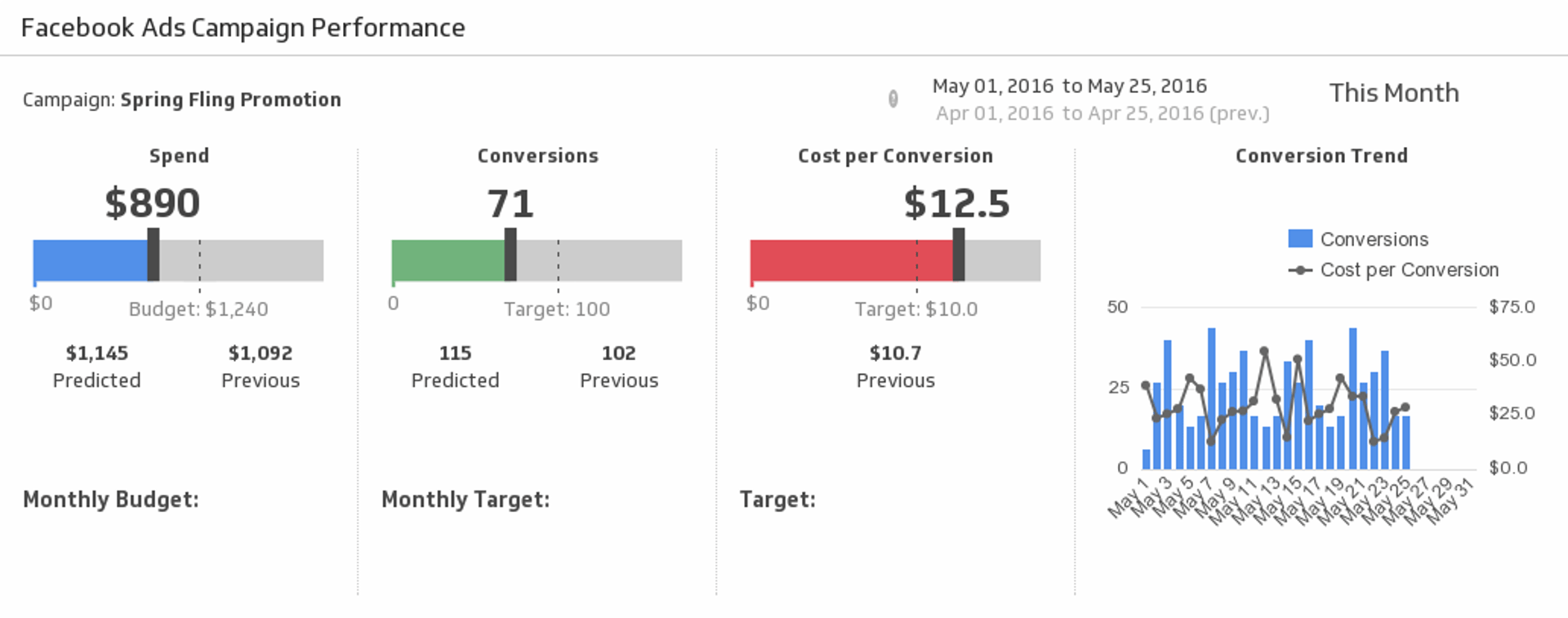
Facebook Campaign Performance
Make sure your message is reaching the right audience by measuring your Facebook Ads campaign performance for the date range of your choice.
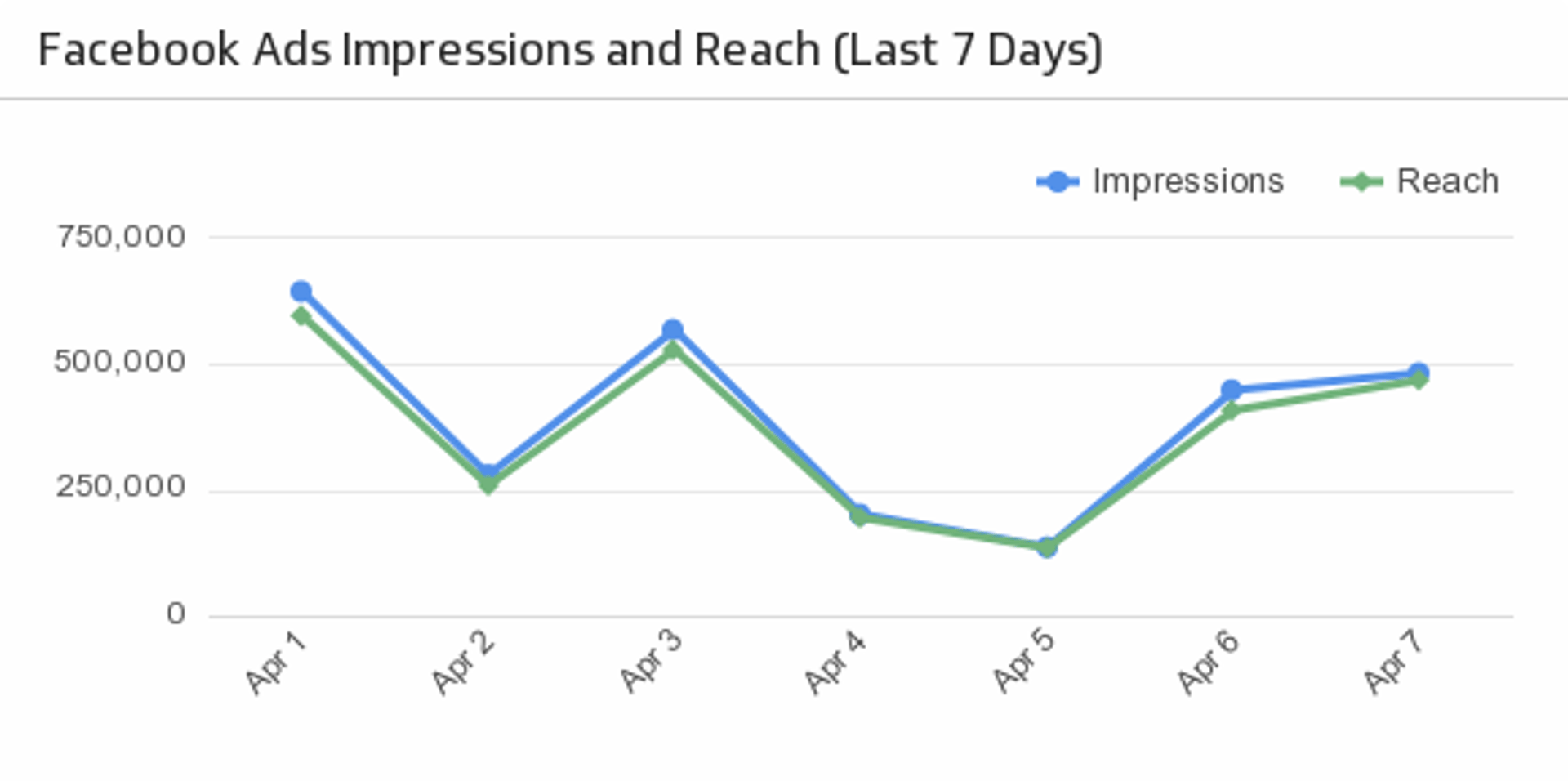
Impressions and Reach (Last 7 Days)
Compare your Facebook Ad impressions with reach over the past 7 days.
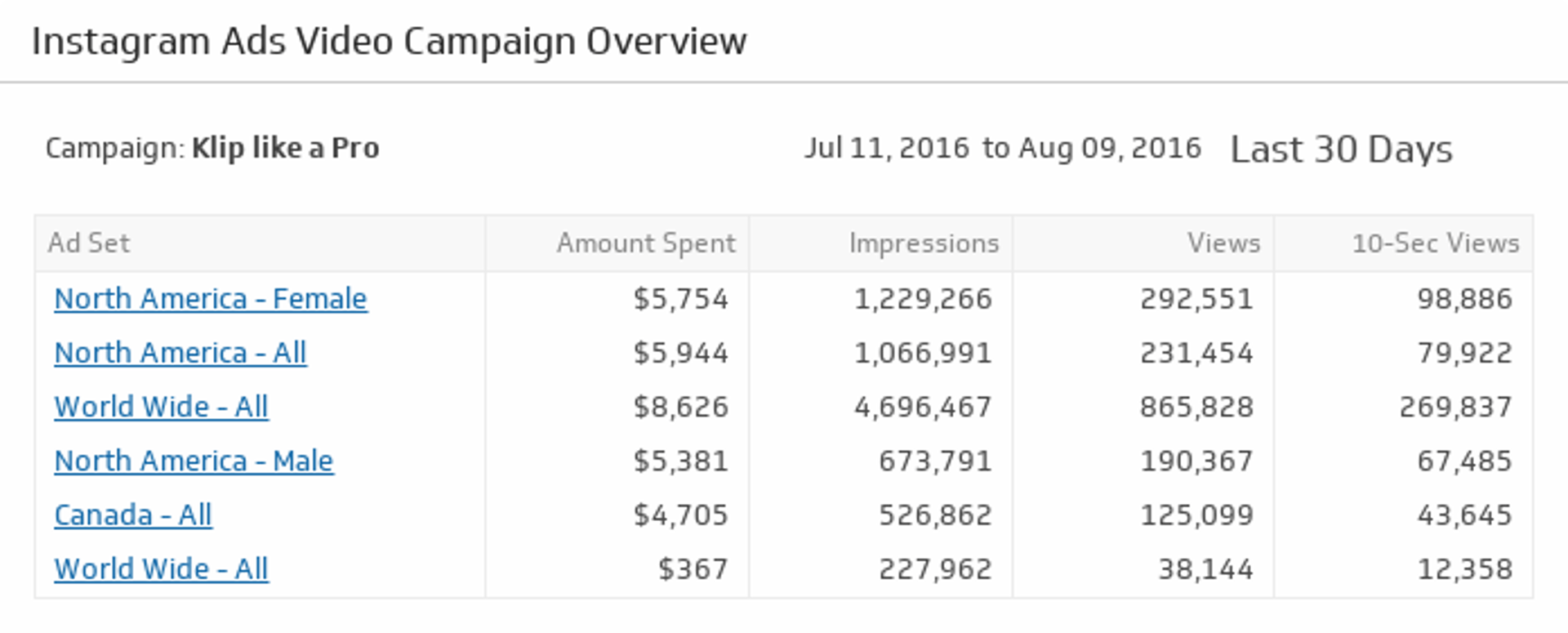
Instagram Ads Video Campaign Overview
Make sure your Instagram Ads are attracting attention. Drill down and get detailed metrics on each video campaign by clicking on an Ad Set name.
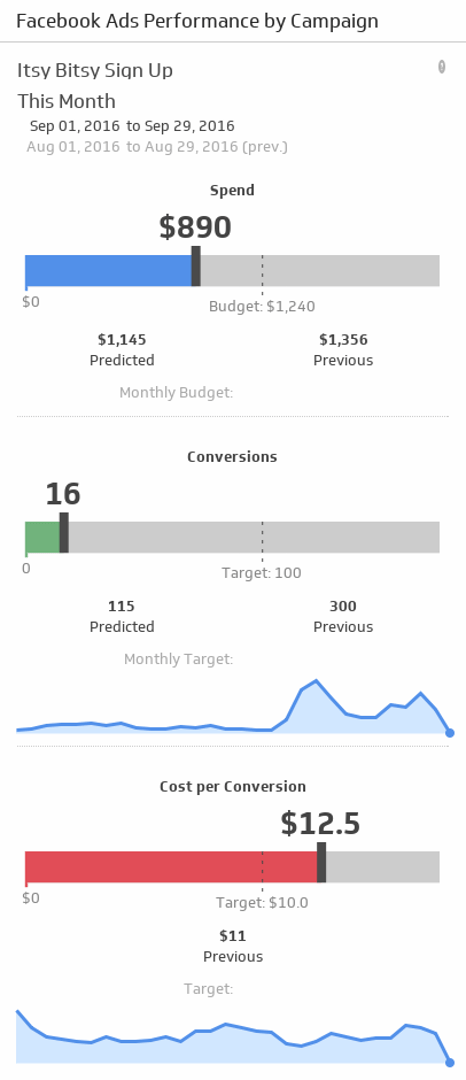
Performance by Campaign
Is your campaign on budget and meeting your conversion targets? Make sure your message is reaching the right audience by monitoring your Facebook Ads campaign performance for the date range and campaign of your choice.
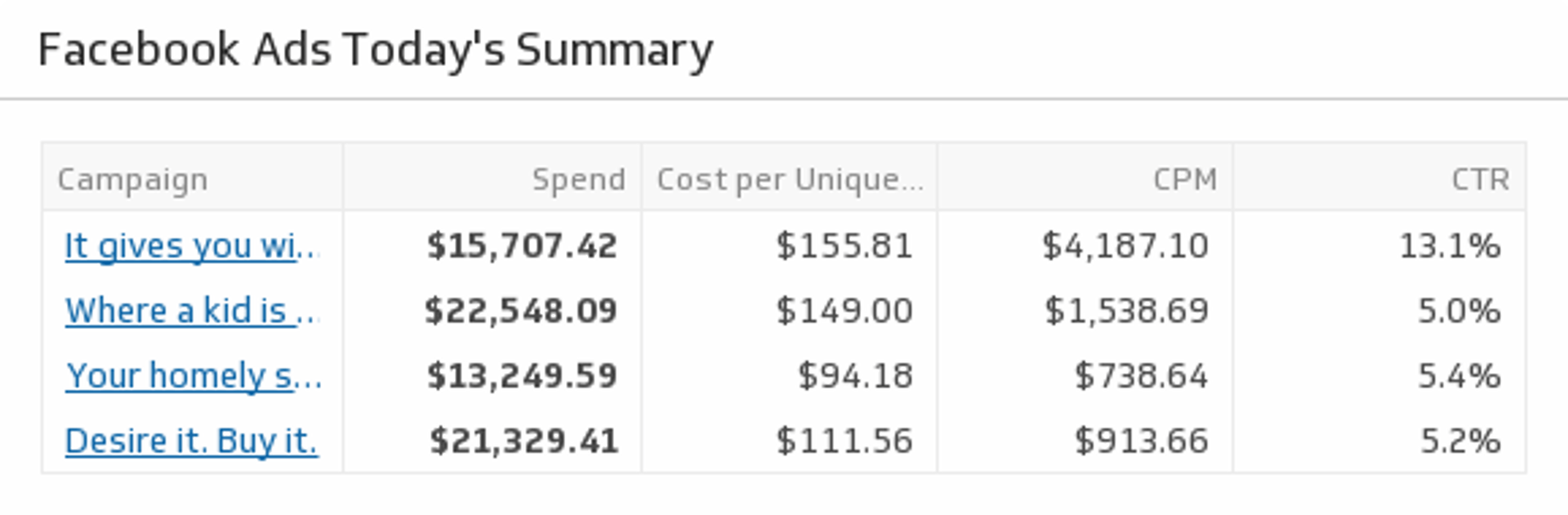
Today's Summary
Drill down into today's campaign metrics and monitor your Facebook Ad objectives.
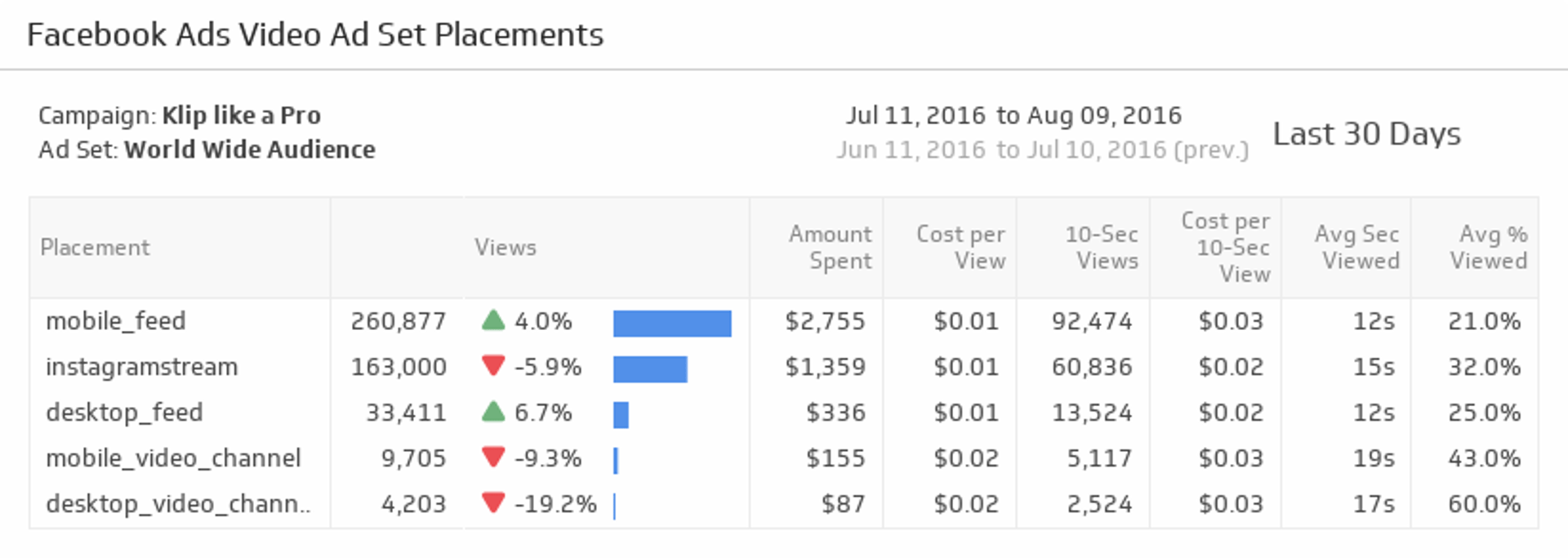
Video Ad Set Placements
Ensure you are reaching your audience across devices by monitoring success rates on each video ad placement.
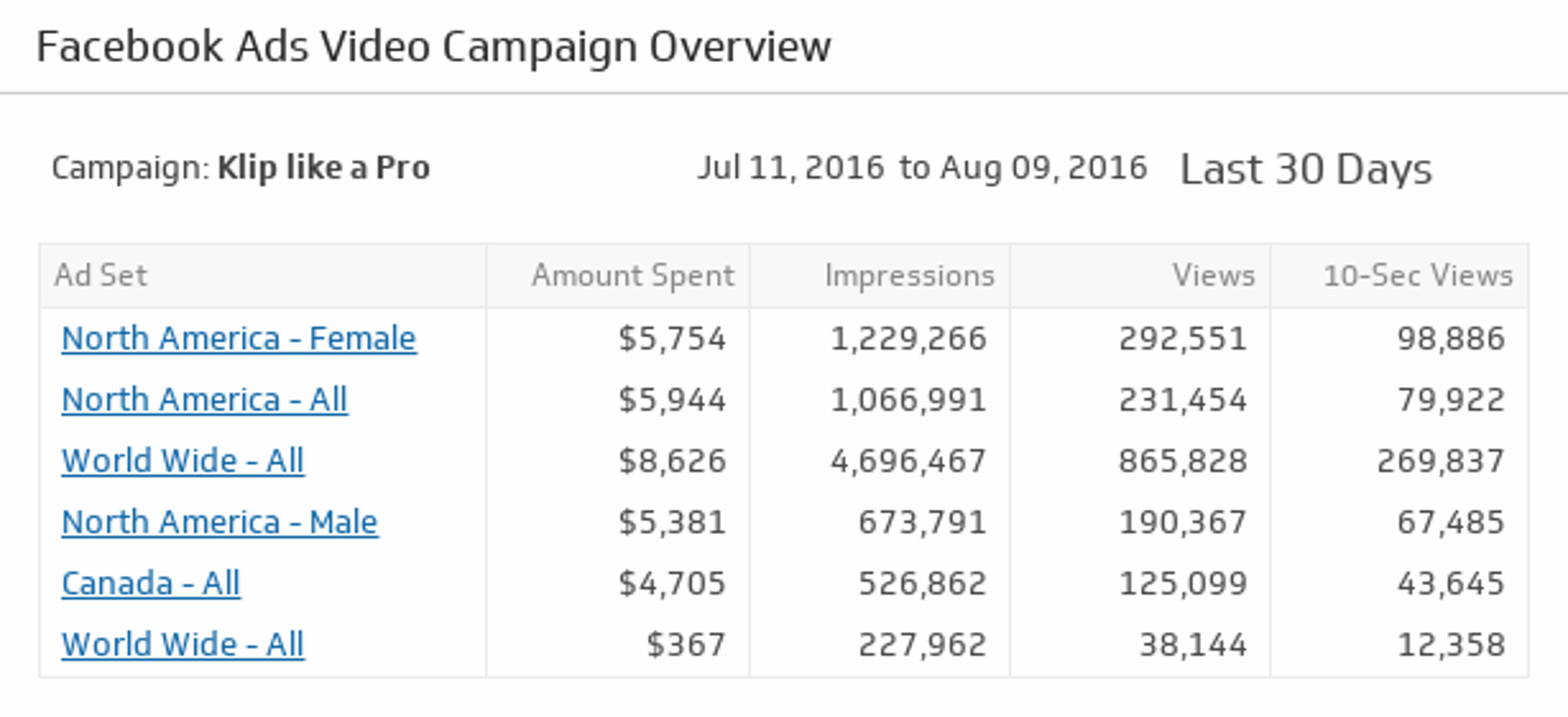
Video Campaign Overview
Quickly find your best performing ad sets and see which videos are resonating with your audience.
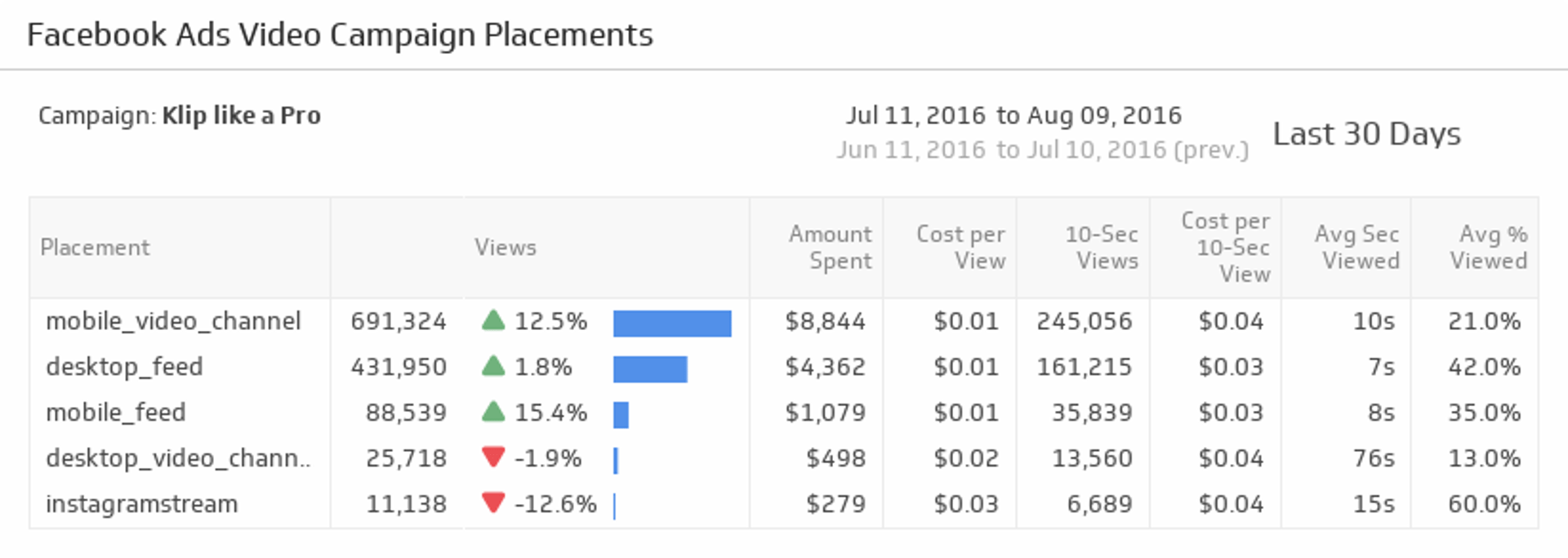
Video Campaign Placements
Track your Facebook video campaign placements so you can optimize your ads, costs and views based on device.

Facebook Ads CPM and CPP (Last 7 Days)
Compare cost per impressions and cost per 1000 people reached over the past 7 days.
Use the Connector Gallery to create a custom Facebook Ads dashboard
With our Connector Gallery, you can create custom API queries to pull in data from your Facebook Ads account. Building custom queries allows you to specify the metrics and time periods that you want to track.
You can use custom queries to build out visualizations in Klipfolio. You can also combine your Facebook Ads data with other relevant data to create your custom dashboard.
Learn more about working with the Facebook Ads API and how you can start building your own Facebook Ads queries in Klipfolio.

