LinkedIn is the premier platform for professional individuals. Display your work experience, skills, education, and certifications, while connecting and growing your professional network.
Track all your LinkedIn KPIs in one place
Sign up for free and start making decisions for your business with confidence.






Custom LinkedIn dashboards
Create LinkedIn dashboards to track your social media marketing KPIs and metrics. Develop custom dashboards using LinkedIn's API or use pre-built metrics and dashboards to get value fast. Combine your LinkedIn data with services like Facebook, Google Analytics, Twitter, and more to build dashboards.
Use a pre-built LinkedIn dashboard
Instantly track social media data by using a pre-built LinkedIn dashboard. These have been built to surface social KPIs like engagement, page trends, conversions, and more.
Use pre-built LinkedIn metrics
Assemble a LinkedIn dashboard by selecting pre-built metrics from the Klip Gallery.
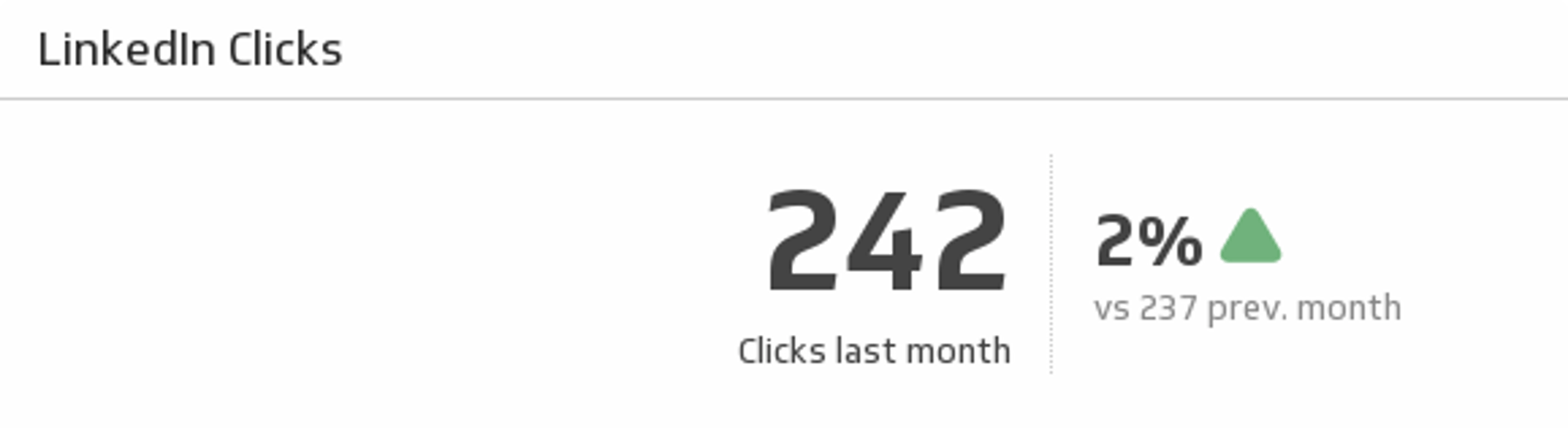
Clicks
Make sure your LinkedIn content continues to attract attention by comparing last month's page clicks with the previous month.
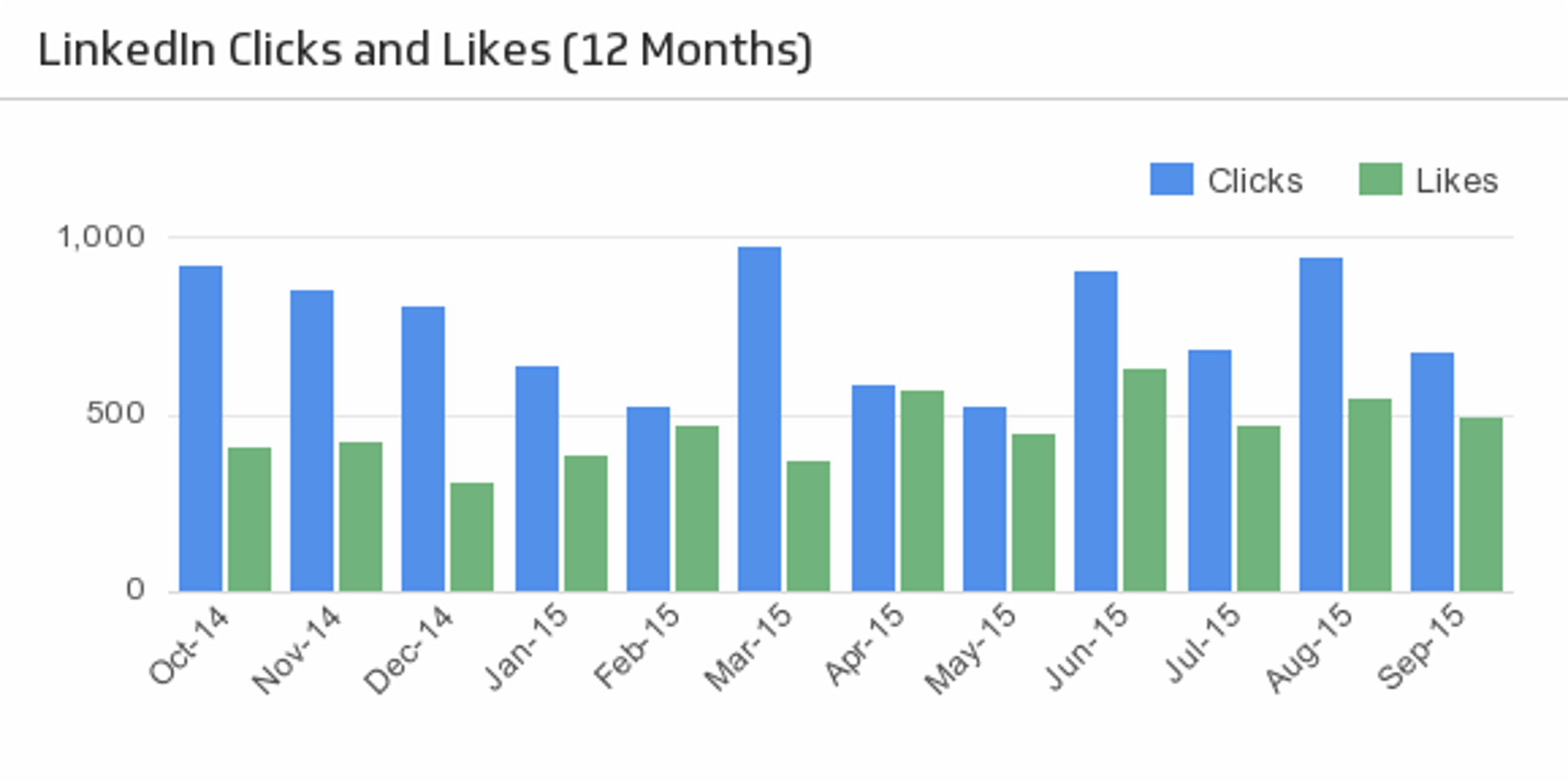
Clicks and Likes (12 Months)
See how your LinkedIn clicks and likes trend over time.
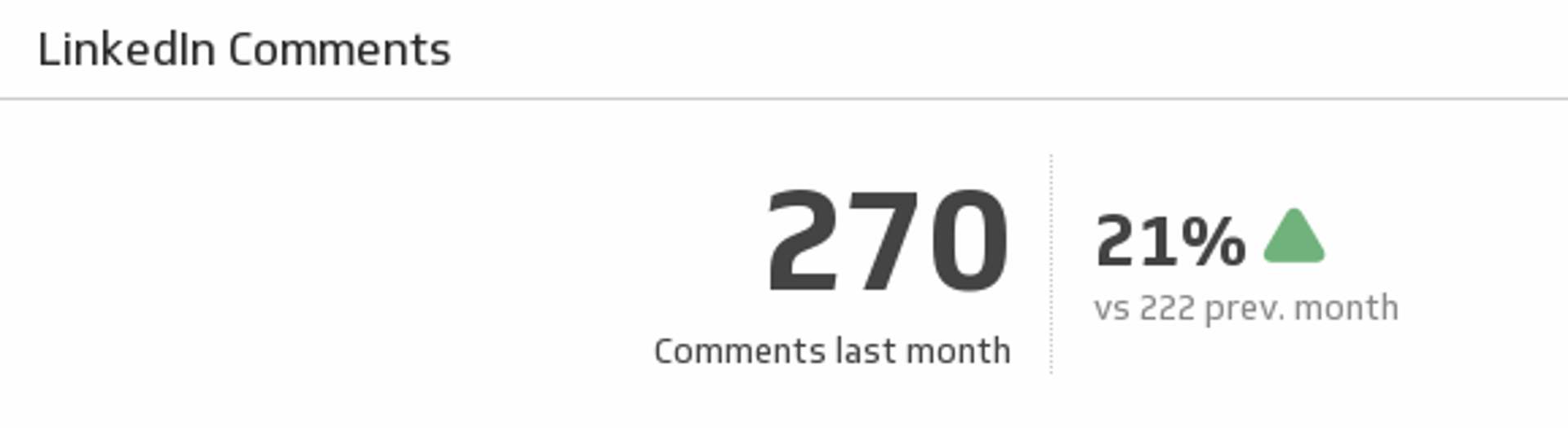
Comments
Keep your LinkedIn followers talking! Monitor your total comments last month and compare it to the previous month.
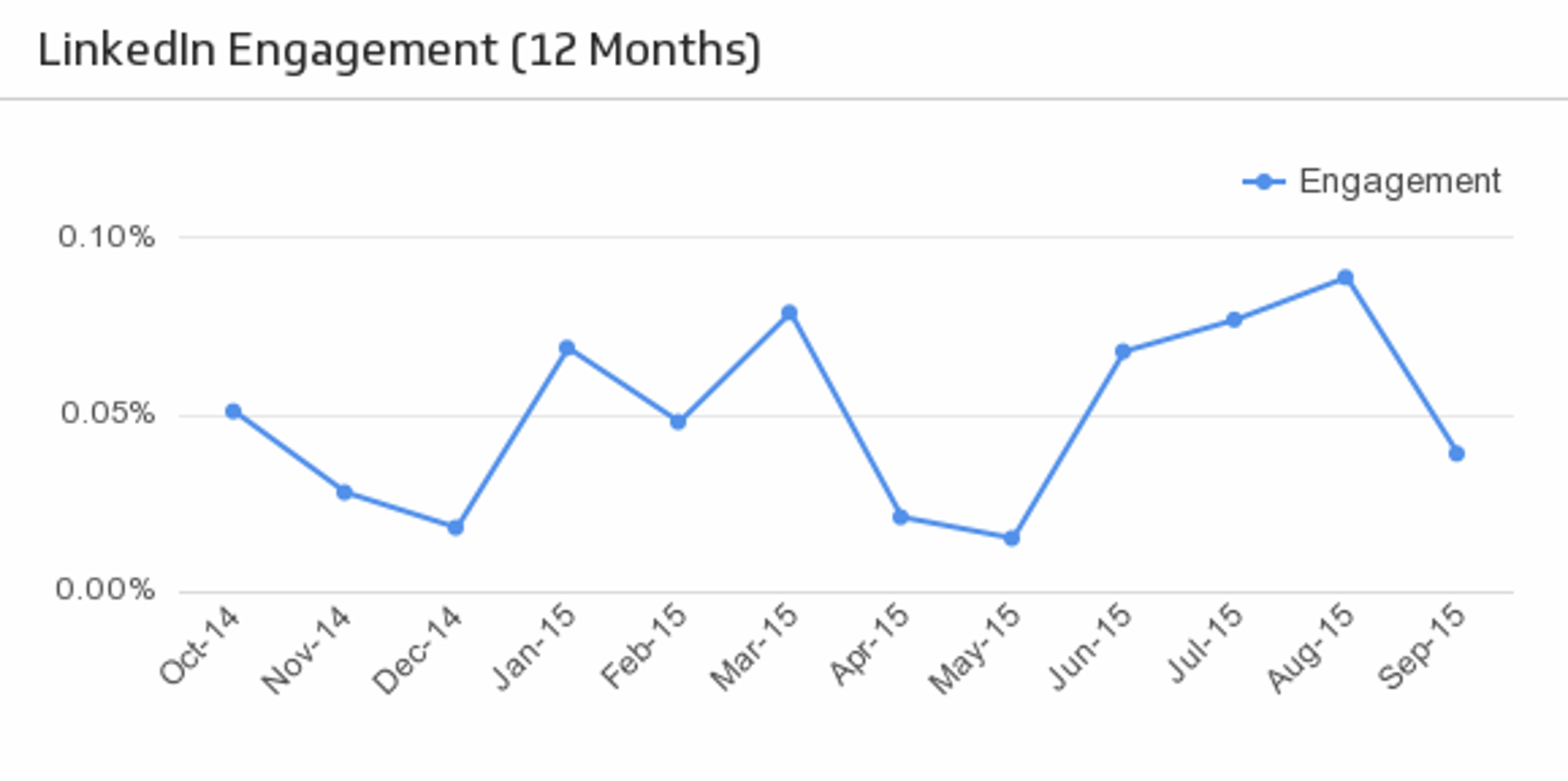
Engagement (Last 12 Months)
Discover important trends in your LinkedIn page engagement over the past 12 months.
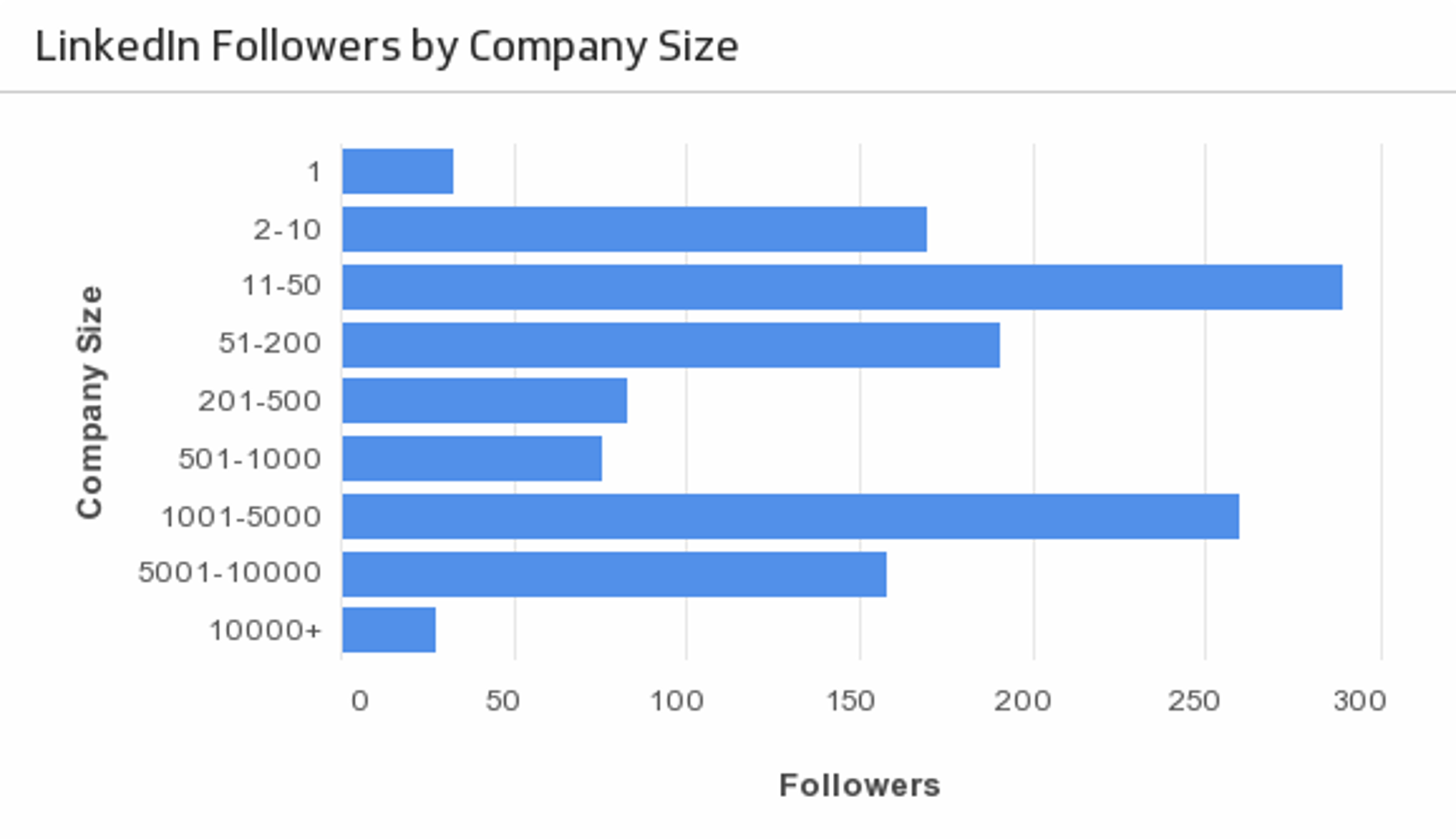
Followers by Company Size
Segment your LinkedIn followers by company size over the past 12 months.
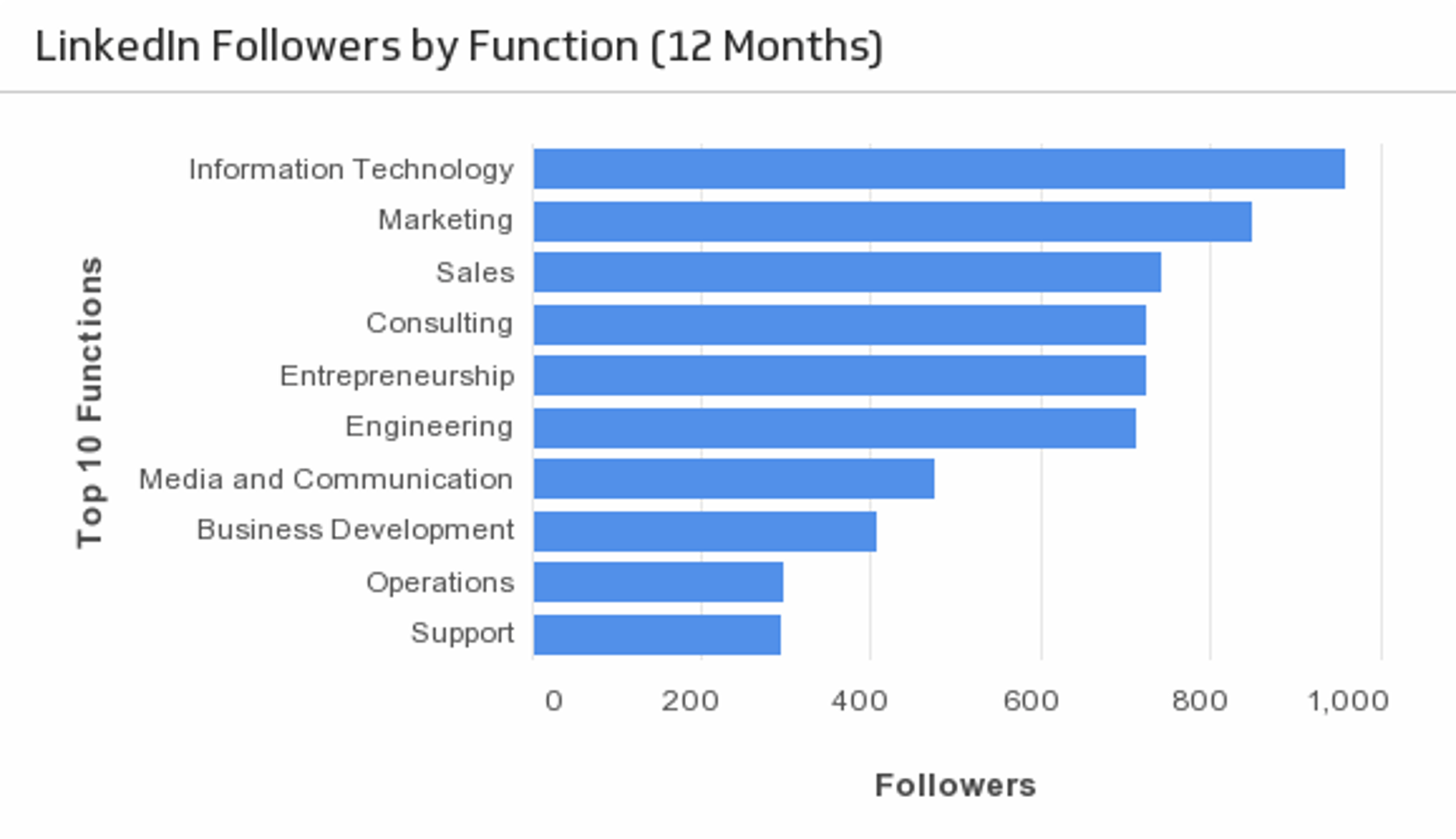
Followers by Function
See what role and function your LinkedIn followers have. (Past 12 months)
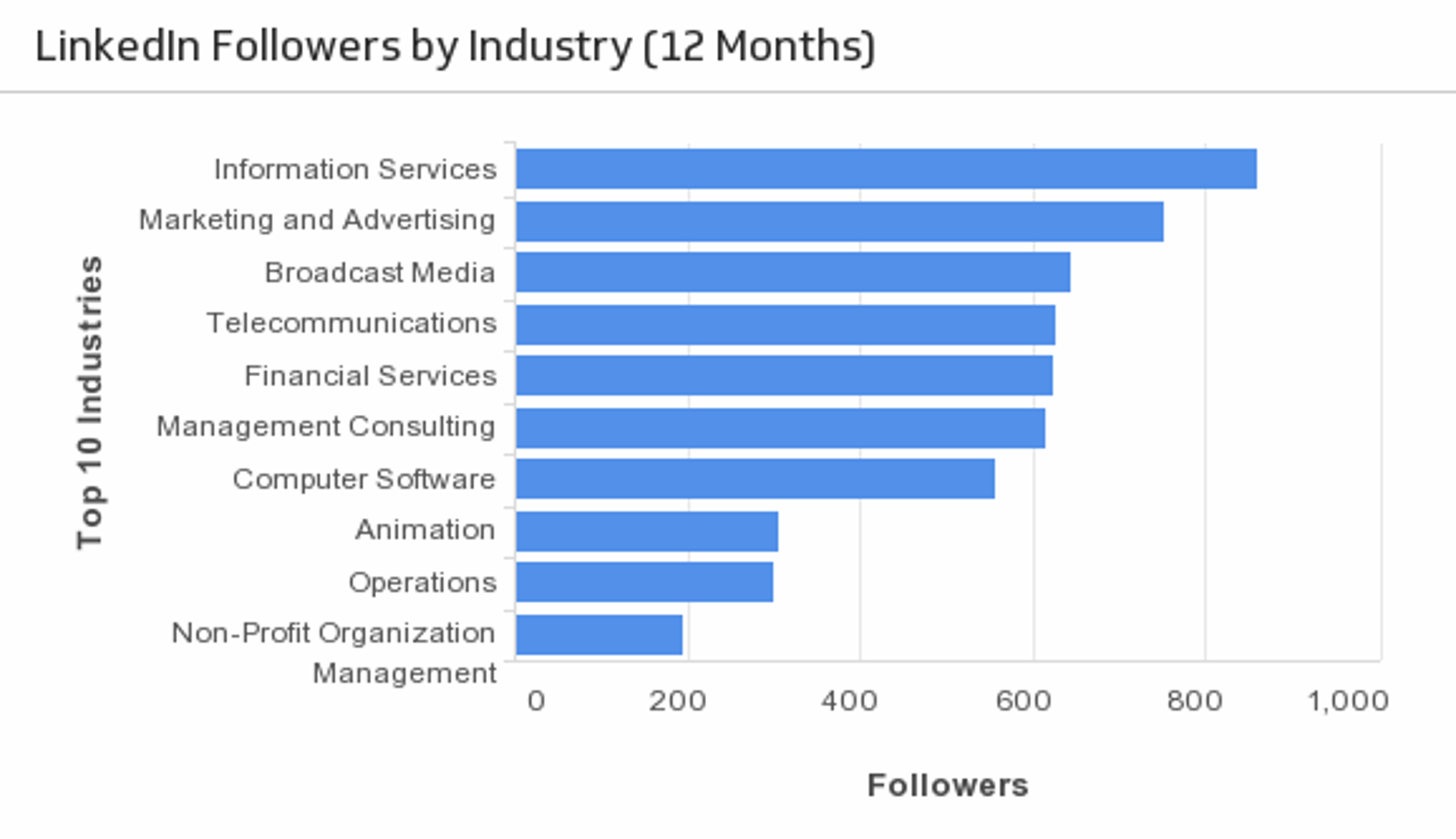
Followers by Industry
See what industries are dominant amongst your LinkedIn followers. (Past 12 months)
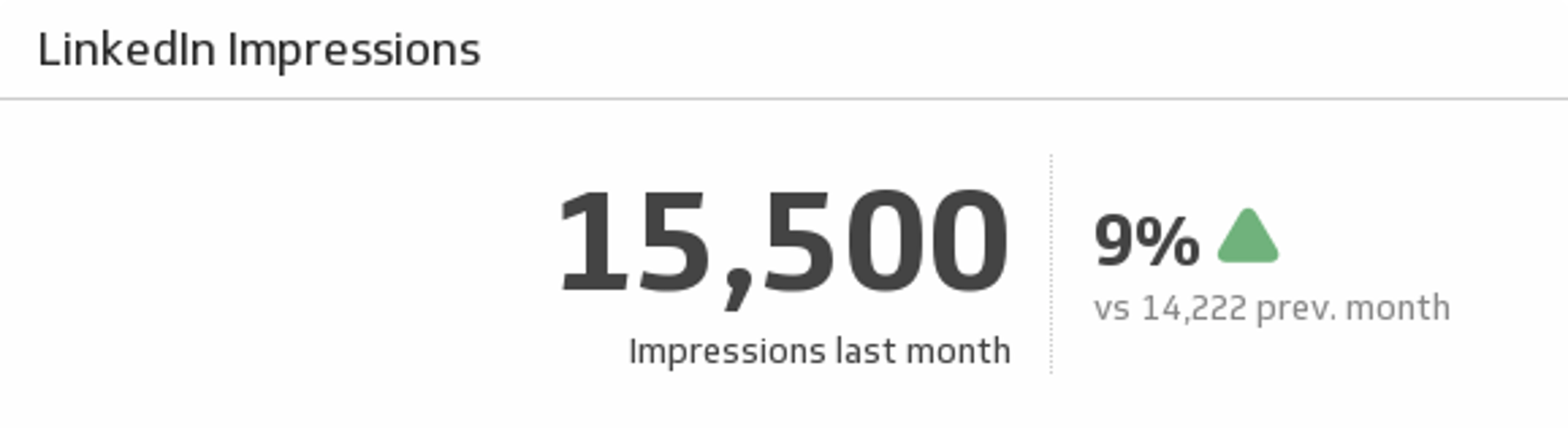
Impressions
Track your LinkedIn page impressions for last month and understand how it compares to the previous month.
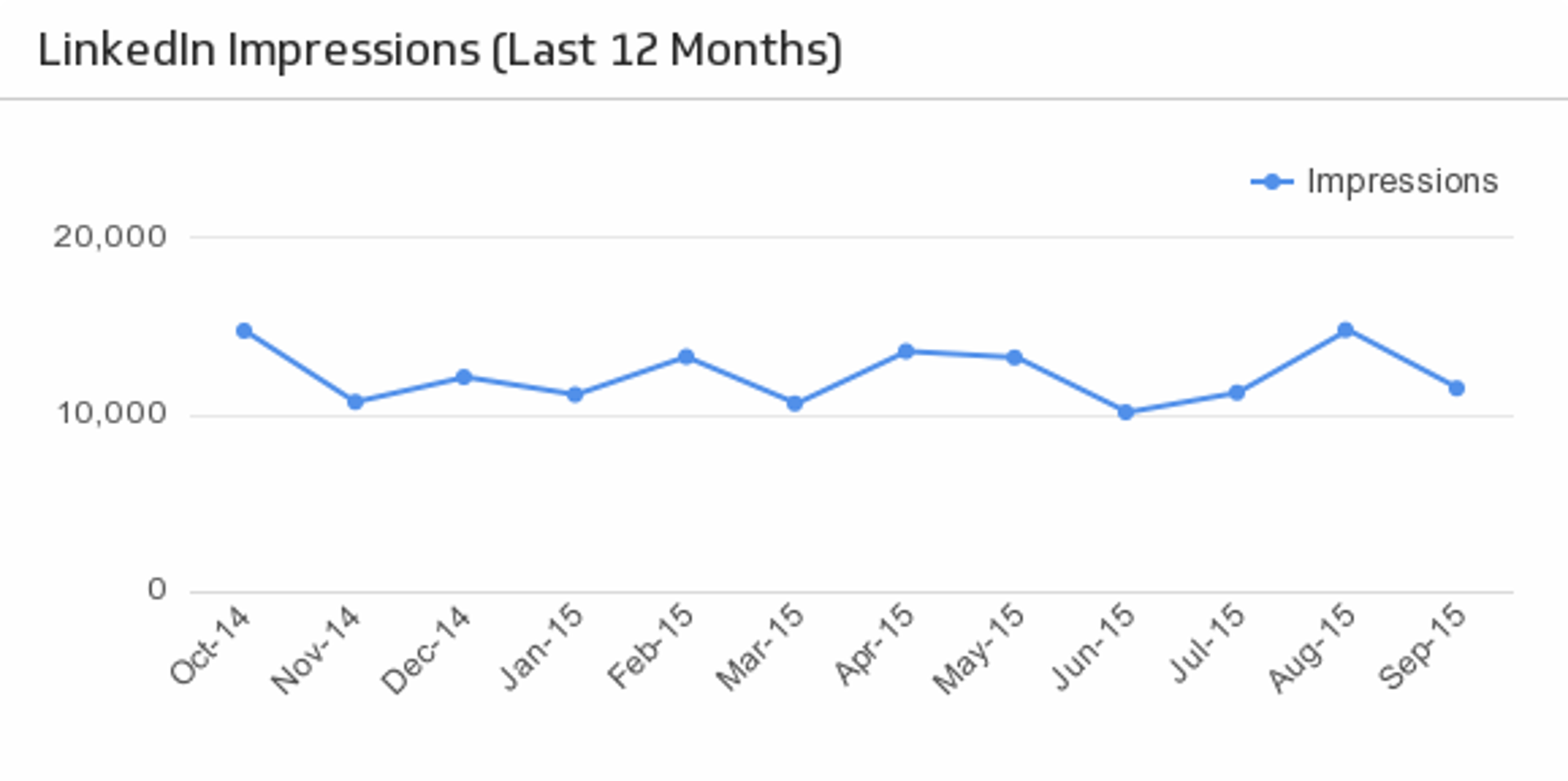
Impressions (Last 12 Months)
Reveal how your LinkedIn impressions trend over time.
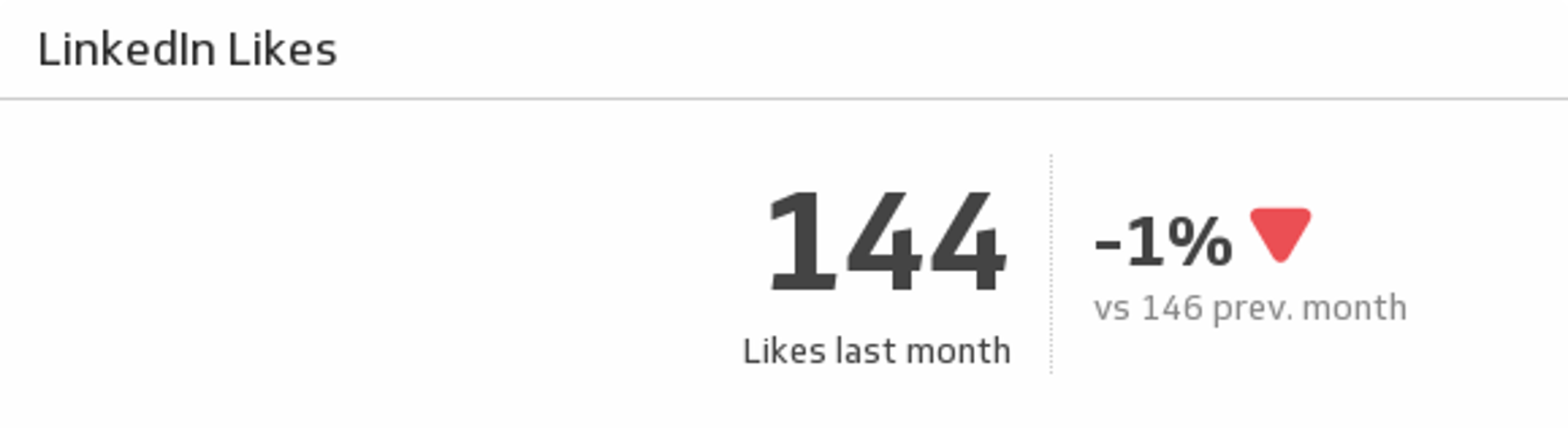
Likes
Showcase the number of likes your LinkedIn page got at the end of last month and understand how it compares to the previous month.
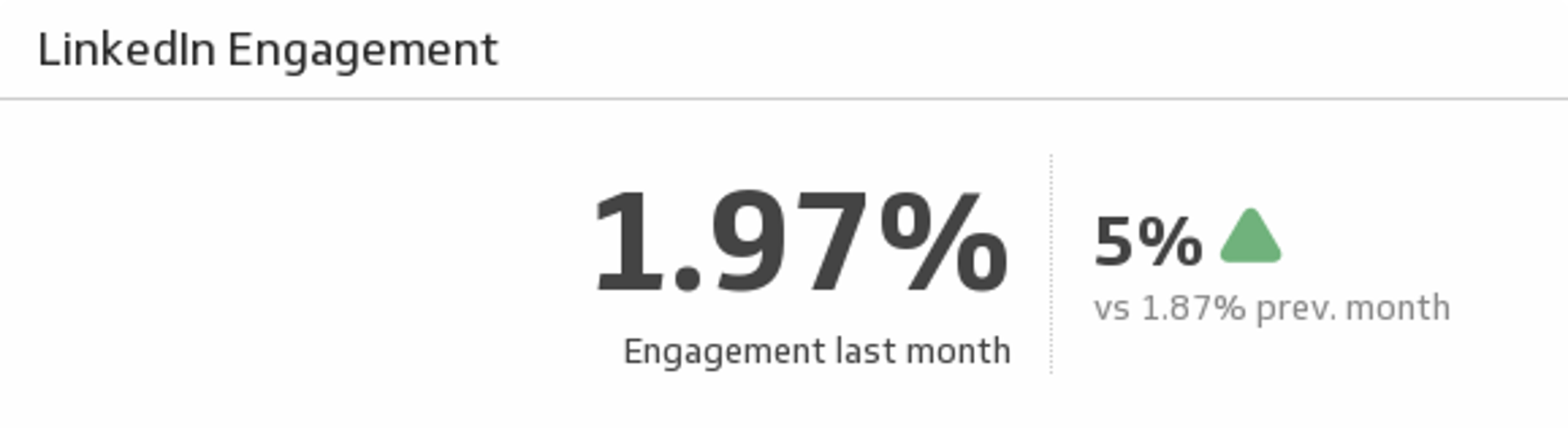
LinkedIn Engagement
From comments to shares, Engagement measures how people react to your updates. See your LinkedIn page engagement for last month and see how it compares to the previous month.
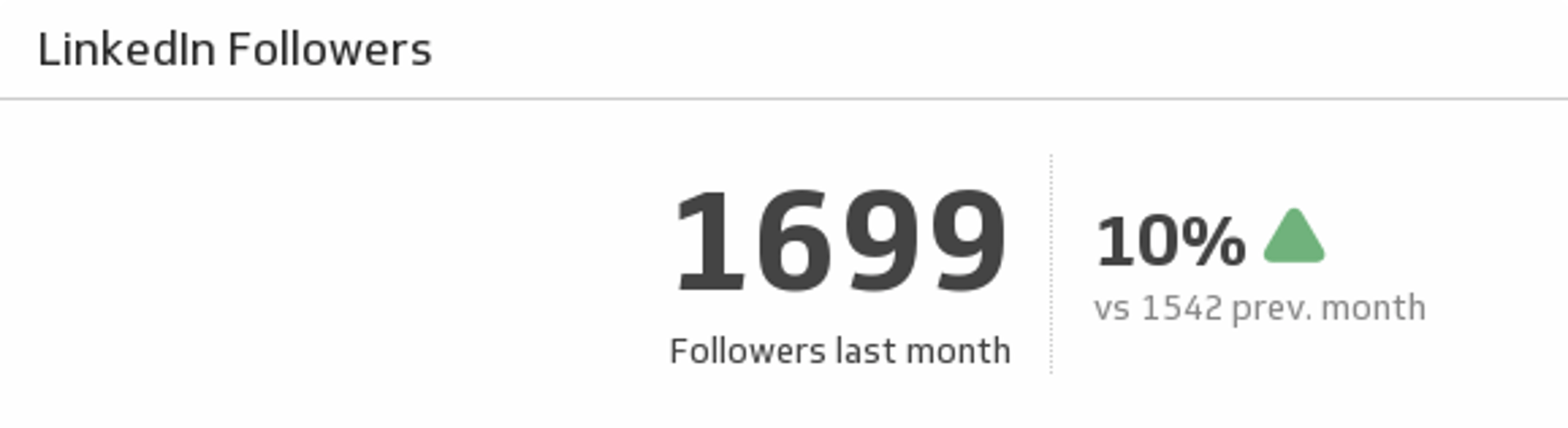
LinkedIn Followers
See how many LinkedIn followers you had last month and compare it to the previous month.
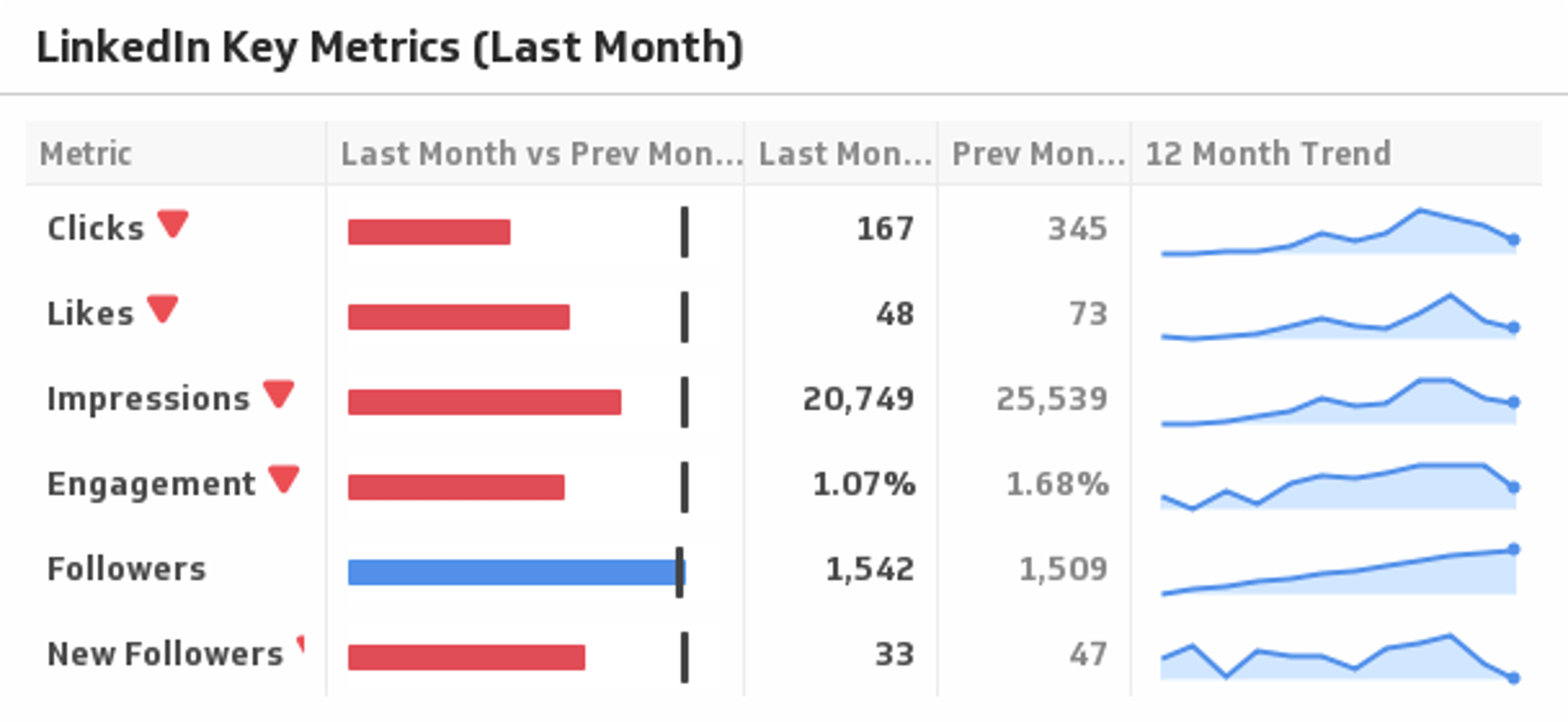
LinkedIn Key Metrics
Use this sophisticated Klip to compare your key LinkedIn metrics last month to the previous month, and display the trends over time.

New Followers
See how many new followers your LinkedIn page gained at the end of last month and understand how it compares to the previous month.

Shares
Determine your success in creating viral updates. See how many shares your page had at the end of last month and compare it to the previous month.
Use the Connector Gallery to create a custom LinkedIn dashboard
With our Connector Gallery, you can create custom API queries to pull in data from your LinkedIn account. Building custom queries allows you to specify the metrics and time periods that you want to track.
You can use custom queries to build out visualizations in Klipfolio. You can also combine your LinkedIn data with other relevant data to create your custom dashboard.
Learn more about working with the LinkedIn API and how you can start building your own LinkedIn queries in Klipfolio.

