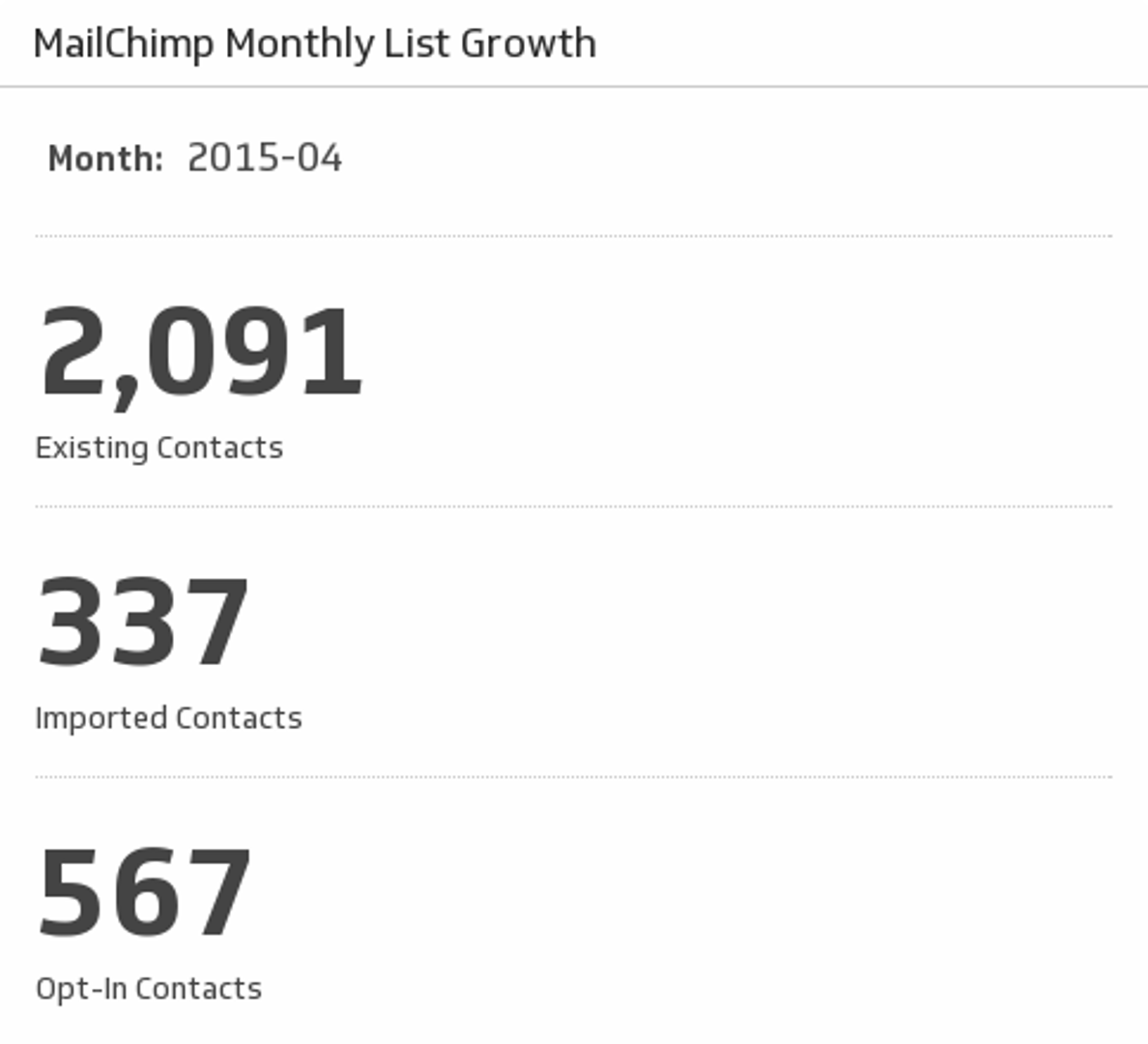MailChimp
MailChimp serves as a marketing automation platform for e-commerce businesses, incorporating dynamic design and advanced analytics to help your business grow.
Track all your MailChimp KPIs in one place
Sign up for free and start making decisions for your business with confidence.






Build a MailChimp dashboard with Klipfolio
With Klipfolio, you can build a custom MailChimp dashboard to measure the performance of your email marketing campaigns. Use a real-time MailChimp dashboard to track the key metrics from your campaigns and make informed decisions on future campaigns. Learn how to connect to MailChimp with Klipfolio.
How to build a MailChimp dashboard
There are two ways to build email marketing dashboards in Klipfolio:
- Klip Gallery - Use pre-built MailChimp metrics
- Connector Gallery - Use the Connector Gallery to create a custom MailChimp dashboard
Use pre-built MailChimp metrics
Assemble a MailChimp dashboard by selecting pre-built metrics from the Klip Gallery.
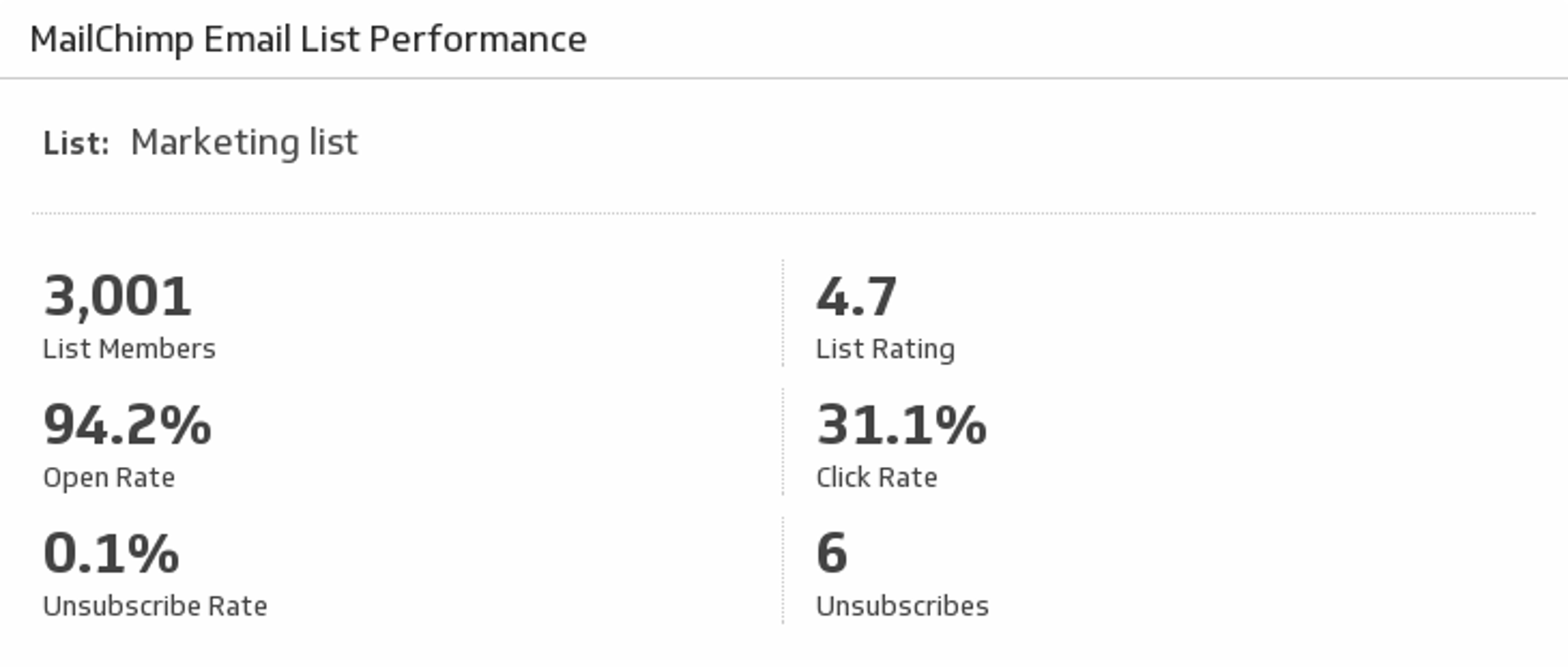
Email List Performance
Monitor your Open, Click, and Unsubscribe rates as well as your List Ratings from MailChimp.
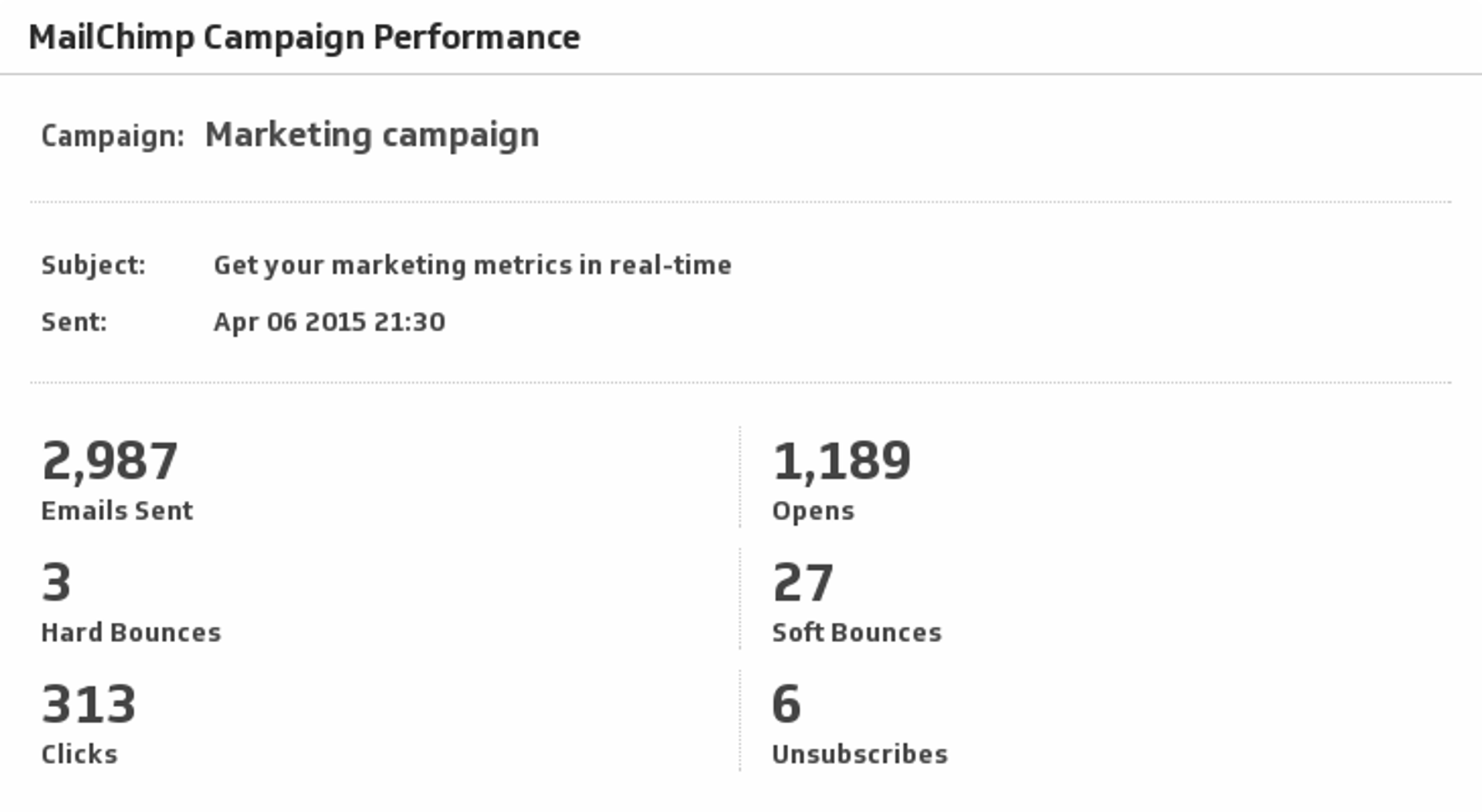
MailChimp Campaign Performance
Monitor your Sent, Opens, Bounces, Clicks and Unsubscribes for your campaigns in MailChimp.
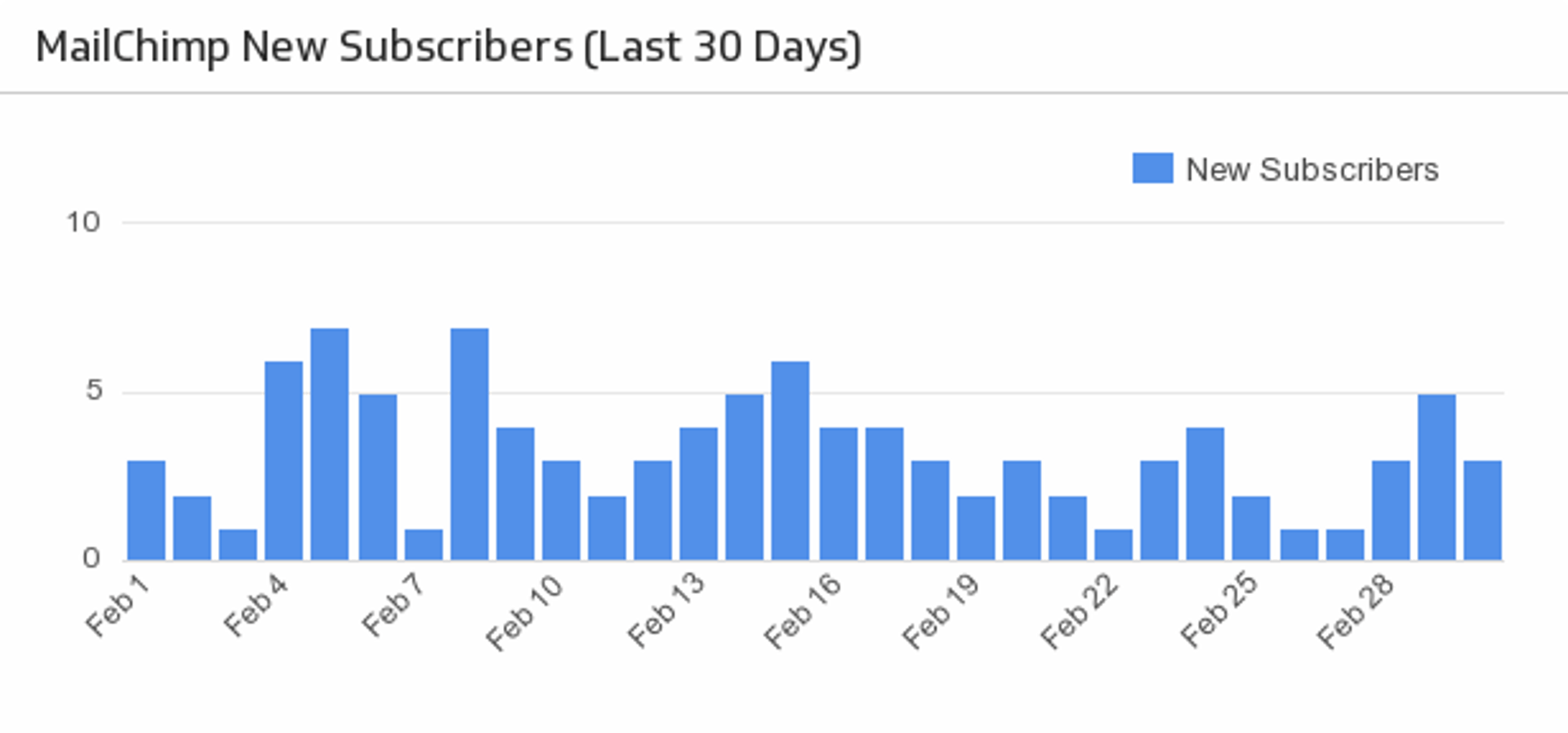
MailChimp New Subscribers
Make sure your MailChimp email campaigns are fruitful with a handy bar chart monitoring the daily number of new subscribers over the past month.
Use the Connector Gallery to create a custom MailChimp dashboard
With our Connector Gallery, you can create custom API queries to pull in data from your MailChimp account. Building custom queries allows you to specify the metrics and time periods that you want to track.
You can use custom queries to build out visualizations in Klipfolio. You can also combine your MailChimp data with other relevant data to create your custom dashboard.
Learn more about working with the MailChimp API and how you can start building your own MailChimp queries in Klipfolio.