Zapier
Zapier is an automation software that allows you to pass information between apps and build processes so you can focus on your work.
Track all your Zapier KPIs in one place
Sign up for free and start making decisions for your business with confidence.






Build a Zapier dashboard with Klipfolio
With Klipfolio, you can build a custom Zapier dashboard that allows you to connect to thousands of cloud applications. Build zaps and connect those zaps to Klipfolio to monitor your key metrics in real-time. Learn how to connect to Zapier with Klipfolio.
How to build a Zapier dashboard
There are two ways to build Zapier dashboards in Klipfolio:
- Klip Gallery - Use pre-built Zapier metrics
- Connector Gallery - Use the Connector Gallery to create a custom Zapier dashboard
Use pre-built Zapier metrics
Assemble a Zapier dashboard by selecting pre-built metrics from the Klip Gallery.
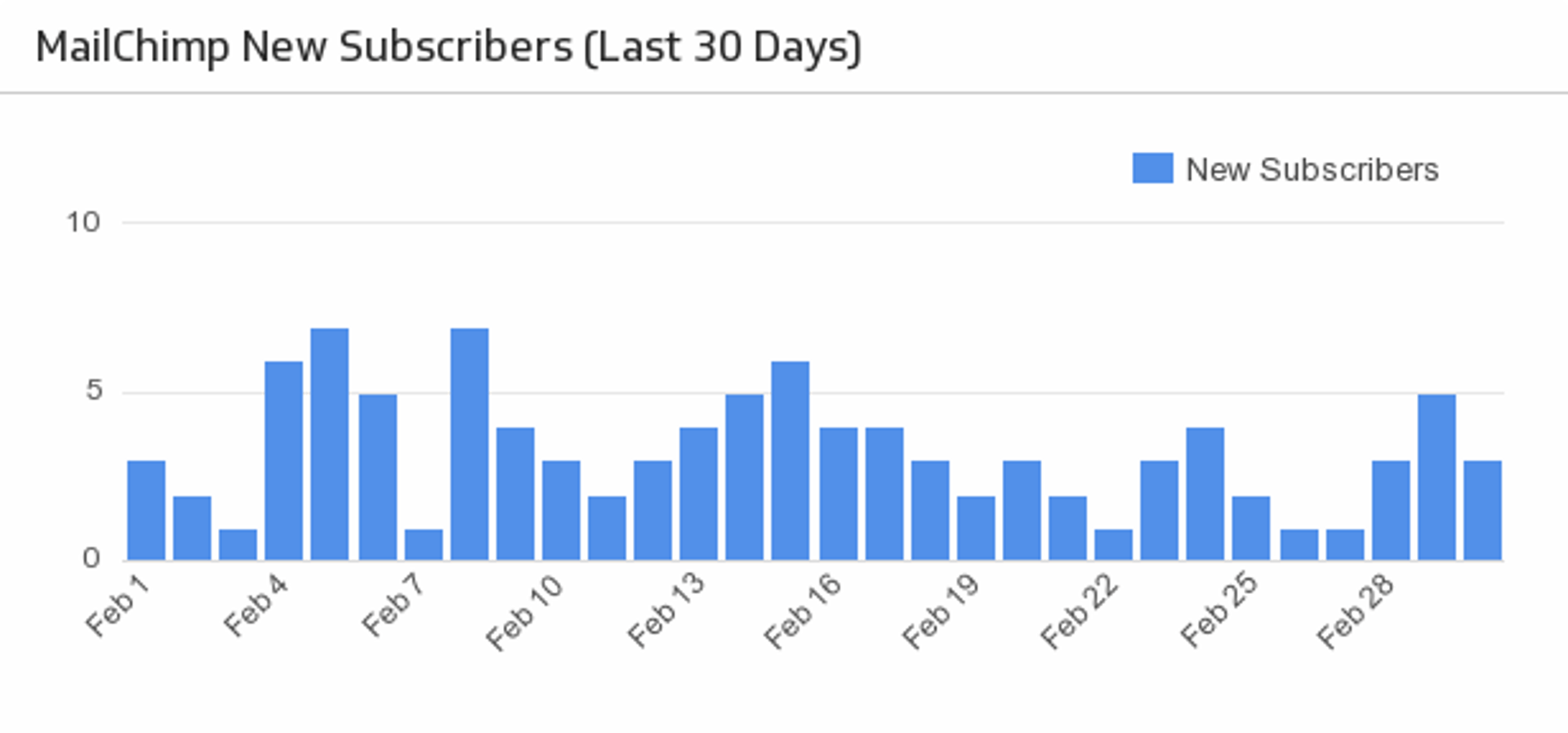
MailChimp New Subscribers
Make sure your MailChimp email campaigns are fruitful with a handy bar chart monitoring the daily number of new subscribers over the past month.
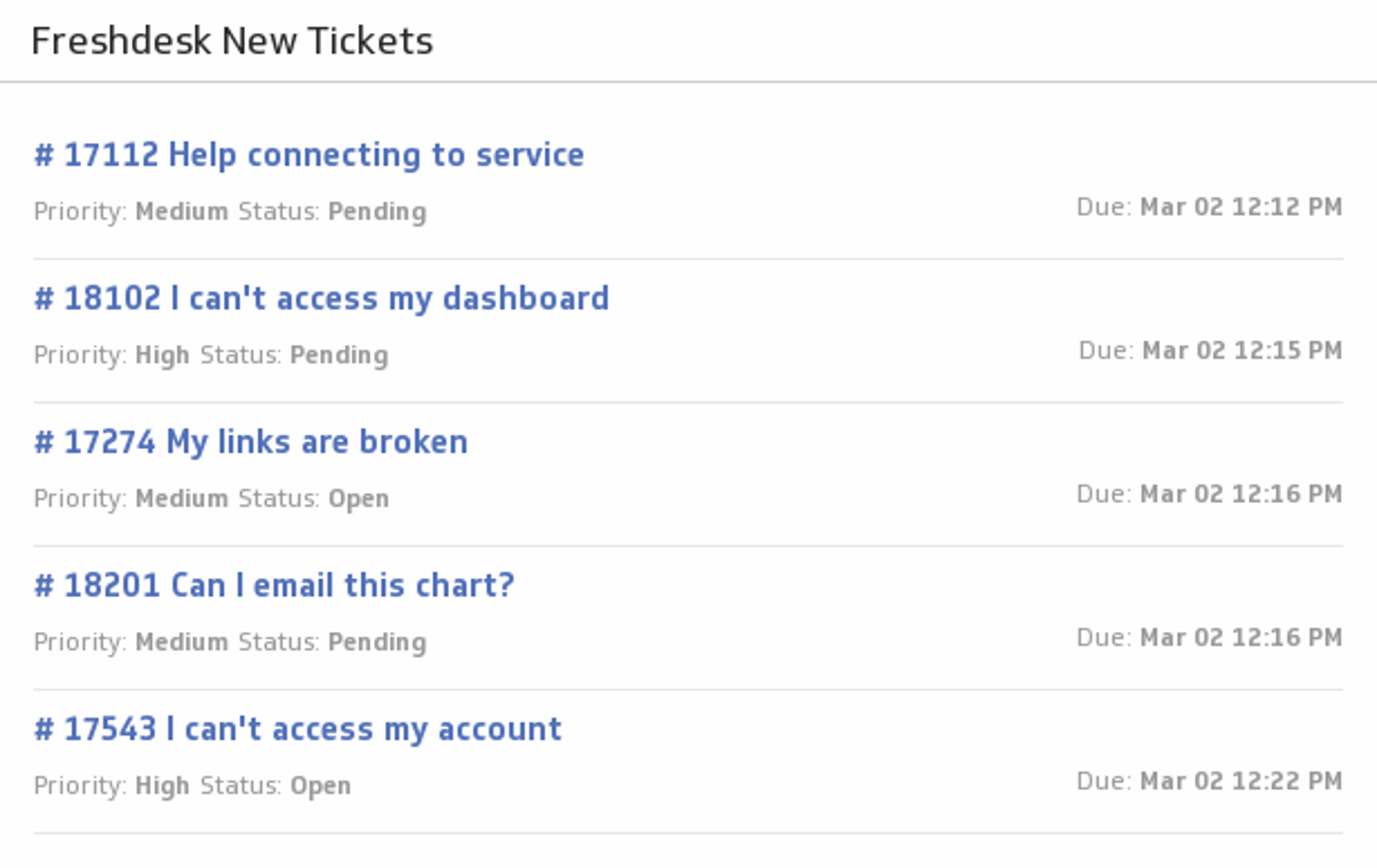
Freshdesk New Tickets
Be the best customer support team you can be! Add a list of your latest Freshdesk tickets to your dashboard, and track their status and priority levels.
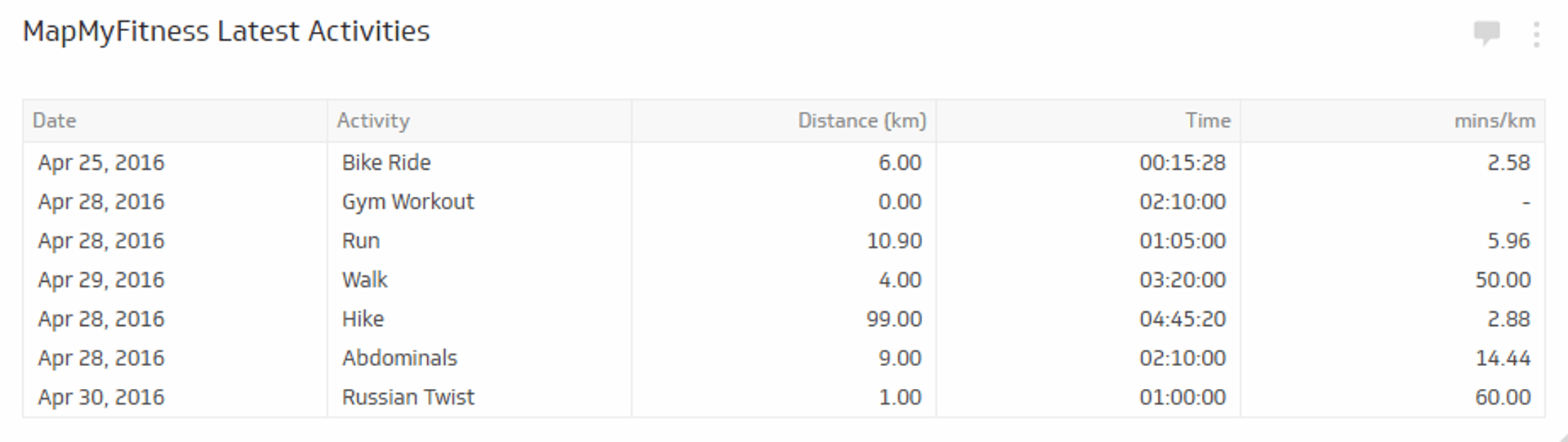
MapMyFitness Latest Activities
Keep track of all your workouts in one integrated Klip with this MapMyFitness-Klipfolio Zap.
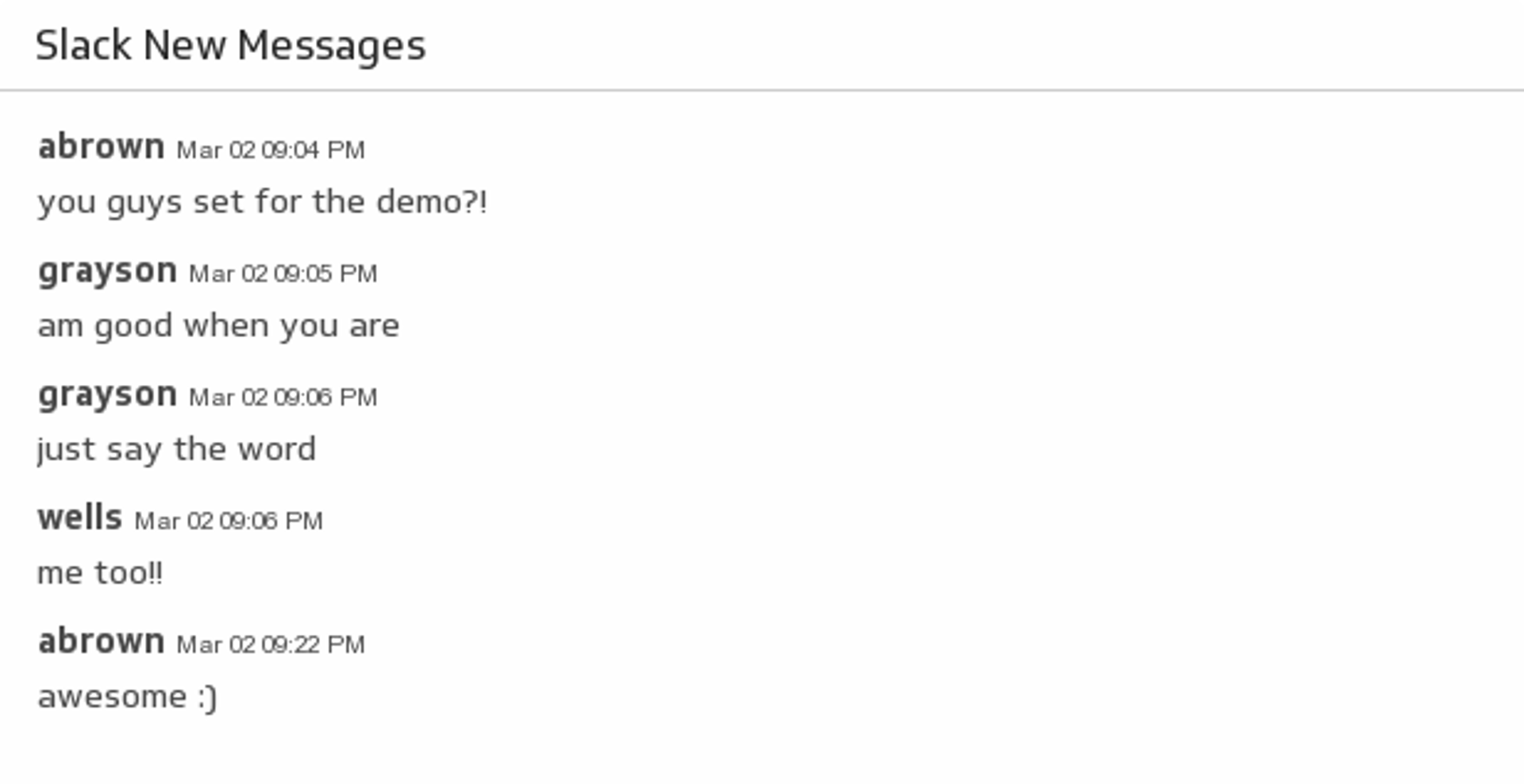
New Messages
Make it easy to see the conversations on your favourite Slack channel by adding it to your dashboard.
Use the Connector Gallery to create a custom Zapier dashboard
With our Connector Gallery, you can create custom API queries to pull in data from your Zapier account. Building custom queries allows you to specify the metrics and time periods that you want to track.
You can use custom queries to build out visualizations in Klipfolio. You can also combine your Zapier data with other relevant data to create your custom dashboard.
Learn more about working with the Zapier API and how you can start building your own Zapier queries in Klipfolio.


