Shopify
Shopify helps you to develop your brand online with an online store and custom domain. As an e-commerce software, Shopify allows you to tracks sales trends and order records, manage inventory, customize the look of your online store, and add in sales channels.
Track all your Shopify KPIs in one place
Sign up for free and start making decisions for your business with confidence.






Build a Shopify dashboard with Klipfolio
With Klipfolio, you can build a custom Shopify dashboard to manage your online store in real-time. Keep track of your products, shop, and customers in one simple dashboard. Learn how to connect to Shopify with Klipfolio.
How to build a Shopify dashboard
There are two ways to build e-commerce dashboards in Klipfolio:
- Klip Gallery - Use pre-built Shopify metrics
- Connector Gallery - Use the Connector Gallery to create a custom Shopify dashboard
Use pre-built Shopify metrics
Assemble a Shopify dashboard by selecting pre-built metrics from the Klip Gallery.
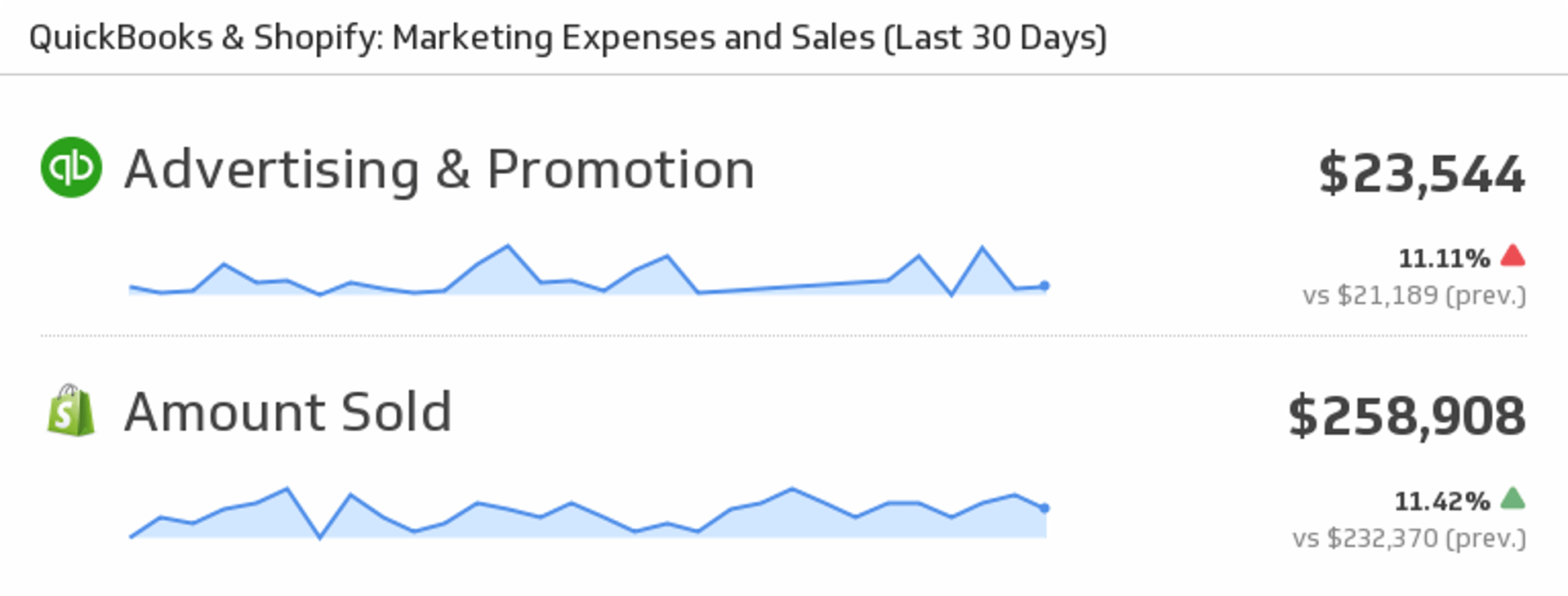
Marketing Expenses and Sales
Mash up your QuickBooks and Shopify data to see your Marketing Expenses and Sales for the last 30 days.
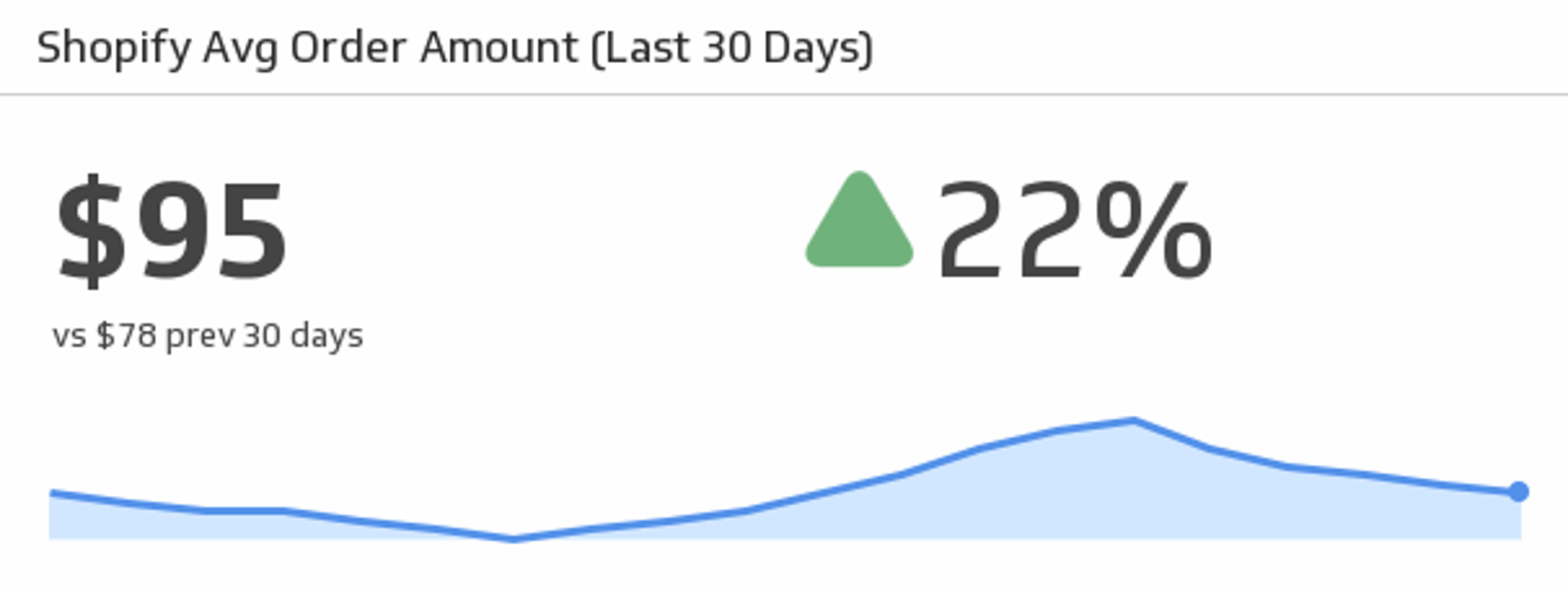
Average Order Amount (Last 30 days)
See the trend, track, and compare your average orders over the past 30 days.

Avg Number of Orders per Customer
See the average number of orders your customers have made over the past 30 days and compare it to the previous month.

Shopify and QuickBooks Marketing Expenses and Sales
Mash up your QuickBooks and Shopify data to see your Marketing Expenses and Sales for the last 30 days.
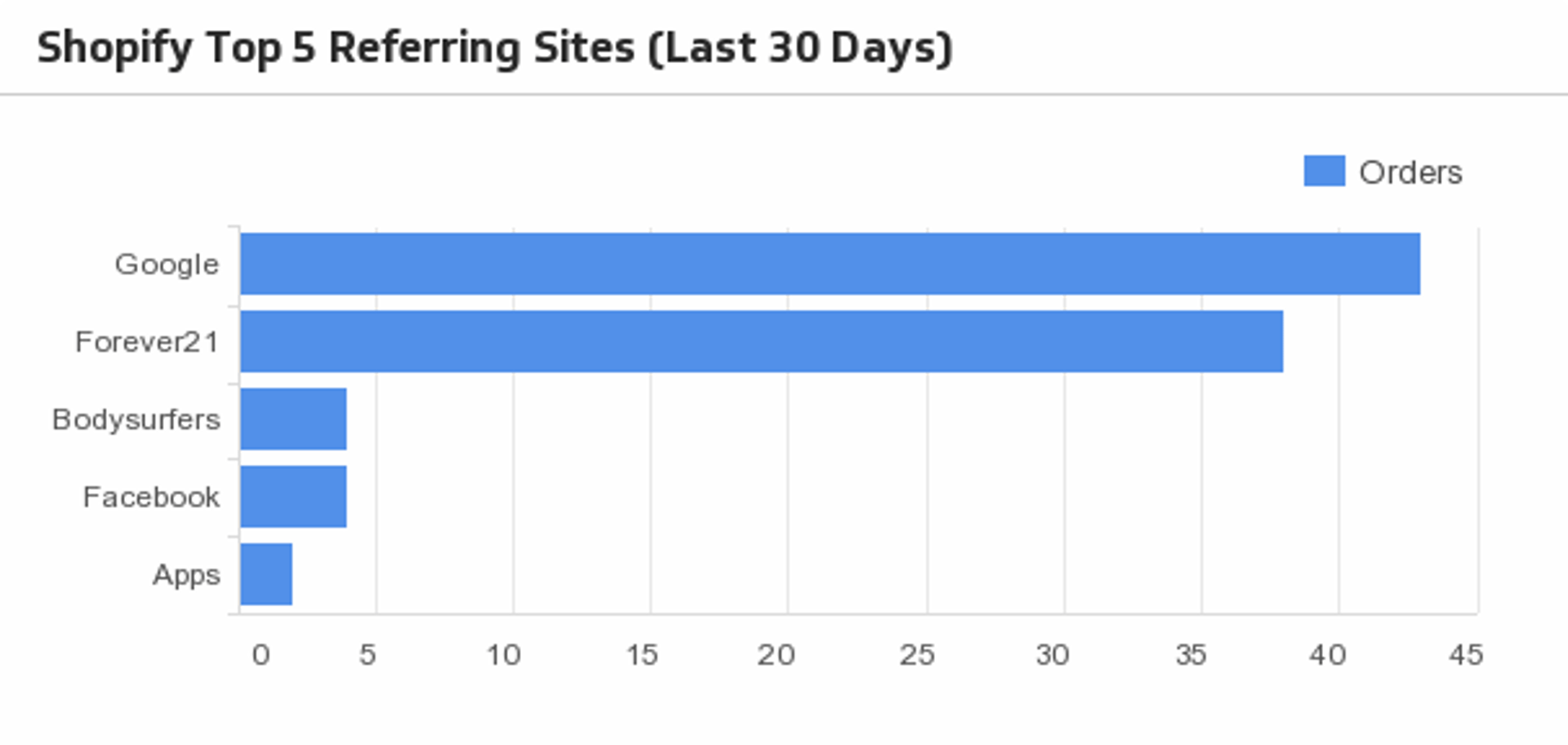
Top 5 Referring Sites (Last 30 days)
Monitor what sites are sending customers to your online shop, and their order count once on your site!
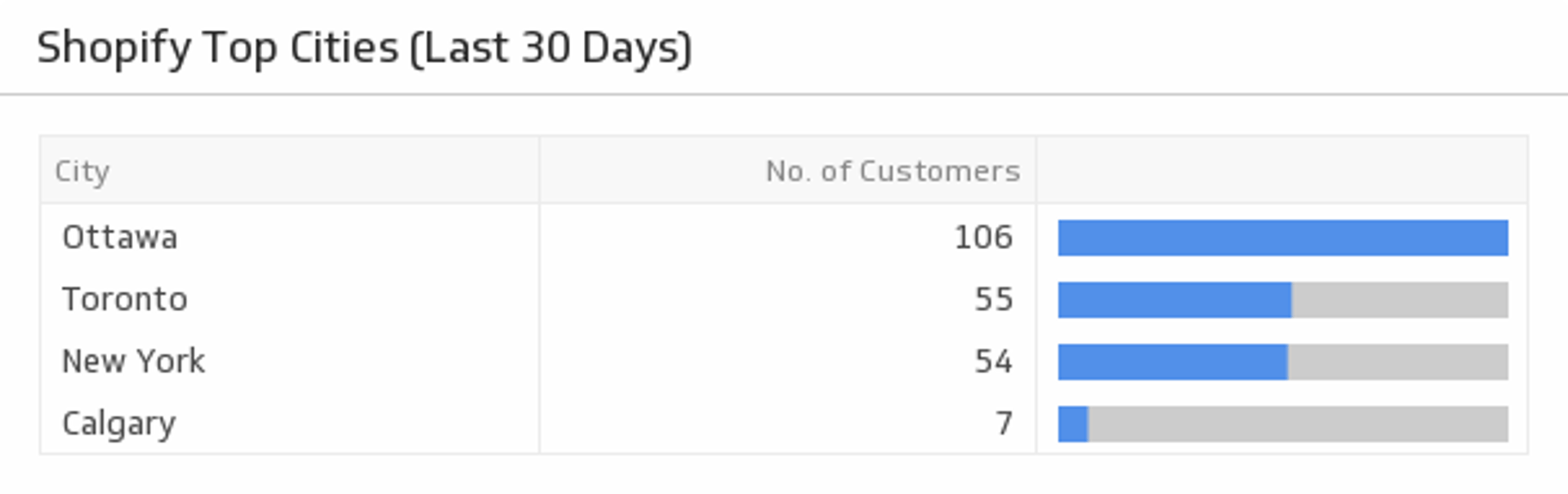
Top Cities (Last 30 days)
See which cities the majority of your customers live in.
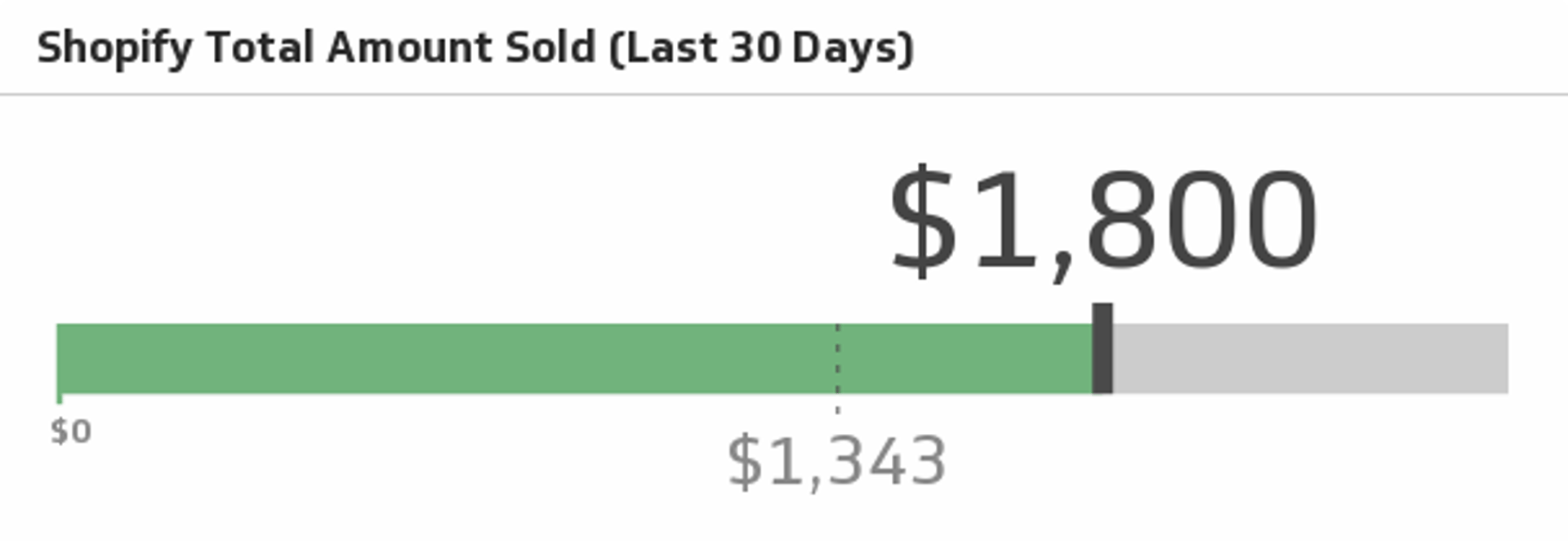
Total Amount Sold (Last 30 days)
Track how much you're selling this month and see if you can surpass the previous month.
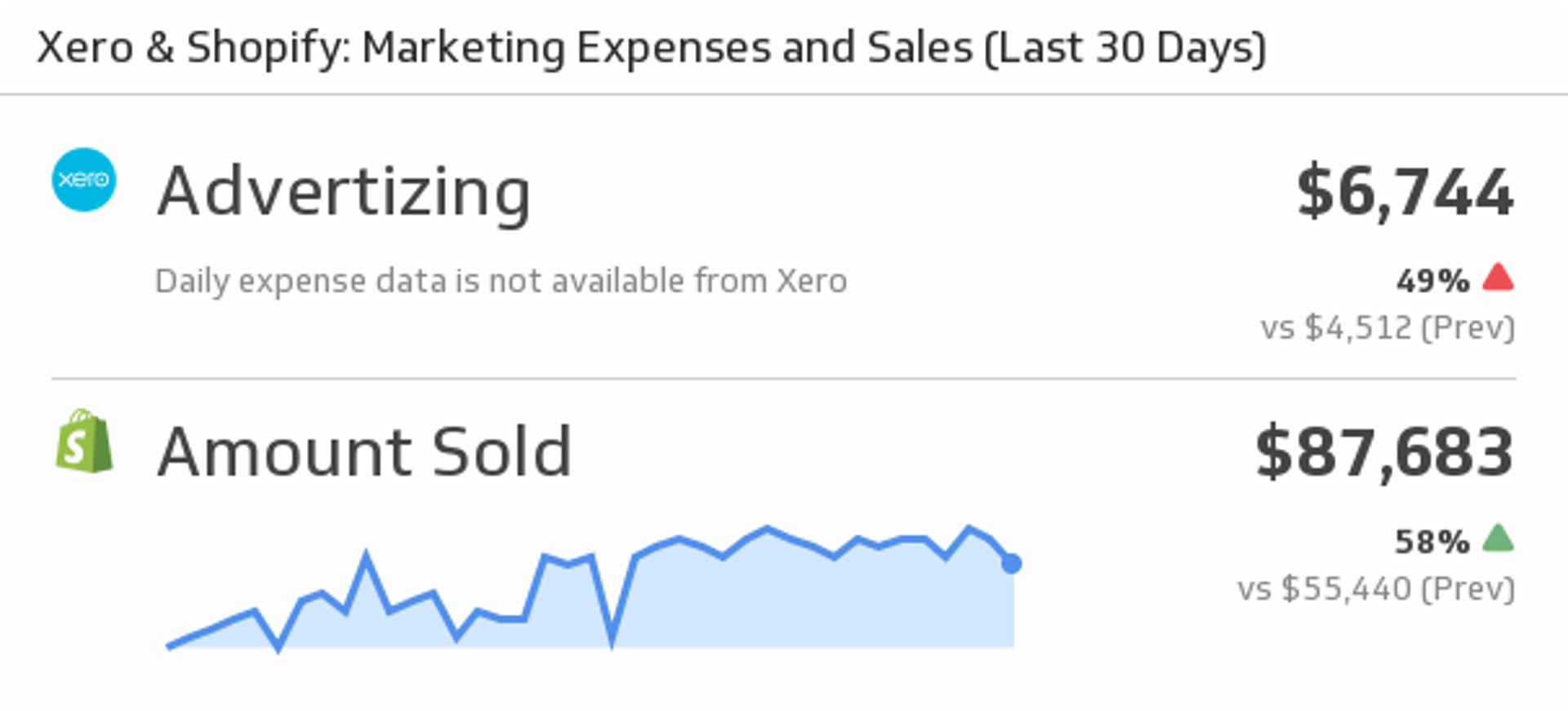
Marketing Expenses and Sales
Mash up your Xero and Shopify data by displaying Xero marketing expenses and Shopify Sales.
Use the Connector Gallery to create a custom Shopify dashboard
With our Connector Gallery, you can create custom API queries to pull in data from your Shopify account. Building custom queries allows you to specify the metrics and time periods that you want to track.
You can use custom queries to build out visualizations in Klipfolio. You can also combine your Shopify data with other relevant data to create your custom dashboard.
Learn more about working with the Shopify API and how you can start building your own Shopify queries in Klipfolio.



