Trello
Keep track of all your projects and assignments with the flexible, intuitive Trello platform. Create checklists and add assets to cards, and organize every project in different boards.
Track all your Trello KPIs in one place
Sign up for free and start making decisions for your business with confidence.






Build a Trello dashboard with Klipfolio
With Klipfolio you can build a custom Trello dashboard to track your key project management metrics. Manage your ongoing projects and time in a real-time Trello dashboard. Learn how to connect to Trello with Klipfolio.
Why create a dashboard with your Trello data?
- Showcases data in real-time with automatic updates.
- Allows you and your employees to visualize your data.
- Gives everyone access to the same information with easy sharing capabilities.
- Allows for visualizations, colours, and indicators to make your numbers stand out.
Use pre-built Trello metrics
Assemble a Trello dashboard by selecting pre-built metrics from the Klip Gallery.
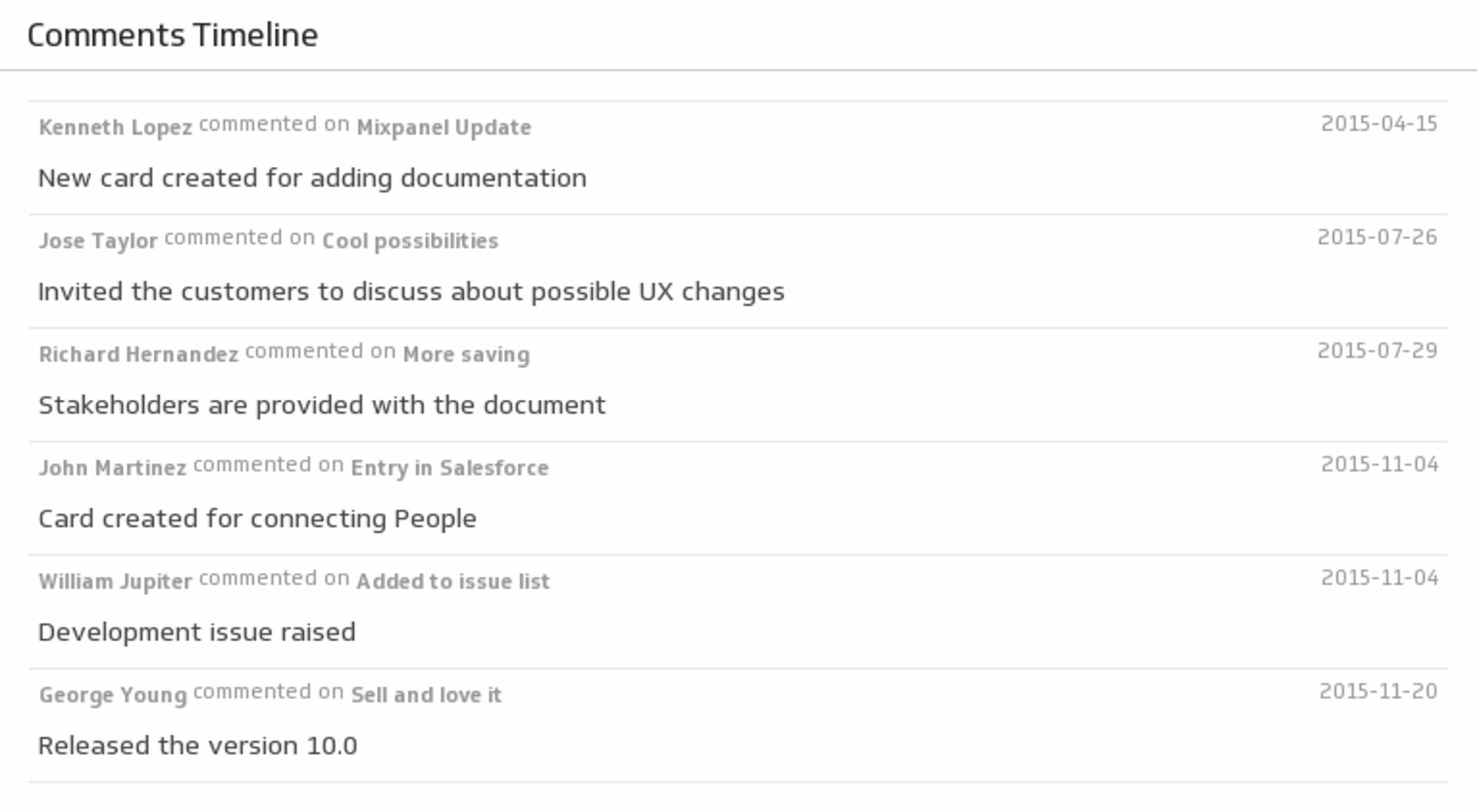
Comments Timeline
Listen to your team with a timeline of Trello comments.
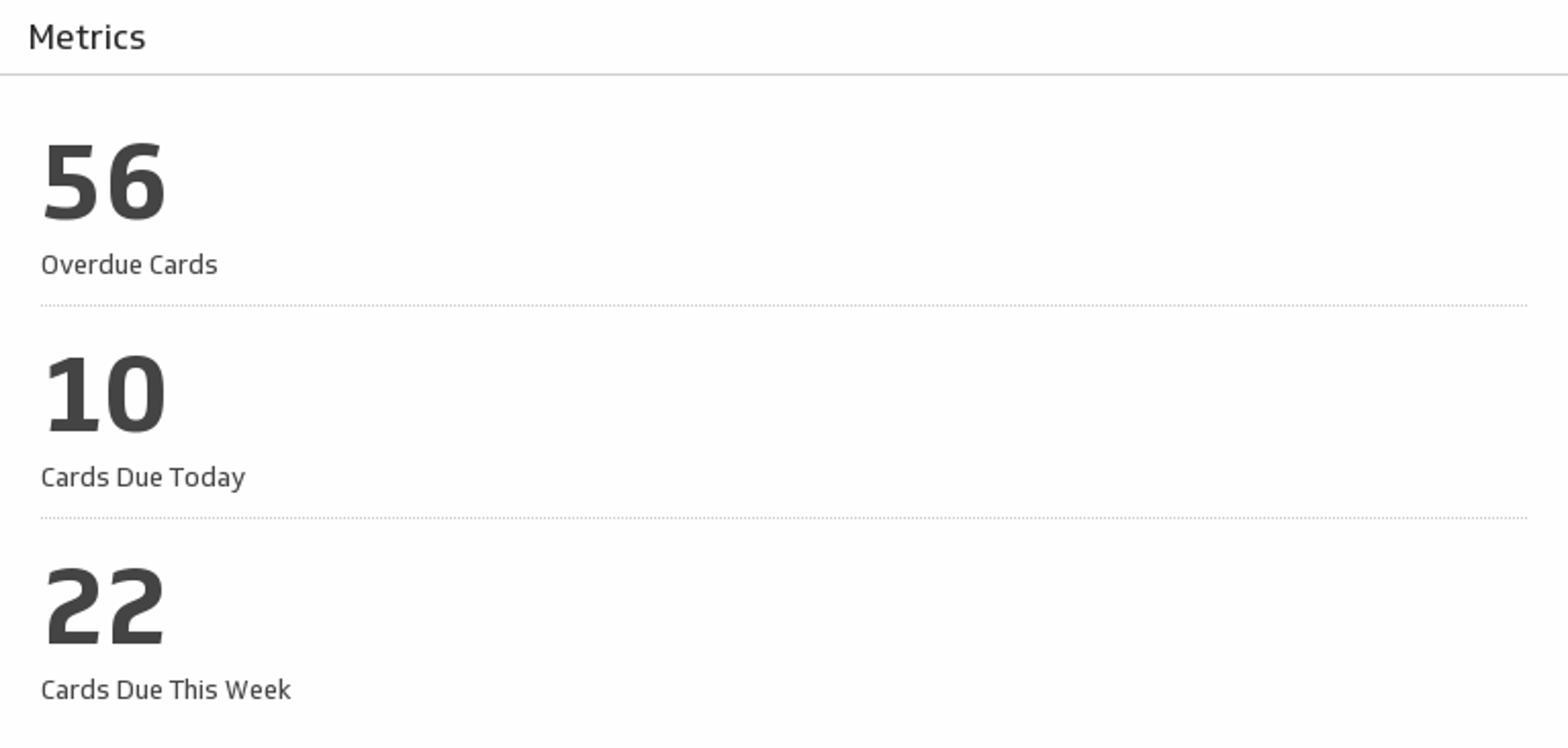
Metrics
Track the key metrics for the cards on your chosen Trello board.
Use the Connector Gallery to create a custom Trello dashboard
With our Connector Gallery, you can create custom API queries to pull in data from your Trello account. Building custom queries allows you to specify the metrics and time periods that you want to track.
You can use custom queries to build out visualizations in Klipfolio. You can also combine your Trello data with other relevant data to create your custom dashboard.
Learn more about working with the Trello API and how you can start building your own Trello queries in Klipfolio.

