YouTube
YouTube is a leading video-sharing platform used by billions of people worldwide. As a major traffic driver for websites and a powerful tool for building brand awareness, YouTube offers companies a unique opportunity to reach a vast audience and showcase their content.
Track all your YouTube KPIs in one place
Sign up for free and start making decisions for your business with confidence.






Custom YouTube dashboards
Running a successful YouTube channel can be challenging. Keeping up with your subscribers and building new content takes time and resources and can be difficult to monitor. Create YouTube dashboards to track your social media marketing KPIs and metrics. Develop custom dashboards using YouTube's API or use pre-built metrics and dashboards to get value fast. Combine your YouTube data with services like Facebook, Google Analytics, Instagram, and more to build dashboards.
Why use a YouTube dashboard
You're using YouTube to build an audience, which helps with brand recognition, channel growth, and video engagement. Tracking that data, as you know, can be tough. And, YouTube is only part of the story. You also need to track marketing metrics from other platforms, such as social media channels.
A YouTube dashboard makes tracking those metrics easy. You can zero in on video metrics from your YouTube channel or combine that data with other marketing platforms. You’ll have complete control over your metrics and be able to make data-driven decisions. A YouTube dashboard is helpful to users who are looking to:
- Monitor YouTube performance through multiple video marketing KPIs
- Combine YouTube data with data from other services like Google Analytics
- Measure YouTube attribution to website conversions
Custom YouTube data sources
Create sophisticated YouTube dashboards by querying your data using the Klipfolio data connector. Use a pre-built query or craft your own
Create custom visualizations
Use the Klip Editor to design and build custom visualizations using your YouTube data.
Get deeper insights by connecting YouTube and Google Analytics
By connecting your YouTube account to Google Analytics, you’ll have the ability to analyze your channel the same way you would analyze a website. Connecting YouTube and Google Analytics gives you more insight into your channel, video performance, and audience behaviour. This data can be used in your YouTube dashboard to provide insight beyond the data that comes directly from YouTube. Connect your YouTube and Google Analytics accounts to track metrics like:
- Top referring traffic channels
- Number of returning visitors
- Frequency of returning visitors
- Top videos and pages
- Top converting geographies
Connecting your YouTube account to Google Analytics takes just a few minutes. Once that connection is made, your data will begin to populate in Google Analytics.
Use pre-built YouTube metrics
Assemble a YouTube dashboard by selecting pre-built metrics from the Klip Gallery.
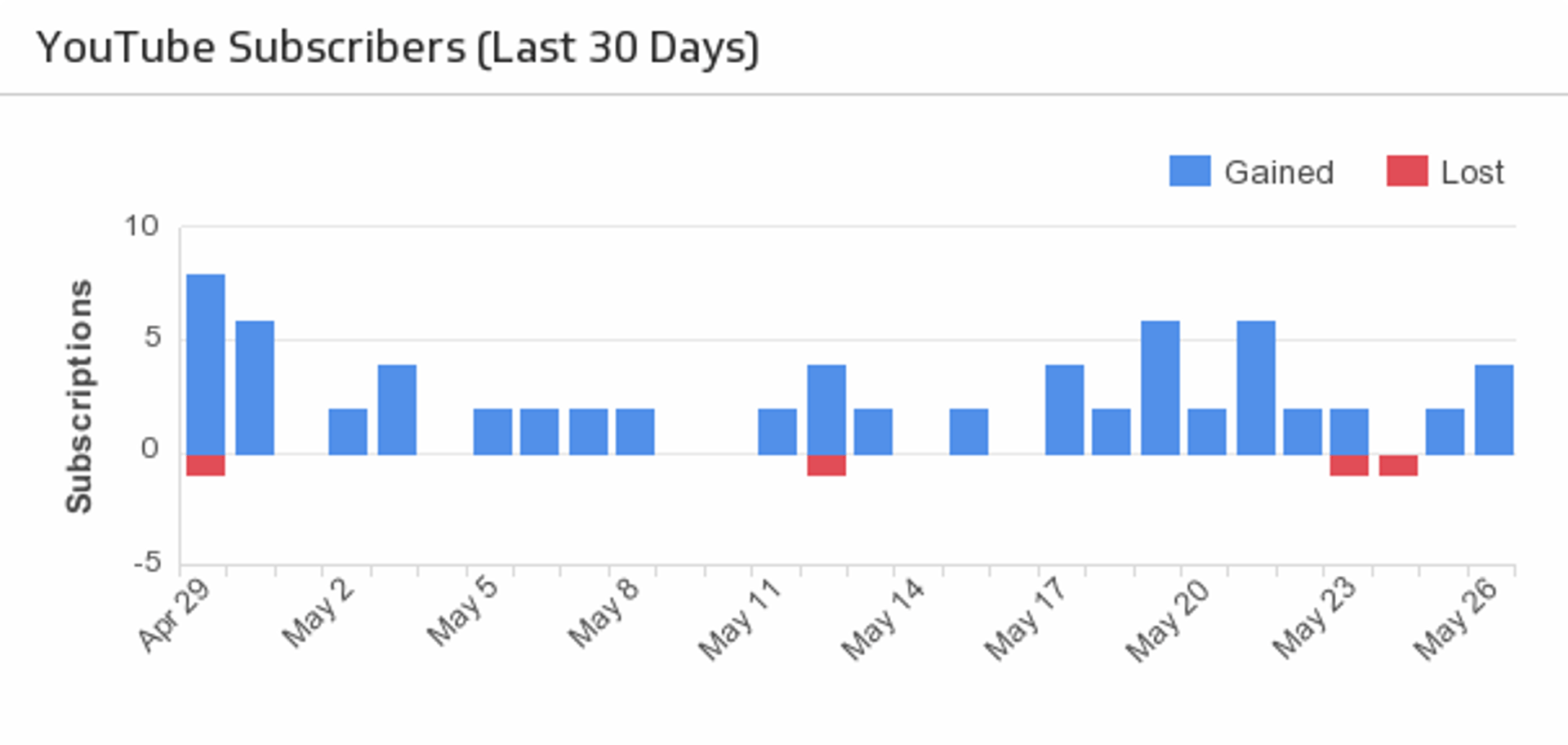
Channel Subscribers
Compare your lost and new subscribers over the last 30 days.
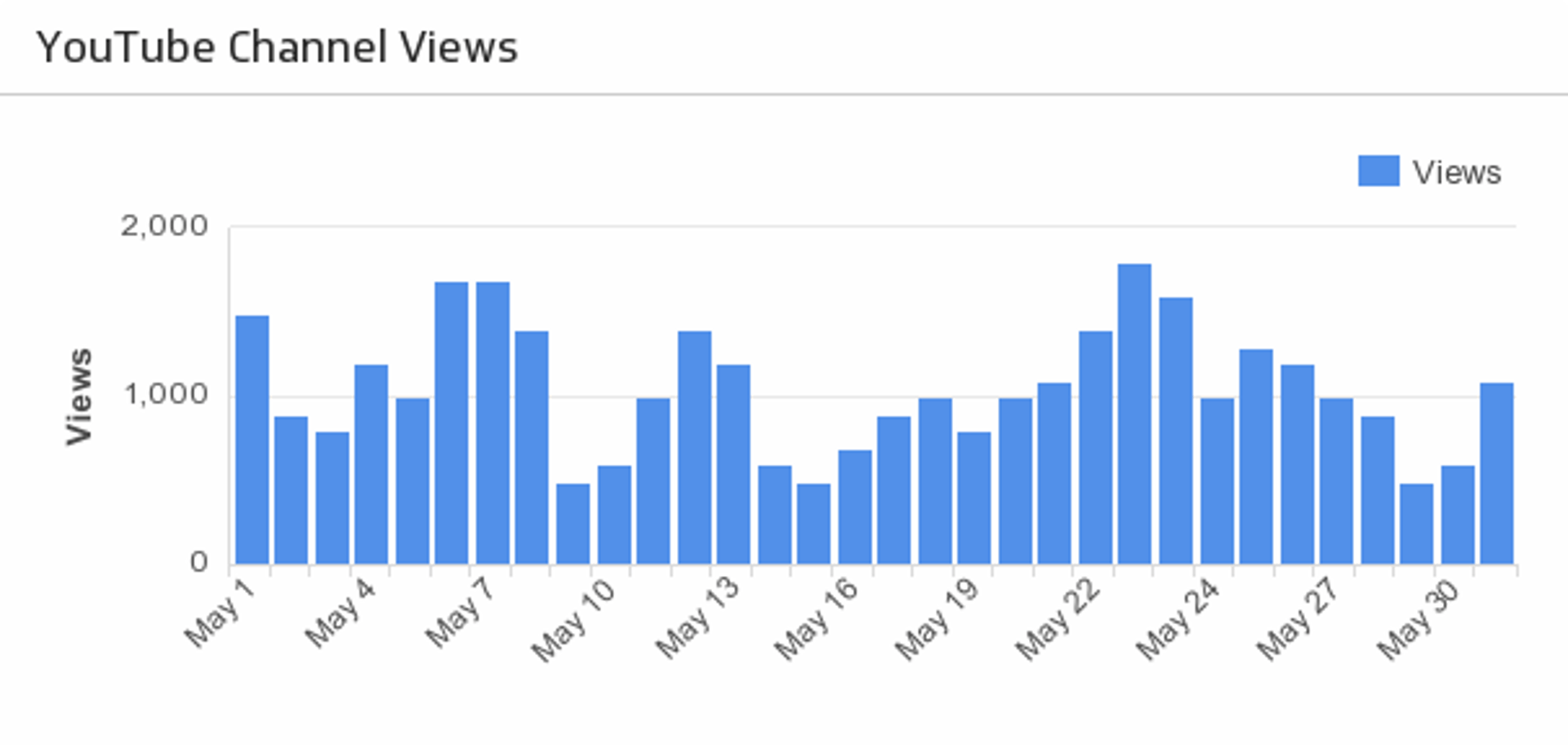
Channel Views
For high-level insight, track your total channel views over the last 30 days.
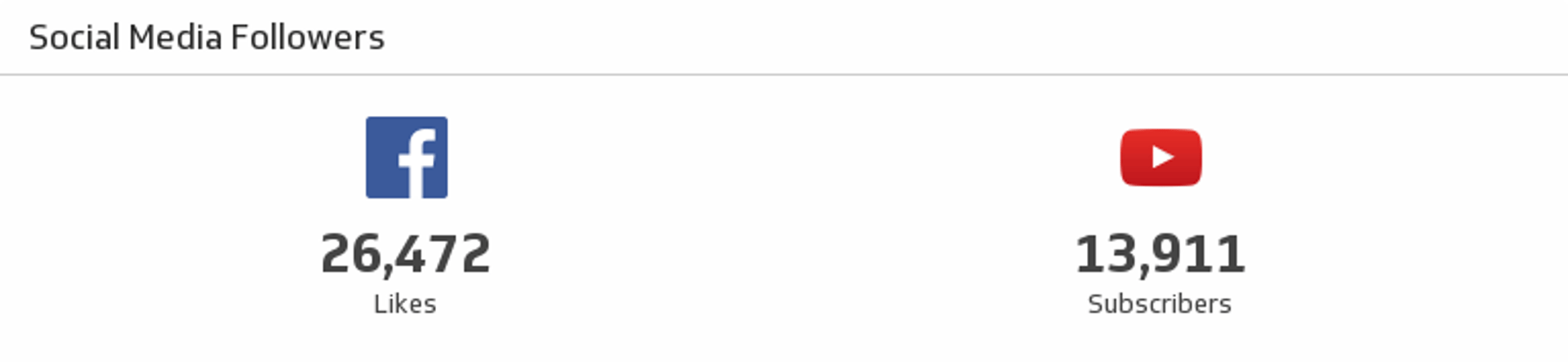
Facebook and YouTube Social Media Followers
See where you stand on Facebook and YouTube in a single Klip.
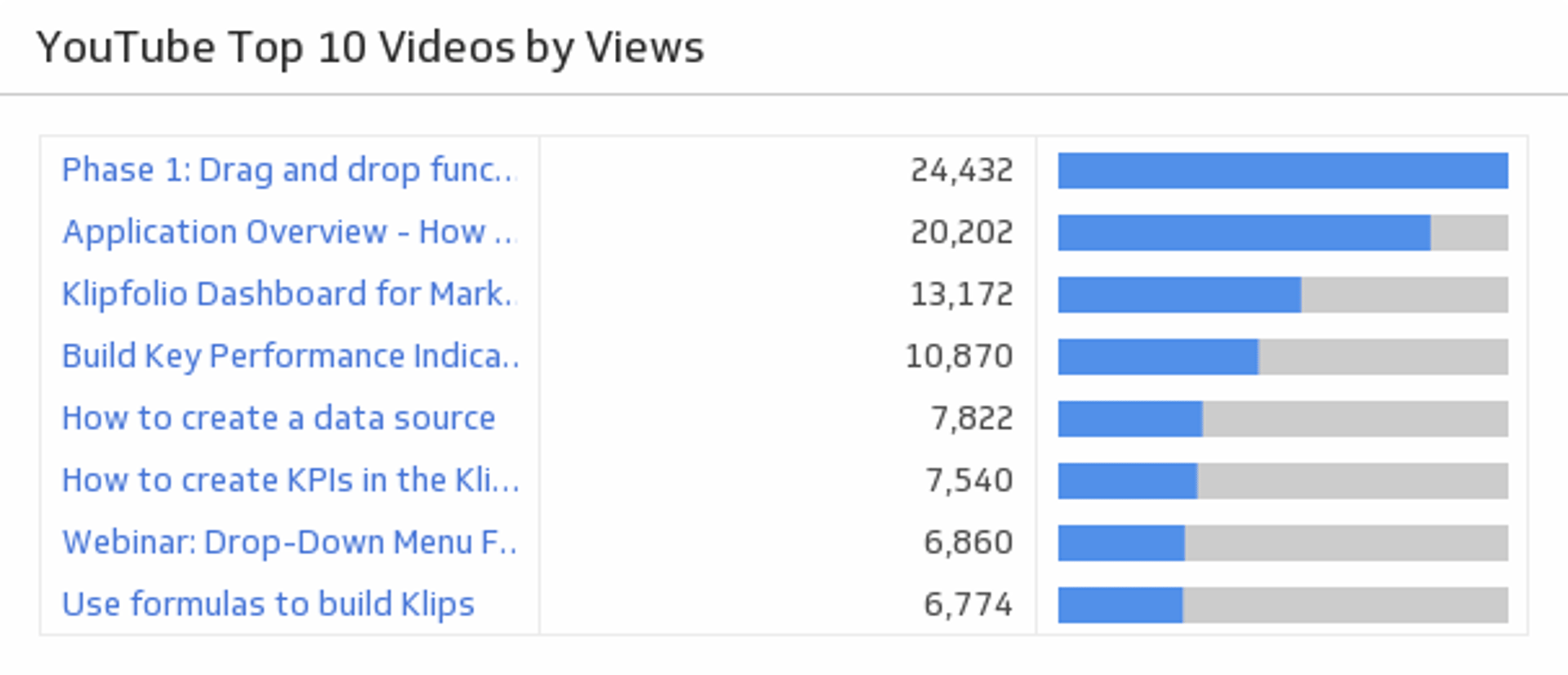
Top 10 Videos by Views
Rank your top 10 videos and see how successfully you are attracting your audience.
Use the Connector Gallery to create a custom YouTube dashboard
With our Connector Gallery, you can create custom API queries to pull in data from your YouTube account. Building custom queries allows you to specify the metrics and time periods that you want to track.
You can use custom queries to build out visualizations in Klipfolio. You can also combine your YouTube data with other relevant data to create your custom dashboard.
Learn more about working with the YouTube API and how you can start building your own YouTube queries in Klipfolio.


