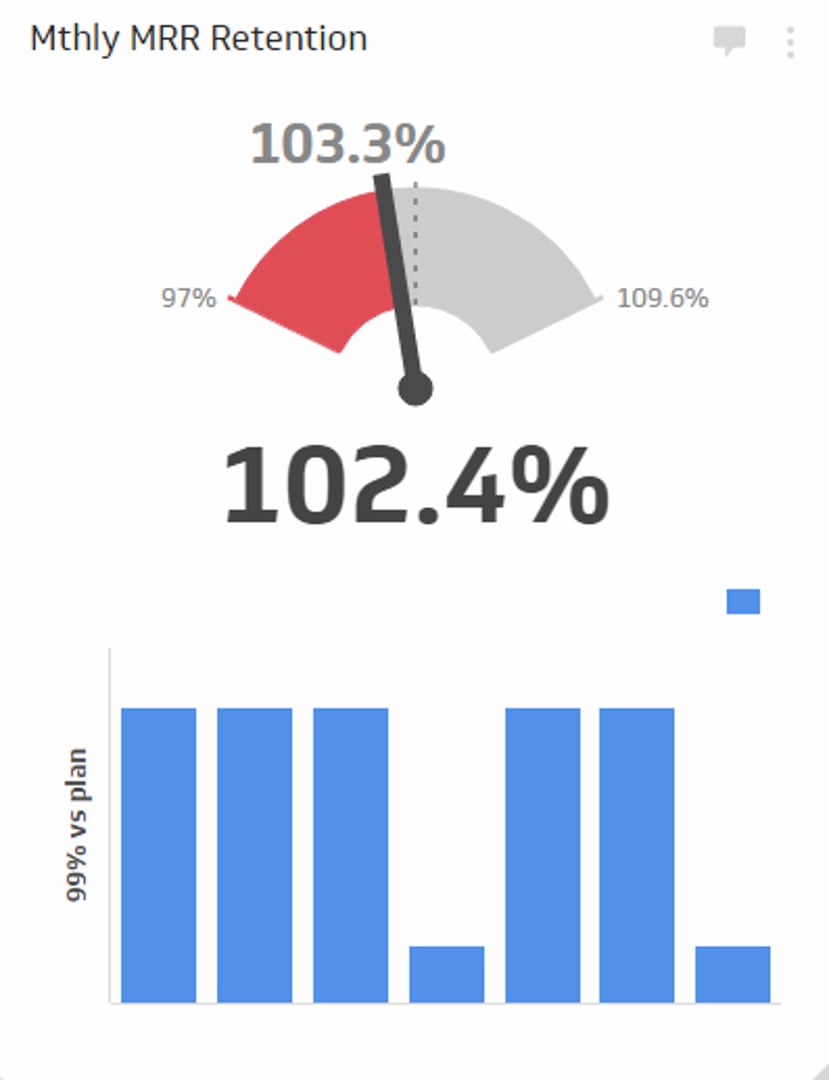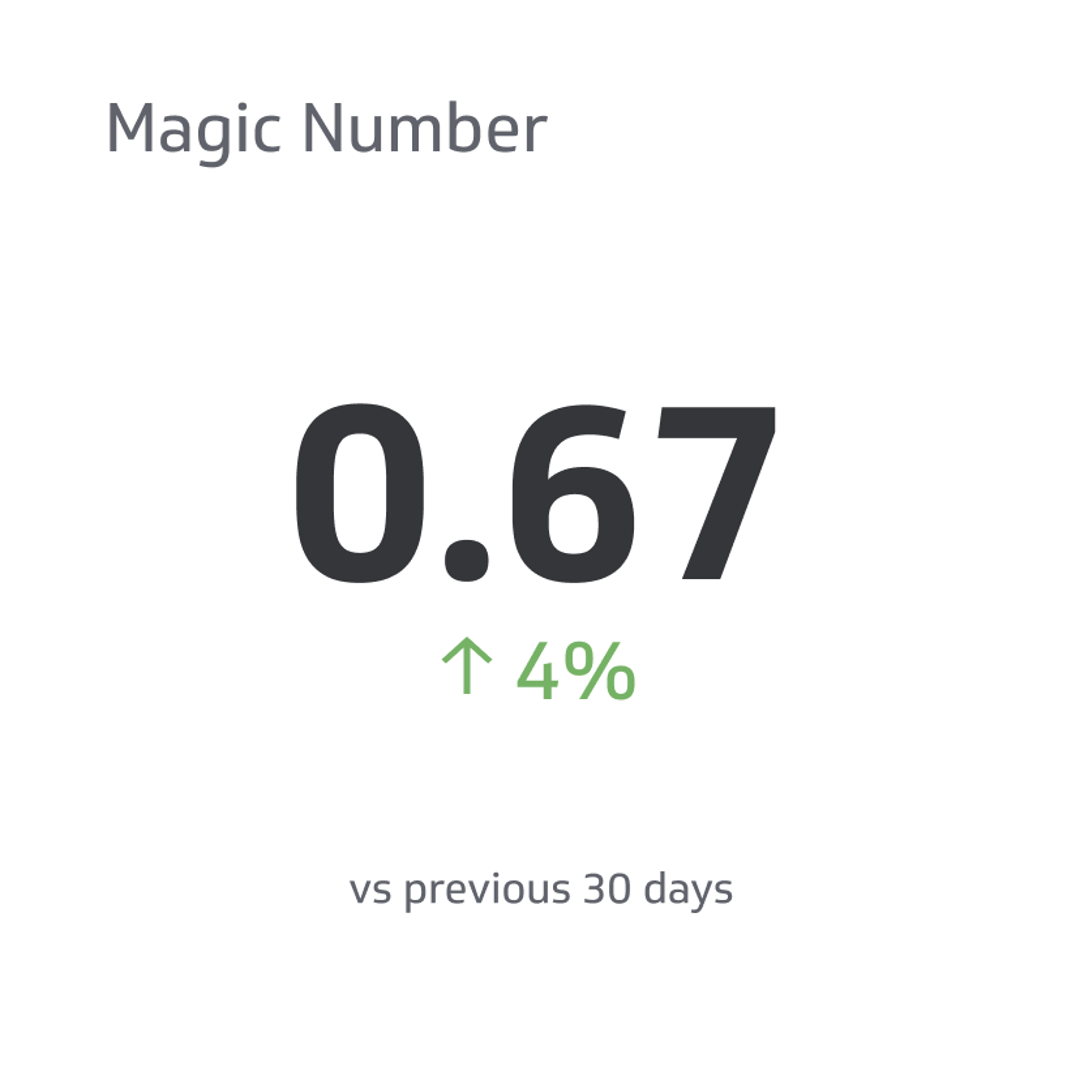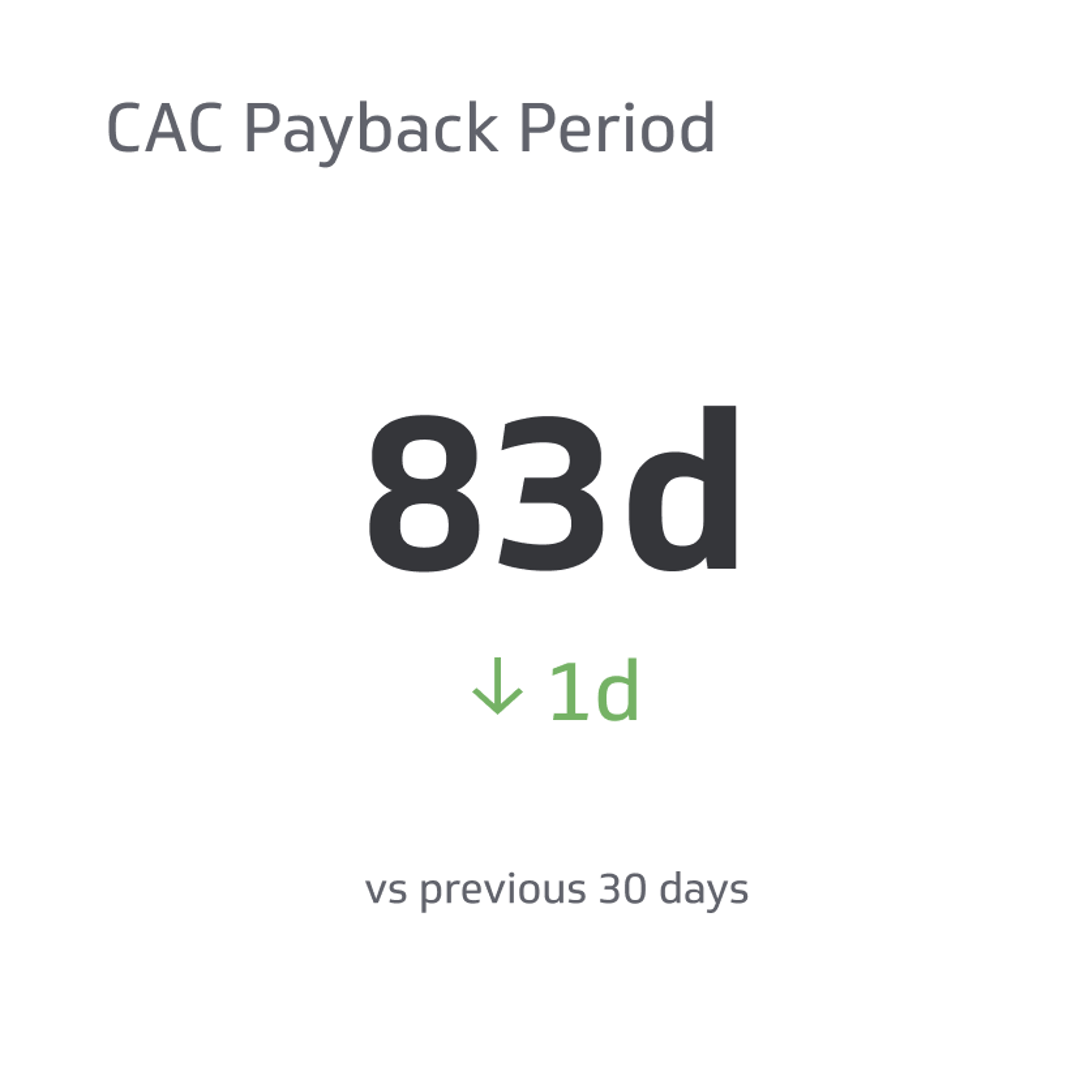Net Monthly Recurring Revenue (MRR) Metric
Net monthly recurring revenue refers to the monthly value of newly acquired accounts to your sales system and monthly added value to current accounts, minus the value lost from closed or reduced accounts.
Track all your SaaS KPIs in one place
Sign up for free and start making decisions for your business with confidence.
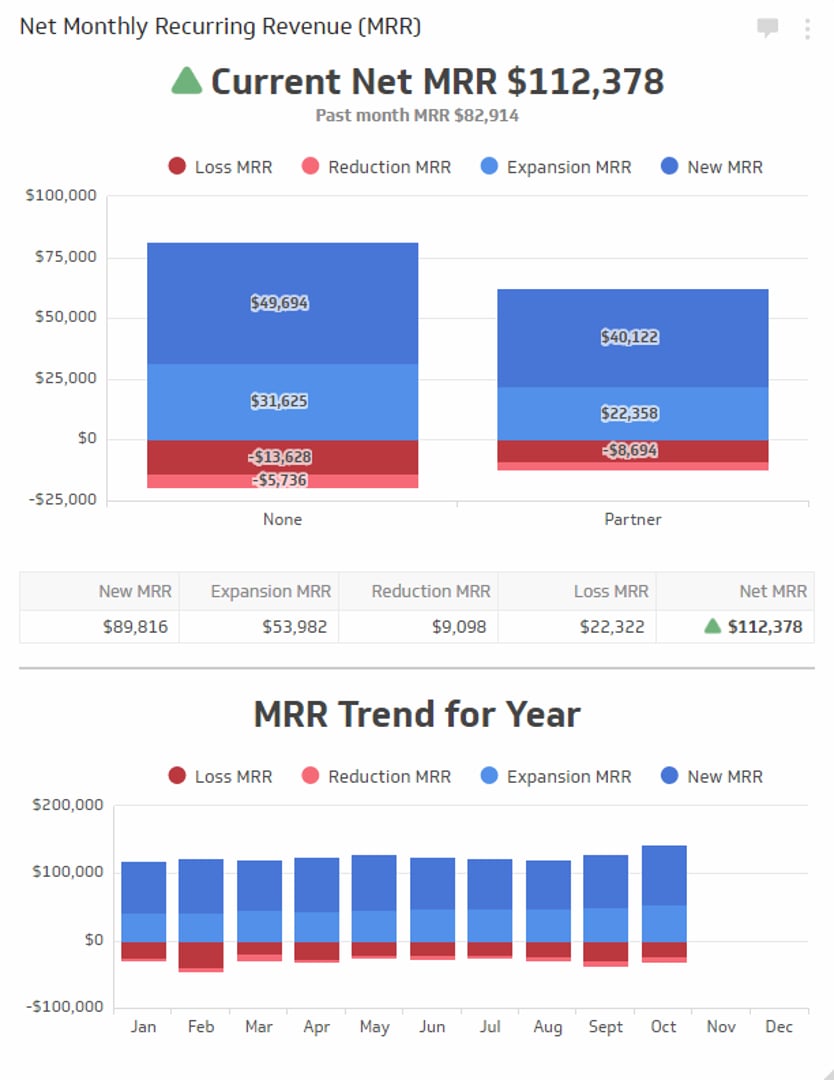
Measure the change to Net MRR with this KPI
Net monthly recurring revenue refers to the monthly value of newly acquired accounts to your sales system and monthly added value to current accounts, minus the value lost from closed or reduced accounts.
Unless your business model is akin to signing a non-retractable deal with the Devil, it is inevitable that some accounts will either reduce their spending with you or close altogether. As this occurs, a viable source of revenue is taken away and thus Reduction and Loss MRR grows. This detraction in recurring revenue can be combatted though with an increase in expansion MRR. As the sales team adds new accounts, or expands other accounts, monthly recurring revenue grows as well. Measuring the growth in New and Expansion MRR and Reduction and Loss MRR gives you insight into How much revenue can now be expected for the month, and if your expansion to reduction ratio is in good standing.
Net Dollar Retention can give you further insight on how much revenue you add in any given time period. Retention is acheived by reducing churn and pushing expansion deals.
New MRR
New MRR measures the total value of all new accounts that have been added into your business system. Every new customer account acquired into your sales system within the month has their expected monthly value added into the New Monthly Recurring Revenue Metric.
A = Value of new account A added within time period + Value of new account B added within time period + … + Value of new account N added within time period
Expansion MRR
When an account decides to expand its usage with your product and increase its account size, the added value of this expansion is added into the Expansion MRR metric. Many accounts start off small, giving the initial user(s) time to get used to the product and experiment with its usability. Once an account realized the benefits of your project, or as the user’s company growths, they may seek to expand their account to accommodate for this.
B = Value added within time period to existing account A + Value added within time period to existing account B + … + Value added within time period to existing account N
Reduction MRR
Similar to expansion MRR, when an account wishes to decrease its account size with your product, the lost value of this reduction is added to the Reduction MRR metric. The reduction of an account can occur for multiple reasons, be it the user company is downsizing or the user no longer finds as much value in the widespread use of your product. Regardless, tracking the reduction MRR rate is highly valuable to gain insight in user behaviour and expected future revenue.
C = Value lost within time period from existing account A + Value lost within time period from existing account B + … + Value lost within time period from existing account N
Loss MRR
Loss MRR refers to the number of accounts within a month that have been cancelled and will no longer be serving as a source of revenue for your company. Every cancelled account within the month will be added to the Loss MRR metric.
D = Value of account A cancelled within time period + Value of account B cancelled within time period + … + Value of account N cancelled within time period
Calculation of the Net MRR KPI
Net MRR = A + B - C - D
What's the difference between MRR and ARR
Learn more here: Monthly Recurring Revenue vs Annual Recurring Revenue
Learn more about Saas Metrics
Related Metrics & KPIs