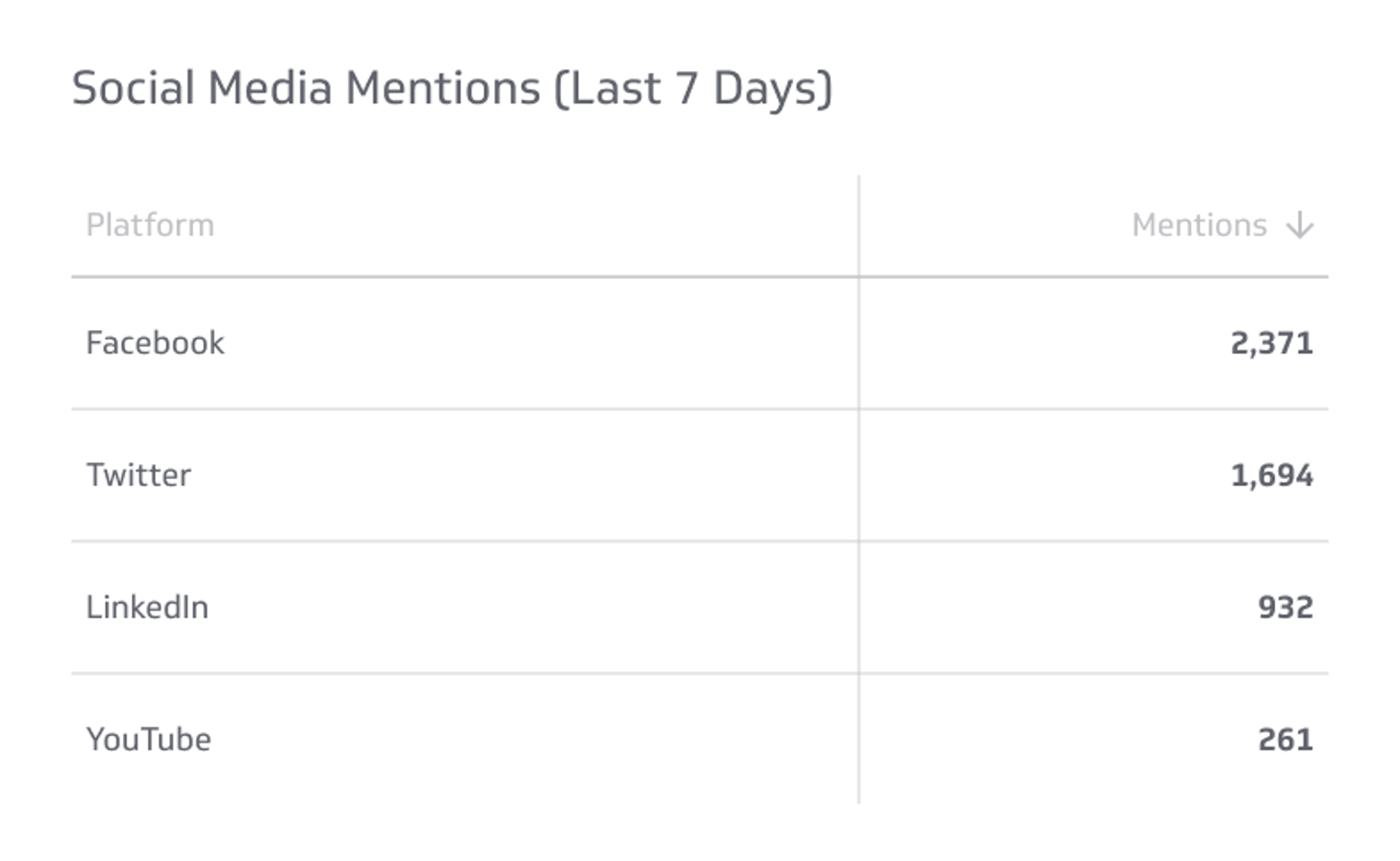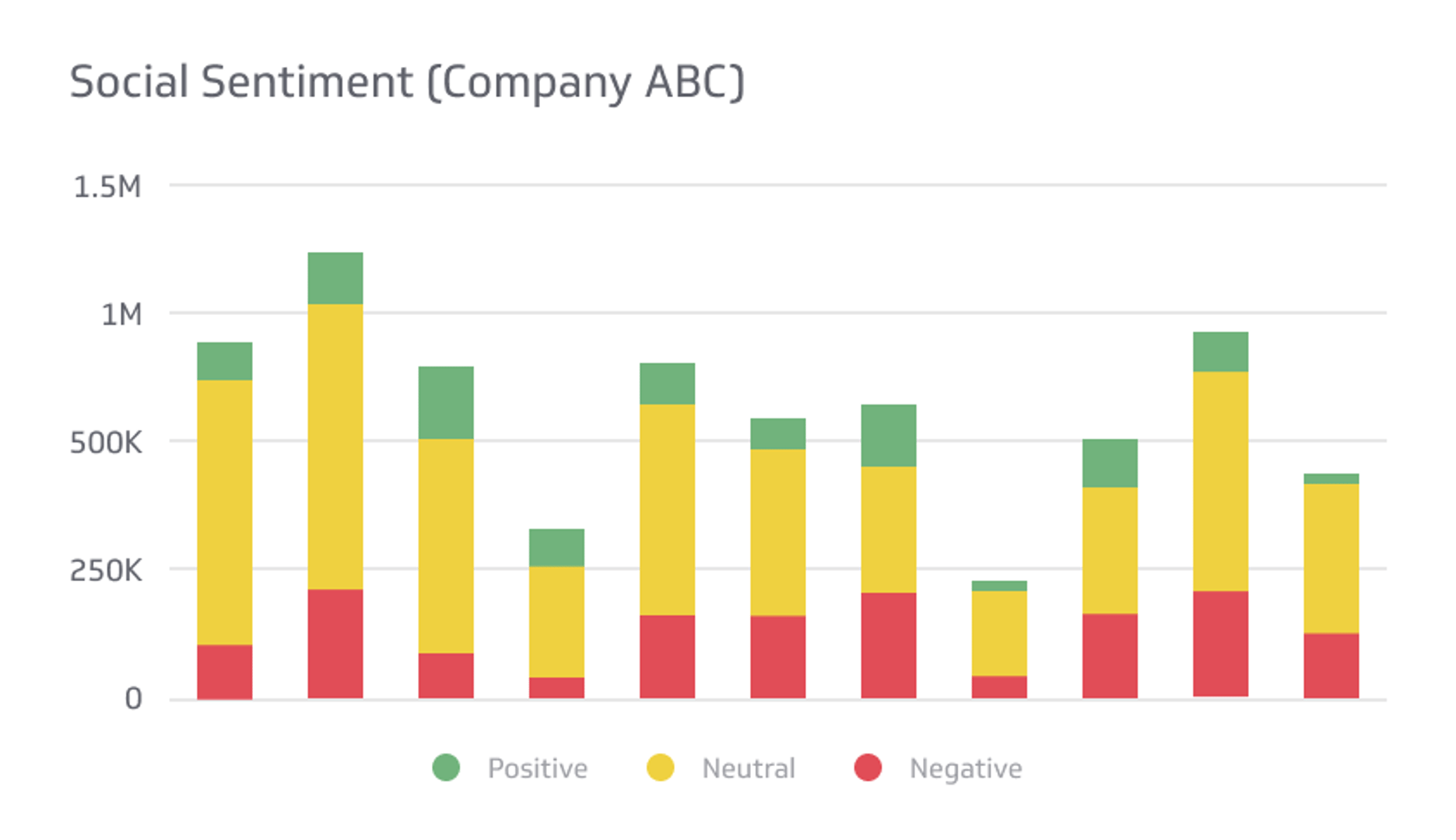Facebook Engagement Rate
Facebook engagement rate is a metric that measures the level of interaction, involvement, and responsiveness generated by your content on the platform.
Track all your Social Media KPIs in one place
Sign up for free and start making decisions for your business with confidence.
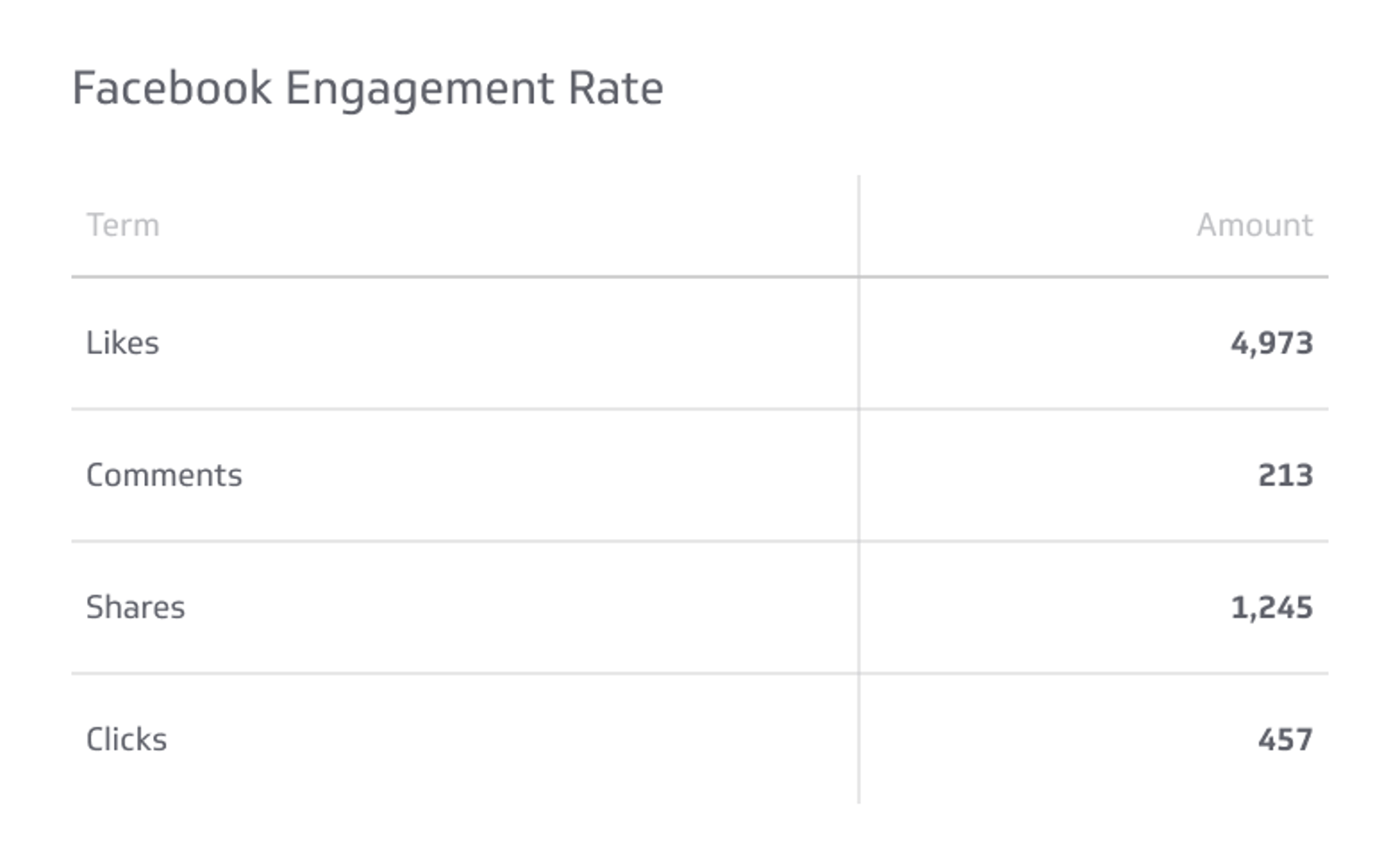
Social media is critical for marketers to reach and engage with their target audience. This powerful and versatile marketing channel has transformed how businesses engage with consumers, enabling them to build brand awareness, drive website traffic, and ultimately increase sales.
Facebook stands out as an indispensable component among the various social media platforms available. This Meta Inc. (META) owned network has established itself as a powerhouse among the multiple platforms available, boasting over 2.9 billion monthly active users worldwide. As a result, harnessing its potential has become an integral part of any company's digital marketing strategy.
Have you ever wondered how Facebook defines engagement metrics and how you can leverage them to optimize your marketing efforts? This guide will explore the concept of Facebook engagement rate and its significance in evaluating the performance of your content. We’ll also provide practical insights on how to measure it accurately.
What Is Facebook Engagement Rate?
Facebook engagement rate is a social media metric that measures the level of interaction, involvement, and responsiveness generated by your content on the platform. It goes beyond likes or comments and encompasses a broader range of user actions, such as shares, reactions, and clicks.
Understanding these critical terms associated with Facebook engagement is crucial for effectively measuring and optimizing your engagement rate. Let's delve into each to gain a comprehensive understanding of their significance:
Reach
Reach refers to the number of unique users who have seen your Facebook content. It provides insights into the size of your potential audience and how far your content has been distributed. Monitoring reach helps you evaluate the visibility and exposure of your posts, allowing you to gauge the effectiveness of your content distribution strategies.
Likes
Likes represent the number of users who have indicated their appreciation or approval of your content by clicking the "Like" button. It serves as a primary measure of engagement and shows that users have found your content interesting or enjoyable. Likes contribute to the overall engagement rate and indicate the level of positive sentiment and affinity towards your brand.
Comments
Comments signify the number of user-generated responses to your content. They reflect the level of engagement and interaction as users take the time to provide their thoughts, opinions, or feedback.
Meaningful comments can foster discussions, strengthen connections with your audience, and offer valuable insights into their preferences and interests.
Shares
Shares indicate the number of times users have shared your content on their Facebook profiles or with their network of friends. When someone shares your content, it becomes visible to their connections, significantly expanding its reach and potential engagement.
More importantly, shares demonstrate that your content resonates with users to the extent that they are willing to endorse it and distribute it to their social circles.
Reactions
Reactions on Facebook refer to the emojis that users can choose to express their sentiments toward a post. These include options like love, care, haha, wow, sad, and angry. Reactions provide users with a broader range of emotional responses beyond a simple like.
The inclusion of reactions allows users to engage with content in a more nuanced and expressive way, enabling them to convey their emotions accurately. From a marketer's perspective, responses offer valuable insights into how users perceive and react to your content.
Clicks
Clicks refer to the number of times users have clicked on links or calls to action within your Facebook posts, leading them to external websites or landing pages. Tracking clicks enables you to measure the effectiveness of your content in driving traffic to specific destinations. It provides insights into user interest, engagement, and conversion potential.
Fans
Fans, or followers or page likes, represent the number of individuals who have chosen to follow or like your Facebook page. They are your core audience, receiving updates about your content on their newsfeeds.
The number of fans influences your posts' potential reach and engagement, and cultivating a growing fan base is crucial for building a loyal community around your brand.
Why Is the Facebook Engagement Rate Important?
The engagement rate on Facebook is an extremely valuable insight that sheds light on your content's quality, relevance, and overall performance. It helps gauge how effectively your content resonates with your audience and prompts them to engage actively.
A higher engagement rate signifies that your content is capturing the attention and interest of your target audience, fostering meaningful interactions, and driving valuable user participation. On the other hand, a low engagement rate may indicate a need for optimization or a lack of resonance with your audience.
In essence, the engagement rate quantifies how effectively your content resonates with your audience and prompts them to engage with it actively. Social media networks, including Facebook, are vested in keeping users engaged and active on their platforms.
As a result, they tend to reward pages with a strong brand presence and high engagement rates. The platform's algorithm prioritizes content from pages consistently receiving significant user interactions.
Pages with higher engagement rates are likelier to receive increased visibility and exposure within users' news feeds. This increased visibility translates to more users visiting the page and potentially engaging with its content. In this way, a high engagement rate can lead to more organic reach and a broader audience reach for a page's posts.
How to Calculate Facebook Engagement Rate?
Calculating the Facebook engagement rate involves dividing the total number of likes, comments, shares, and reactions on a post by the number of fans or followers on your page. This formula provides a standardized way to measure engagement relative to the size of your audience.
The number of fans or followers is the denominator in the calculation to normalize the engagement data. This normalization is crucial because it accounts for various audience sizes across different Facebook pages.
A page with more fans will likely generate more likes, comments, shares, and reactions. However, comparing the raw engagement numbers without considering the size of the audience can be misleading.
Dividing the engagement metrics by the number of fans provides a relative measure that considers the proportion of engagement relative to the audience size. This enables you to compare engagement across different pages or posts more accurately.
Facebook Engagement Rate Formula
As we’ve mentioned, measuring the Facebook engagement rate allows you to quantify the level of interaction your content receives relative to the size of your audience. The formula is as follows:
Engagement Rate = (Total Likes + Total Comments + Total Shares + Total Reactions) / Total Fans * 100
Sum up the total number of likes, comments, shares, and reactions on a post. Then, divide this sum by the total number of fans or followers on your Facebook page. The resulting value represents the engagement rate, which reflects the average level of engagement per fan.
Let's look at a couple of examples to illustrate how the formula works:
Example 1
Let's say you have a Facebook page with 189,364 fans. You received 2,500 likes, 350 comments, 400 shares, and 150 reactions on a particular post. To calculate the engagement rate, you would add up the engagement (2,500 + 350 + 400 + 150 = 3,400) and divide it by the number of fans.
(3,400 / 189,364 = 0.0179)
Multiplying this result by 100 gives you an engagement rate of 1.79%.
Example 2
Consider another scenario where you have 6,873 likes, 298 comments, 986 shares, and 1,732 reactions on a different Facebook post. In this case, your Facebook page has 23,487 fans. Applying the formula:
Engagement Rate = (6,873 + 298 + 986 + 1,732) / 23,487 * 100
Upon calculation, the engagement rate here is 46.33%
What Is a Good Facebook Engagement Rate?
Generally, a good engagement rate falls within 1% to 5%. This range is a guideline for evaluating your engagement rate relative to industry standards and your specific audience. A rate below 1% suggests that your content may not resonate well with your audience or that your targeting strategies may need refinement.
On the other hand, an engagement rate above 5% indicates a strong level of audience engagement. It suggests your content is highly compelling and generates significant interest and interaction.
The relationship between engagement rate and follower count is an important factor to consider. Maintaining a high engagement rate becomes more difficult as your number of followers increases.
A larger audience size often leads to more diverse interests and preferences. Catering to varied interests and capturing the attention of a larger audience requires more targeted and impactful content strategies. Set realistic expectations and recognize that achieving a 5% engagement rate with a large follower count may be more challenging than with a smaller audience.
The concept of a good engagement rate can also vary across industries, target audiences, and even individual business goals. Some industries may naturally have higher or lower engagement rates based on the nature of their content or target market. Additionally, engagement rates can fluctuate based on factors such as algorithm changes, content trends, and the overall level of competition within your industry.
Analyze your historical performance to determine a good engagement rate for your specific situation. Compare it against industry benchmarks and consider your unique audience characteristics. Monitor trends, experiment with different content strategies, and consistently measure your engagement rate to gauge the success of your efforts.
Tools for Measuring Facebook Engagement Rate
Measuring and analyzing Facebook engagement rate is crucial for understanding the impact of your content and optimizing your social media strategy. Fortunately, there are several tools available that can assist you in this process. We will explore two key options: Facebook Insights and third-party analytics tools.
Facebook Insights
Page Insights is a built-in analytics tool provided by Meta Platforms Inc. It offers valuable metrics and data to measure engagement and understand the performance of your Facebook Page. To access Page Insights, simply navigate to your Page from your Feed, click on Pages in the left menu, and then click Insights.
Within Page Insights, you can find a variety of metrics for measuring engagement rates. These include the number of people reached, post clicks, reactions, comments, shares, total video views, and viewing behavior details. These metrics provide a comprehensive overview of how your audience interacts with your content, allowing you to gauge the effectiveness of your posts.
Third-Party Analytics Tools
In addition to Facebook Insights, numerous third-party analytics tools can provide additional insights and analysis to measure your Facebook engagement rate. These tools offer various benefits, such as more advanced data visualization, cross-platform analytics, and deeper audience insights.
Third-party tools can provide a more comprehensive and customizable approach to measuring engagement rates. These tools can help you streamline your analytics process and provide a holistic view of your social media presence. They often offer more sophisticated metrics, advanced filtering options, and comparative analysis with competitors or industry benchmarks.
Some popular analytics tools for measuring Facebook engagement rate include Hootsuite, Sprout Social, and Buffer. Leveraging third-party analytics tools can help you get deeper insights into your Facebook engagement performance, track trends, and uncover opportunities to improve your content strategy.
Strategies to Improve Facebook Engagement Rate
Improving your Facebook engagement rate builds a robust online community, expands your reach, and drives meaningful interactions with your audience. Here are six practical strategies that can help boost your Facebook engagement rate.
Understanding the Target Audience:
To improve engagement, you need to understand your target customer. Take the time to analyze your audience's demographic data, interests, and behaviors. This knowledge will help you tailor your content to their preferences, ensuring it aligns with their needs and interests.
Creating Compelling Content
Compelling content is at the heart of driving engagement. Develop valuable, informative, entertaining, or inspiring content for your audience. Utilize storytelling techniques and relatable narratives to captivate your audience's attention.
Strive to provide unique perspectives, actionable insights, and content that sparks conversation. A well-crafted content strategy will entice your audience to like, comment, and share, increasing your engagement rate.
Prompting Conversations and Responding to Comments
Actively encourage conversations by posing thought-provoking questions or asking for opinions in your posts. Respond promptly and genuinely to comments, addressing any questions, concerns, or feedback from your audience.
Engaging in meaningful conversations boosts engagement, fosters a sense of community, and builds trust with your audience.
Encouraging User Participation through Questions and Polls
Engage your audience by regularly incorporating questions and polls into your posts. This encourages active participation and provides valuable insights into your audience's preferences and interests.
By involving your audience in decision-making or seeking their input, you make them feel valued and increase their investment in your content.
Utilizing Visual Content and Multimedia
Visual content has a much higher potential to capture attention and evoke emotions in the users. Incorporate eye-catching images, videos, infographics, and GIFs into your posts to make them more visually appealing.
Additionally, consider utilizing live videos or behind-the-scenes content to give your audience an authentic and immersive experience.
Optimizing Posting Schedule and Frequency:
Finding the proper posting schedule and frequency is crucial for maximizing engagement. Analyze your Facebook Insights or employ third-party analytics tools to determine when your audience is most active and adjust your posting schedule accordingly.
Experiment with different frequencies to strike a balance between staying top-of-mind and avoiding overwhelming your audience with excessive content.
Enhance Your Facebook Engagement Rate
The engagement rate is more than just numbers. It signifies active involvement, connections, and relationships. Foster engagement to build a loyal and interactive community that supports your brand and helps you achieve your marketing objectives.
Stay updated on the latest trends and changes as social media platforms evolve. Regularly review your analytics, adapt your strategies, and experiment with new ideas to keep your Facebook engagement rate thriving.
Related Metrics & KPIs