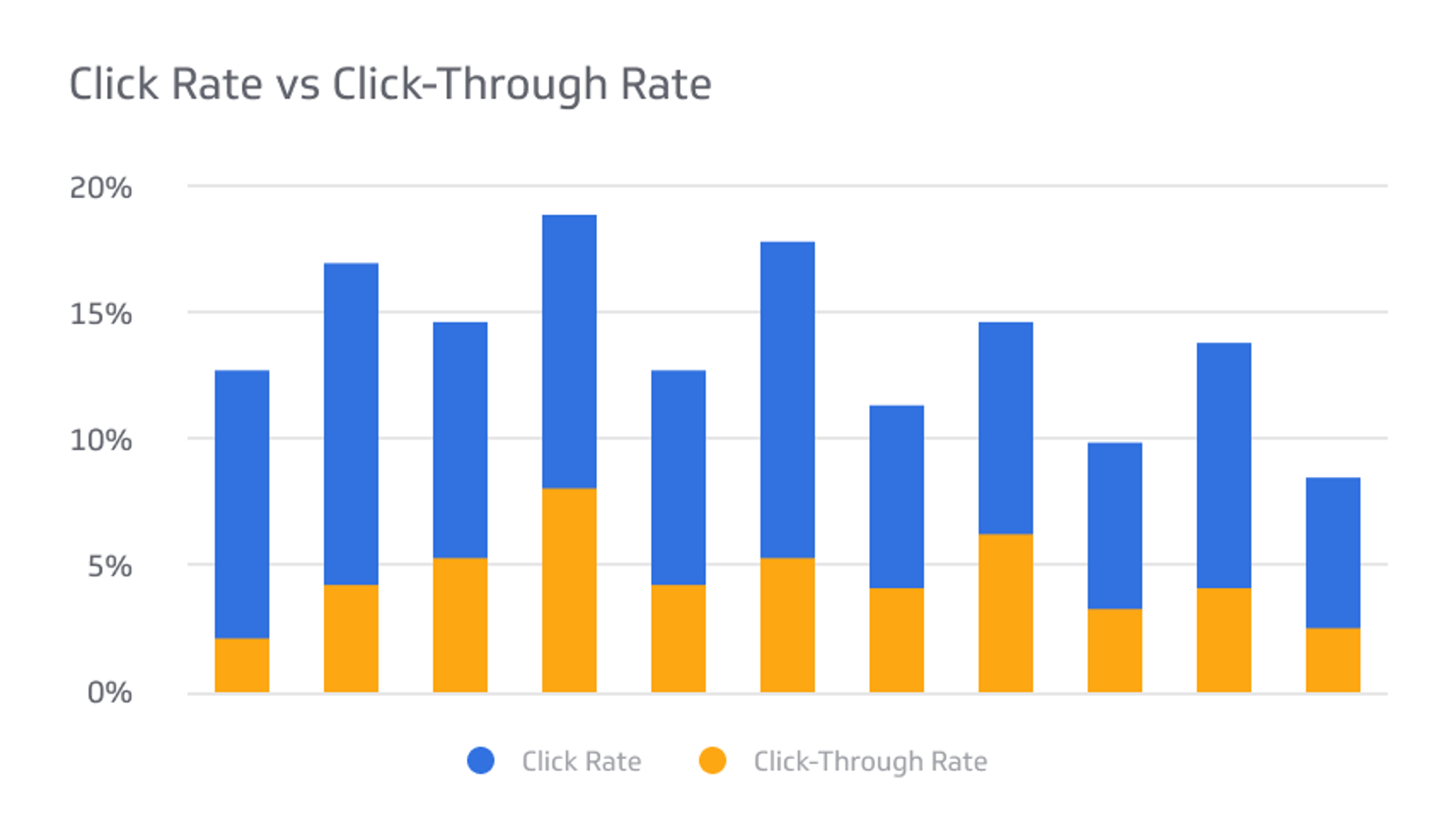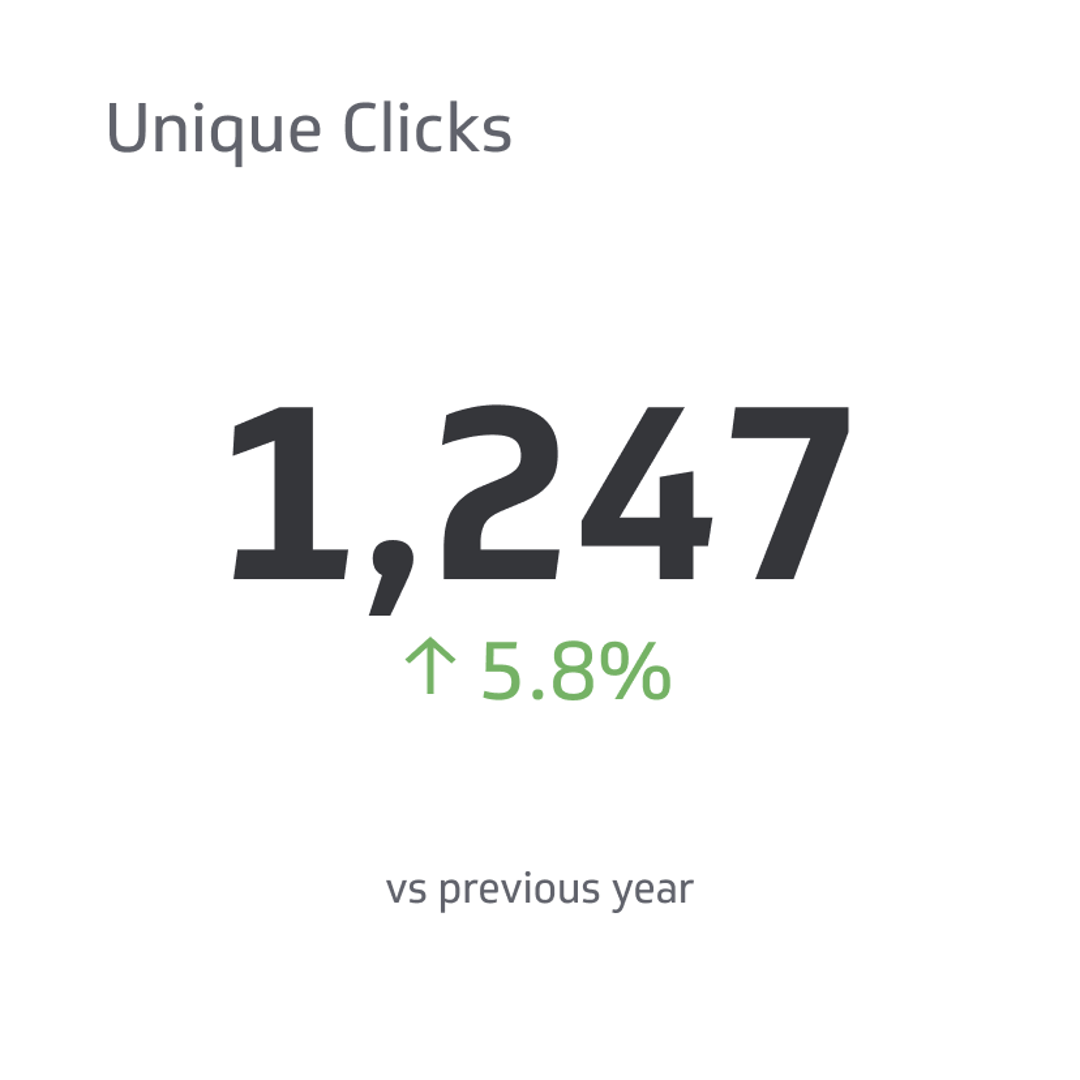Click-Through Rate vs. Click-To-Open Rate
When you evaluate click-through rate vs. click-to-open, consider how both metrics tell you a lot about your customer’s interests and the effectiveness of your marketing campaign.
Track all your Email Marketing KPIs in one place
Sign up for free and start making decisions for your business with confidence.
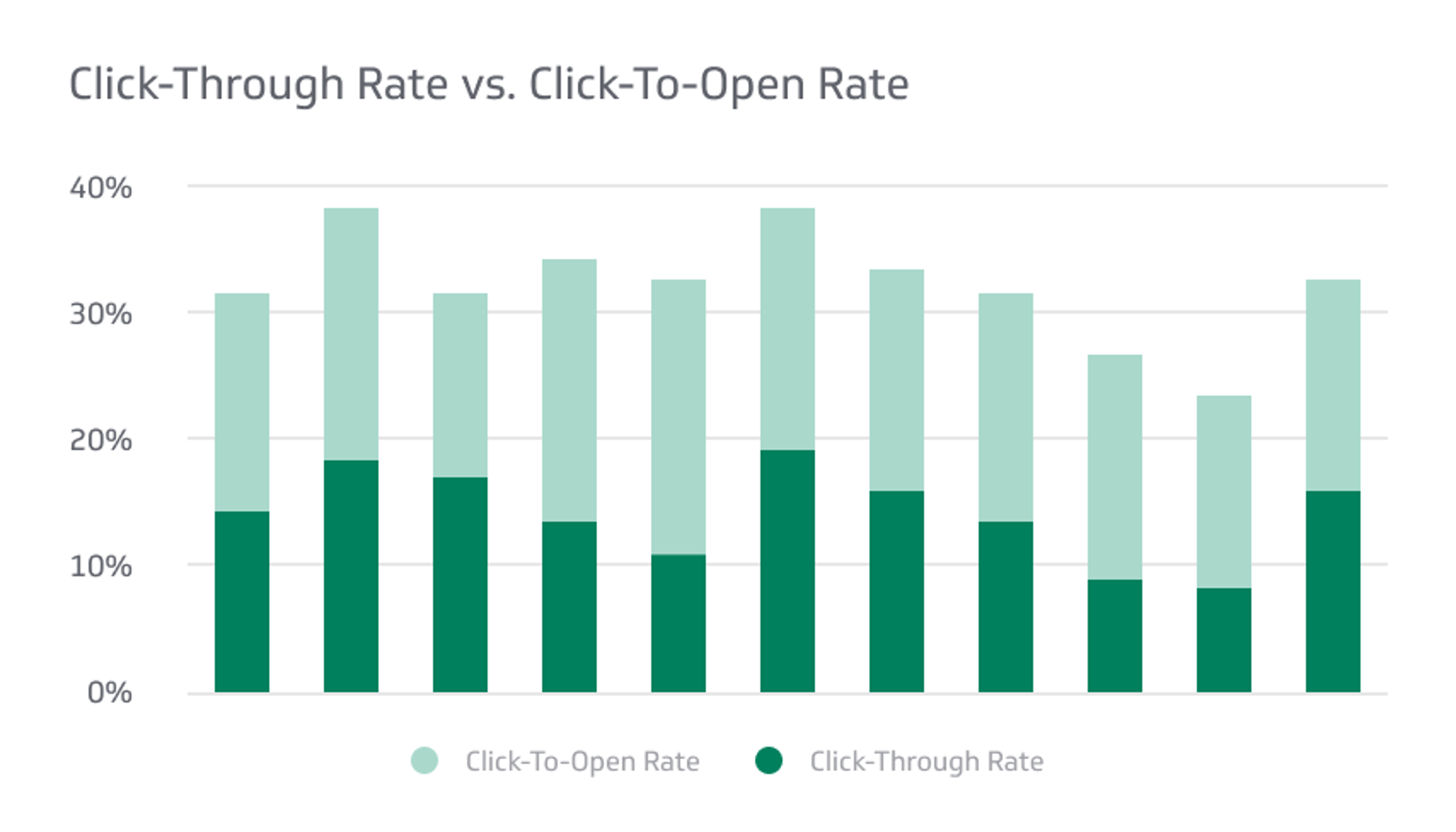
Email marketing is a powerful tool for businesses. However, to get the most out of email marketing, you must understand how to analyze the return on investment (ROI).
Several metrics show you how effective your email campaign can be: the click-through rate and click-to-open rate. They may sound similar, but key differences help you get the most out of your marketing campaign.
What Is Click-Through Rate?
The click-through rate refers to how many customers click on the call-to-action link in your marketing email. It’s a given that not everyone will click on links in your emails, so tracking how many people do can help you notice patterns. You might notice an influx in clicks when you use some specific language, so you can learn from the data and replicate that success in the future.
The click-through rate is very straightforward because it doesn’t calculate multiple clicks from the same user. They can click a link, visit your page, close the page, and click the link again later, and your data won’t change. The click links to a specific customer, so you don’t have to worry about that situation skewing your data.
How To Calculate Click-Through Rate
You calculate the click-through rate by dividing how many people click the link by how many emails you send.
For example, if you have a massive mailing list and send 100,000 emails, you’ll use that as your base figure. You look at the data and see that 1,000 people click on the call-to-action link. Divide the 1,000 link clicks by the 100,000 emails sent to get a click-through rate of 1%.
You can further break down this statistic to realize that one in 100 customers will click on your link.
While this number may seem discouraging, you can use this metric with the click-to-open rate to better understand your customer’s actions.
What Is Click-To-Open Rate?
The click-to-open rate measures how many customers open your email and click the link. This metric differs from the click-through rate because it doesn’t consider the total number of emails you send for a campaign. The base figure for this metric is how many people open the email.
This difference is crucial because all marketers know that many customers never even open an email. It may go to spam, or they may see the sender and delete it immediately. It may sit in their inbox forever. Therefore, knowing how many emails you sent doesn’t give as detailed information about your customers as the click-to-open rate.
This email marketing metric focuses on the customers who engage with your campaigns, so you’re already starting with a smaller, more loyal pool. From the people who open the email, you can see how many click on the call-to-action. This data gives you more insight into what your customers choose to engage with so you can streamline future campaigns for better results.
How To Calculate Click-To-Open Rate
Let’s continue with the previous idea of sending 100,000 emails to your mailing list, though that figure doesn’t matter much for this statistic. You need to know that 50,000 people opened the email. From those 50,000 customers, 1,000 clicked the link, just as in the click-through rate. However, instead of dividing 1,000 by 100,000, you divide it by the 50,000 who opened it.
With that slight difference, you’ll see that your click-to-open rate is 2%. This statistic is different from the click-through rate because you start with a smaller pool of customers who opened the email. You can learn more about your customers’ patterns from this data.
What’s the Difference?
It’s tough to discern the difference between click-through rate vs. click-to-open, but once you understand it, you’ll know how to use these metrics to polish your email campaigns.
Many marketers think the click-to-open rate means more because you’re interacting with customers who open the email. However, you don’t want to ignore the click-through rate because that gives you a big picture of your customers and marketing approach.
It’s possible to have a low click-through rate but an amazing click-to-open rate. This type of information gives you insight into your mailing list, like a large portion doesn’t engage with your content and should unsubscribe. Meanwhile, the customers who open your messages are very likely to interact with your call-to-action, which is a positive sign for your marketing plans.
What Is a Good Click Rate?
When you think of click-through rate vs. click-to-open, there are different metrics in terms of what makes a good rate. Email marketing is always higher than social media ads, but you still should check the standards for your business’s field. A good click-through rate for a clothing company that skews young may not be the same for a business geared toward professionals.
Why Are Click Rates Important?
Click rates are important because it tells you how likely your customers are to engage with you. Instead of deleting emails unread, you want to ensure they open the message and read it at the very least. The additional metric of knowing if they clicked your call-to-action gives you even more insight into their loyalty and purchase patterns.
Once you calculate your company’s click rates, you’ll get a baseline. From there, you can take action to improve your click rates and see how those changes positively impact your customer retention and the bottom line for your business.
How To Improve Click Rates
With the different statistics, you need to find unique approaches to improve click-through rate vs. click-to-open. These tips will help you improve both metrics to see what impact a change can make on your business profits.
Tips to Improve Click-Through Rates
The average click-through rate varies by industry, with an average of 2.62% for a mailing list of at least 1,000 subscribers. Your specific click-through rate will depend a lot on your brand, your customer loyalty, and even seemingly-external aspects like how much you engage with your target audience on social media or follow up after completing sales.
Regardless of the current status of your click-through rate, these tips can help improve your numbers.
Clean Out Your Mailing List
It can hurt to cut people from your mailing list, especially if you’re aiming for a goal of 10,000 or 100,000 subscribers. However, it’s better to send your campaigns to customers who care instead of just scattering your messages to anyone with an email address.
From that point of view, it’s best to remove inactive customers from your mailing list. Cleaning up your contacts will give you a better click-through rate because you’re eliminating anyone who trashes your message without opening it. You’re unsubscribing for them.
This step will make an immediate difference in your click-through rates because you’re sending your campaign to fewer people, making it more likely that the remaining recipients will click on your call-to-action link and raise your stats.
If you’re struggling to eliminate potential customers, know that they can come back to you if they decide to re-engage with your brand. When they do, they’ll give your click-through rate another boost.
Cutting unresponsive recipients can also save money. If you use a marketing service that charges for certain tiers of emails, you can cut enough unresponsive customers to bump yourself down to a lower tier and only send messages to people who will interact.
Many marketers also take the additional step of sending a re-engagement email before they cull the list. This type of message informs each user that you will take them off the email list unless they click on the call-to-action link. Some people may not realize they missed your messages and will start interacting. Others won’t, so you can confidently remove them.
Add List Segmentation
List segmentation is key because you want to ensure you’re sending the right emails to the right customers. For example, a graphic design company may have clients who run a small business, along with large corporations. You don’t want to send the same offer to a small business as you do for a bigger one because they have different needs and turnaround times.
You create lists to ensure you’re sending relevant discounts about small graphic projects to the local businesses to increase that engagement. If you send the same email to everyone on your list, you’ll automatically miss a portion of the audience because they’ll see the subject line doesn’t refer to them.
When you have multiple lists for your client groups, your click-through rate will take on new meaning. You know you sent a specific email campaign to a group of 25,000 customers instead of your entire list of 100,000 people. You’ll start with that 25,000 number and see how many people click the link, giving you a more accurate click-through metric.
Try New Subject Lines
Once you take the previous two steps, you’ll want to look at your campaigns themselves. Most people skim their email inboxes very quickly. They may notice the sender’s name and decide to open the email, but most people look for subject lines that jump out at them. In fact, 47% of people open the email because of the subject line, so yours should be amazing.
An engaging subject line should include some of these features:
- Ask a question they want the answer to
- Use numbers so they’ll have an idea of how much information to expect
- Explain the value in the email, like a discount code or limited sale
- Offer a free download or webinar they want to register for
You can try these methods on subject lines for your next few campaigns and see if it increases your click-through rate. Track data on which method works best for your customers. For example, maybe small business owners react to free downloads and seminars. Meanwhile, big corporations open messages with numbers in the subject line.
You can use these statistics to better focus your email campaigns on each list segment. You can also learn what people want from your emails and how to tell them they’ll get it from the subject line alone.
Tips to Improve Click-To-Open Rates
You may think that getting customers to open your email is the hardest part, especially once you follow the tips above and improve your click-through rates. However, you can take steps to boost the click-to-open rates in a way that will give you more insight into your customers.
Deliver on the Subject Line
The most important thing to include in your email is whatever you promise in the subject line. If the subject line tells customers they’ll get a discount code in the message, you need to include that. Otherwise, they’ll get frustrated and trash the message, possibly unsubscribing in the process.
Ensure it’s easy for the customer to find the information they want. Don’t make them scroll through a lot of unrelated content to get to the goods. People joke about food bloggers writing a novel instead of simply posting the recipe, so use that as your benchmark. Give them exactly what they want in the call-to-action to increase your click-to-open rate.
Be Specific
You don’t want to frustrate your customers by giving vague information in an email. Take the subject line and use that as the focus of the message body. There’s no need to cram a lot of information into one email because many customers don’t take that much time to read a long email. It’s better to send more short campaigns and increase your click-to-open rates that way.
You can include relevant information in the email and still stay on the topic of the subject line, just don’t shift and start talking about company news. You want to keep the customer hooked so they read the content and click the link without getting side-tracked by seemingly irrelevant content.
Use Excitement in the Call-To-Action
After crafting an engaging subject line and staying on topic throughout the body of the email, you need to use excitement in the call-to-action. If the customer feels encouraged to click the link, they’ll want to do it immediately so they don’t forget and miss out on what you’re offering.
Your call to action should follow this general template:
- Have one main idea that tells the customer what to do
- Explain the value of the information at the link
- Create a sense of urgency so they don’t put off clicking
When you keep the call-to-action clear and engaging, customers are more likely to click on it. You can also make it so it’s informative enough to stand on its own without the customer needing to read the entire message. You can use a larger, bold font with highlighting to show the customer the call-to-action so they can scroll down and click it immediately.
Final Thoughts
When you evaluate click-through rate vs. click-to-open, consider how both metrics tell you a lot about your customer’s interests and the effectiveness of your marketing campaign. There are steps to take to improve both statistics, so try the tips above and see how your metrics change. As a result, you’ll also boost your customer retention and streamline your business practices.
Related Metrics & KPIs