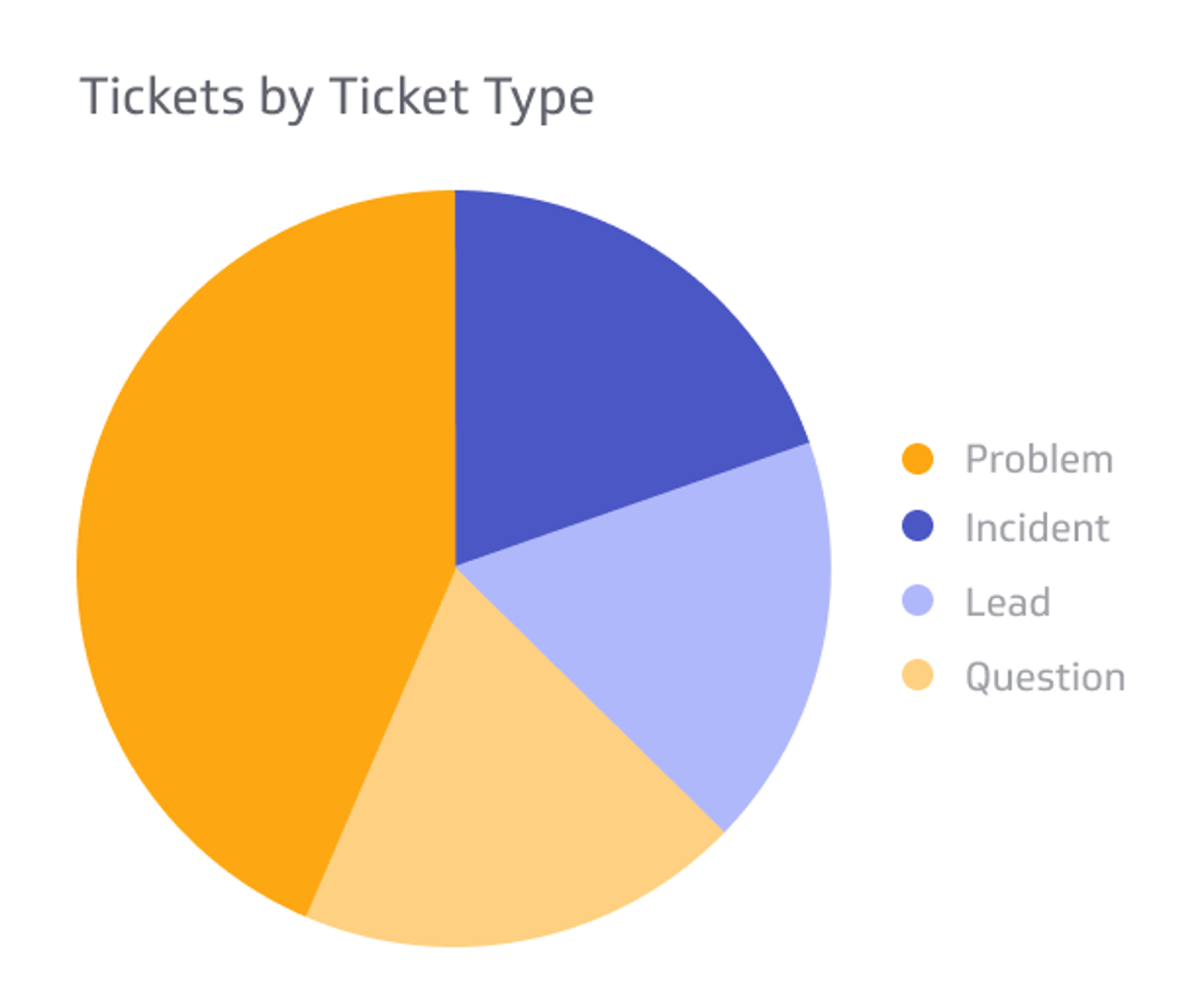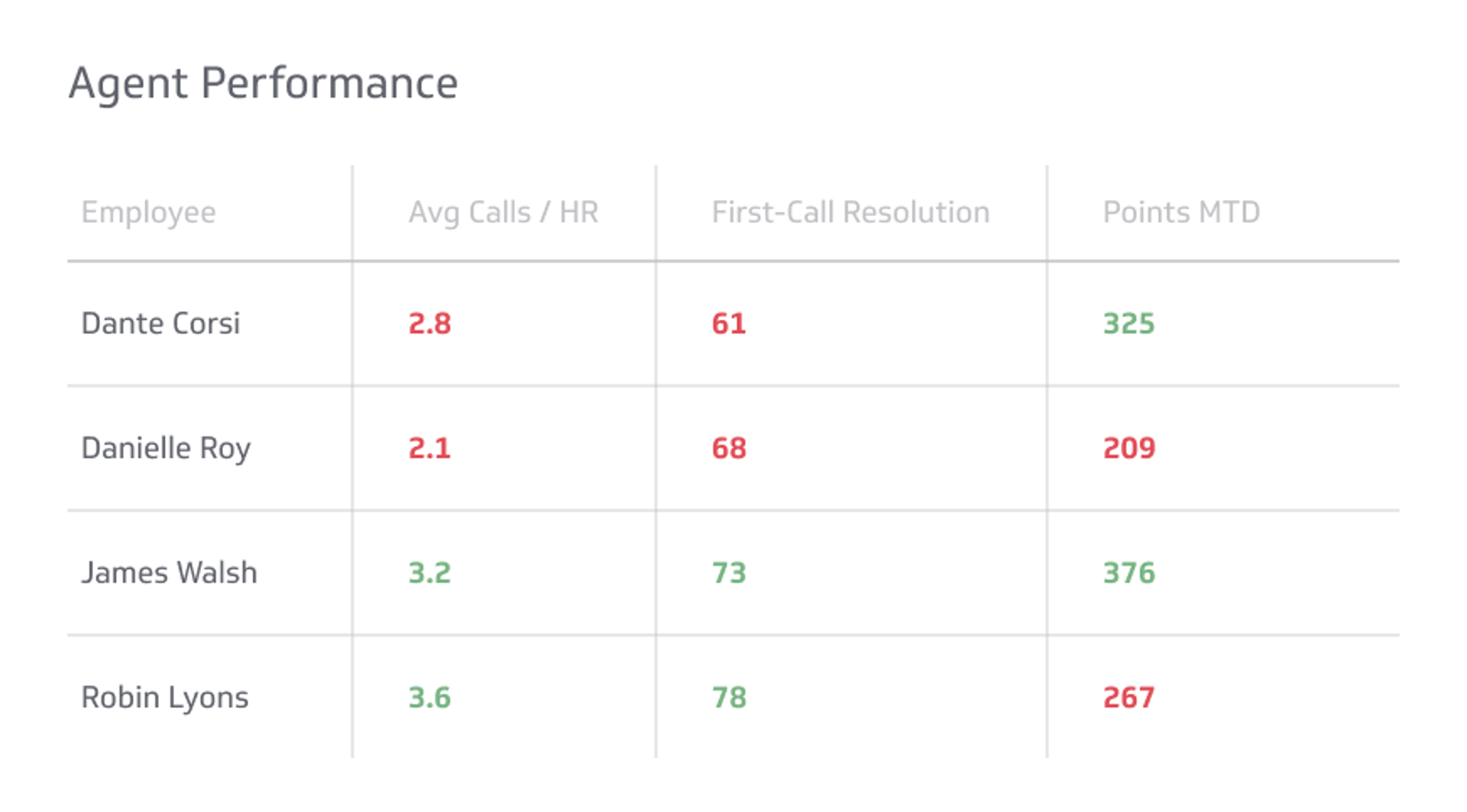Ticket Queue Metric
Analyze and prioritize your response to tickets currently in queue.
Track all your Help Desk KPIs in one place
Sign up for free and start making decisions for your business with confidence.
Sign up with Google
or
Sign up with your emailFree for 14 days ● No credit card required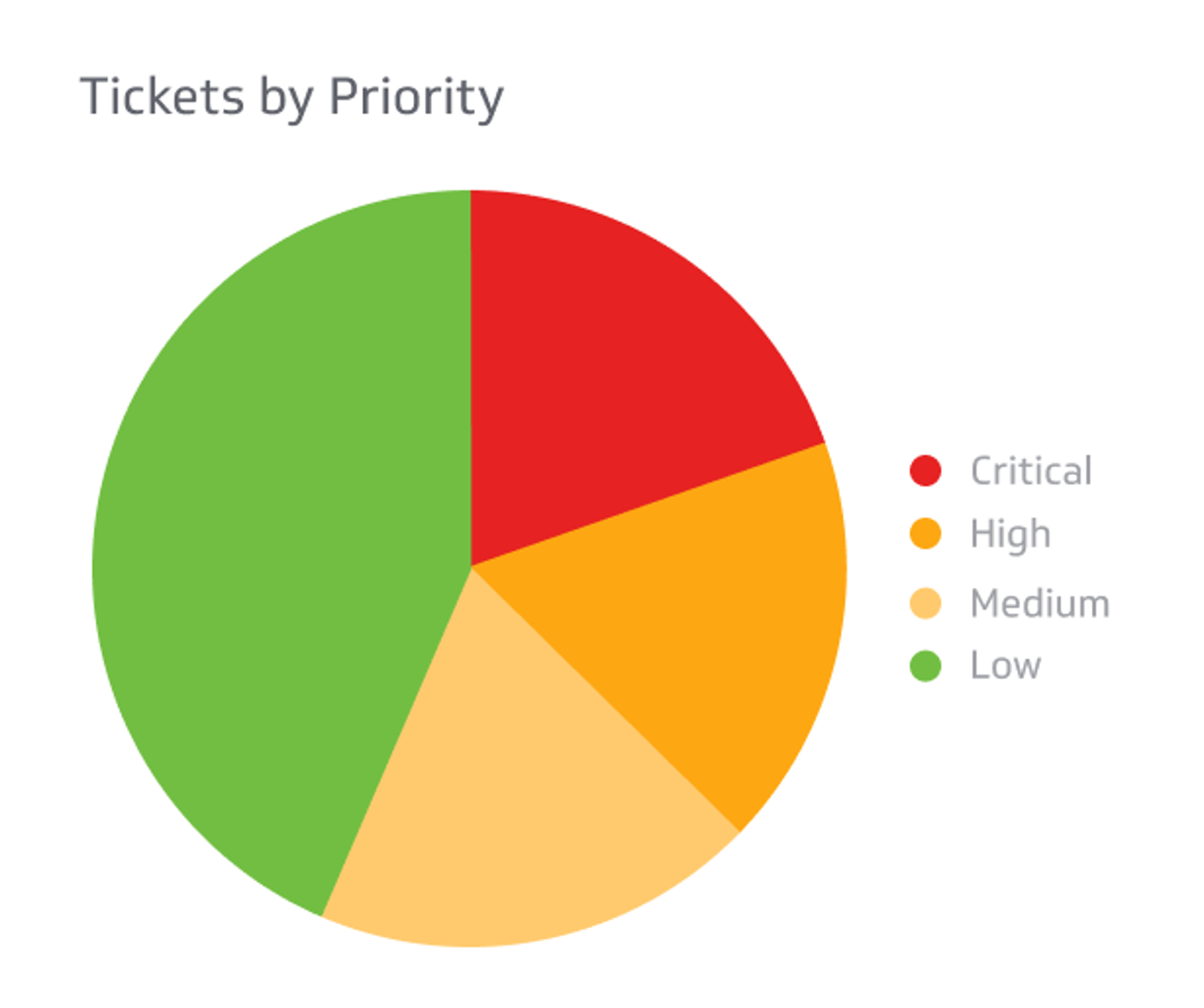
Overview
It's imperative for help desks agents to have real-time visibility of the Ticket Queue. Tickets in the queue should have an assigned priority, and account for the ability for agents or customers to escalate the importance of a ticket. This allows agents to align their priorities, and respond to urgent tickets in a timely manner. The ticket queue should also contain information such as the age of the ticket, the responding agent, the type of ticket, and it's current status.
Success indicators
- A high or increasing number of tickets resolved in a short period of time.
- A low or decreasing number of tickets ageing in the queue.
Related Metrics & KPIs