Sell-Through Rate
Measure the amount of products sold in a month compared to the total inventory at the beginning of the month.
Track all your Sales KPIs in one place
Sign up for free and start making decisions for your business with confidence.
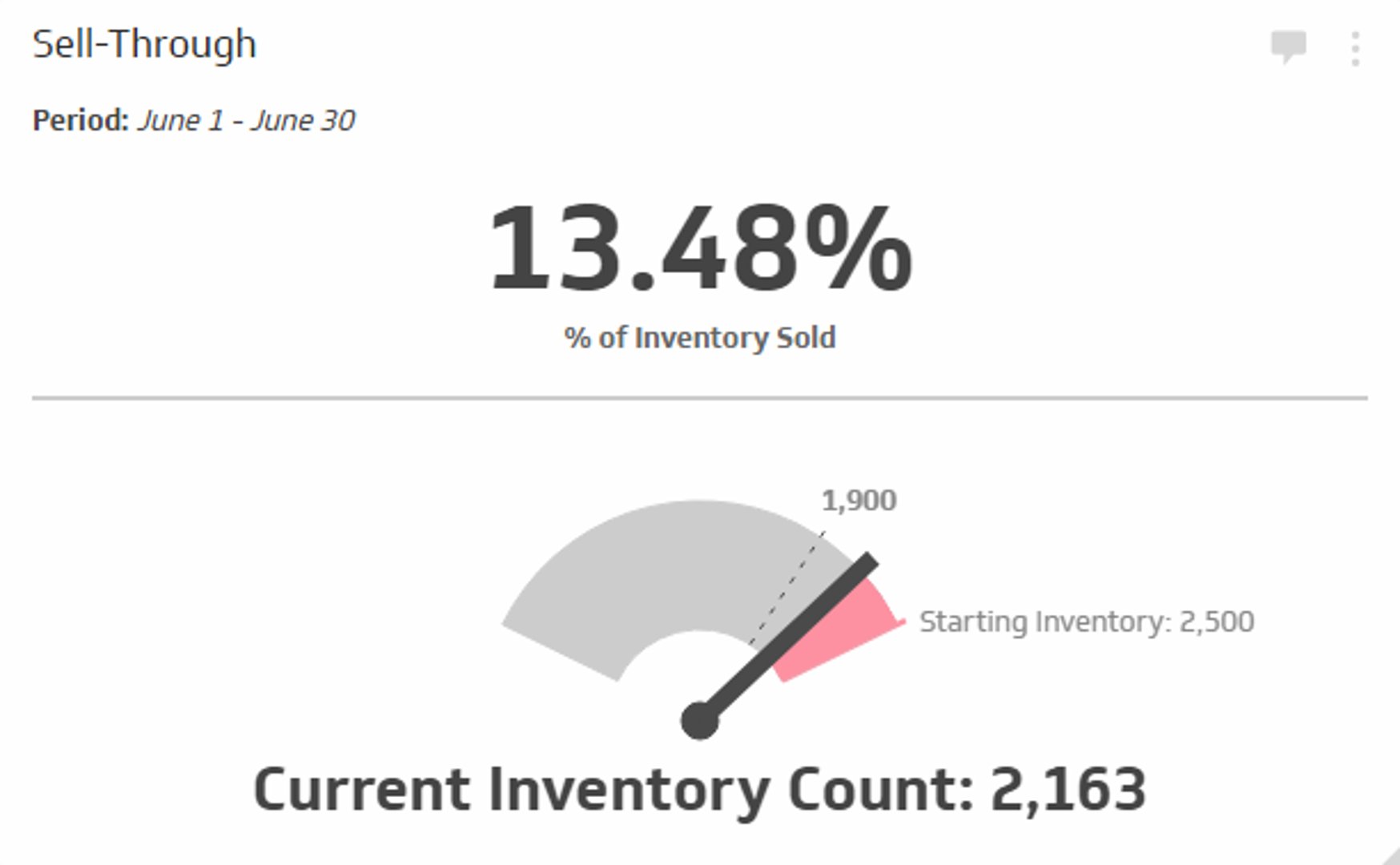
What is Sell-Through Rate?
Sell-through rate is a metric that measures the percentage of inventory sold in a month compared to the inventory received from a manufacturer. It is crucial for monitoring supply chain efficiency, especially for physical stores competing with e-commerce platforms like eBay, Amazon, and Shopify.
You want to aim to have a high sell-through rate. Any product you have on the shelf is costing you money and could be used for more popular products. If your sell-through rate is too low, you will need to dig deeper into the problem. As a leading indicator, the sell-through rate won’t tell you what’s wrong but rather that something is wrong.
Segment your sell-through rate analysis by product to see which products are selling well and which products are selling poorly. Use this to inform your inventory process and reduce the risk of carrying slow-moving products. Finally, be aware of the seasonal trends impacting product sales.
Sell-Through Rate Formula
The sell-through rate formula is:
Sell-through Rate (STR) = (Units Sold / (Beginning Inventory + Units Received)) * 100
Where:
- Units Sold: The number of units sold during the time period.
- Beginning Inventory: The number of units in stock at the beginning of the time period.
- Units Received: The number of units added to the inventory during the time period.
The resulting STR value is expressed as a percentage. A higher sell-through rate is generally more desirable, as it indicates a faster inventory turnover and better sales performance.
Reporting frequency
Monthly
Example of KPI target
20% Sell-through
Variations
Sell-thru
% Sell-through
Related Metrics & KPIs



