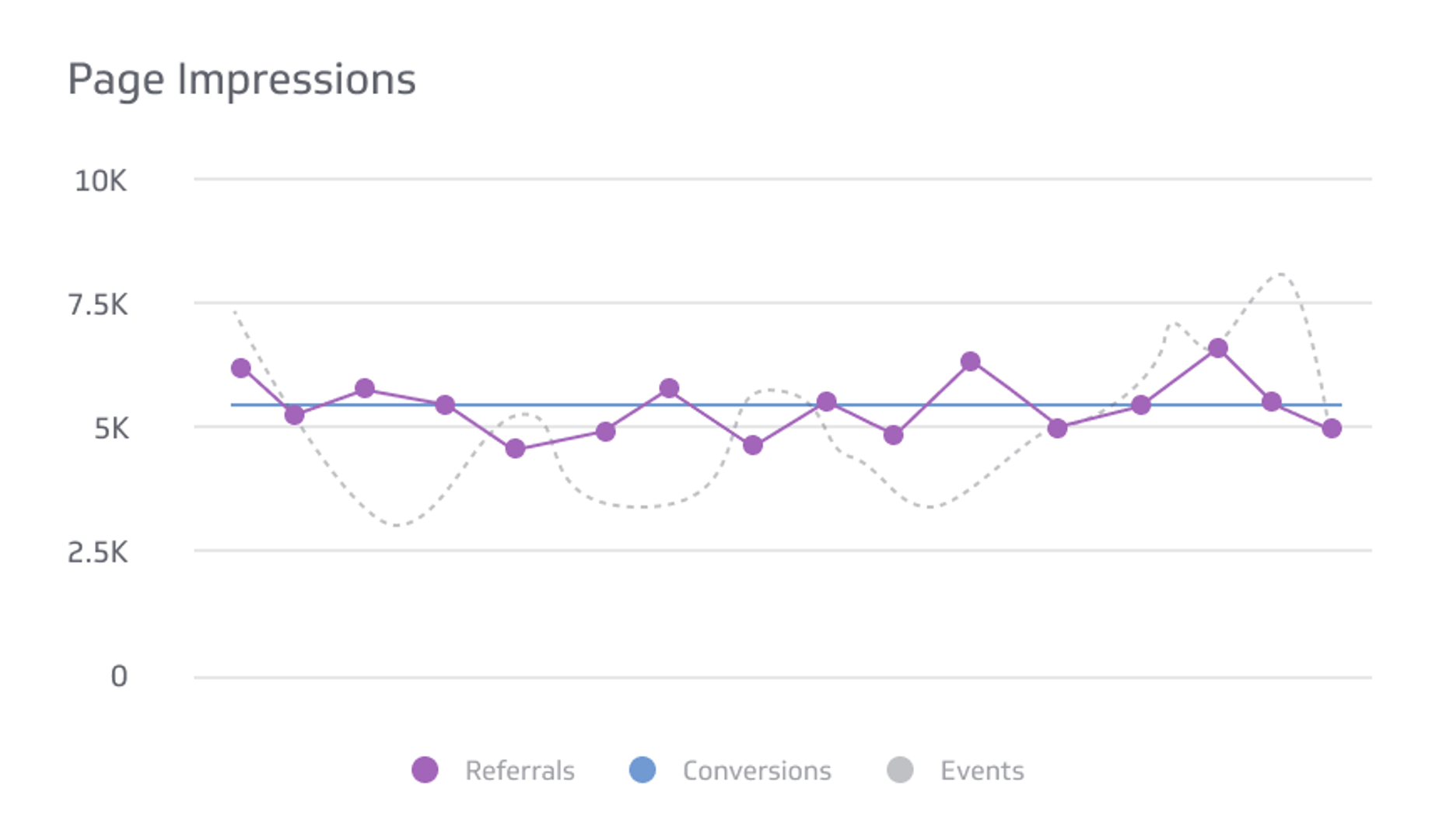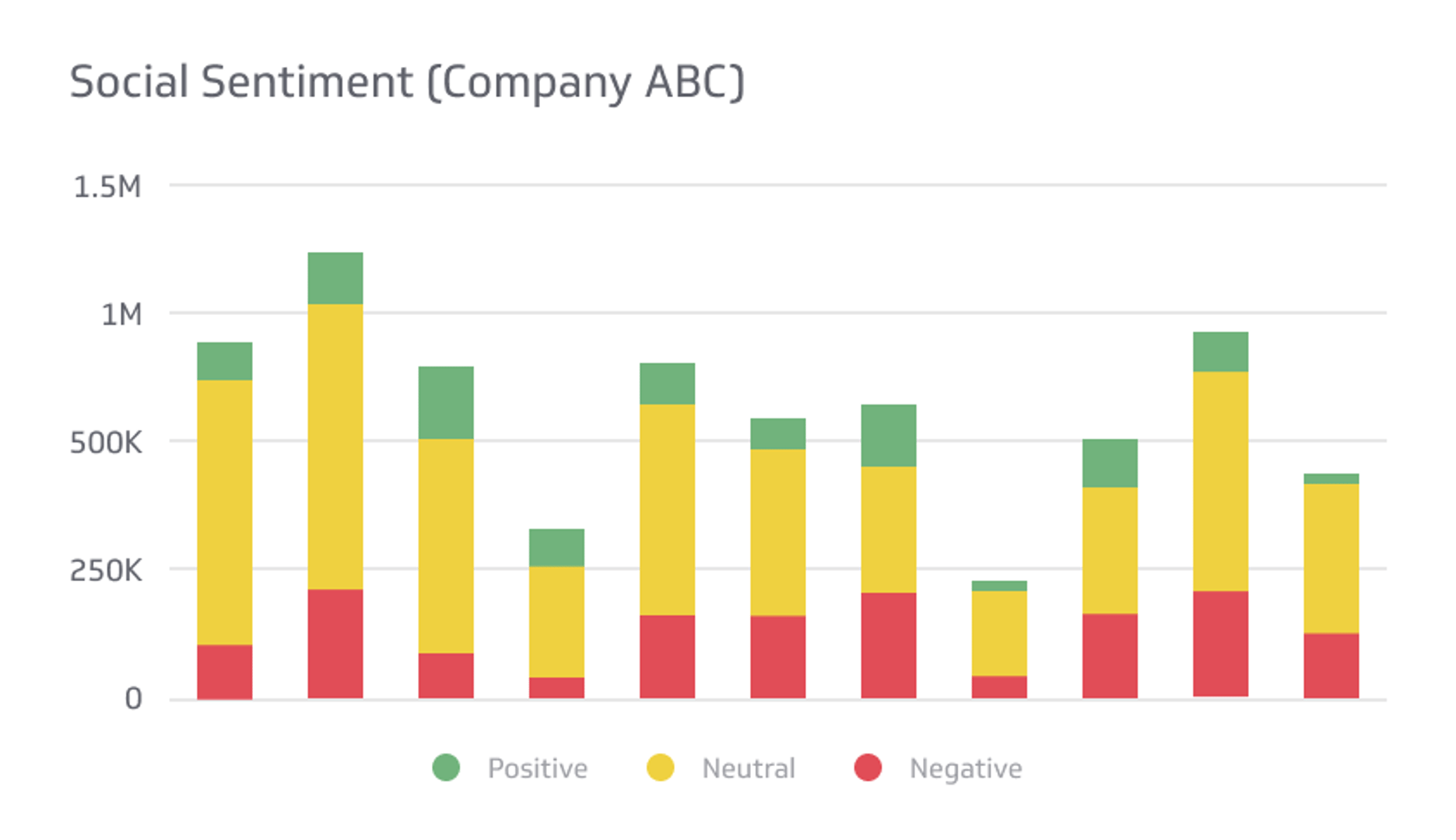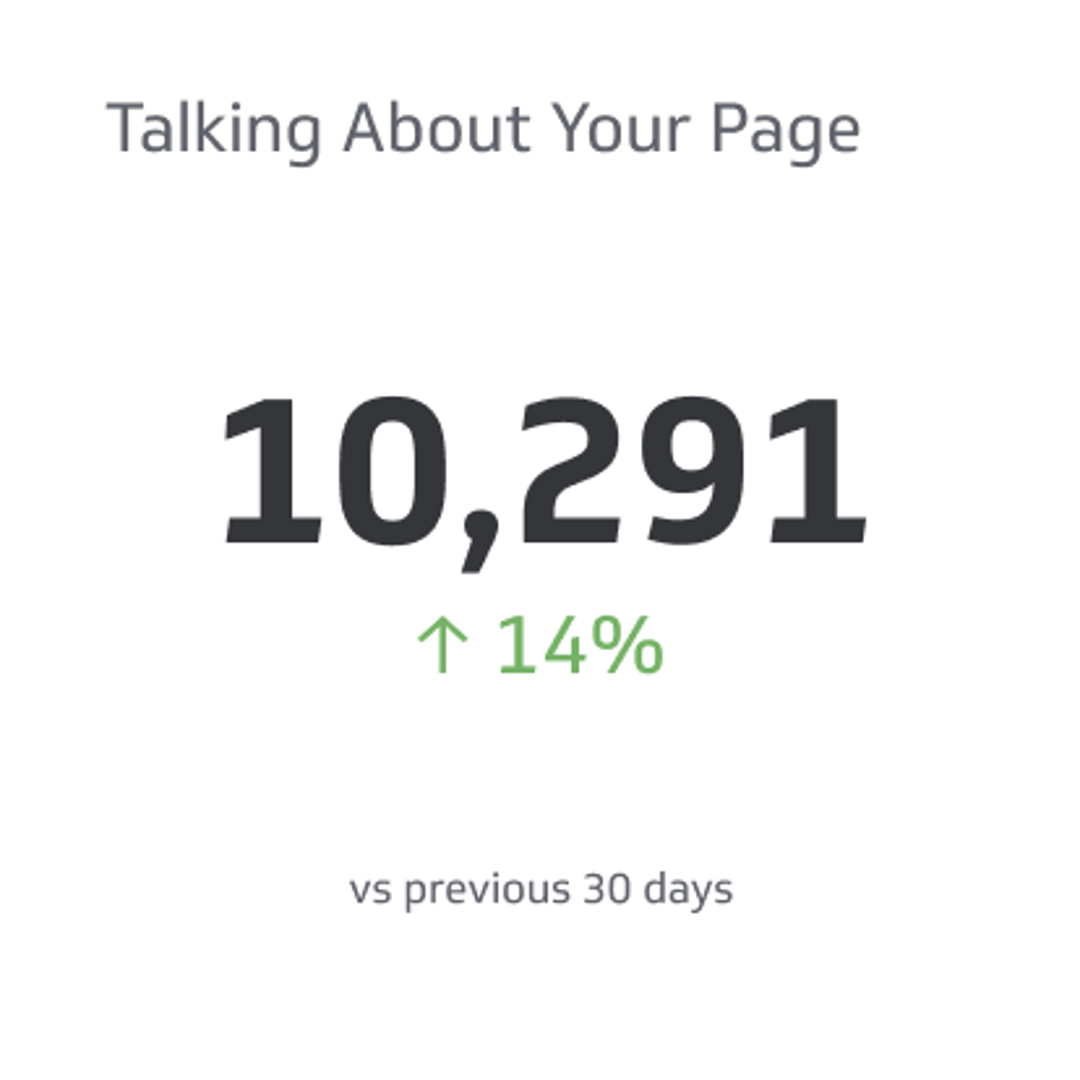Twitter Engagement Metric
Understand which tweets are most effective in your campaigns.
Track all your Social Media KPIs in one place
Sign up for free and start making decisions for your business with confidence.

Twitter Engagement Definition
The Twitter Engagement metric measures the effectiveness of your tweets and how much you are connecting with your followers. In Twitter, engagement metrics are calculated based on the number of favorites, retweets, and mentions your tweets are generating. These metrics are considered the most important when looking at the effectiveness of your marketing campaigns and overall strategy.
You can review and compare your Twitter performance over time, using line graphs to show the number of favorites, retweets, and mentions your company is generating each month. You can also review your last ten tweets and compare the number of favorites and retweets you generated to the previous ten tweets. This can help a company determine which tweets are the most engaging and what content is most interesting to your followers. When a follower retweets with your tweets it will appear on their timeline and their friends will see your content, helping increase your brand’s awareness.
Twitter counts engagement anytime someone clicks anywhere on the Tweet, including:
- retweets
- replies
- follows
- favorites
- links
- cards
- hashtags
- embedded media
- username
- profile photo
- tweet expansion
Key Terms
- Favorites: The number of people who click the favorite button under your tweet.
- Retweets: The number of people who click the retweet button under your tweet. These are then visible on that user’s timeline increasing the reach of your tweet.
- Mention: When a user adds your Twitter handle in their tweets it will show on their timelines and you will be notified. You can communicate with users through mentions.
Success Indicators
- An increase in overall engagement.
- An increase in website visits from Twitter.
Twitter Engagement Benchmark
According to Kevan Lee from Buffer, trended benchmarks, that is benchmarks based on your own history are helpful for Twitter Engagement. He calculates his benchmark as follows:
With Twitter, you can take either your total follower count or use the impressions data that Twitter gives you via Twitter Analytics. For instance, in the past 28 days, my tweets have received 73,556 impressions and 1,782 total engagements. Dividing the total engagements by the total impressions gives me an engagement rate of 2.4 percent.
My benchmark for Twitter engagement, then, is that 2.4 percent of those who see my tweet should click, favorite, retweet, or reply.
Twitter Engagement Best Practices
Hannah Clark, lead Tweet crafter, Hootsuite
Top-5 tips for how to increase your Twitter Engagement Rate:
- Understand what your audience WANTS to see in their stream. Hannah says: “We have a lot of social media managers and social media gurus that follow us. They are always looking for new tips, tricks, or hacks to make their lives easier. Practical content works extremely well.”
- Select compelling images to accompany your Tweet. GIFs also perform well, so it can be worth your while to work with your design team to create some GIFs to accompany Tweets.
- Refine your copy over and over again. Tweets are not like a Showtime Rotisserie Grill – you can’t ‘set it and forget it’. Tweets are like children. You need to nurture them over time and keep testing and refining until you get it right.
- Double down on content that works. Tweets and content that perform get published over and over again. Tweets or content that are duds quickly find their way out of the rotation. Feedback is provided to the team that created the content to let them know why we felt that it didn’t perform.
- Show a little personality in your copy. A little bit of sass (funny, not mean) can go a long way in getting people to engage with your Tweet. Remember, you are trying to stand out in a sea of information.
How to Monitor Twitter Engagement in Real-time
Once you have established benchmarks and targets for Twitter Engagement, you’ll want to establish processes for monitoring this and other social media KPIs. Dashboards can be critical in this regard.
Learn more about how to track your Twitter Engagement on a Social Media Dashboard.
Twitter Followers: Top Resources
How to Use Twitter Analytics: 15 Simple-to-Find Stats to Help You Tweet Better, Kevan Lee
How We Increased Our Twitter Engagement Rate by 180% in Two Months, Jaime Stein
7 Twitter Analytics Metrics You Should Check Right Now, Evan LePage
10 Twitter Tactics to Increase Your Engagement, Neil Patel
What is a good Engagement Rate on a Facebook Page? Here is a benchmark for you, Michael Leander
Related Metrics & KPIs