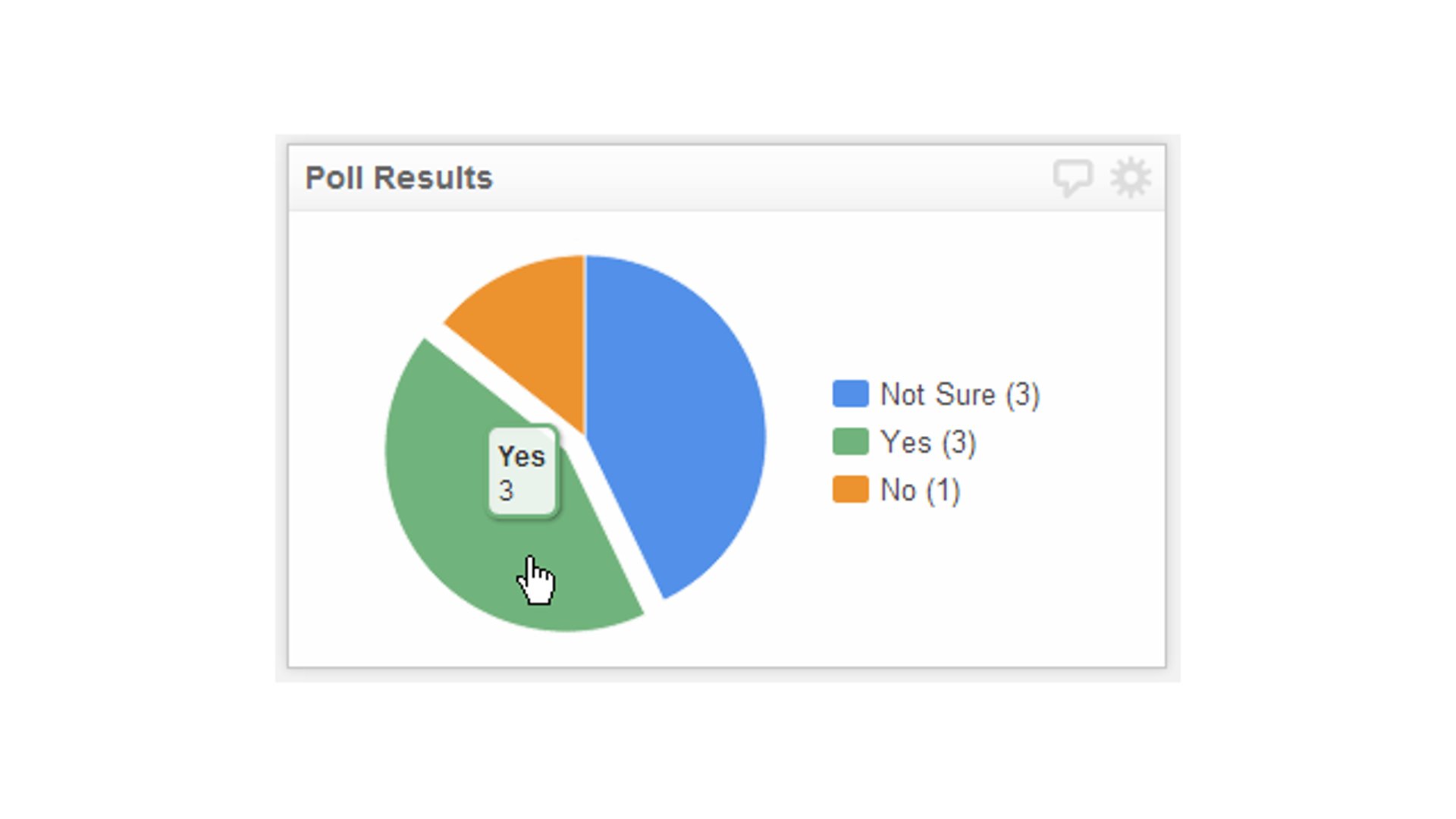Build Stunning Analytics Dashboards Using iFormbuilder
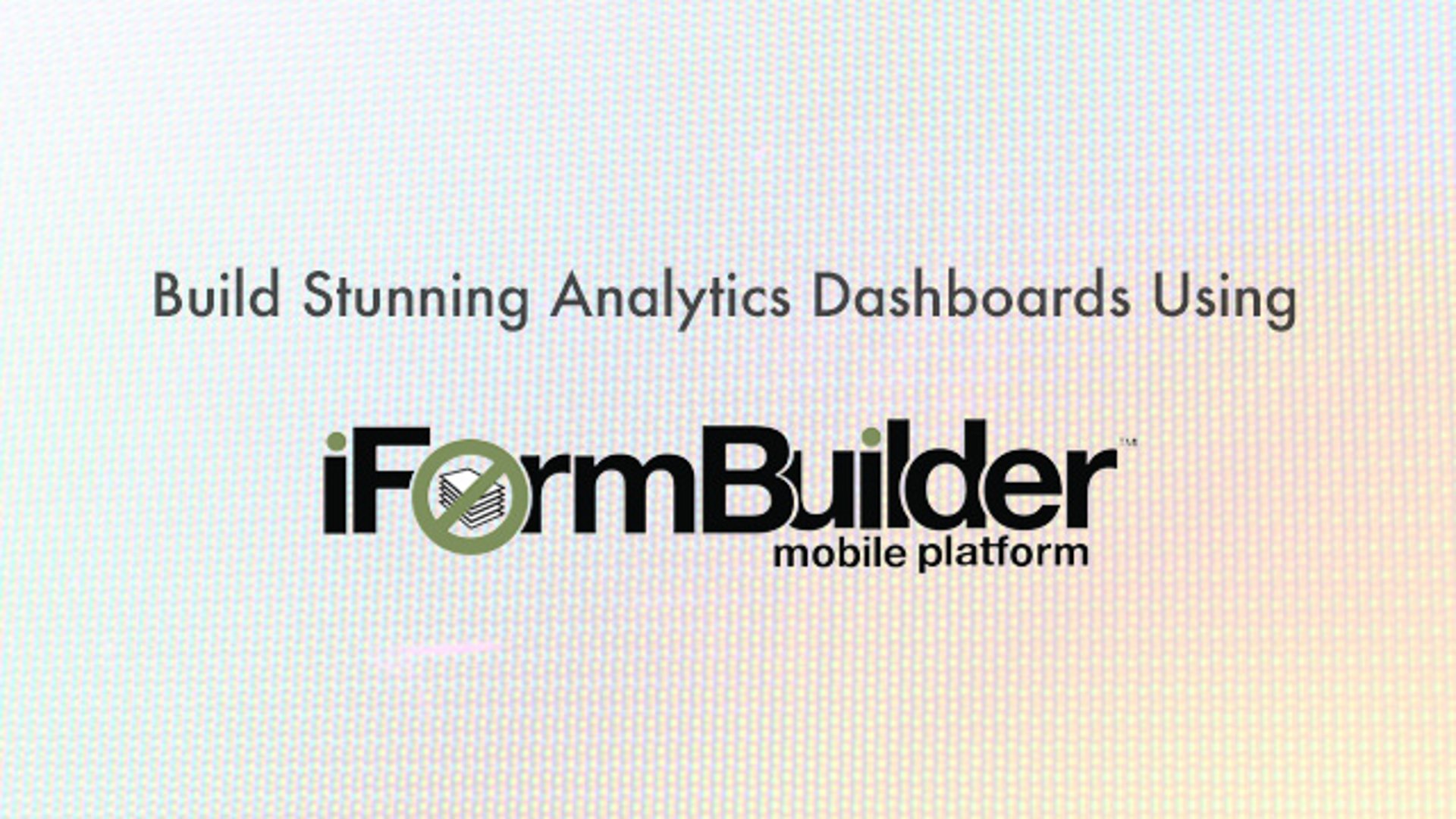
Published 2023-02-01
Summary - iFormbuilder helps companies, government agencies and non-profits build robust and flexible forms to collect data—whether they are operating online or offline. Klipfolio’s new iFormbuilder connector can access iFormBuilder data directly so you can visualize it, share it with your team, and watch it update in realtime.
iFormbuilder helps companies, government agencies and non-profits build robust and flexible forms to collect data—whether they are operating online or offline. Data that was once collected on thousands of clipboards and countless sheets of paper is now gathered efficiently on mobile devices around the world. Think of the benefits for an NGO operating in sub-Saharan Africa using data to aid in the fight against Ebola. Klipfolio’s new iFormbuilder connector can access this data directly so you can visualize it, share it with your team, and watch it update in realtime.
The best part is that this feature coincides perfectly with iFormbuilder’s newly released API. With this new version (6.0), you can specify exactly which fields you want to retrieve, and leave out all the data you don’t need. The upshot? Faster data source queries and easier Klip-building.
To show you just how flexible this solution is, let’s walk through building a datasource.
Building your data source

Previously, you may have used our Web Accessible Resource connector to access iFormbuilder data. You can now access iFormbuilder data using our new dedicated connector.
You can craft any query by referencing their API docs, but the most useful is retrieving records from a form. To do so, modify this query with your own IDs:
https://<server-name>.iformbuilder.com/exzact/api/v60/profiles/<profile-id>/pages/<page-id>/records?fields=<fields you want to track>
In my example, I am looking at my running performance (this is fake data, I assure you I cannot run 5 miles. And I would never run in the rain).
https://myserver.iformbuilder.com/exzact/api/v60/profiles/99/pages/123/records?fields=miles_run
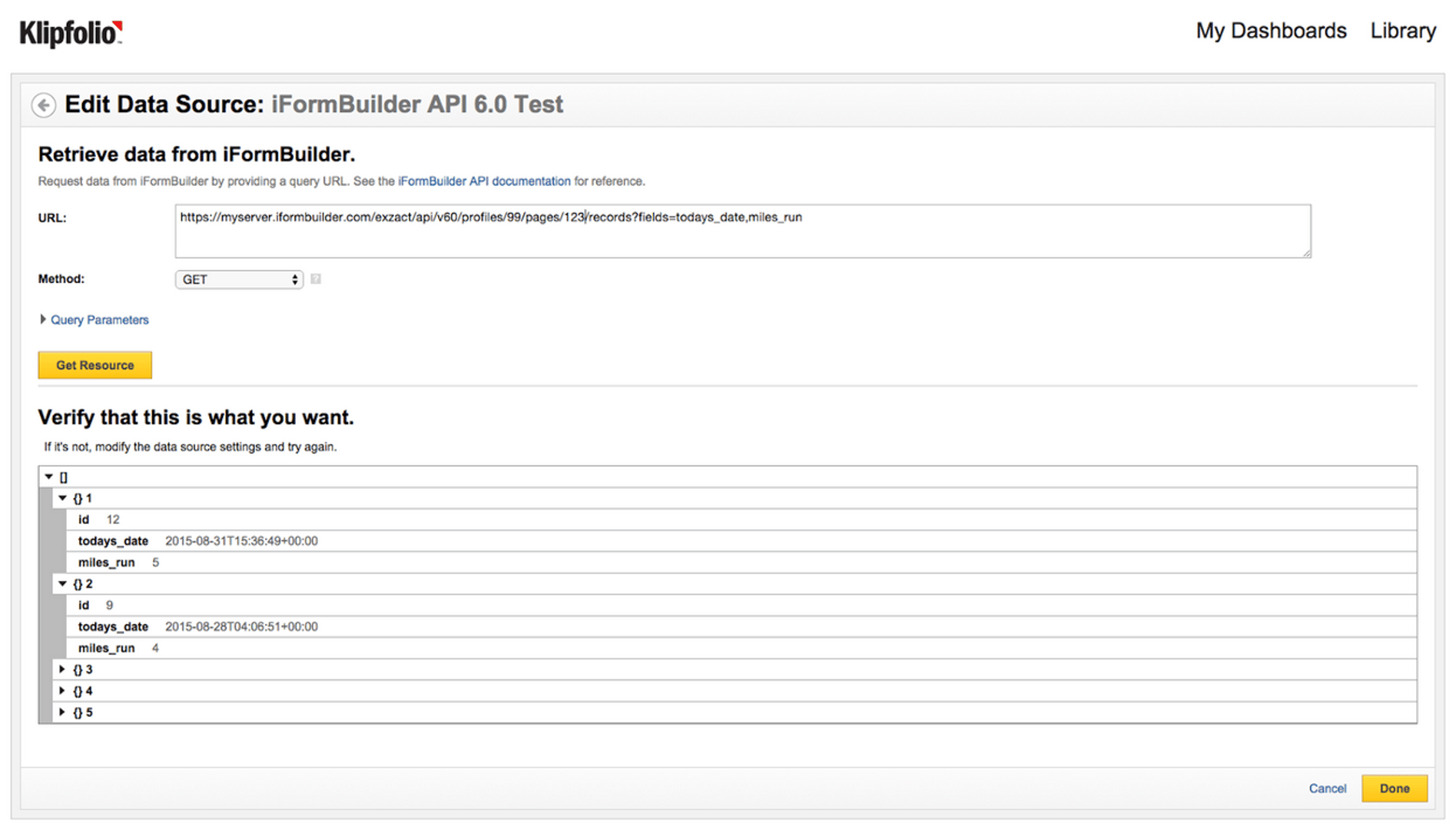
Notice that in this query, I’m specifying just the date and miles_run fields. Now I can add in other fields as well:
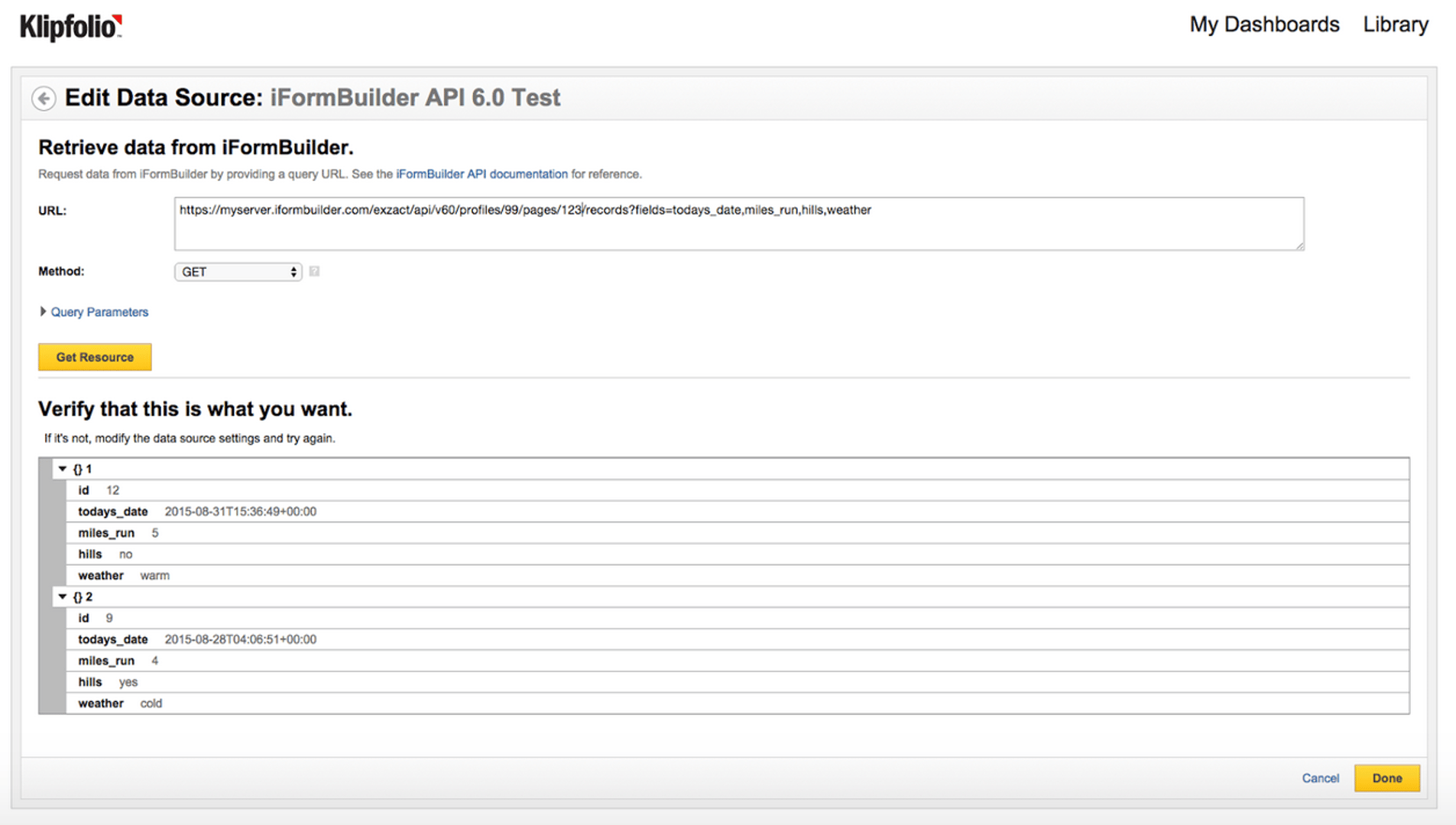
This may not seem like a huge deal, but if you’re returning 10,000 responses for a year-long survey, it is really helpful to only return the data that you actually care about.
Become a Master Klip Builder with iFormbuilder
One of the benefits for iFormbuilder customers is that you can perform more advanced analysis of the data in Klipfolio. iFormbuilder excels at onsite data collection; Klipfolio compliments this by providing robust tools for dashboard building. This technology partnership is a win-win for mutual customers, and will help customers get added value from their iFormbuilder data.
Sven Scheepers of Efficient Foundations told us how the iFormBuilder connector has changed his life: "Using the Klipfolio dedicated connector for iFormbuilder has been without mixing words a game changer for us. With the dedicated connecter we now have full API access to iFormbuilder. Pair this with the latest release of iFormbuilders API and we now have a data source solution that is robust, better to authenticate (no more putting usernames and passwords in the validation string) and completely granular. Our new data sources are now clean, smaller and more robust!"
Of course, getting your iFormbuilder into Klipfolio is just the start. You can combine that data with 100s of other data sources and services. Check out the Klip Gallery to see how you can get started today.
Related Articles

Klipfolio Partner How-To #1: Duplicating dashboards across client accounts
By Stef Reid — November 27th, 2025
The Starter Guide to Dashboard Design
By Emily Hayward — September 24th, 2025
What is a data dashboard?
By Emily Hayward — August 18th, 2025