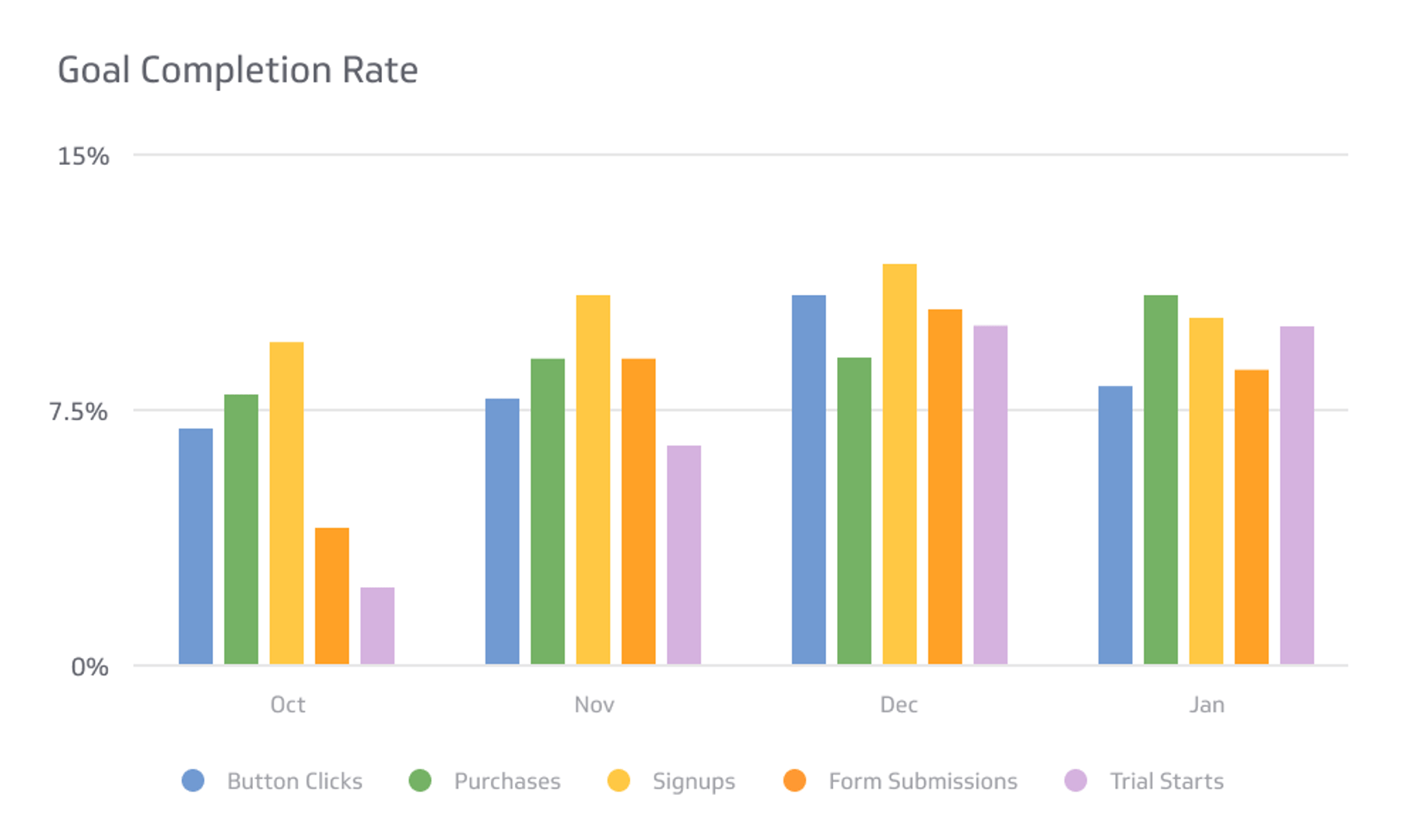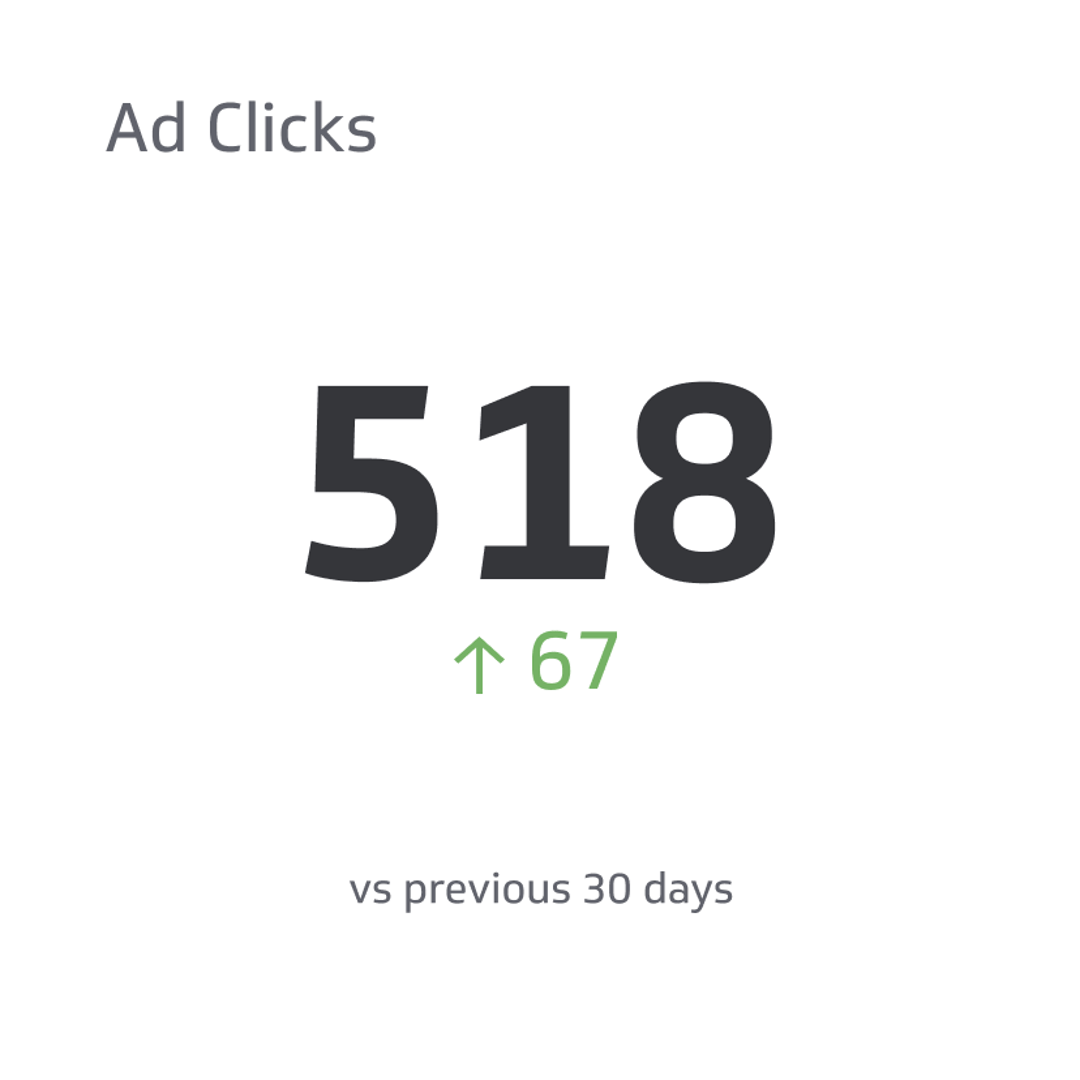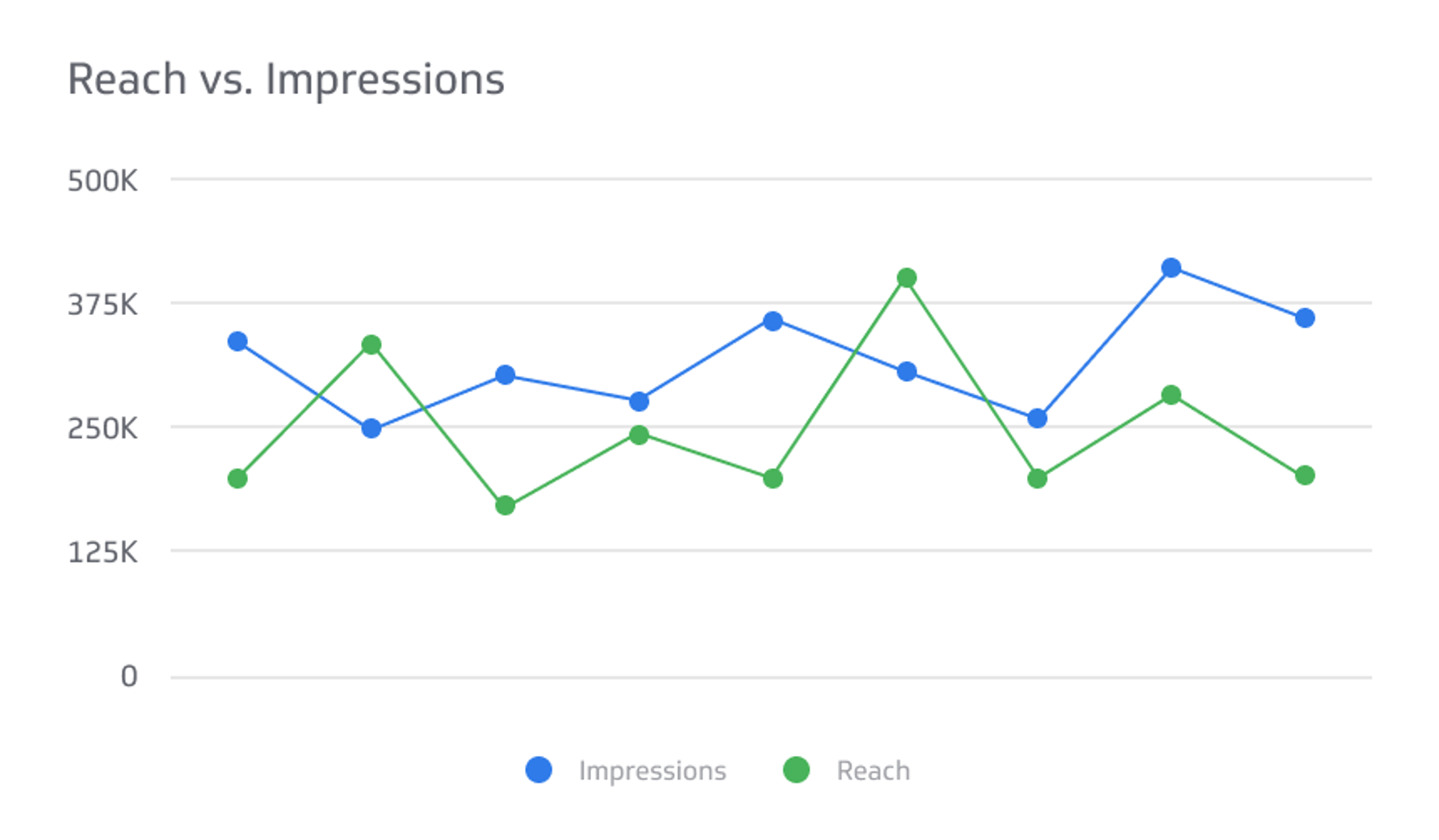Conversion Metrics
How well does your online audience convert into paying customers?
Track all your Digital Marketing KPIs in one place
Sign up for free and start making decisions for your business with confidence.
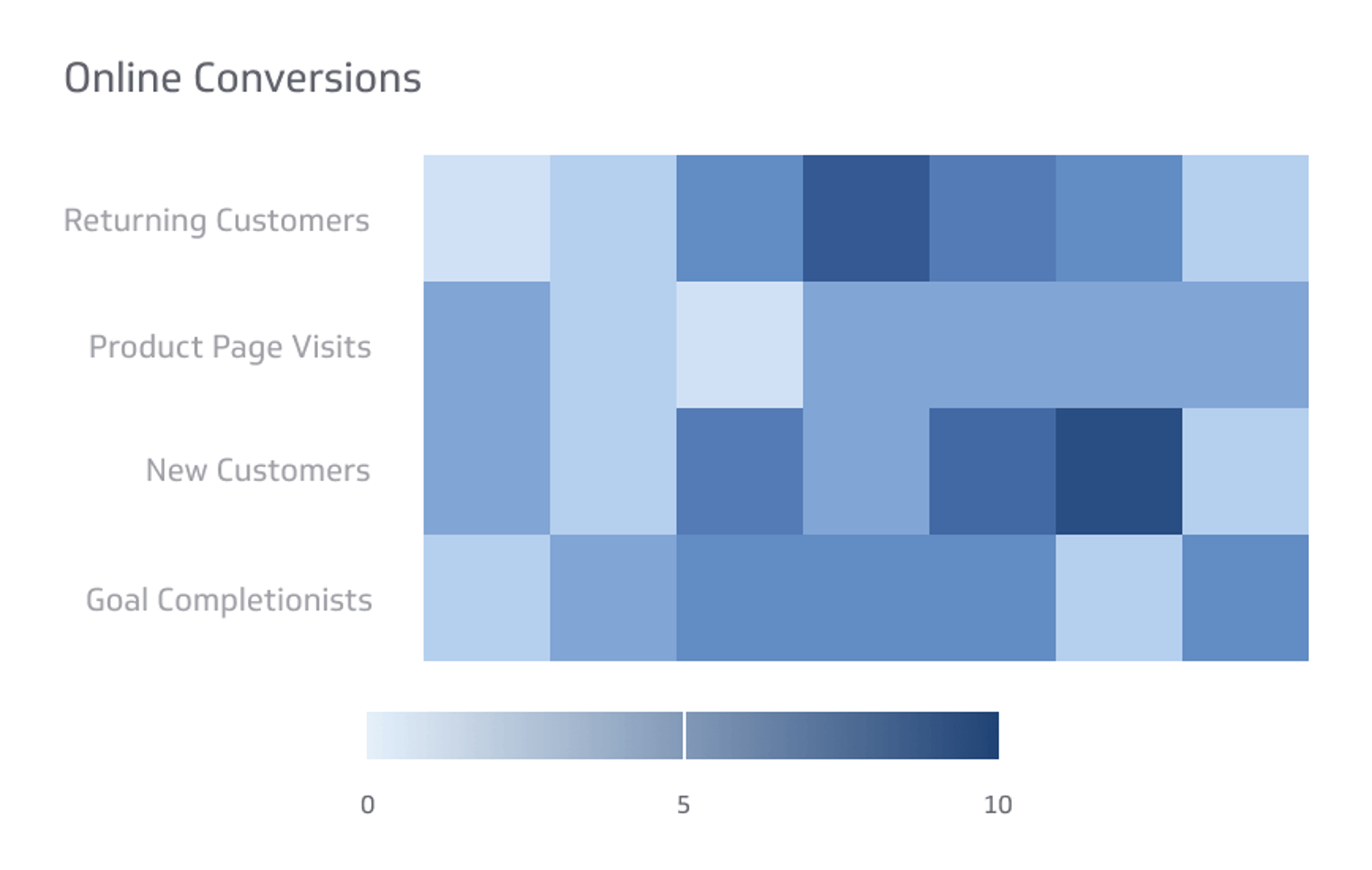
Conversion Rate (%) = (# of conversions / # of clicks) x 100
What is Conversion Metric?
The conversion metric examines how effective you are at converting your online audience into paying customers. Google defines a conversion as what happens when someone clicks your ad and then takes an action that you’ve defined as valuable. The conversion measure itself will vary depending on the type of business you operate. For instance, an e-commerce company will want to measure online purchases, whereas a SaaS business will want to measure the number of trial sign-ups. The example image for the online conversion metric shows how a software company may want to track this metric.
Page Visits and Completion Rate
Digital marketers are typically hyper-aware of online conversion paths on the website they manage. For many businesses, these conversion paths map to product, feature, and shopping cart pages. Therefore, measuring traffic to these pages is a strong indicator of the number of people within the purchase funnel that are showing consideration or intent to purchase. Likewise, tracking on-page completion rates corroborates this indicator and demonstrates the effectiveness of the website at converting visitors into leads.
Customer statistics
To complete the picture of the purchase funnel, digital marketers need to track new and returning customers over time. Again, the example given above is representative of a software company, but the same logic applies to other business types. Here are a few key stats to consider tracking:
- New Customers: First-time buyers.
- Returning Customers: Buyers that have made at least 1 previous purchase.
- Average Revenue per Buyer: Total revenue for a period divided by the total number of buyers.
- Total Transactions: The total number of purchases made during a period, regardless if the purchase was made by a new or a returning customer.
- Total Revenue: The amount of revenue generated during a period from all customer types.
Online Conversions Metric Example
Suppose you had 50 conversions from 1,000 clicks:
Conversion Rate = (50 / 1,000) x 100 = 5%
Online Conversions Metric Benchmarks
Benchmark data is important for marketers to compare their own performance to industry averages. There are specific online conversion benchmarks depending on both industry and device. Here’s some expert advice and rules of thumb:
Alan Coleman, CEO & Founder of Wolfgang Digital
- The benchmark for commercial KPIs is 1.40% using sales as the conversion measure. By device, a desktop has a benchmark conversion rate of 1.8%, a tablet of 1.37%, and a mobile of 0.61%.
Online Conversions Metric Challenges
There are a number of challenges associated with increasing your company’s conversion rate, especially if you are implementing a number of changes at once. Online conversions work with a number of factors, so none can be taken at face value. It is easy to attribute positive and negative effects to changes, but it is extremely difficult to do so accurately and correctly.
Online Conversions Best Practices
- When looking at the conversion rate, don’t just look at the volume of sales--look at the percentage of repeat visitors, login vs registration vs abandonment rates, etc. These identifiers will tell you which areas of your checkout and purpose process are over and underperforming.
- Base your company’s testing and optimization strategy on extensive historical data.
- Your landing pages, homepage, and key entry pages are essential to increase your online conversions. Make sure these pages are focused, uncluttered, and address your visitors' main purpose.
How to Monitor Online Conversion Metric in Real-time
The online conversions metric should be coupled with related digital marketing metrics to provide a complete view of your business performance. Consider tracking this metric alongside return on marketing investment, first visit metric, and returning visit metric.
Learn more about how to track your Online Conversion Metric on a Digital Marketing Dashboard.
Online Conversion Metric: Top Resources
E-commerce KPI Benchmarks 2014, Wolfgang Digital
E-commerce Conversion Rates, Dave Chaffey
Related Metrics & KPIs