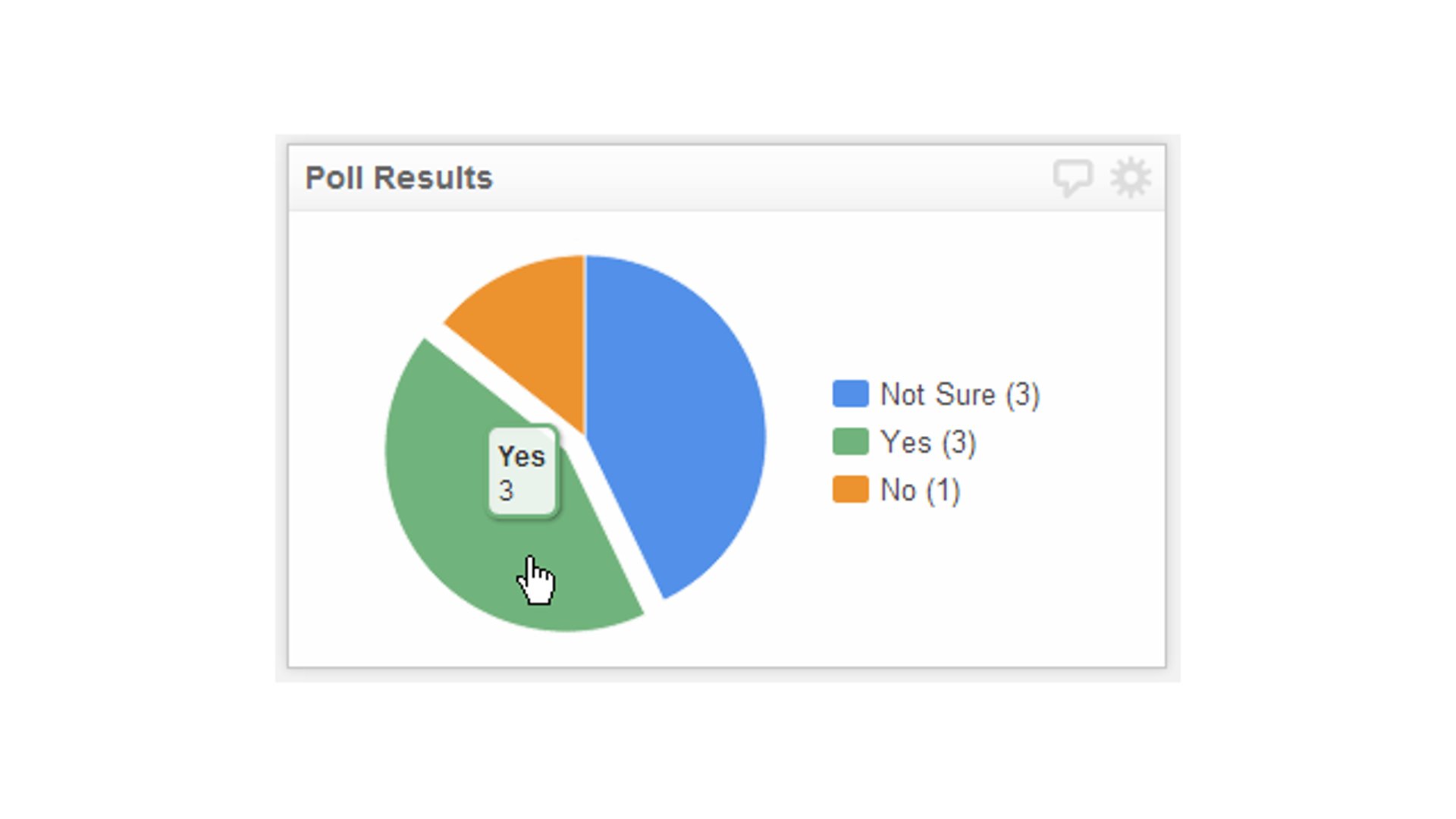Ready, aim, fire! How a simple bullet chart can help you hit your targets
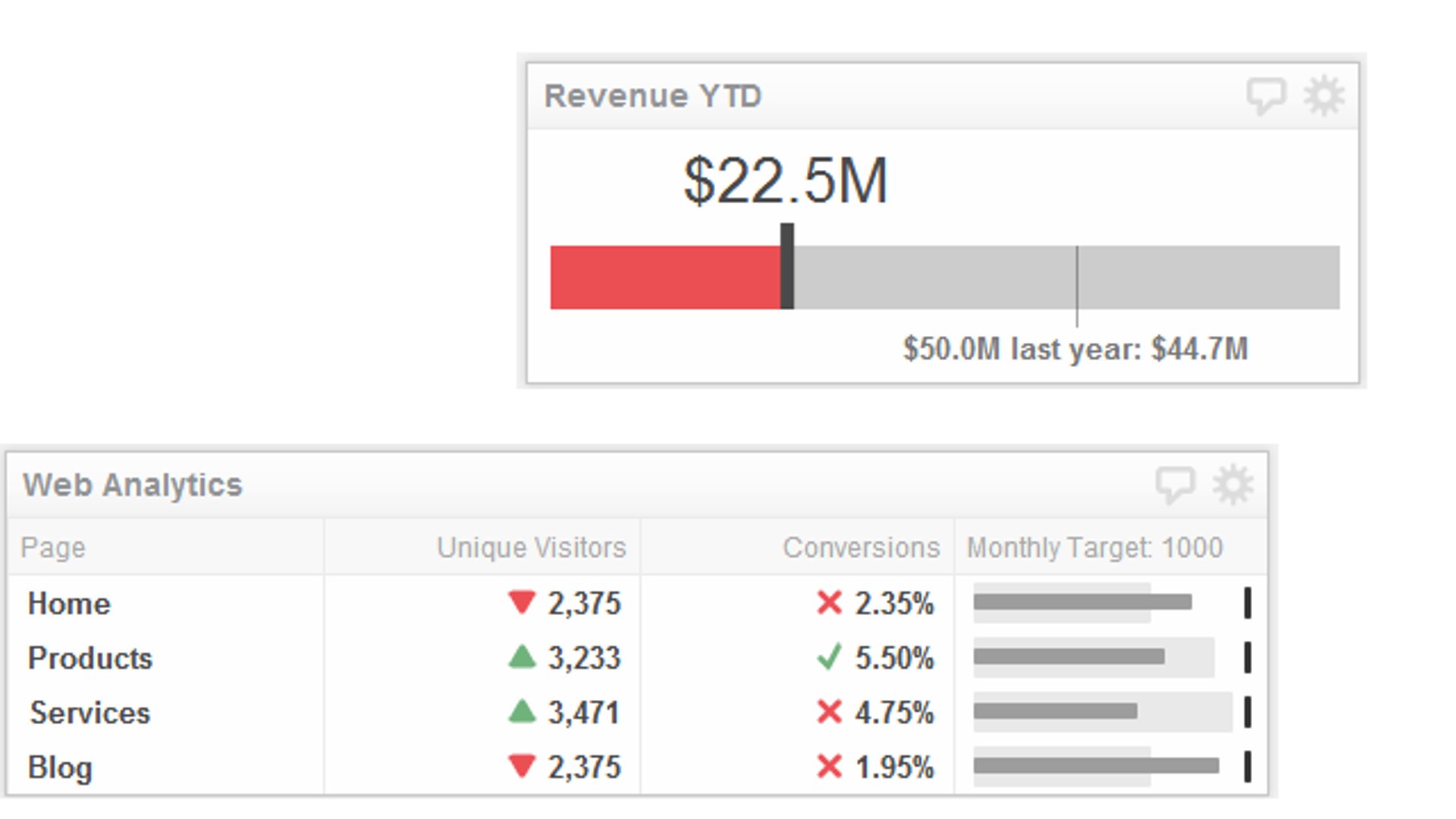
Published 2023-11-27
Summary - Bullet charts are a simple, concise, and clear way to keep your targets in perspective. Klipfolio Dashboard for web and mobile makes integrating bullet charts in your Klips easy - check out this article to learn how!
Visually, I don't think anything keeps your targets in perspective quite like a bullet chart. Originally developed by visual business intelligence guru Stephen Few, these charts are packed full of useful information and are a perfect match for any business dashboard. Creating a bullet chart is straightforward: the tick-line is your target, the solid bar is your current value, and the shaded bar is your comparative value. Virtually anything can be measured this way, whether you are monitoring your sales numbers or call center service level. Whatever you measure, you always know if you are on target.
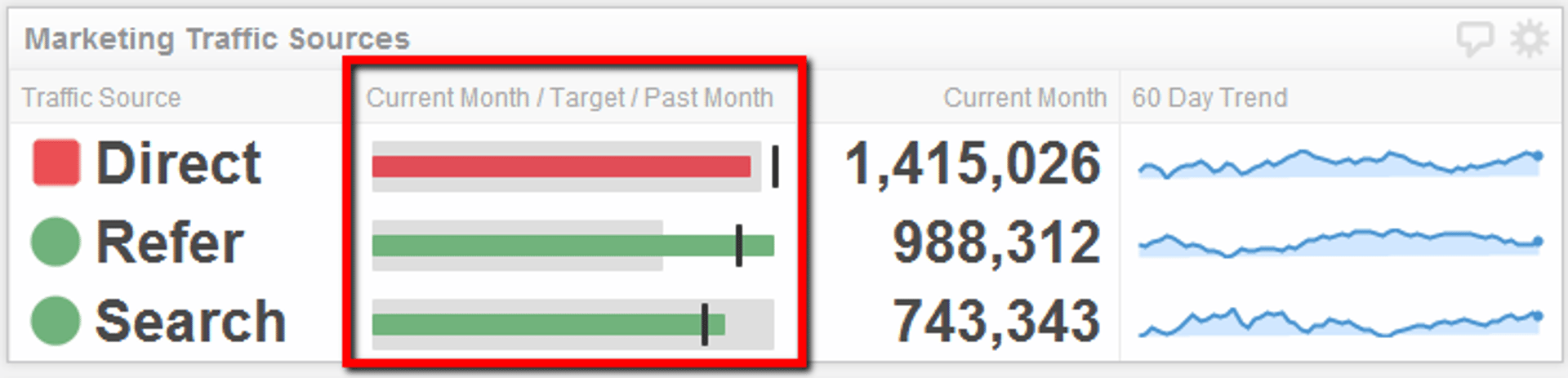
Before you start creating a bullet chart, take into consideration what the right targets are for your organization. This can be a bit like Goldilocks' conundrum as you want to strike the right balance. A target that is too easily attained breeds complacency, while an unrealistic target discourages your employees. Meeting a well thought out target should be a challenge that brings the best out of your team. Once you have a target in your crosshairs, it's time to build a bullet chart.
You have two choices for building a bullet chart in Klipfolio Dashboard: either you can use the bullet chart format in a Table Klip, or you can create a Gauge Klip (a modified bullet chart). Let's take a closer look at each of these methods.
Personally, I like using bullet charts in my tables because it adds an easy to understand visual representation of my performance. At a glance, I know if I am meeting my target and can compare my current performance to my past performance. The bullet chart only uses one column, so I am free to include more data and insights about the metric. In this example, I built digital marketing KPIs : one being, the number of leads captured this month. The bullet chart tells me if I am meeting my monthly target, and provides a comparison on my previous month's performance.
Tip! Use the bullet chart how to article and the Table Klip how to article to get started now.
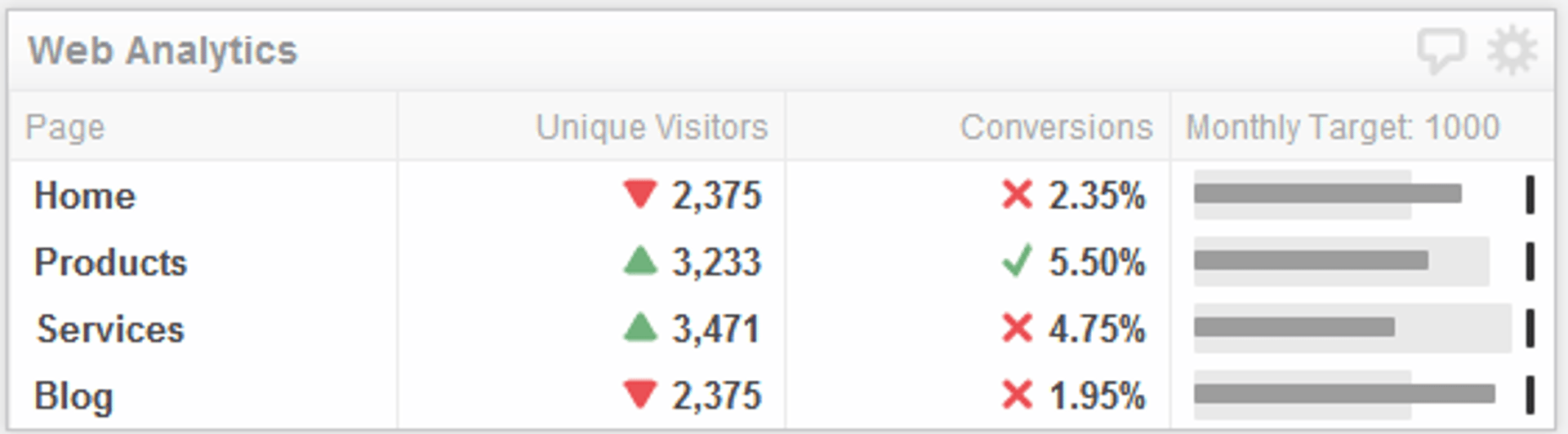
The other choice you have is to use a Gauge Klip to display your current performance and a target. The Gauge Klip is modified from the bullet chart to monitor a single target, such as a revenue KPI. While there isn't a comparative value included in the Gauge Klip, it makes up for it with the ability to use indicators and text in the chart. If you want to include a comparative value in your Klip, you can always include it in your target value. To do that and keep the currency formatting, just type it in the suffix field.
Tip! Use the Gauge Klip how to article to get started now.
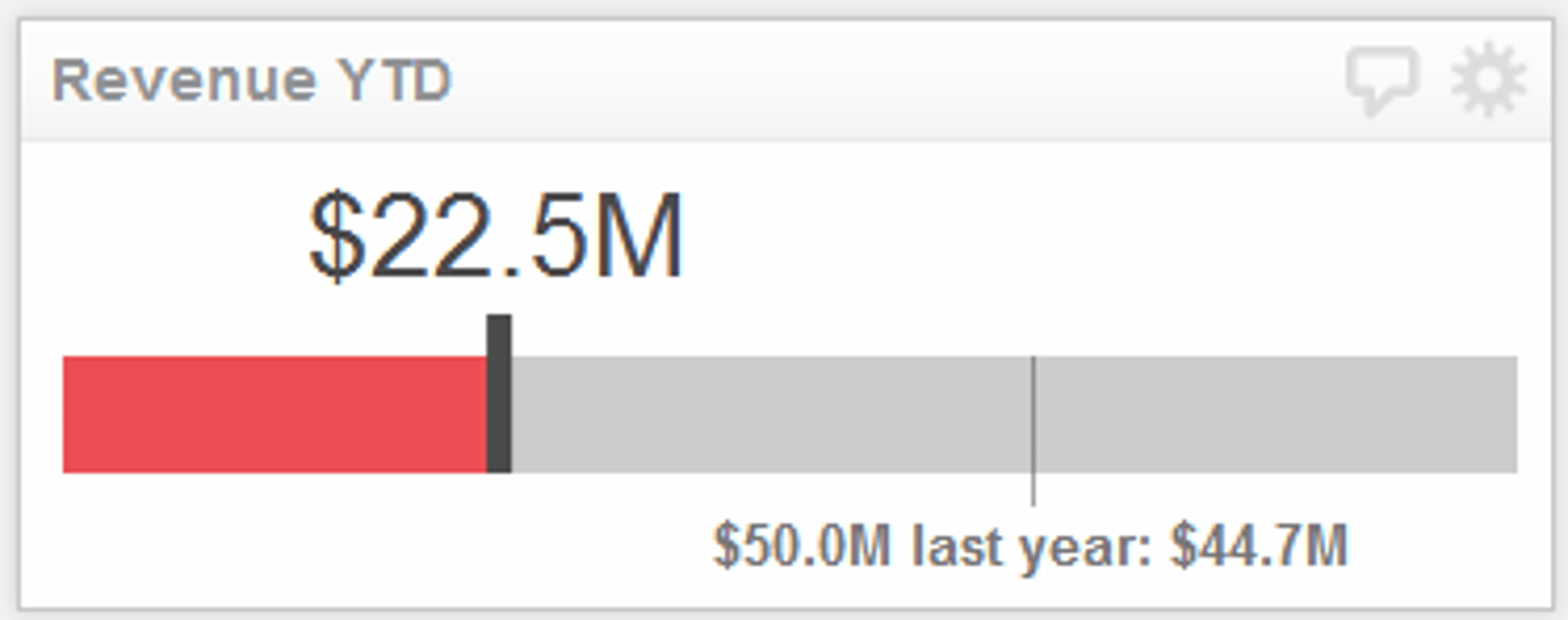
Related Articles

Klipfolio Partner How-To #1: Duplicating dashboards across client accounts
By Stef Reid — November 27th, 2025
The Starter Guide to Dashboard Design
By Emily Hayward — September 24th, 2025
What is a data dashboard?
By Emily Hayward — August 18th, 2025