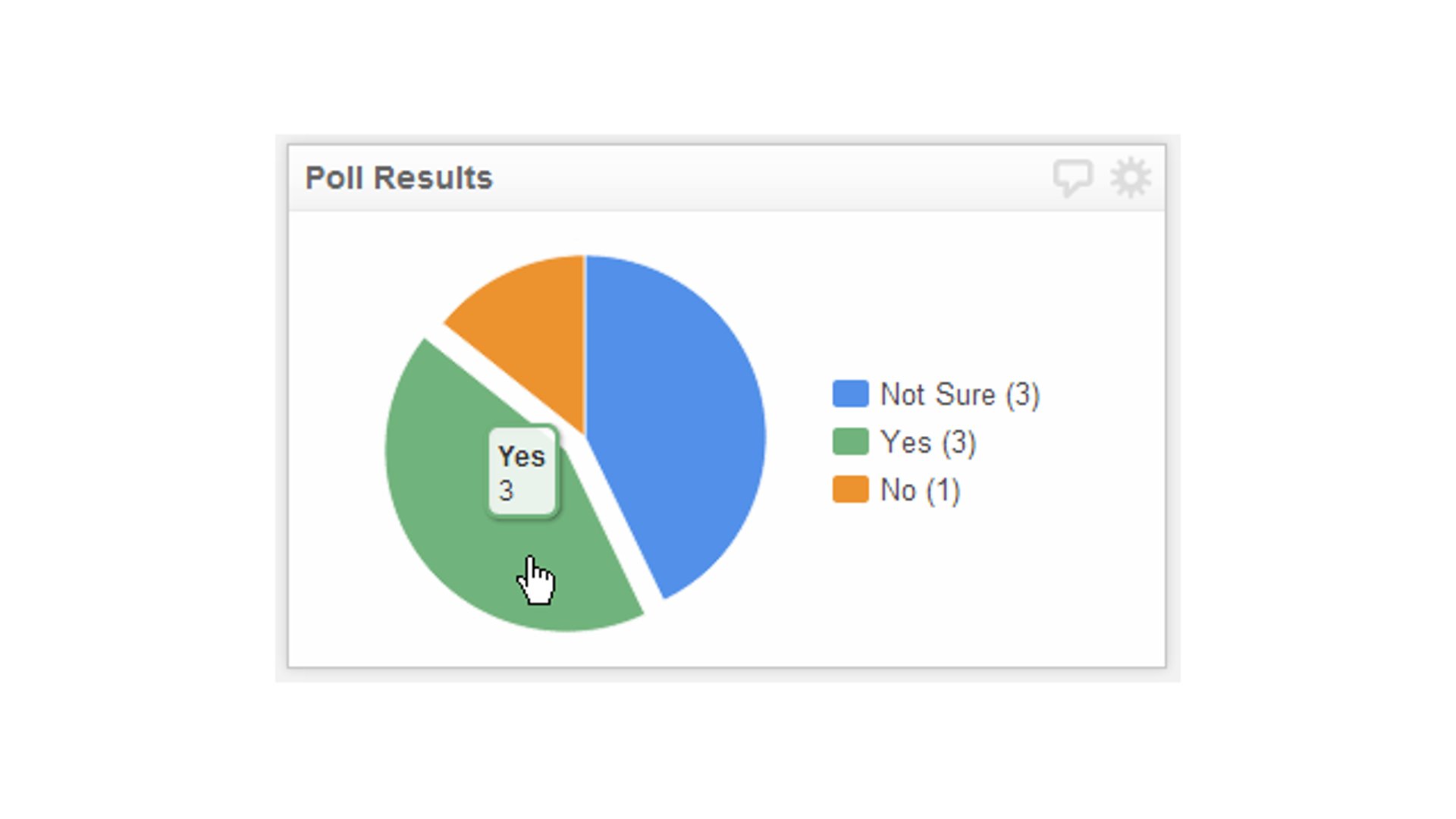Full-throttle ahead - Best practices for the Gauge KPI visualization
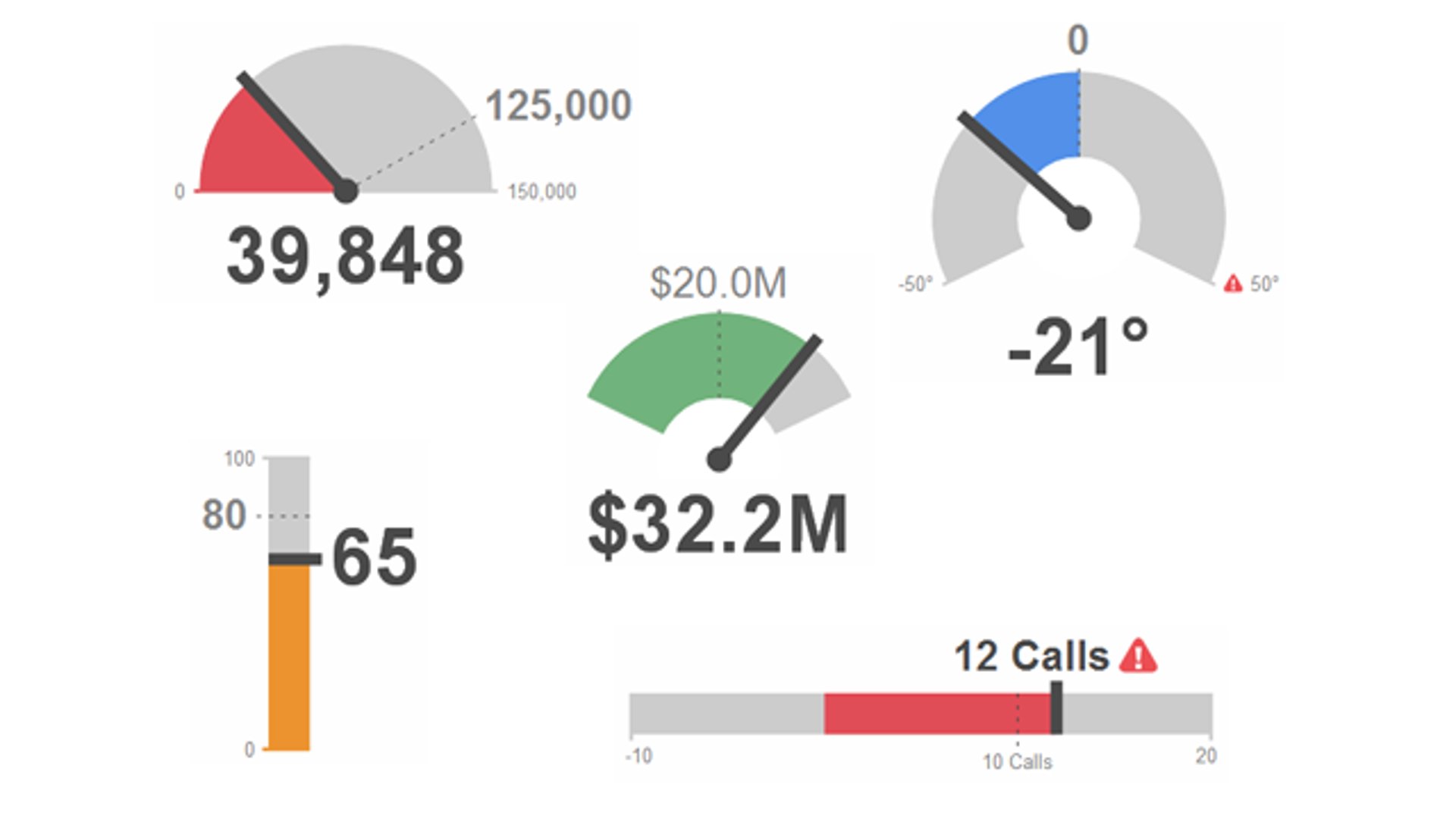
Published 2023-02-13
Summary - When we talk about dashboards, the easiest analogy to think of is that of a car's instrument panel. You rely on a variety of gauges to tell you how your vehicle is performing, but how does that translate for your business?
Comparing the dashboard definition of a business dashboard to a car's dashboard is pretty easy. For starters, both dashboards monitor "live" metrics that can change at a moment's notice. If your engine is overheating, then you better be monitoring your dashboard or else you run the risk of severely damaging your car. Likewise, if your daily lead number is down, then watching your dashboard will help get to the root of the problem before it turns into a crisis.
In both cases, gauges work in a similar way - they measure your current performance (speed / leads) and display that value using a scale so you can determine your comparative performance. With respect to web dashboards, we are much more concerned about predefined targets and being able to understand the values at-a-glance and within context.
Take a speedometer for example. If you simply look at the value shown (50mph), it is difficult to understand the context of that value. Are you speeding? Is that the optimal speed for your vehicle? But with a key performance indicator (KPI), you need to be able to understand the context and get key pieces of information like your target and the current state of the metric.
Here are some best-practices to help you create effective gauges for your dashboard:
1. One gauge, one metric
It is tempting to try and pack as much information into a single KPI as possible. But when it comes to gauges, keep it simple and only show one metric per gauge. This cuts down on the visual clutter on your dashboard and helps deliver at-a-glance KPI awareness. As it stands now, your gauge already includes a current value and target value. You can dress up those values using the prefix and suffix options in Klipfolio Dashboard for web and mobile.
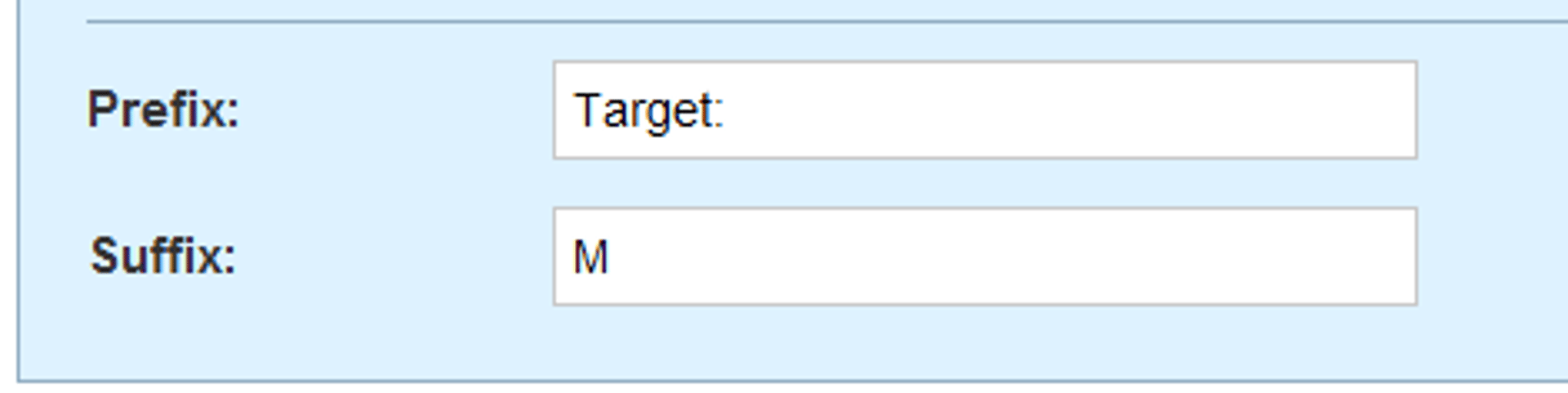
2. Make the style fit the metric
Changing the style of your gauge from a horizontal to an arc is super simple, and literally only requires selecting the style from a menu. That means you can test a variety of styles before unrolling your Klip, or even go back and change the style if you find you prefer a different style. Your goal with this type of KPI for your organization is to make the data easy to understand, so make sure to use the style that best suits your metric.
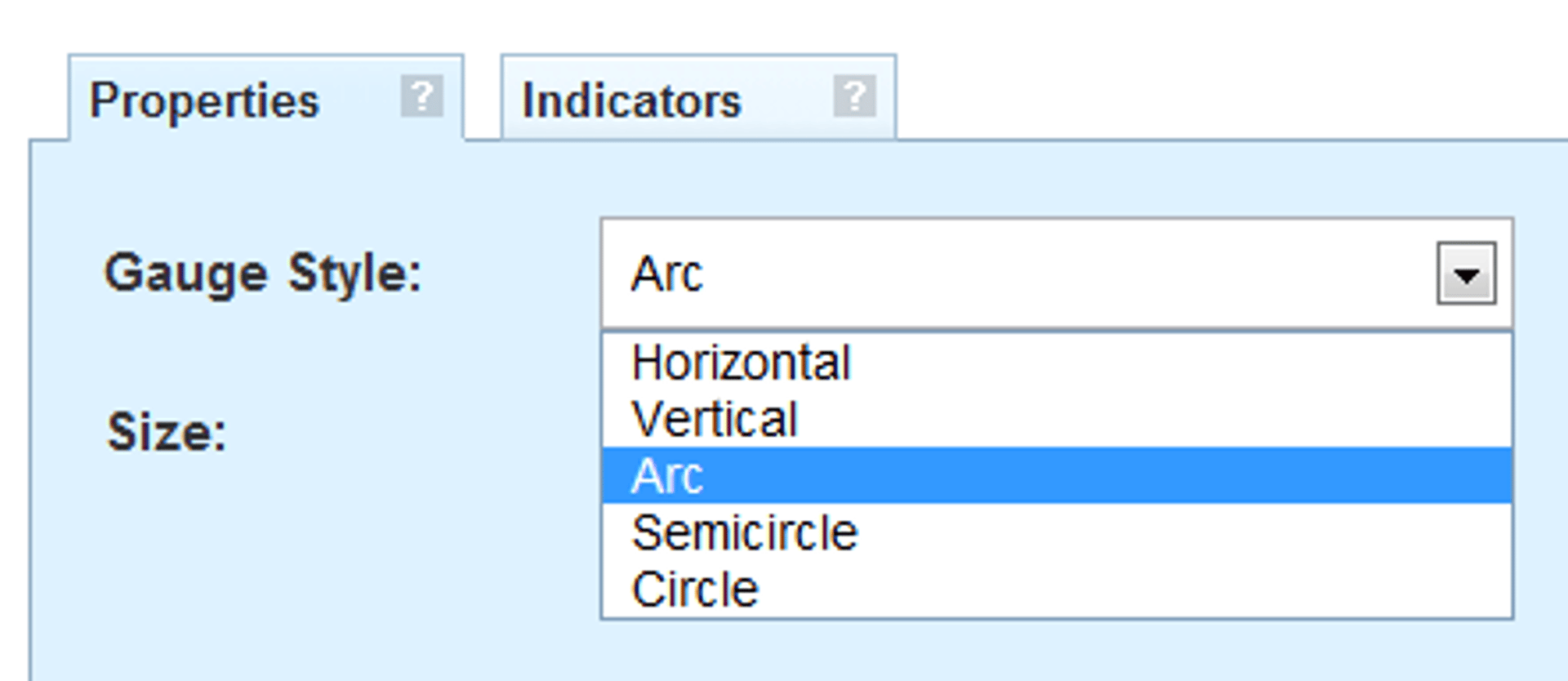
3. Colour your progress
We are visual creatures able to instantly recognize and interpret an incredible range of colours and symbols - green for go, red for warning, up arrows for a gain, and down arrows for a loss. The updated gauges fully utilize the indicators feature, so you can dress up your gauges to show different colours and icons for a variety of states. Again, this best-practice is about making it really easy for anyone to log in and know exactly what's going on with each metric.
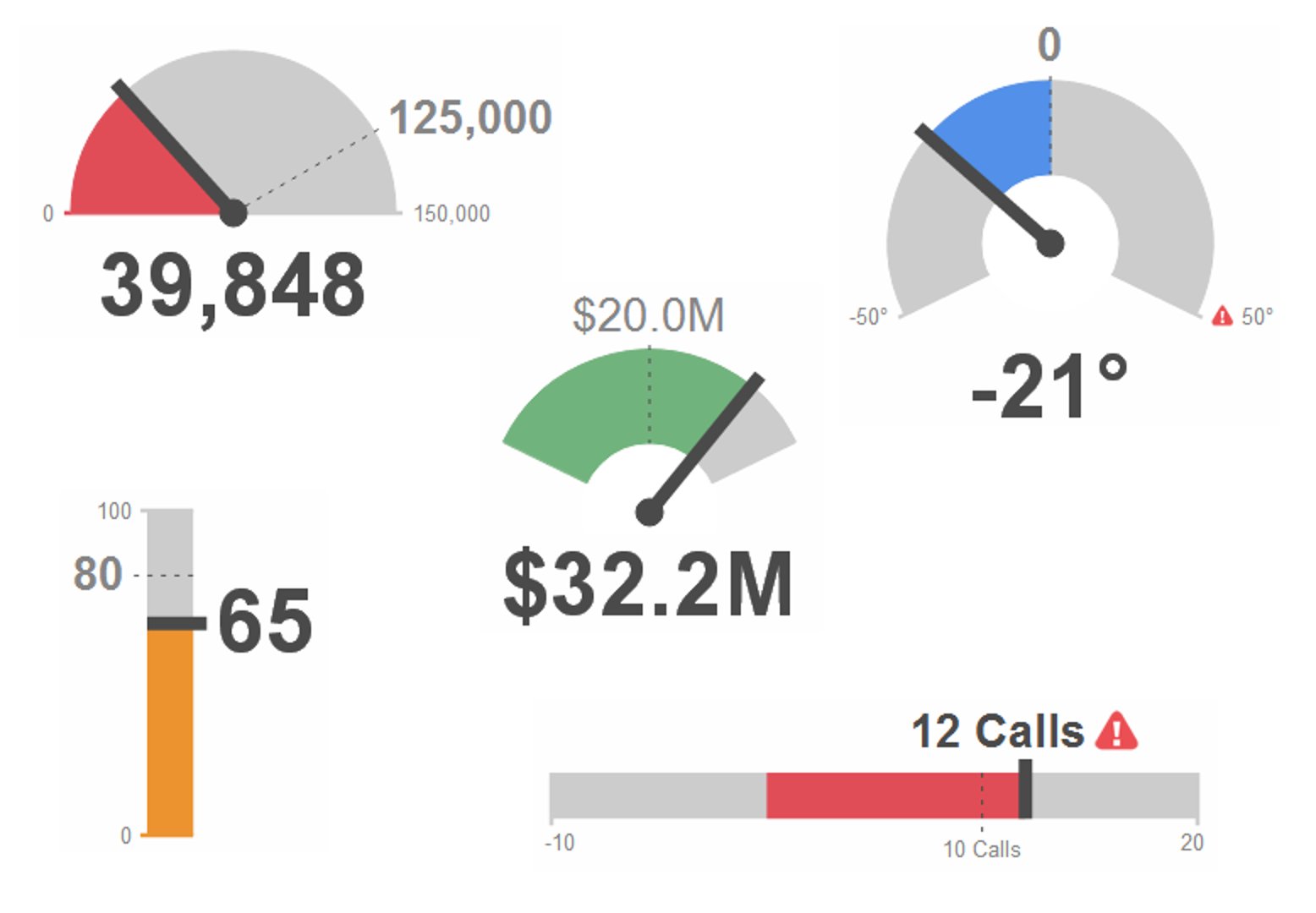
Related Articles

Klipfolio Partner How-To #1: Duplicating dashboards across client accounts
By Stef Reid — November 27th, 2025
The Starter Guide to Dashboard Design
By Emily Hayward — September 24th, 2025
What is a data dashboard?
By Emily Hayward — August 18th, 2025