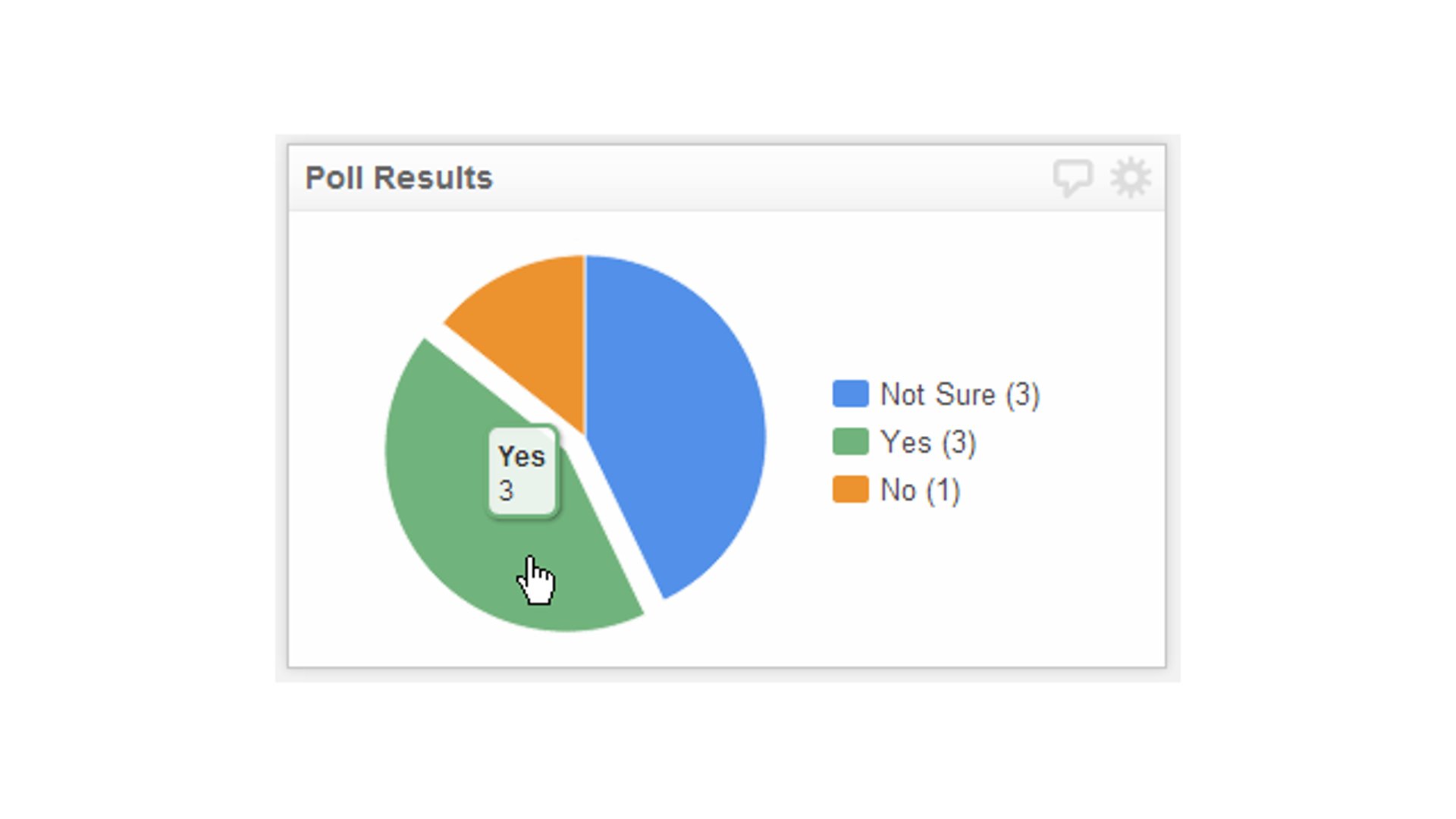Automate Your Workflow with Zapier and Klips Dashboards

Published 2025-09-22
Summary - Automate your workflow with Klipfolio Klips and Zapier. Connect hundreds of services to your dashboards for real-time data, reporting, and KPIs that give your team a single source of truth.
Manually moving data from app to app just to keep reports and dashboards up to date? You’re not alone. For many small and mid-sized businesses, especially in fast-moving industries like professional services and software, reporting can feel like a never-ending chore. Data is scattered across tools, team members are working with different versions of the truth, and human error creeps in far too easily.
That’s where Zapier comes in.
Zapier is the automation platform that connects your web apps and lets them work together. It can transfer data, trigger workflows, and—thanks to its growing AI orchestration capabilities—make sure information gets where it needs to be in the right format. With Zapier’s vast integration library, your dashboards in Klipfolio Klips can automatically stay current, accurate, and enriched with context.
Getting started with Klips and Zapier
We’ve created a number of resources to help you get started. Check them out:
Video: Getting started with Klipfolio and Zapier
Zapier + Klips = Endless Possibilities
With Klips, your team's data is in one place, up-to-date, beautifully presented, and distributed your way. Zapier increases what's possible in terms of data retrieval and data monitoring in Klips, but Klips also expands what you can do with Zaps.
Here are a few dashboard Zap possibilities to get your gears turning:
Social Media + Klips: Track social media mentions of your company and get real-time updates on your dashboard.
Marketing Automation + Klips: When a new lead is created in your marketing platform, automatically add their details to a dashboard to track your sales pipeline.
eCommerce + Klips: A sale is made; your sales stats on your dashboard are updated automatically.
Project Management + Klips: A new task card gets created; your team’s workflow on the dashboard is updated.
Support Tickets + Klips: A customer submits a new support ticket; get a real-time count of open tickets on your dashboard.
Building Custom Dashboards with Zaps
That's just the tip of the iceberg of what’s possible. Think about what you can achieve by ‘Klipping’ Zaps; utilizing Klipfolio features and functionality to mashup, manipulate, and monitor Zaps in unique ways to create KPIs that fit your business.
For example, you may want to track customer support tickets over time alongside a running NPS score. Or you may like to know how many times your company is mentioned on Twitter in a given month, and in what context. You may want to compare social content stats with stats from your CRM or combine these stats in a single chart that shows where you’re getting the most traction.
With the combined power of Zapier and Klipfolio Klips, you can save time, automate data retrieval, and get your entire team on the same page with dashboards that show a complete, up-to-date picture of your business.
We can’t wait to see what you build.
Related Articles

Klipfolio Partner How-To #1: Duplicating dashboards across client accounts
By Stef Reid — November 27th, 2025
The Starter Guide to Dashboard Design
By Emily Hayward — September 24th, 2025
What is a data dashboard?
By Emily Hayward — August 18th, 2025