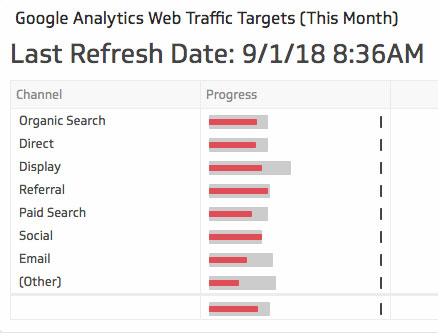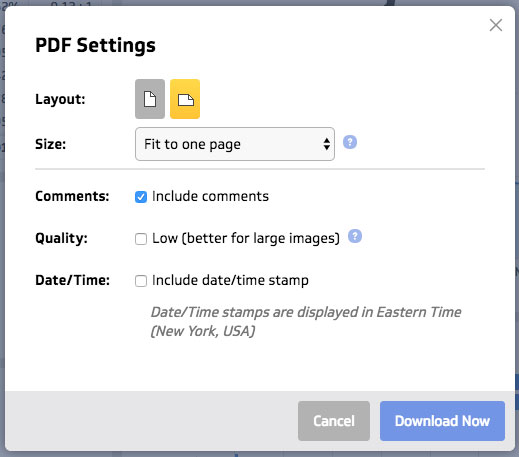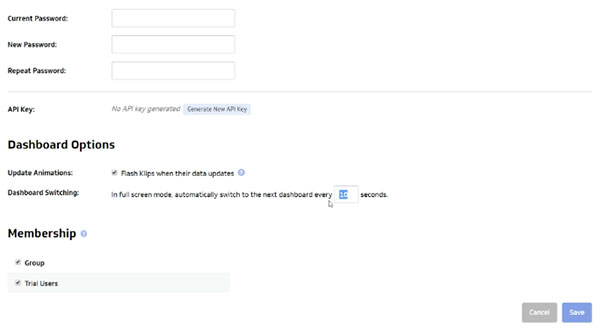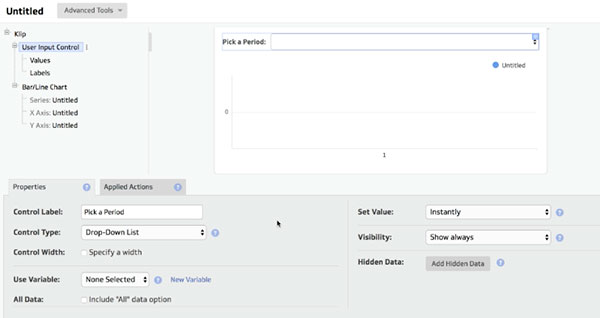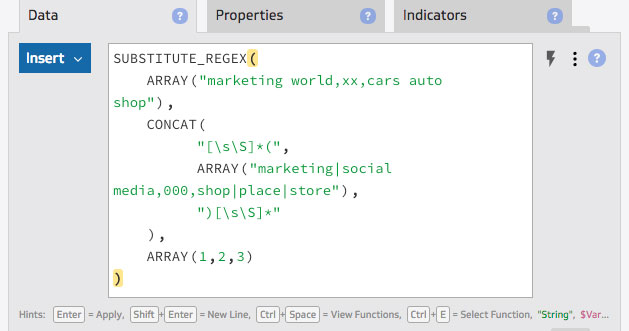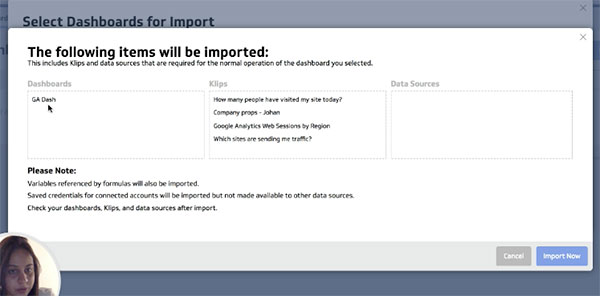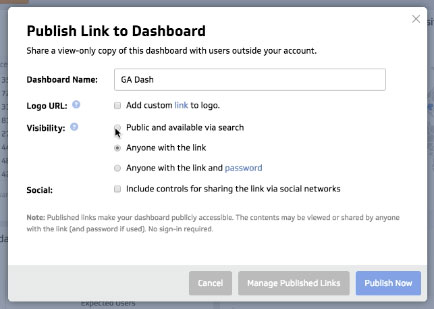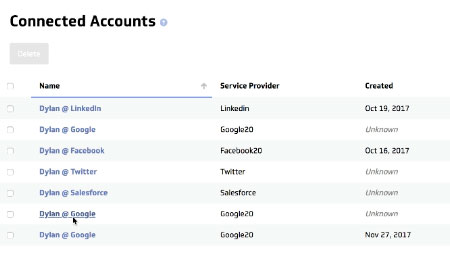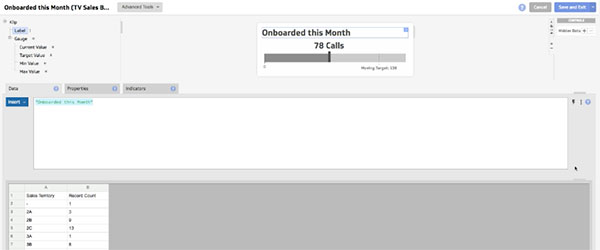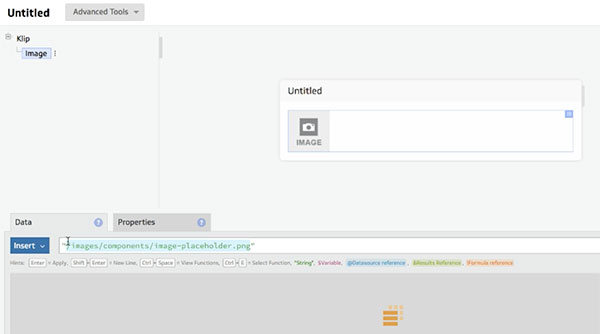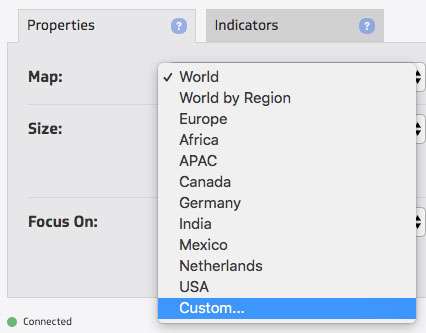Tips on building in Klipfolio from the experts
Not every question requires a long-winded answer.
Some questions have simple answers (even if you don't think they will). This page houses the tips we have to help you truly perfect your data visualizations, without needing to dive too deep into anything!
Be it simply copying a Klip or referencing data on different Klips across a dashboard, we have simple, step-by-step instructions that you can follow - helping you kick your question in minutes (or even seconds).
Tips from Klipfolio Experts
Refresh dates
Show the last time a datasource has been refreshed on a Klip
Text search
Add in text search to your Klip to find elements more quickly
Printing annotations
Learn how to include Klip annotations when you print your reports
Cycle rate
How to change the dashboard cycle time of a dashboard
Custom CSS theme
Applying a custom CSS theme to a Klipfolio account
Google Analytics Query Explorer
How to use Google Analytics Query Explorer to form API queries
Period picker with date/time filter
Building a period picker with a date/time filter in a Klip
Date format
Altering the date format in the Klip editor
REPLACE & CONTAINS in formulas
Avoid using REPLACE and/or CONTAINS multiple times
Copying a Klip
Changing the name of a copied Klip
Section line and headers
How to add a section line and header to a dashboard
Dark mode hack
How to use custom bright colours in dark mode
E-mail snapshots
How to set up a recurring e-mail snapshot
Import dashboards- Partners
How to import dashboards from Master account to Client account
Managing published links
How to manage published links to your dashboards
Dynamic references
How to make alterations in Google Sheets without breaking Klips
Token management
The best practices for managing multiple tokens
Formula bar
Make the Formula Bar bigger (multi-line visibility)
Images
How to upload an image
Cumulative totals
How to calculate a cumulative total in the editor
Alternating between series
How to alternate between what a series shows on a chart
New date filtering
Working with the date drop down/period selector
Drill down tables
Learn the basics and advanced functionalities of drill down tables
Seperators between table rows
Adding in custom separator rows in a table
Text formatting
Better formatting options for text
Hide table conditionally
How to make a table only shown based on certain conditions being met
Row numbers
Adding row numbers to tables
Dynamic series for a bar/line chart
Dynamic series that change based on the data content
Using multiple values for a variable
Reference array of values in any Klip on a dashboard
Custom maps
Working with custom maps (including Brazil)