Unlocking the Value of Metrics for Everyone: Introducing PowerMetrics + revamped dbt Semantic Layer
Published 2023-10-17, updated 2024-05-03

Summary - Today we are announcing an integration with the re-launched dbt Semantic Layer. PowerMetrics now includes external semantic layer support in addition to our metrics layer with built-in analytics for hundreds of data sources.
As an official launch partner, we're thrilled to release our integration with the new-look dbt Semantic Layer live at the dbt Labs Coalesce conference. This new capability allows dbt Cloud users to share their metrics with their business users within marketing, sales, and finance in PowerMetrics. This combined solution enables self-serve analysis, visualization, dashboarding, and reporting for everyone while building on the modern data stack investments that the data team has already made. The integration is available here.
As a result, PowerMetrics is the first hybrid metrics solution providing a metrics layer for hundreds of data sources, an integration with an external semantic layer with support for data warehouses, and built-in analytics.
The dbt Semantic Layer Ready integration allows:
- Data teams to easily add their dbt Semantic Layer metrics into PowerMetrics
- Data teams to enable true self-serve analytics and consumption for business users
- Business users to easily explore, analyze, visualize, share, and build dashboards using a visualization layer optimized for metrics
- dbt Semantic Layer metrics to be used interchangeably and in combination with native metrics sources outside of a data warehouse. This includes cloud services (e.g., Google Analytics, Shopify, Facebook, etc.), spreadsheets, and other file formats not currently supported by dbt.
PowerMetrics enables everyone in the organization to work with central, trusted metrics, curated by the data team. Data engineers will enjoy digging into custom metrics, data ingestion processes and metric definitions, while business users can access a catalog of metrics, explore and do analyses, and combine metrics and use them on dashboards without reliance on the data team.
We’ve also introduced a new capability to allow all metrics to be certified and validated within PowerMetrics. This helps data teams extend the single source of truth (SSOT) they’ve been building within their modern data stack to where the metrics are consumed. No more confusion over which data to connect to or which metric is the right one to use. Certified metrics are easily identified or filtered within the PowerMetrics metrics catalog.
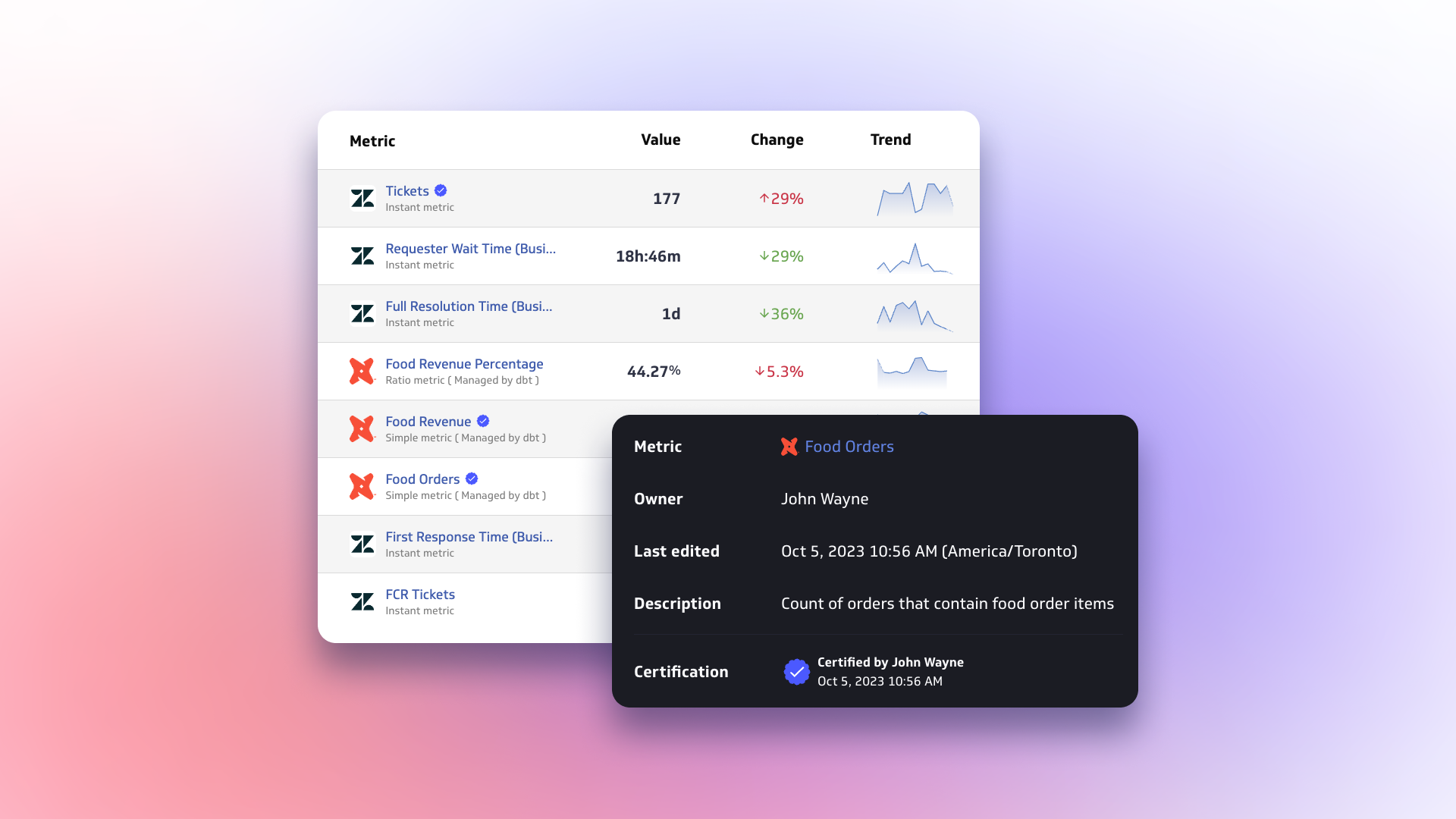
What are dbt Semantic Layer metrics?
The dbt Semantic Layer within dbt Cloud exposes the ability to create metrics based on a highly refined data model that are centered around the tracking of a single value with meaning, its change over time, and any dimensions that can be used to segment the value.Unlike PowerMetrics, dbt Semantic Layer metrics do not store the values in a tailor made data storage. Instead, they define the necessary transformations from their metric query language into SQL against the data directly in supported data warehouses such as Google BigQuery and Snowflake.
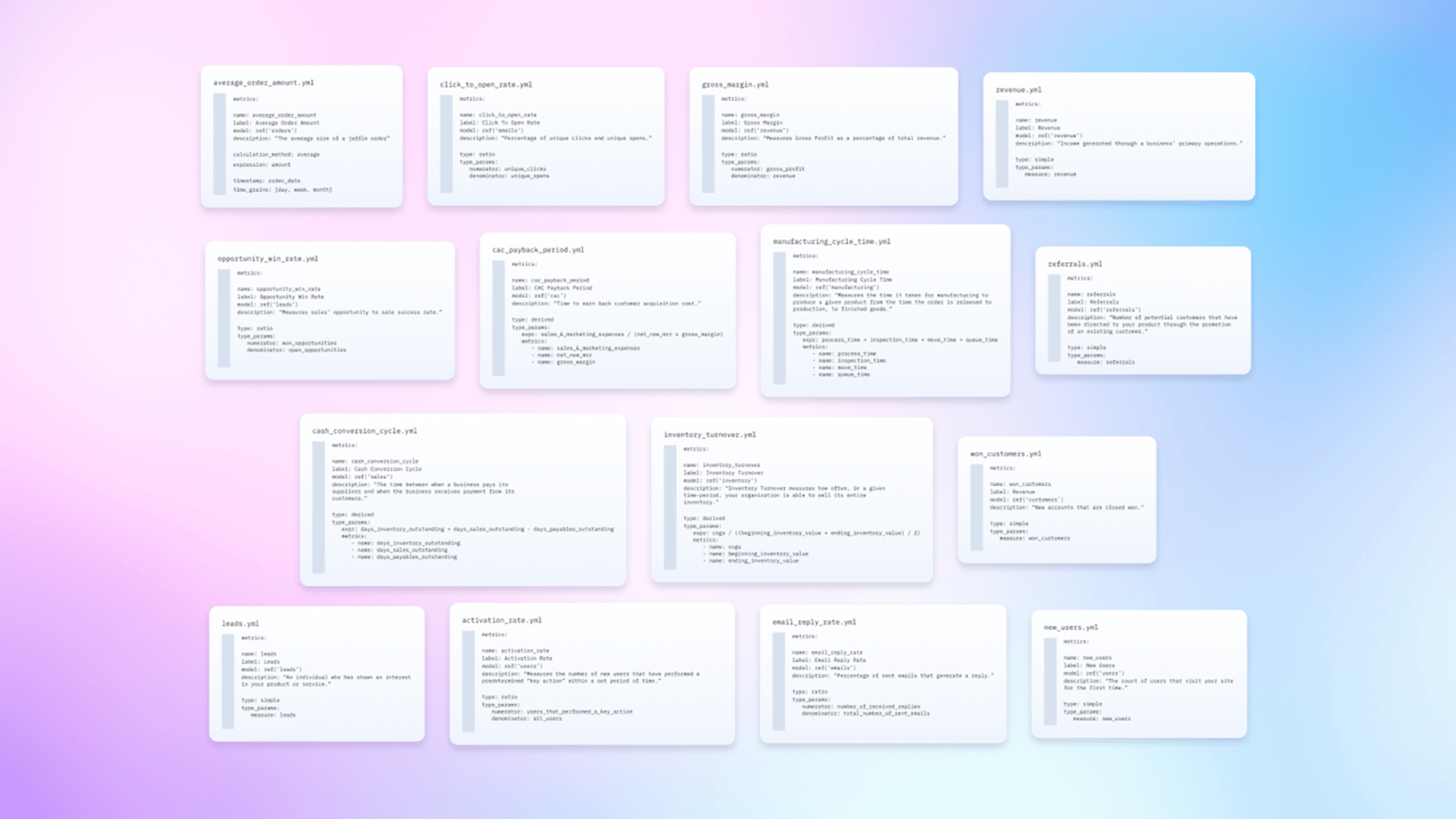
How do dbt Semantic Layer metrics work in PowerMetrics?
PowerMetrics exposes the ability to create metrics from data, and from calculations based on other metrics. The user experience of PowerMetrics provides a rich set of capabilities optimized for getting the most out of metrics, regardless of the underlying metric type. As such, dbt Semantic Layer metrics can naturally work within the PowerMetrics experience in the same way as the two existing metric types.
What is the benefit of using PowerMetrics to consume dbt Semantic Layer metrics?
PowerMetrics exposes a rich set of management and consumption capabilities for metrics. It has a visualization layer optimized specifically for metrics artifacts allowing them to be visually explored, analyzed and added to dashboards to share with others. Goals can also be set against the metrics and tracked to better monitor the performance of the business relative to the metrics. This rich consumer focused toolset really unlocks the value of and promotes the adoption of metrics within an organization.
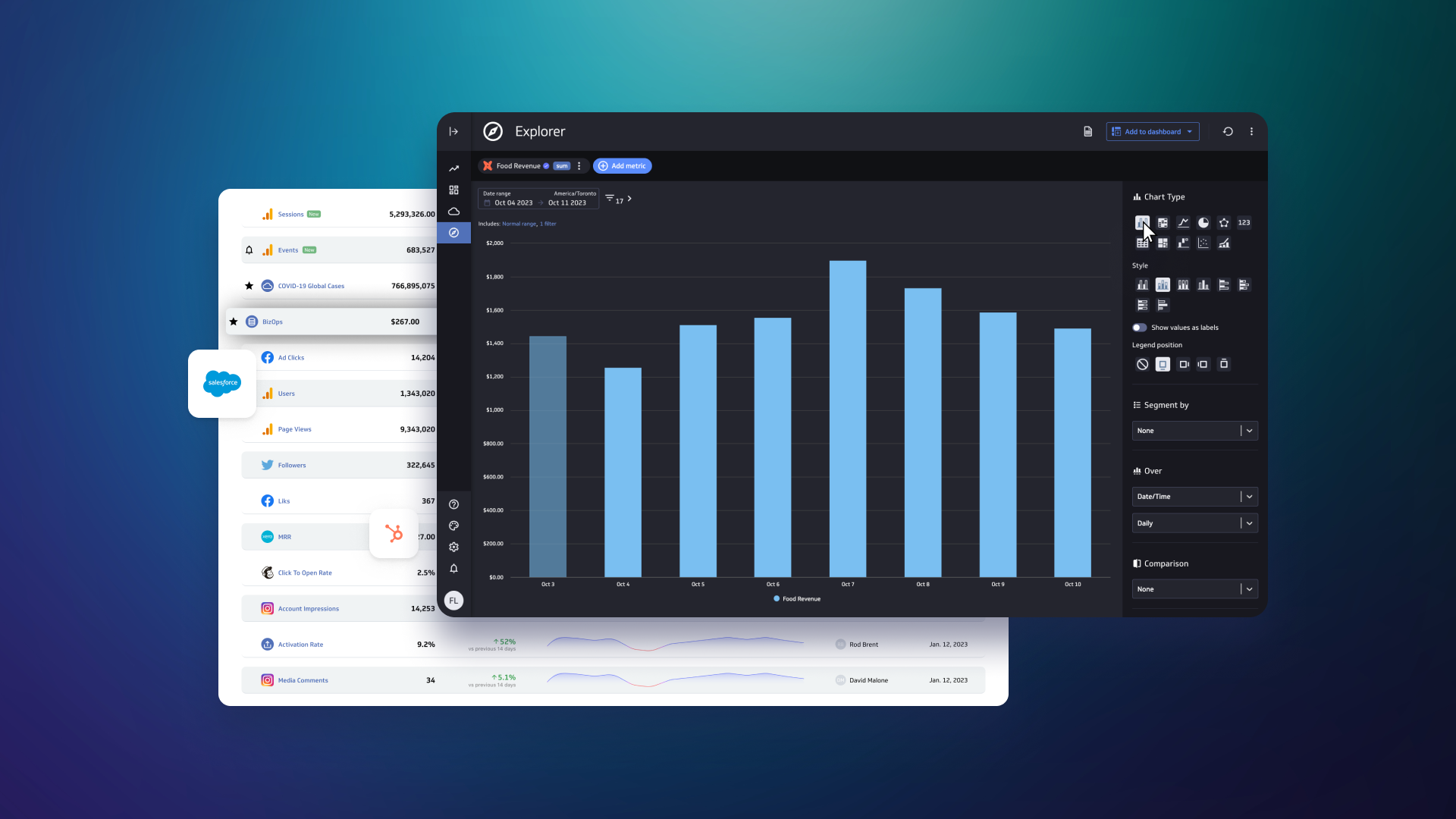
The added metric management capabilities within PowerMetrics make it easy for an administrator to control who has access to each metric and dashboard.
PowerMetrics also allows metrics to be created for a great deal of services that are not currently supported by dbt as well as spreadsheets and other file formats, allowing the dbt metrics to be combined with data from these services for even more end user value.
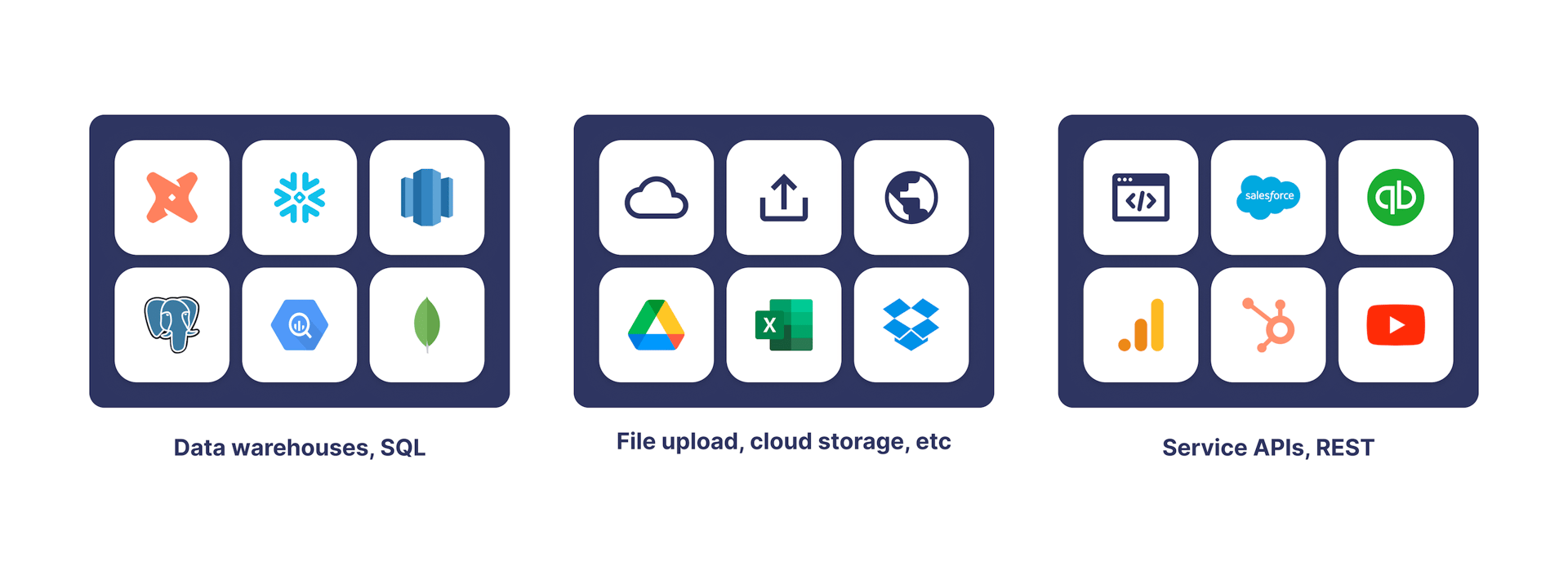
How to import dbt Semantic Layer metrics into PowerMetrics
In PowerMetrics, you can setup a connection to access the dbt Semantic Layer with a valid environment id and token from dbt. Once you have entered these credentials, you will be presented with a list of the metrics available.
Selecting any of these metrics to import will create a matching metric in PowerMetrics with a link to the underlying dbt Semantic Layer metric. Additional properties such as the value format, metric value trending up is positive/negative, etc. can be set on these metrics.
You can also copy the dbt Semantic Layer metric definition directly from our public library of metrics called MetricHQ. Clicking on the “dbt Metric Definition” button gets you started quickly with the dbt Semantic Layer specification including the correct name, description, type, and calculation (if applicable) which you can easily copy into your project:
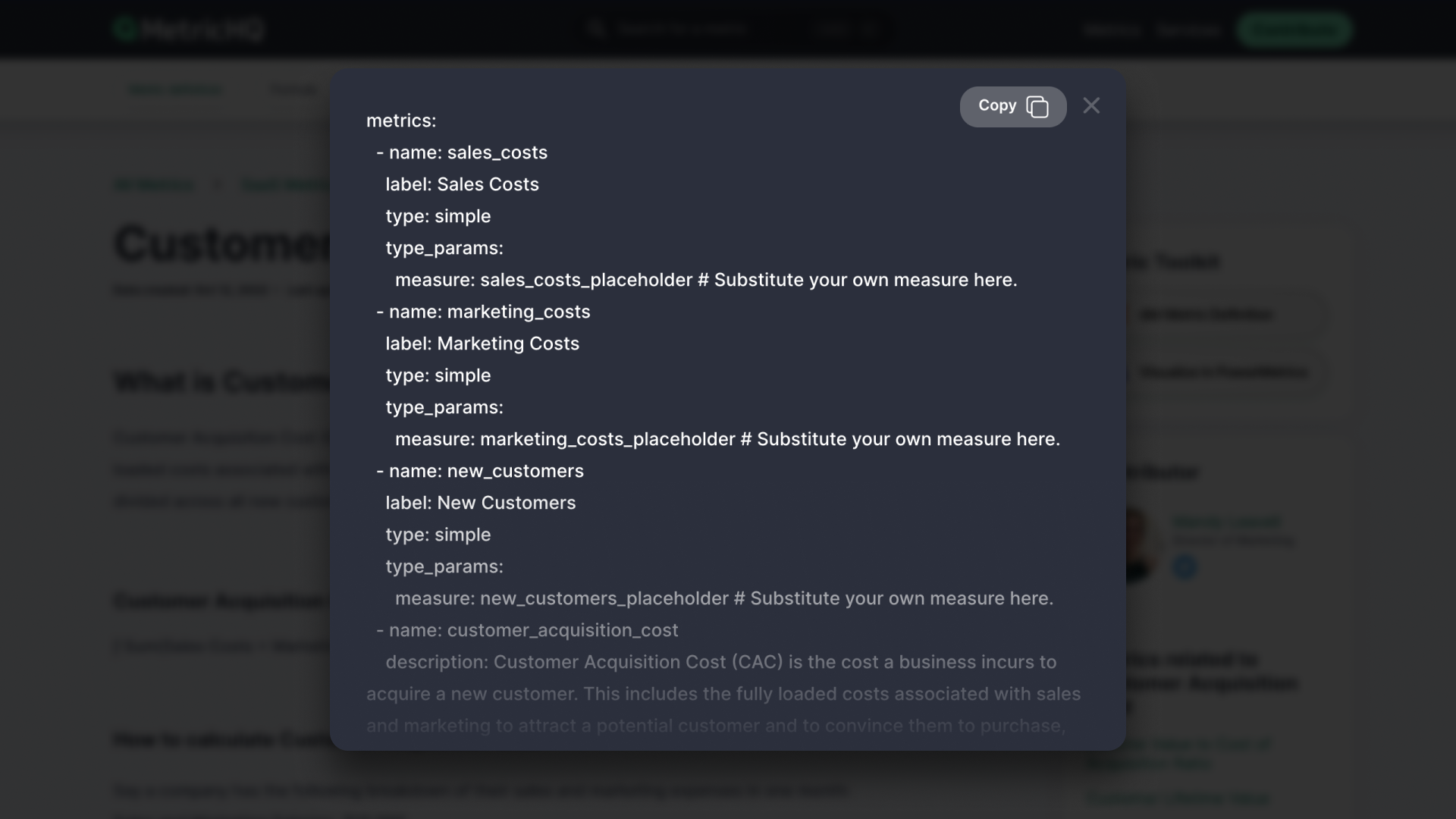
How to ensure changes to the dbt Semantic Layer metrics are reflected in PowerMetrics
As more data is added to the data warehouse, your dbt Semantic Layer metrics change over time. These changes will be reflected in PowerMetrics to ensure that anyone interacting with the metrics always sees the latest version of these assets. A webhook can be setup to notify PowerMetrics there is new data to consume so the metric and metadata can remain in sync. If metric definitions change, new metrics are added, or others are removed, they can also be updated in the PowerMetrics.
Get Started Today
Seamlessly connect to the new dbt Semantic Layer, import your metrics from a data warehouse or any other source, curate them with governance, and enable self-serve analysis, visualization, and dashboard creation for your users. Our integration is available here and we look forward to your feedback.
Related Articles
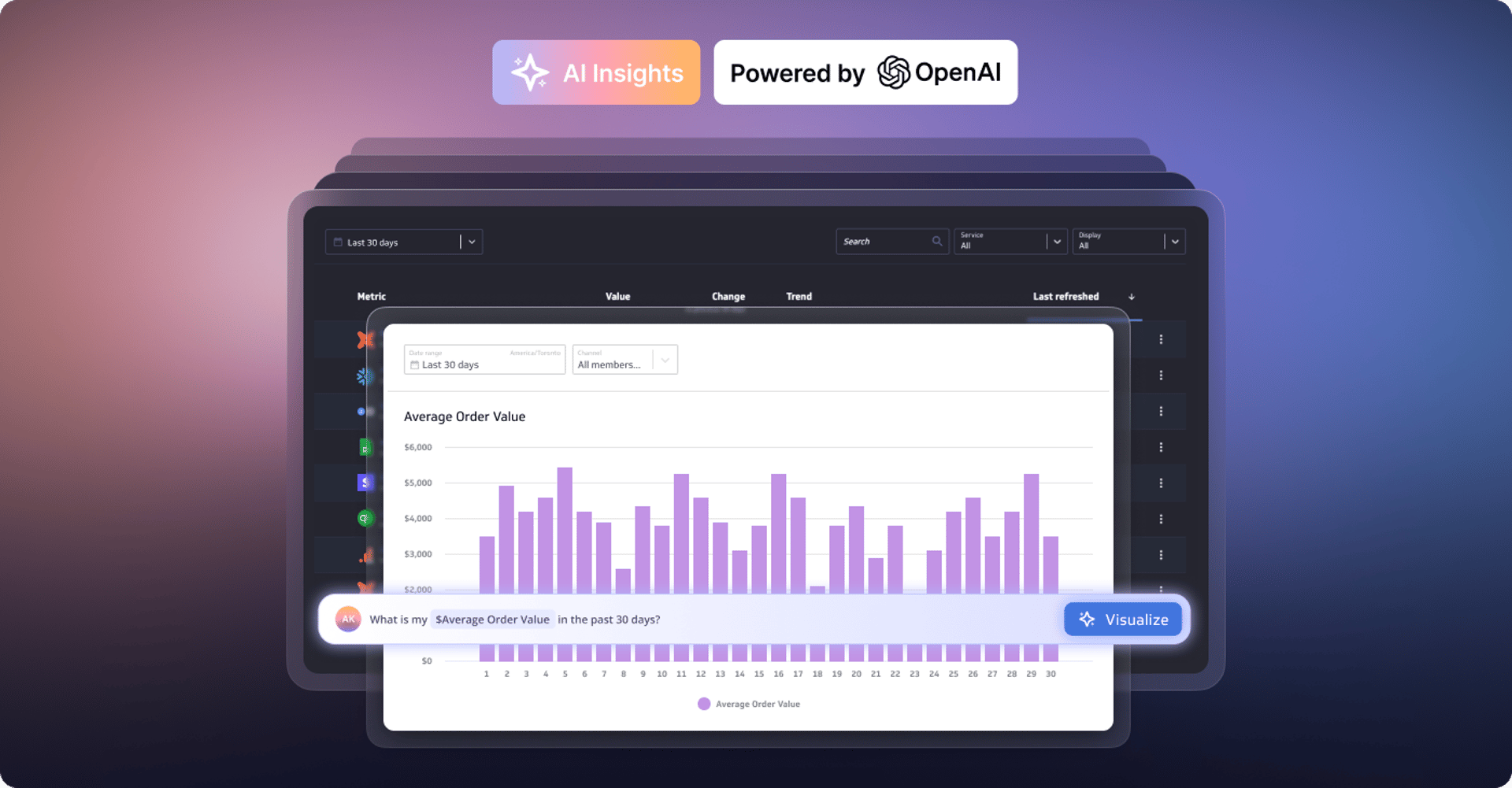
Metrics provide rich context for better AI: Introducing the new PowerMetrics AI experience
By David Mennie — June 21st, 2024
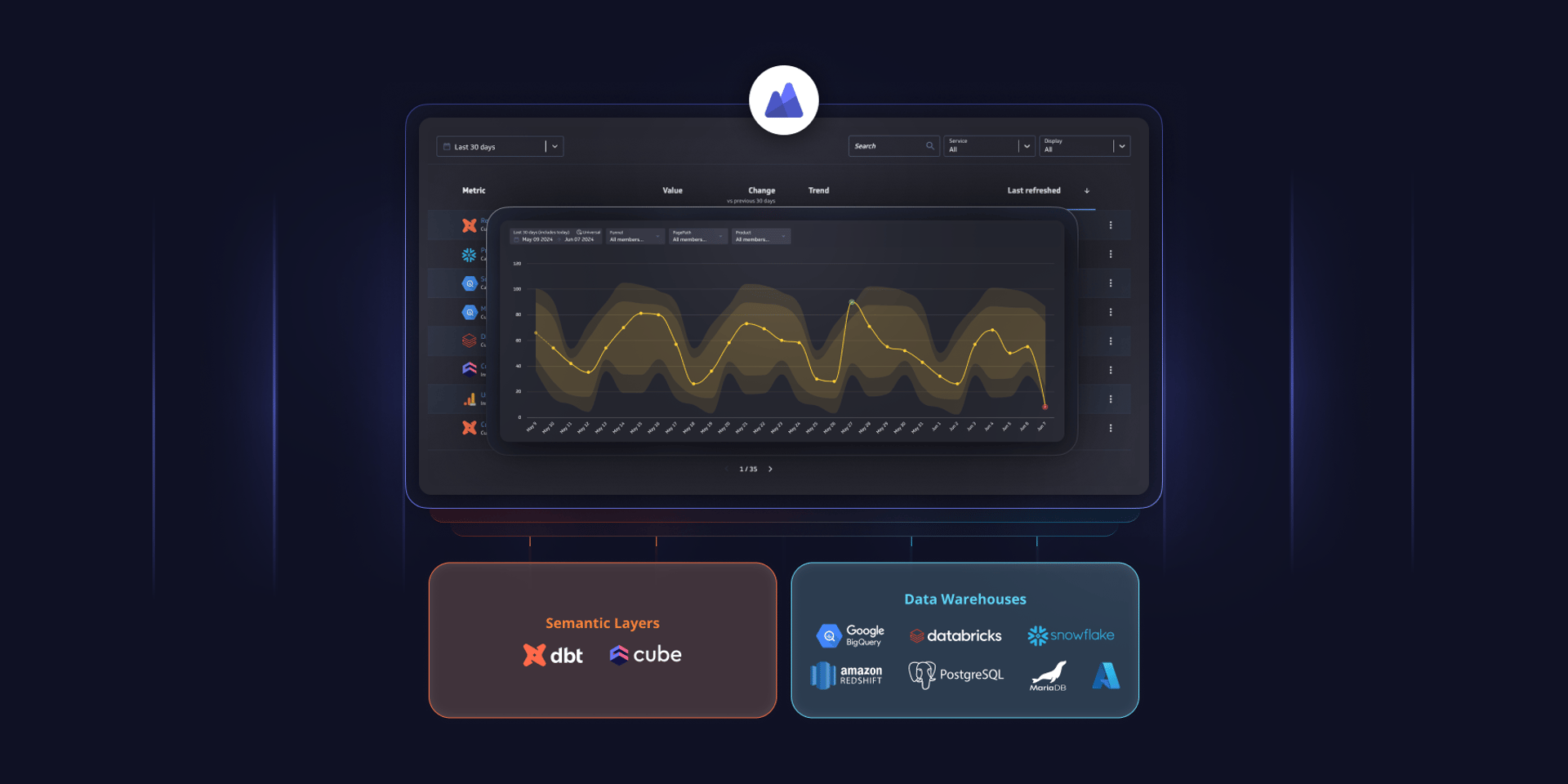
PowerMetrics - New data warehouse integrations and Cube semantic layer support
By David Mennie — June 14th, 2024
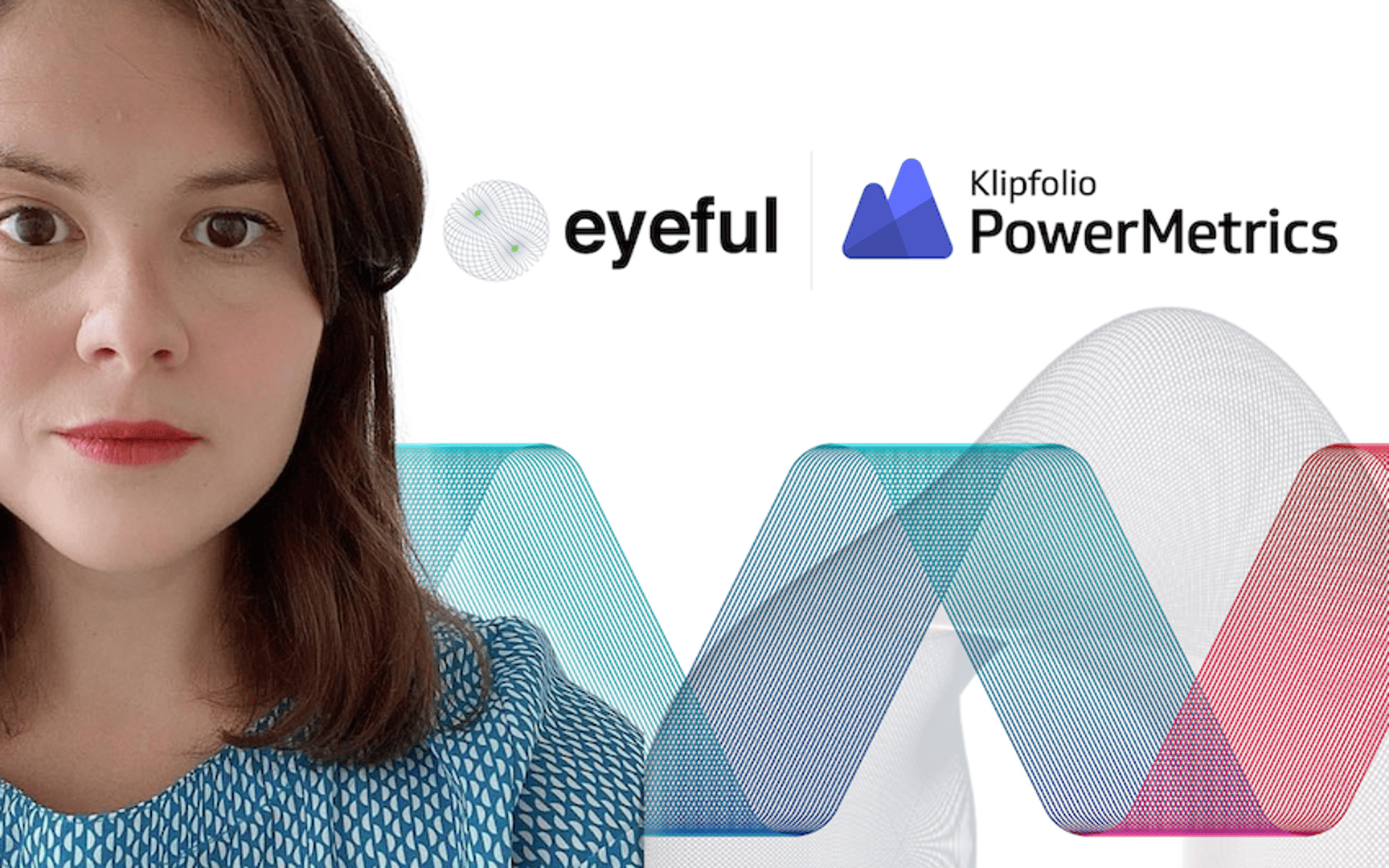
Partner Case Study: Eyeful
By Cathrin Schneider — May 21st, 2024

Partner Case Study: The Project Booth
By Cathrin Schneider — April 11th, 2024
