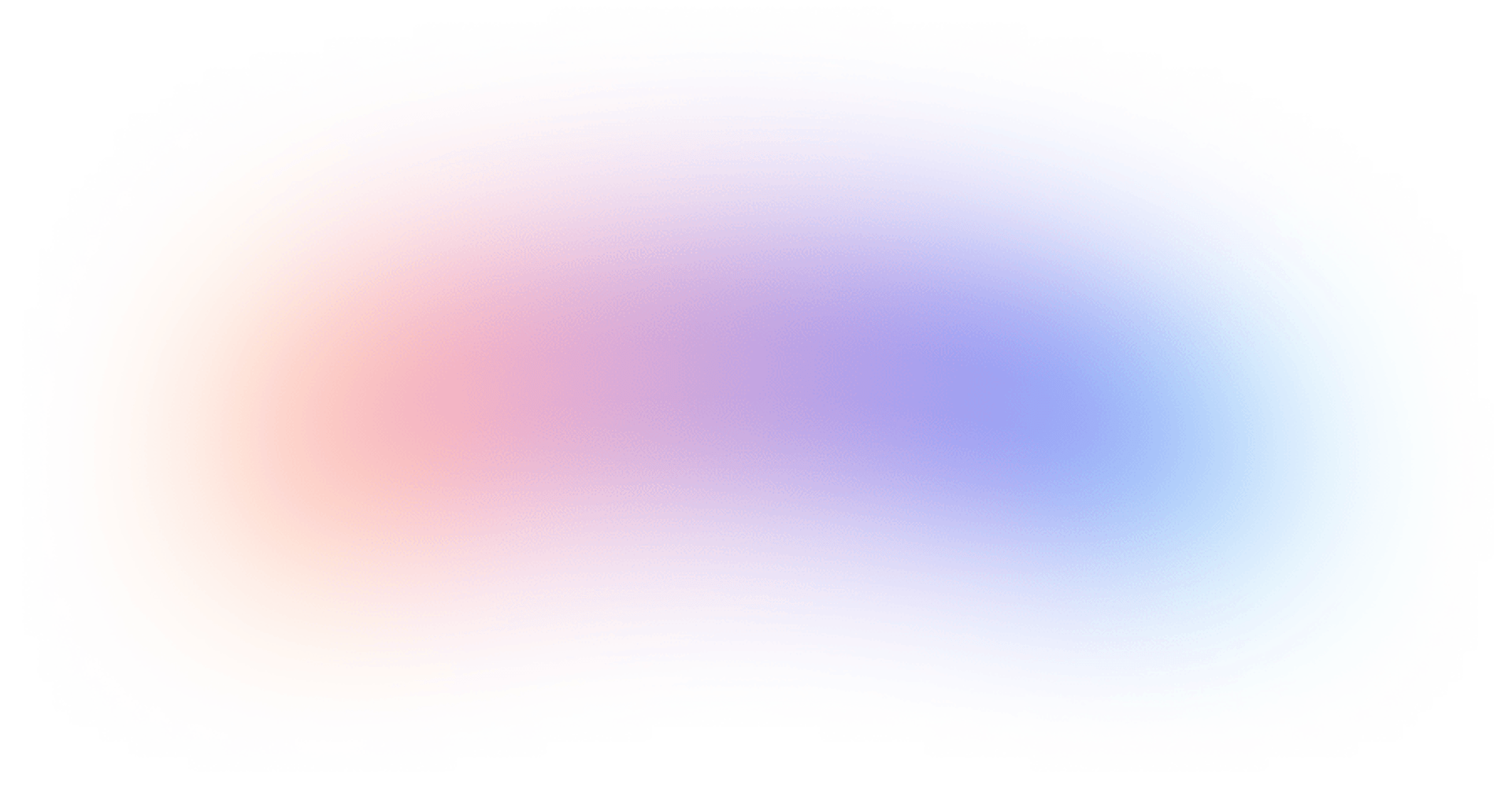Unlock the value of metrics from
your semantic layer for everyone
Turn your semantic layer projects into a metric catalog for business users to confidently analyze and visualize metrics or build dashboards.
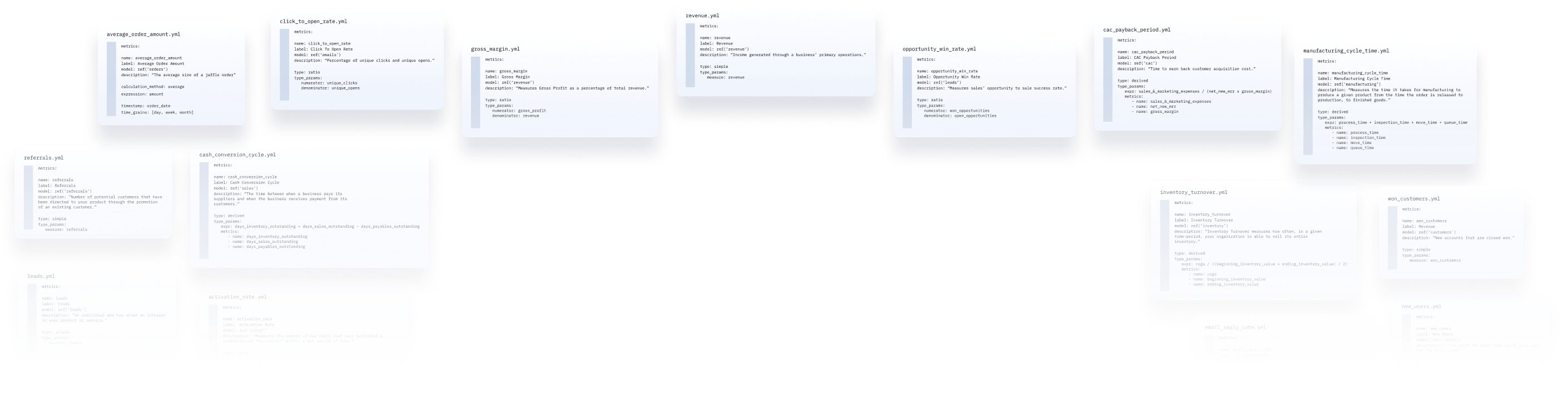

“The integration of dbt’s Semantic Layer with PowerMetrics is not just about bringing two technologies together; it�’s about creating a synergy that enhances the overall value of data analytics.”

Jeroen Visser, CDO at i-spark

Metrics for the people. All of them.
Enable true self-serve analytics and leverage your investments into the data stack. PowerMetrics is a no-code analytics solution based on an easy-to-use metric catalog. Designed for business teams. Purpose-built for metric consumption.
Data Team
> > > >
Business Users
Connect
Connect your semantic layer instance
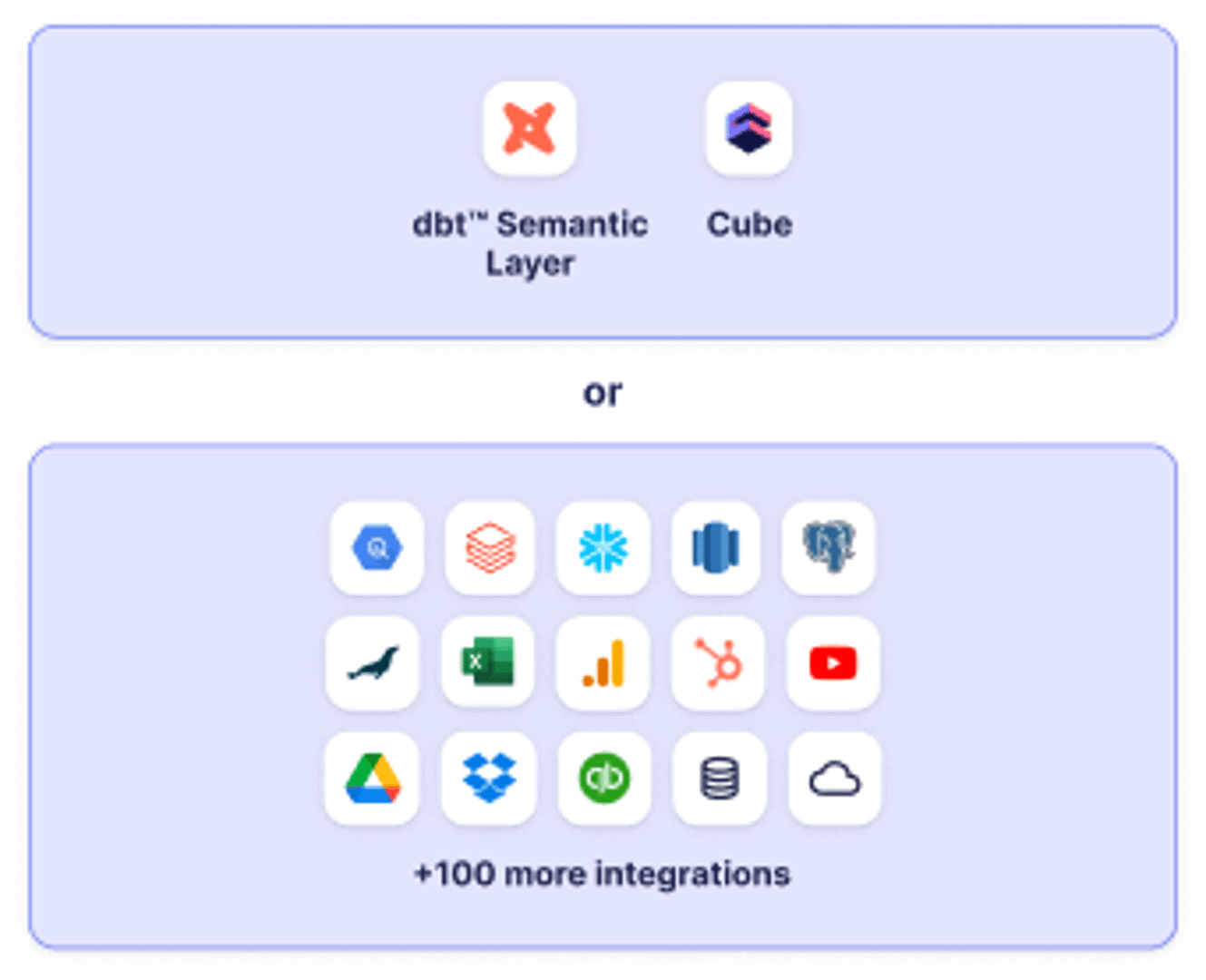
Seamlessly connect to your semantic layer and bring all your metrics into PowerMetrics.
Catalog
Provide a metric catalog
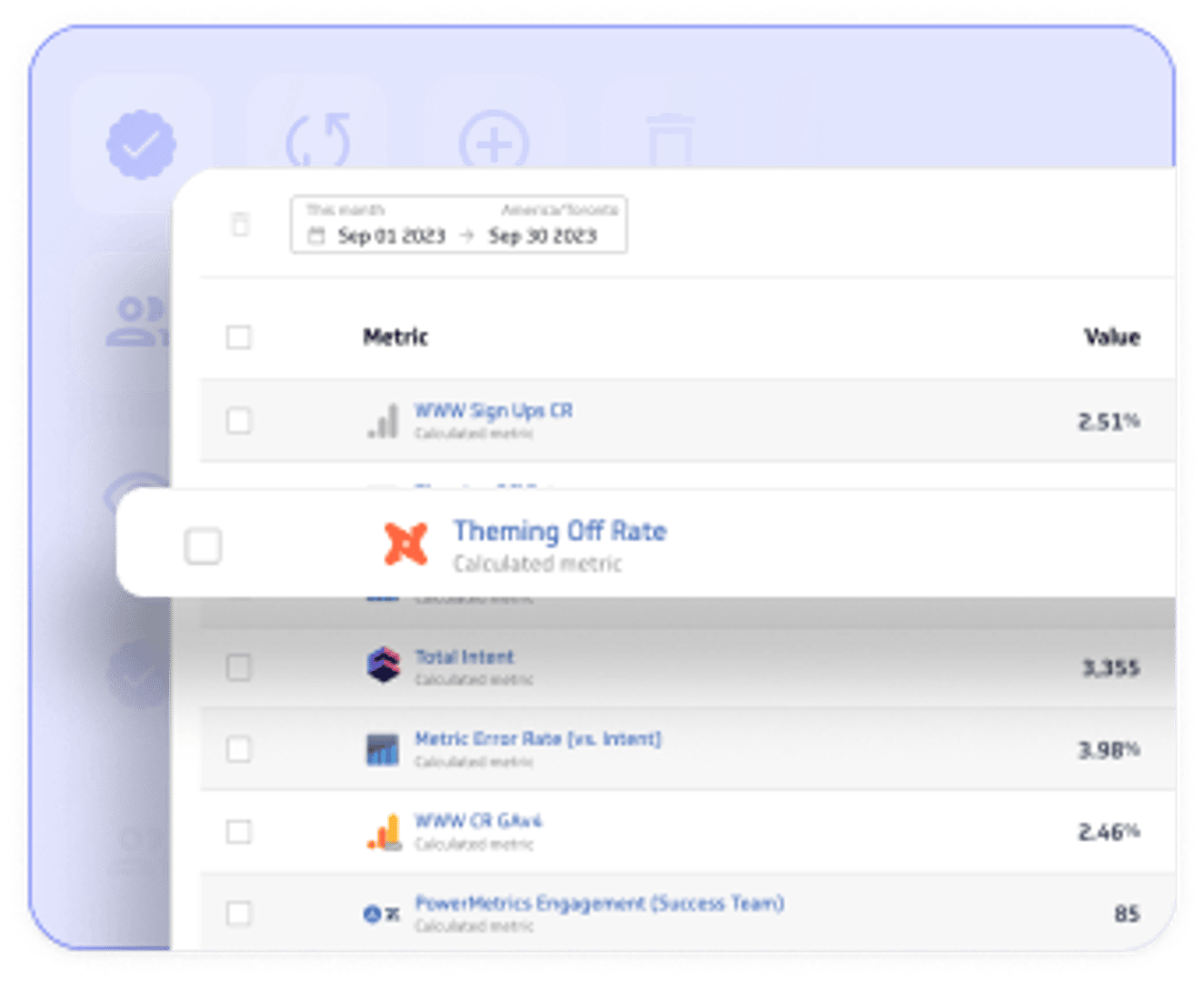
Create a curated metric catalog for your business teams with access control and governance features.
Consume
Self-serve analytics, dashboards, and reports
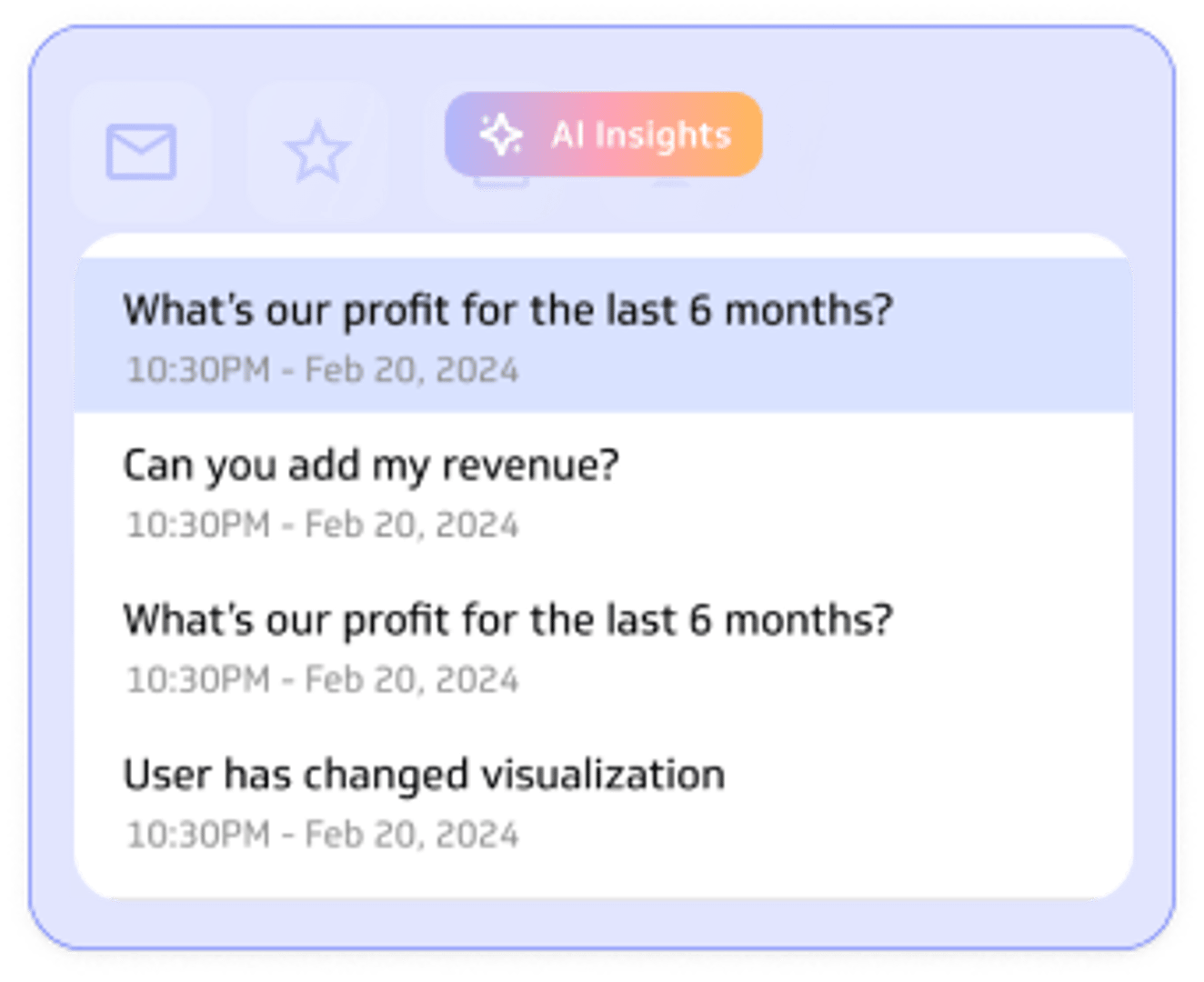
Enable self-serve analysis and dashboard creation in just a few clicks - or make it even easier with PowerMetrics AI.
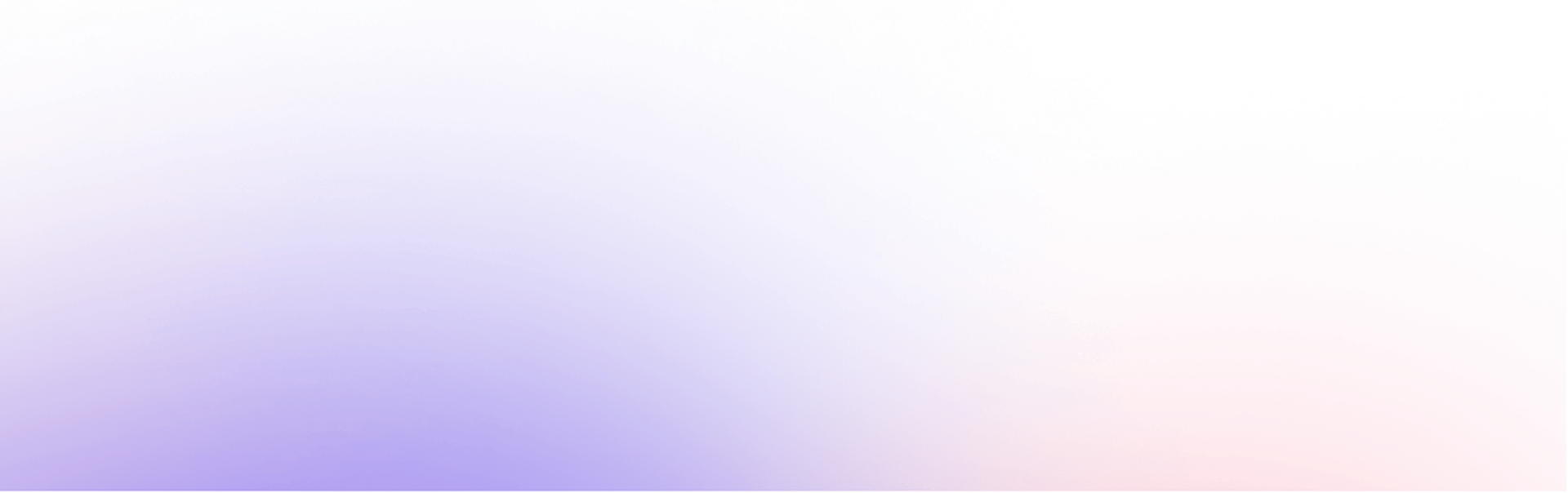
What is PowerMetrics?
The first hybrid metric solution
PowerMetrics offers a hybrid approach with multiple methods of connecting metrics to data in the cloud or your infrastructure. Regardless of the type of metric you choose, metrics can be used interchangeably and in combination with metrics from other data sources to perform calculations, analyze, visualize and dashboard your data.
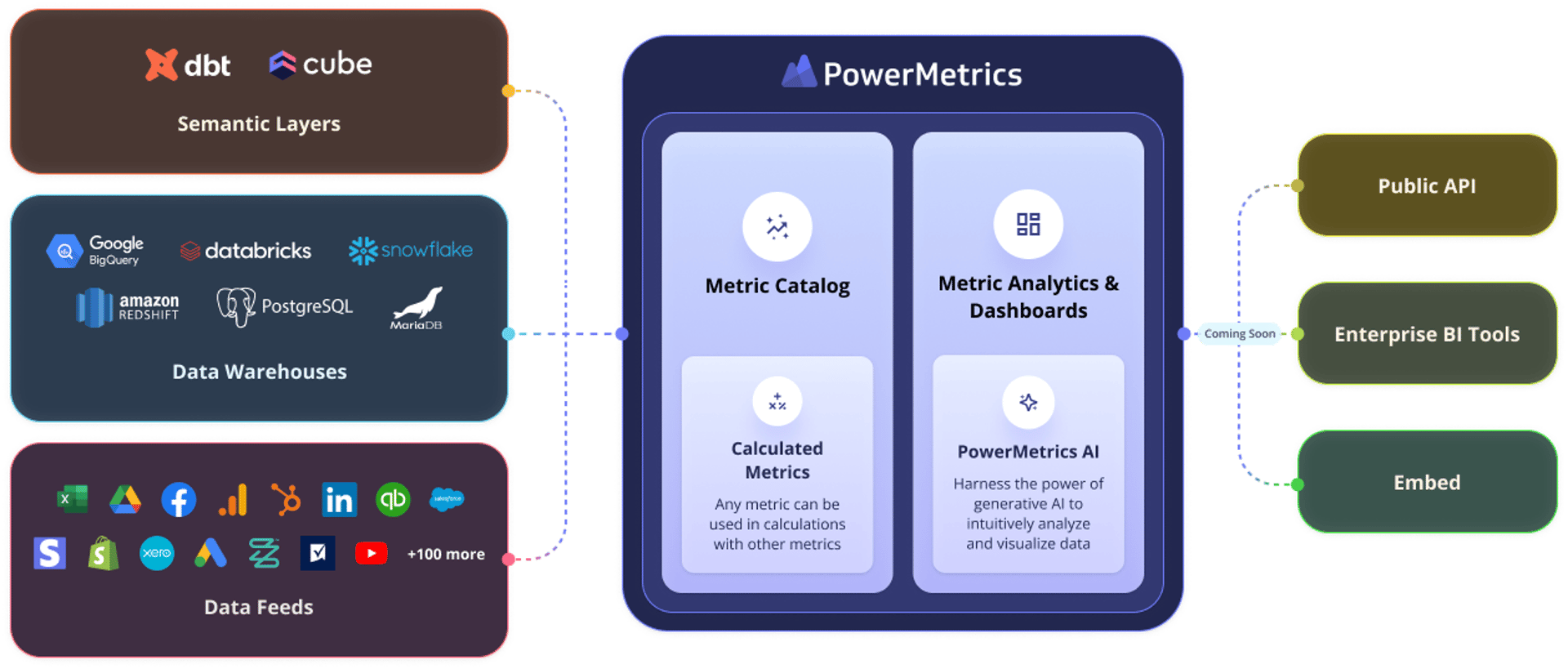
Why use PowerMetrics for my
semantic layer metrics?
Self-serve metrics for business users
- The metric catalog makes all your semantic layer metrics discoverable and usable for everyone, regardless of their technical expertise.
- The straightforward visualization layer is optimized for metrics artifacts, allowing them to be easily explored, analyzed, added to dashboards and shared.
- Goals can be set for metrics and tracked to help monitor business performance.
- PowerMetrics unlocks the value of your data and promotes adoption of metrics across your organization.
Enhanced control with metric management
- Control access to metrics and dashboards.
- Add users, create groups and assign roles and permissions.
- Enable single sign-on (SSO) authentication.
Data source agnostic
- Create metrics for many kinds of services, including those that are not currently supported by dbt or Cube (like cloud services, spreadsheets and other file formats).
- Query data directly from data warehouses (for example Snowflake, BigQuery, Databricks and others) *and* maintain your SSOT.
- Combine semantic layer metrics with metrics from other services and create calculated metrics.
How to work with dbt Semantic Layer metrics in PowerMetrics
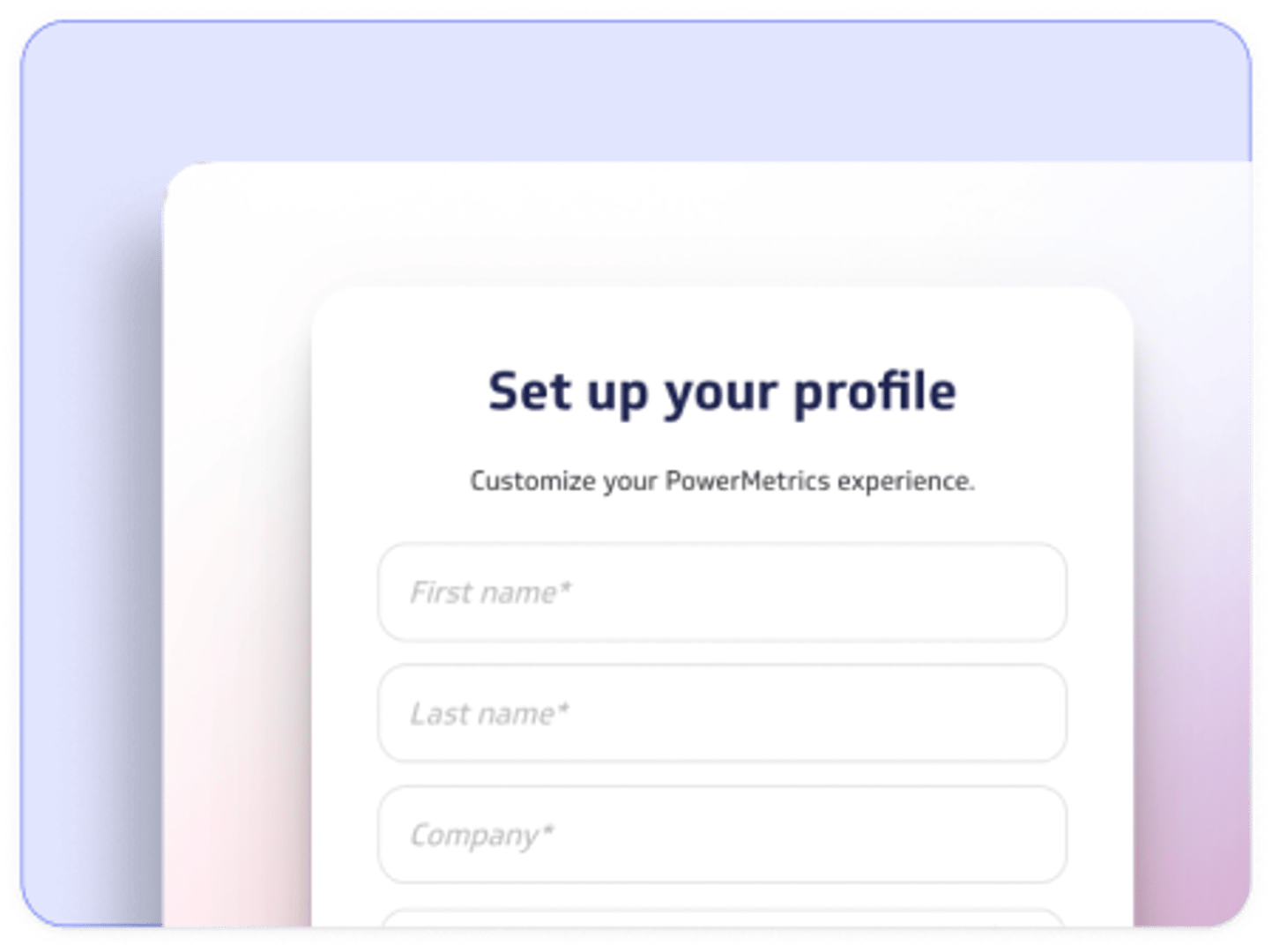
Start a PowerMetrics account
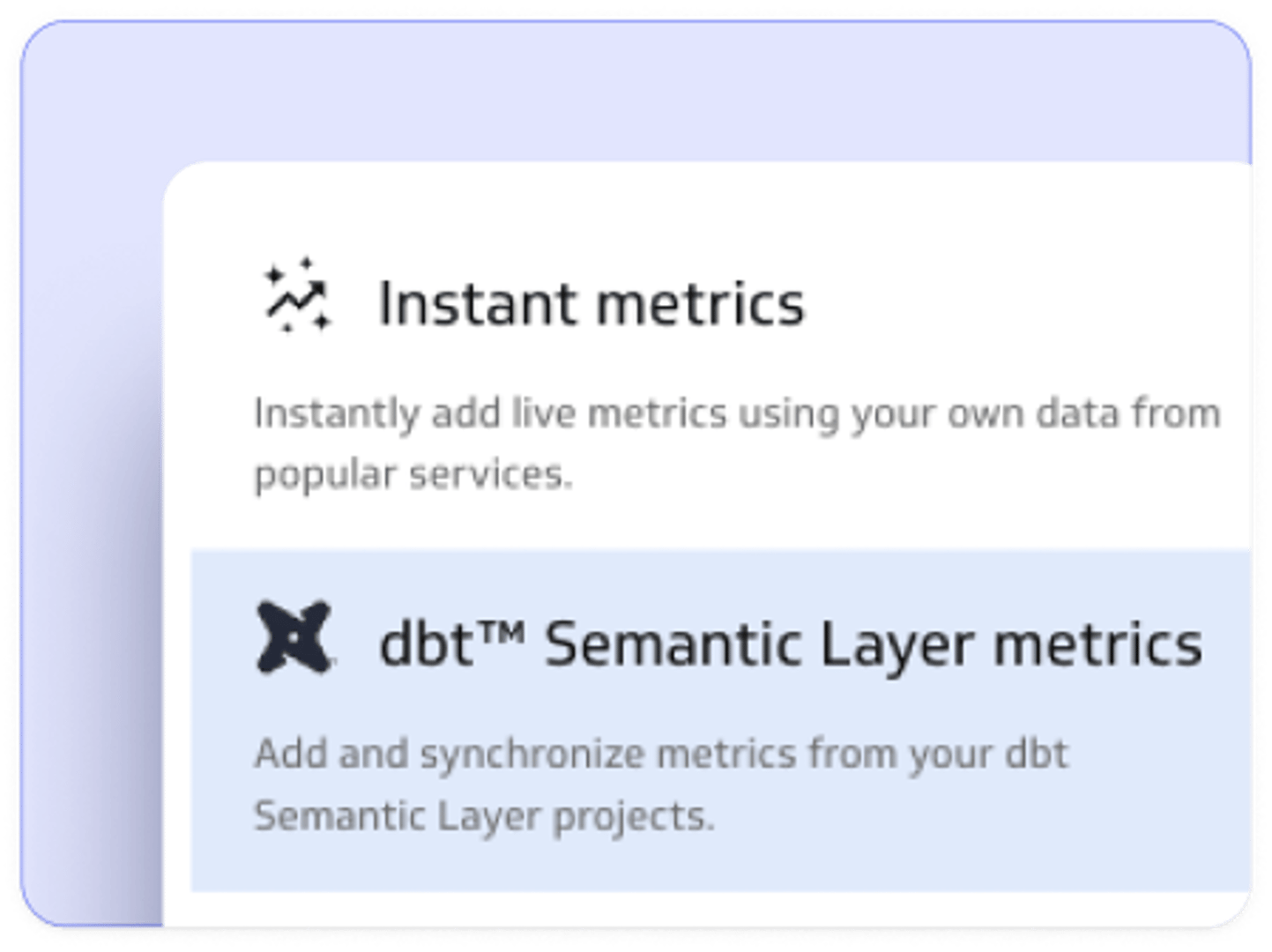
Select "dbt Semantic Layer metrics" when adding metrics to PowerMetrics
Learn more
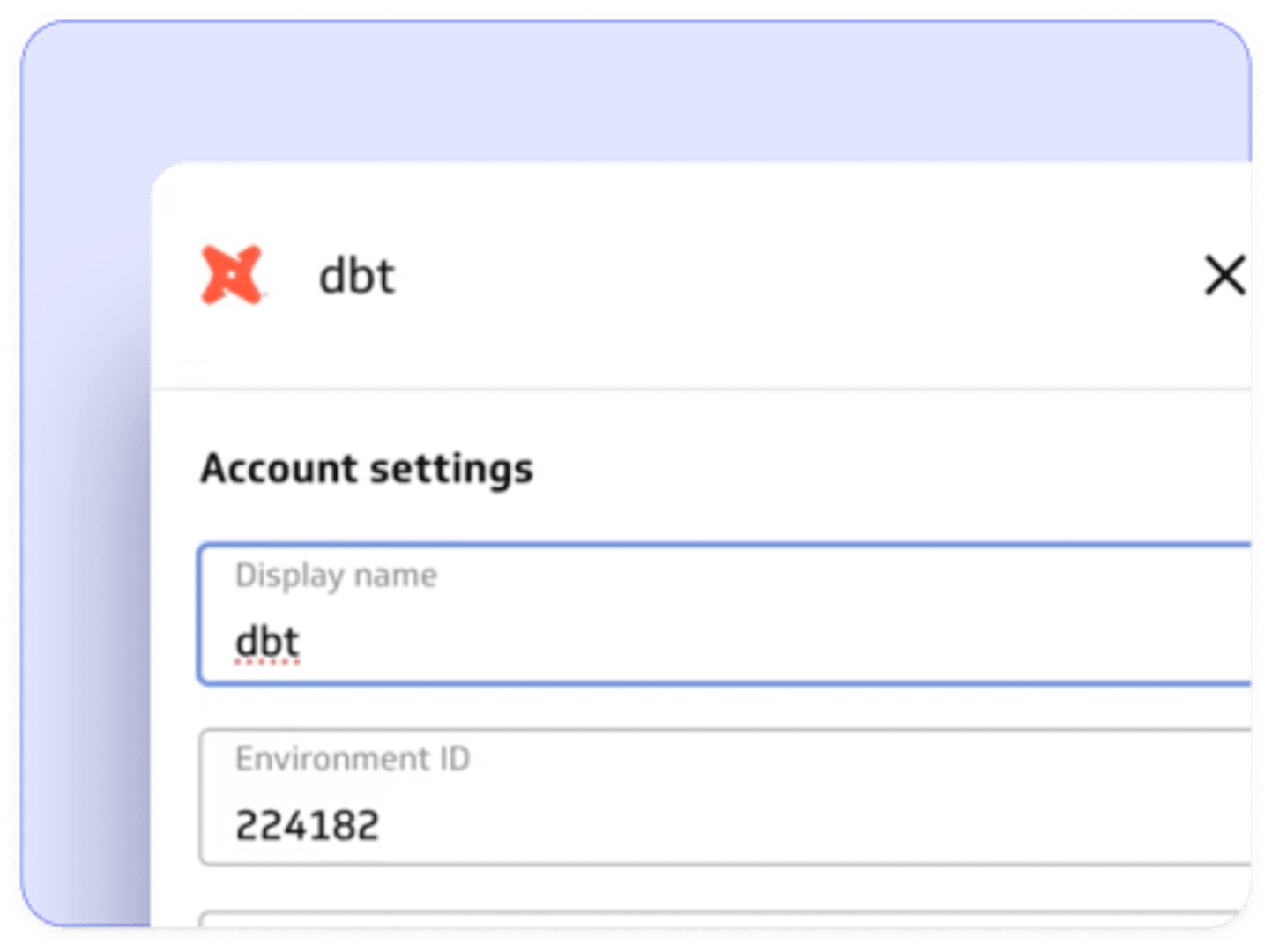
Authenticate your account
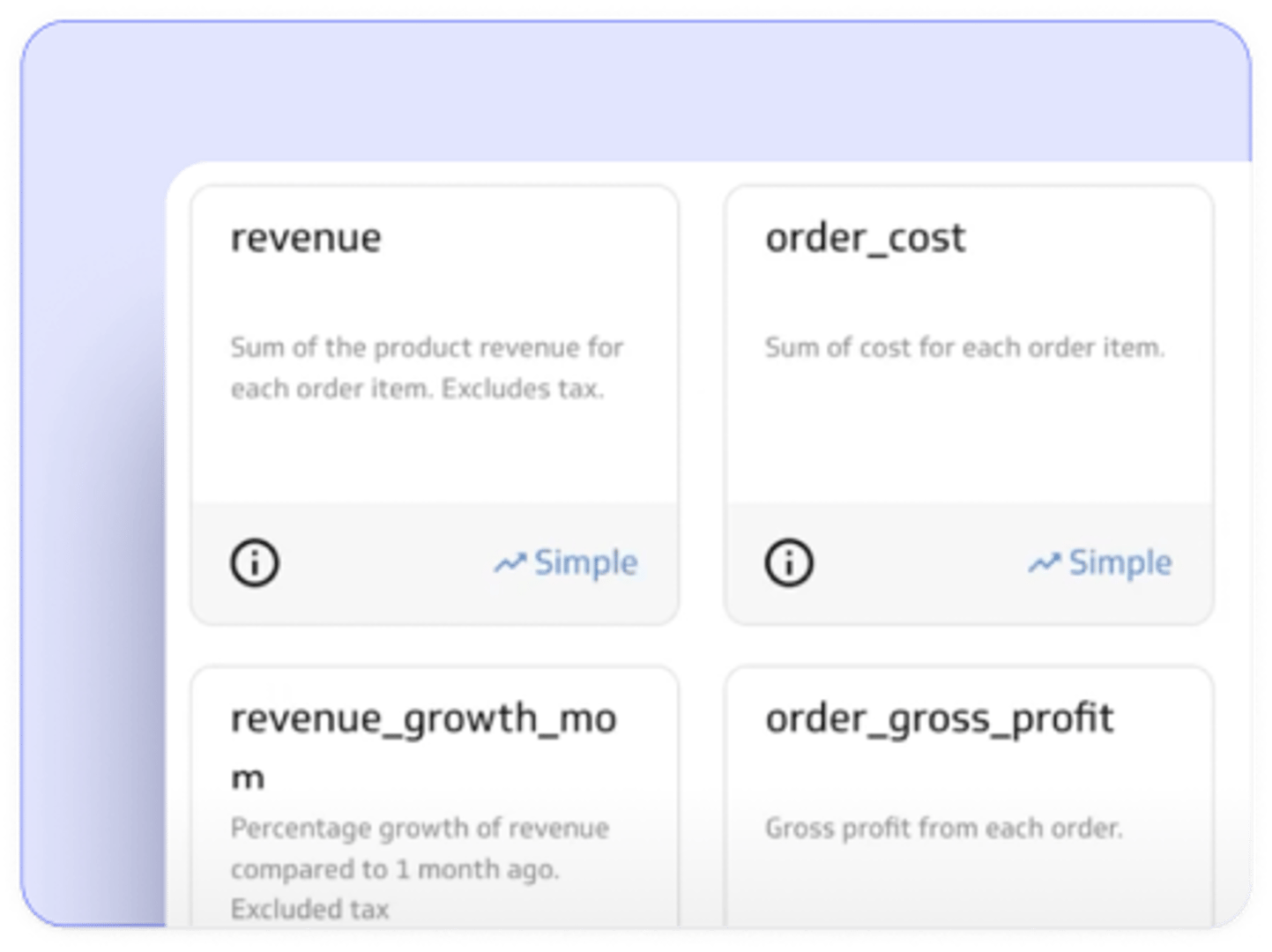
Select the metrics you would like to import from the dbt Semantic Layer
Frequently Asked Questions
PowerMetrics is a self-serve metrics platform and complementary analytics solution. It enables data teams to manage organizational data while providing controlled access to business users with a metrics catalog and streamlined metric-centric analytics.
As a hybrid metrics solution, PowerMetrics has the ability to query data directly from your data warehouse, import metrics from your semantic layer and create native metrics from common file formats and hundreds of data services. Explore our hybrid integrations approach.
A metric catalog lists and organizes a company’s metrics in a centralized location. Curated, certified metrics, managed by the data team, give business users fast access to key data points, improve data consistency, reduce data duplication, and ensure all metrics are meaningful. Governance is assured by granting access rights and permissions at the user level to determine who can view or edit each metric.
A well-defined metrics framework enables faster, more reliable decision making. The consistent structure of metrics allows for effective data monitoring over time and makes it easier to quickly see when there are changes in the data.
Key members of the organization, through careful consideration, decide what each metric measures and how the data is processed. As a result, metrics represent deeply meaningful, well-understood information, based on agreed-upon standards and definitions. Learn more.
The simplest answer to this question is both! PowerMetrics enables everyone in the organization to work with centralized, trusted metrics, curated by the data team.
Data teams use PowerMetrics as an integration tool within their data stack. They import metrics from the semantic layer, query data from the data warehouse or build native metrics from common file formats and data services. All metrics get organized in a centralized catalog of metrics, with managed access for business users.
Business teams use PowerMetrics as a self-serve analytics tool by accessing metrics in the catalog, visualizing and exploring data, setting goals, and building their own dashboards and reports.
Please contact us for more details and your use case for the API. There are several ways you can interact programmatically with PowerMetrics. Most of our customers are interested in an asset management (CRUD) API related to metrics. This can also be used for sandbox environments.
PowerMetrics uses Amazon Web Services (AWS) in Canada to store and manage customer information and processed data and AWS in Ireland to back up this data. Read our Privacy Statement for more details.
We care deeply about the availability, confidentiality, and integrity of your data. Your continued trust in us is our top priority. Read more about how we protect and ensure privacy of your data.
Yes. You'll find lots of great information in our extensive Documentation and Support Centre. Our in-app chatbot is also available 24/7 to answer your questions. If you need more help, you can count on our top-rated Technical Support Team, who are happy to provide personalized email support. For additional resources, check out our YouTube channel and MetricHQ, the first community-driven dictionary for metrics and KPIs.
Yes. We collaborate closely with our partners, who, just like us, are on a mission to bring data analytics to everyone. Selected partners can also buy a partner license to help them grow their client base. Contact us to learn more.
Yes. You can create metrics from a wide range of data sources. No matter how they're created, all metric types can be combined and used interchangeably, in calculations, analysis, and visualizations. Learn more aboutPowerMetrics integrations.
Metrics in your semantic layer metrics evolve over time as new data is added to the database or the metric definitions are updated. To ensure metric consumers are always working with the latest version of the data, when changes occur, PowerMetrics is automatically updated to align with the data in the semantic layer.
dbt Semantic Layer: This is done using a webhook setup whenever a deployment job is successfully run in the semantic layer project. Users can also manually align data by clearing the cache for their connected semantic layer account in PowerMetrics.
Cube: During the profile configuration users will set the preferred cache period (TTL) or they can also manually align data by clearing the cache for their connected semantic layer account in PowerMetrics.
Yes. Regardless of which semantic layer you use, you can create metrics from data and from calculations based on other metrics. Semantic layer metrics can be combined with any other metric type to create calculated metrics. Calculated metrics combine metric values using an equation (with simple math - addition, subtraction, multiplication, and division) to create a metric that can be expressed as a number, a percentage, or a ratio. With calculated metrics, semantic layer users can create the equivalent of a ratio or derived semantic layer metric. As a bonus, unlike semantic layer ratio and derived metrics, calculated metrics can be built using metrics from any data source. Read more about creating calculated metrics.
dbt Semantic Layer metrics evolve over time as new data is added to the database or the metric definitions are updated. To ensure metric consumers are always working with the latest version of the data, when changes occur, PowerMetrics is automatically updated to align with the data in dbt Semantic Layer. This is done using a webhook setup whenever a deployment job is successfully run in the dbt Semantic Layer project. Users can also manually align data by clearing the cache for their connected dbt Semantic Layer account in PowerMetrics.
Yes. You can create metrics from data and from calculations based on other metrics. dbt Semantic Layer metrics can be combined with any other metric type to create calculated metrics. Calculated metrics combine metric values using an equation (with simple math - addition, subtraction, multiplication, and division) to create a metric that can be expressed as a number, a percentage, or a ratio. With calculated metrics, dbt users can create the equivalent of a ratio or derived dbt metric. As a bonus, unlike dbt ratio and derived metrics, calculated metrics can be built using metrics from any data source. Read more about creating calculated metrics.