Build Better Sales Reports by Collecting the Right Data with HubSpot

Published 2023-02-07
Summary - How do you measure your KPIs if you don't have the right sales data? By building better reports with HubSpot and Klipfolio.
If you want your business to succeed, you need to set sales goals and report on them. To report on your goals, you need to measure your KPIs. But how can you measure your KPIs if you don’t have the data you need from your sales team?
To build better sales reports, you need a portal that will collect and store everything you need in a clean, organized way.
A popular choice for this portal is HubSpot. Used properly, its many options for data collection and organization can guide your sales team to success!
The issue occurs when your portal is not optimized from the beginning. This leads to inaccurate or incomplete data, which means you’ll be making decisions based on reports that don’t show the full picture.
In this article, you’ll learn how to properly set up properties and collect the right data while building out your HubSpot portal. We’ll break down the benefits of keeping your data clean and how to build popular sales reports that will reflect the true position of your business.
Getting started: Choosing the right properties for your business
Think about your average lead. You could collect countless pieces of information about them: their demographics, their company, their interactions with your sales team, or their company’s website.
And HubSpot can collect them all! From the most common data points to some that are a little more obscure, HubSpot has more than 150 default contact properties. Many, like the ‘first website page seen’ property, are automatically populated by HubSpot. Others can be filled in manually.
Plus, you can create custom data properties to capture essentially any piece of information if the default properties don’t quite fit your needs.
What data should you collect?
It can be hard to know if you’re collecting the right data. On one hand, you need to prepare your salespeople with everything they need to know to close the customer. On the other, collecting irrelevant data can be more harmful than helpful if your team can’t quickly and easily find the information they need.
As a general rule, you should only collect the data you absolutely need to make the sale. Any more than that and you risk overwhelming your team or scaring off your customer by asking too many questions.
You should always collect basic customer data that will give your sales team an understanding of who this person is and how they should communicate with them:
- Relevant demographics information
- Lead source: How they found your business
- The interactions they've had with you (web pages visited, emails opened)
- How long it takes them to move from new prospect to lead to customer
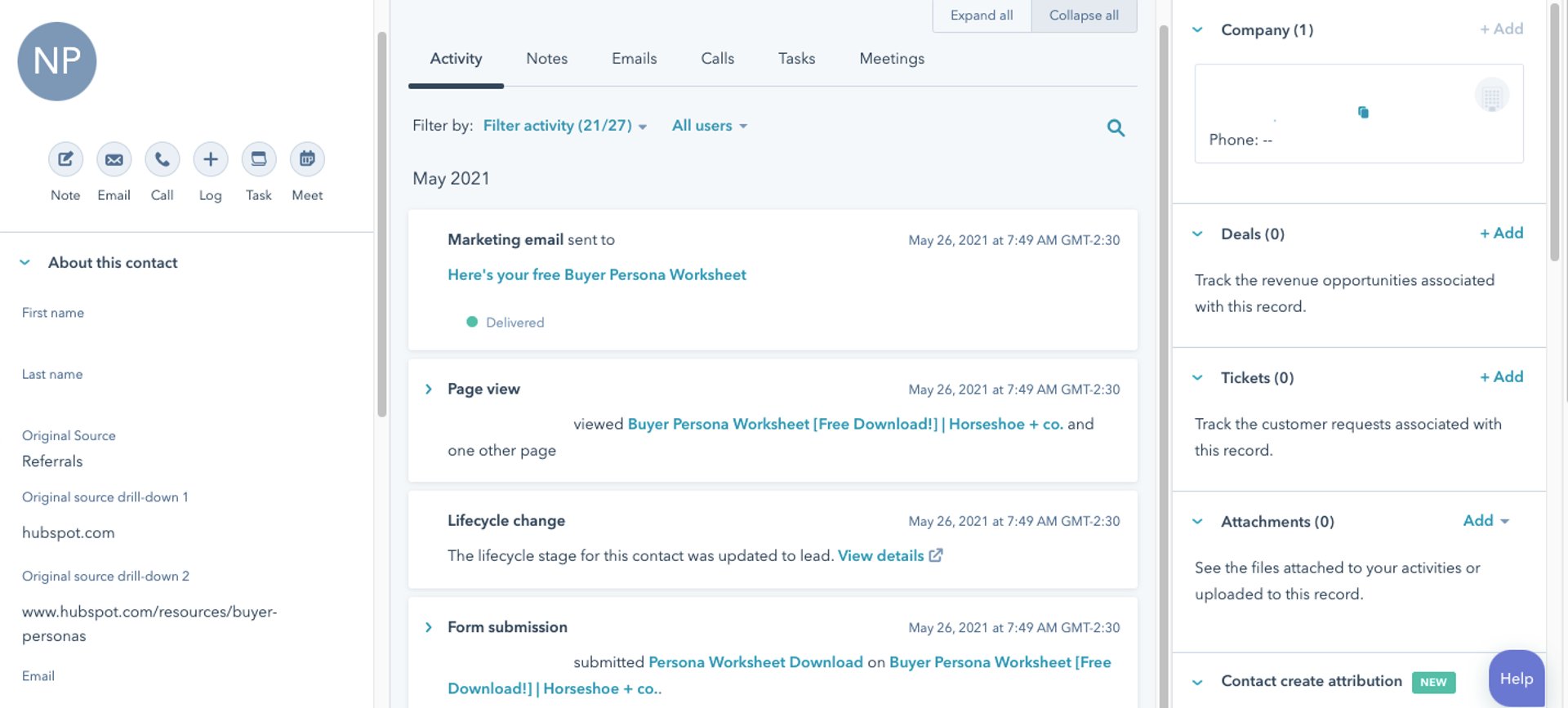
If you're a B2B company, you'll likely need to collect the following information as well:
- Company name or website
- Job title
- Industry
- Budget and timeline
Or if your product is B2C, consider collecting:
- Deal amount: Accurate amount of the real or potential value for this client
- Lifecycle stage: How far along are they in the buyer's journey?
Once you know what data you need to collect, you can set up any necessary properties and move to the next step: actually filling in the data.
Importing your data: Conducting a data clean-up
‘Clean’ data is data that is complete, accurate, and up-to-date. There are no errors, improper or inconsistent formats, or duplicates. Clean data is extremely important for a few reasons:
- Your sales team will use that data when talking to leads and when making decisions
- Contact properties are often pulled into emails and other lead communications
- Inaccurate data leads to inaccurate reports
If you’re just getting started with HubSpot, you’ll need to gather as much data as you can from your existing systems and import it into the new platform.
You should always make sure your data is as clean as possible. While there are a few methods you can use to conduct a data clean-up, it can, unfortunately, be a time-consuming manual process that involves editing individual fields in a spreadsheet before uploading.
Thankfully, cleaning up your data is becoming more and more automated. There are online tools that can conduct automatic clean-ups. One of these is the data quality automation feature in HubSpot’s new Operations Hub: with one click, you can change capitalization, reformat dates, and more.
Collecting new data with HubSpot
After cleaning up your existing data, you’re ready to start collecting new data in HubSpot. There are three key methods to filling in your contact fields: lead forms, automatic entry, and manual entry.
Lead forms
If you can ask for it, you can collect it. Build robust lead forms that collect lead data with multiple-choice or free-fill answers. These forms can be placed on any website and all customer data will instantly appear in your HubSpot account.
Just remember: only ask for the data that you actually need. Ensure that what you’re asking is appropriate for your lead’s level of commitment: you can ask more questions when somebody is booking a demo than when they’re signing up for your newsletter.
Whenever possible, try to use dropdown field properties instead of text fields. This will help you to create more accurate reports and segment your data better.
Automatic data entry
You can collect a huge wealth of data without lifting a finger. Some information, like how a lead arrived on your website or how long it’s been since they last opened an email, is automatically generated by the system.
Other data fields can be automated with the use of workflows: when one thing happens, it triggers a change in the appropriate contact property.
Some of the most common properties that are automatically collected on HubSpot include:
- Original lead source and original lead source drill-downs
- Web analytics history: a summary of each lead's time spent on your website
- Conversion information: data about when they first converted, where they most recently converted, and IP information
Manual data entry
Of course, you can always collect data manually, too. This is especially helpful for sales reps who take detailed notes during calls. Just make sure they log the data in a consistent, appropriate way.
Keeping data clean with integrations
It’s all well and good to know that your main database has information that is clean and reliable. But what if your team uses multiple tools and platforms? You need the right integrations that accurately and continuously sync your data across applications. As soon as a contact property is changed, that change must be reflected on every platform for anyone who might reference it.
If you fail to keep up with your data syncs, your sales reports could be out-of-date before they’re even built.
Here are a few options for keeping data integrity across platforms.
APIs
An Application Programming Interface (API) is a kind of software that helps two distinct systems talk to each other. Essentially, the API acts as a messenger between the two platforms and allows data to pass between them. Many common marketing and sales platforms have APIs automatically built-in, so you just have to enable them.
Zapier
If there is no compatible API between two systems, a program like Zapier can accomplish the same thing. Zapier lets you set up triggers that will automatically pass data from one platform to another. However, it is typically only a one way sync (data does not flow back and forth, just from Platform A to Platform B).
Native within HubSpot
HubSpot has developed its own APIs to connect itself with more than 500 applications. They also have a new data sync feature that offers a constant, two-way exchange of information. You can even choose what pieces of data to sync and how to classify them into your HubSpot properties.
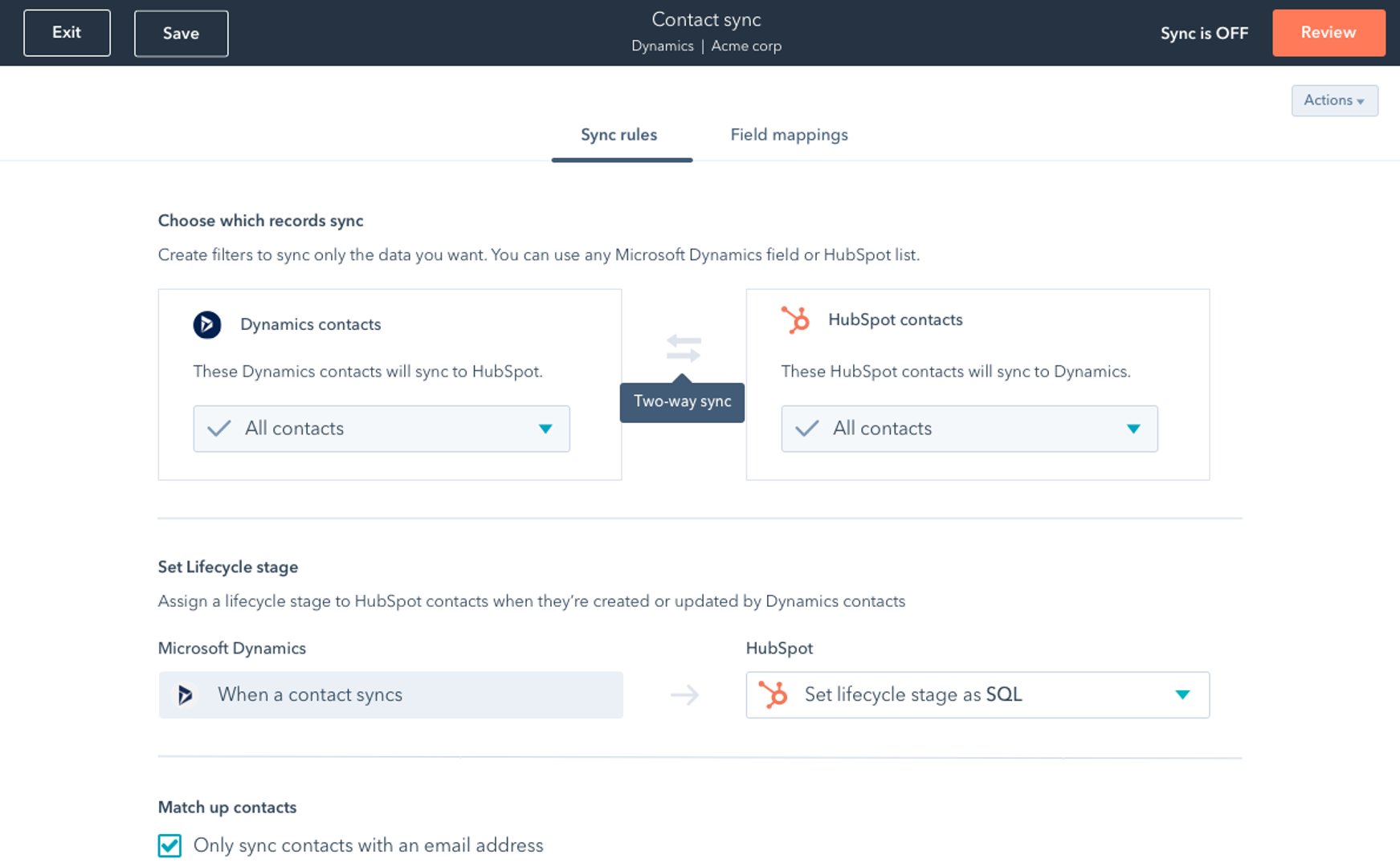
Putting it all together
With clean and complete data, you're finally ready to start building better reports. Some of the most common sales reports in HubSpot include:
Original Source Reports
What it is: How a lead arrived on your website for the first time.
What you need: HubSpot automatically generates this data based on the method they used to find you. Organic search, ads, and scoial media are common examples.
How to use this report: Discover which strategies are bringing in valuable leads and which aren't. Improve low-performers over time or direct budget from them to areas that generate the most leads. This report can also help the sales team set rapport with a new prospect by referencing how they came in.
What can go wrong: If you're not using a reliable platform to report on your original sources, data could be misrepresented. This might lead to less than optimal resource decisions.

Closed Lost Reason
What it is: The reason why a deal did not turn into a successful paying customer.
What you need: You’ll need to set up a custom contact property to capture this data. The easiest method is to create a drop-down list of common reasons (e.g. not enough budget, couldn’t get appropriate sign-off, etc.) so salespeople can select the appropriate reason when marking a deal as lost.
How to use this report: Identify trends and tackle problems: if the majority of your deals are lost for the same reason, it may identify an area of improvement for the sales pitch or show that your team needs training.
What can go wrong: Without designated options to choose from, data will become qualitative and become very hard to view in a report. Or, if salespeople don’t accurately fill in this information when deals are lost, the data in the report will not be reliable.
Forecast Amount
What it is: A prediction of your revenue, based on the deal amounts you currently have in your sales pipeline and their likelihood of closing.
What you need: As deals come in, they can be manually assigned a value or one can be automatically added through a workflow based on a number of factors. You’ll also need forecast data from your sales team, which is their estimate of how likely a deal is to close.
How to use this report: Use your financial predictions to make decisions about the year ahead. You may need to hire more people, switch up your marketing strategy, or get new resources to handle all your incoming work.
What can go wrong: If deal amounts or forecast predictions are inaccurate, the report could be minorly (or majorly) wrong. Decisions based on an incorrect report could do damage to your business.
Other reports
Of course, a platform as customizable as HubSpot has countless options for reporting. You can always create custom reports to meet your exact needs, or consider some of these other popular sales reports:
- Closed deal revenue amount by source
- Deal closed total versus goal closed
- Deal totals by source
HubSpot + Klipfolio PowerMetrics
With HubSpot instant metrics, you can pull in your HubSpot CRM data into a single PowerMetrics dashboard (along with other important sales and marketing metrics!) for accurate and timely reporting.
Everyone knows the importance of reporting. But not enough companies take the time to really look at the data they’re collecting and ensure that it’s accurate and complete enough to build reports you can actually count on. Don’t take chances with your reports: collect the right data with HubSpot.
Related Articles

Klipfolio Partner How-To #1: Duplicating dashboards across client accounts
By Stef Reid — November 27th, 2025
17 KPIs Every Data-Driven Manager Needs to Lead Their Team
By Danielle Poleski — October 14th, 2025
The Starter Guide to Dashboard Design
By Emily Hayward — September 24th, 2025

