What Are The Top 10 LinkedIn Analytics Metrics?

Published 2023-02-18
Summary - LinkedIn is unique compared to Facebook, Instagram and Twitter. There’s 10 unique LinkedIn analytics metrics you should be measuring.
How do you measure LinkedIn success?
If you’re plugging in generic metrics from other social media, you’re missing out on the full picture of how you’re performing on LinkedIn.
LinkedIn is unique compared to Facebook, Instagram and Twitter. So you need a unique set of metrics to measure it. In this post we’ll examine the top 10 LinkedIn analytics metrics you should be measuring on your dashboard.
The top 10 LinkedIn analytics metrics are:
- Conversions
- Leads generated
- Demographics
- Followers
- Job applications
- Cost-per-acquistion
- Comments
- Video views
- Page views
- Clickthrough rate
Conversions
What it measures
LinkedIn conversions measures the key event you are trying to get your audience to perform.
This can include anything from making a purchase from a store to signing up for a newsletter or webinar.
LinkedIn, like all the other major social media platforms, offers advertisers a pixel they can install on their website.
With this in place, you can then begin to track conversions attributed to advertising campaigns.
Why it matters
Conversions are, when it comes to paid ad campaigns, king.
Unless your goal is something higher up the funnel – say awareness or consideration – then conversions is the number one metric at which you should be looking for measuring success with LinkedIn ads.
This data can then be put to use to optimize ads, targeting and strategies so you deliver the best results.
Alternative metrics
- Cost per conversion
Leads generated
What it measures
The number of prospects – such as potential customers – you acquired via LinkedIn.
Why it matters
LinkedIn is a powerful tool for generating leads, particularly in the business-to-business (B2B) space.
This can include anything from posting content organically (i.e. without a paid spend behind it) to paid campaigns such as lead generation forms and sponsored InMail.
Measuring the number of leads generated from LinkedIn helps you to optimize your results based on that performance.
Alternative metrics
- Cost per lead
Demographics
What it measures
LinkedIn demographics measures the characteristics of the people who are following your page, liking your content and interacting with your ads on LinkedIn.
For demographics on followers this includes:
- Country
- Region
- Job function
- Seniority
- Industry
- Company size
- Employment status
For LinkedIn ads, this includes:
- Company industry
- Demographics
- Job title
- Job seniority
- Job function
- Company size
- Location
- Country
- Company
Why it matters
The demographics on your LinkedIn account is a gold mine of info for targeting your LinkedIn content and ads.
Unlike other social media, LinkedIn contains extensive information about users’ work and professional lives.
This can then be put to use for developing content not just on LinkedIn, but on other platforms as well.
Alternative metrics
- LinkedIn ads demographics
- LinkedIn company page analytics
Followers
What it measures
Followers measures the number of users who are following your company page on LinkedIn.
This means that your posts have a greater chance of appearing in their feeds – depending, of course, on the LinkedIn algorithm.
Why it matters
LinkedIn company pages can play an essential role for both B2C and B2B companies.
More followers means more users who are following your content.
That gives you a greater chance of selling or recruiting, depending on your goals.
Alternative metrics
- Followers of key individuals at the company (i.e. CEO, President, Director of Marketing etc.)
Quality job applications
What it measures
The number of quality job applications your company receives as a result of your LinkedIn presence – either organically or through paid job postings.
Why it matters
One of LinkedIn’s key benefits is to help companies recruit top-quality candidates.
It gives you a chance to showcase your culture, mission and job opportunities in a way that isn’t possible on other social media.
Tracking the number of quality job applications you receive is one way of measuring your company’s ability to do so.
Deciding what counts as “quality” is, of course, up to the individual company.
But given that most companies now receive more applications than they can reasonably process, it’s an important distinction.
And, if you’re paying to promote a job on LinkedIn, you’ll want to ensure you’re getting a good return on your investment.
Alternative metrics
- Number of job applications
- Number of job applications received through paid ads
- Number of job applications received through organic postings
Cost per acquisition
What it measures
Cost per acquisition (CPA) measures the total cost of acquiring a customer.
For LinkedIn, it usually refers to the amount of money spent on ads.
CPA is calculated by dividing the number of customers acquired into the money spent on ads.
For example: Let’s say you spent $500 on LinkedIn ads and acquired 10 customers.
You would divide $500 (your spend) by 10 (the number of customers you acquired) to get a CPA of $50.
Why it matters
Don’t be surprised to find cost-per-click rates are higher on LinkedIn than they are on other paid marketing channels.
That’s where measuring CPA on LinkedIn can help.
CPA is a means of comparing your marketing channels from one to the other.
For example: Let’s say your CPC is higher for your LinkedIn ads than on other social media. But your CPA shows you’re acquiring customers for less cost. That’s a sure sign your LinkedIn advertising is working – at least when they compare to your ads elsewhere.
Alternative metrics
- Customer lifetime value (CLV)
Comments
What it measures
The number of comments your LinkedIn content has received.
Why it matters
LinkedIn, as mentioned above, is a key tool for B2B marketing campaigns.
For many B2B marketers – particularly those running account-based marketing campaigns – quality matters a lot more than quantity.
That’s where engagement metrics, such as the number of comments received, can help to measure your success in reaching your audience.
Sure, likes and shares are nice. But they don’t scream “I’m engaged!” the same as a user taking the time to leave a thoughtful, well-articulated comment on your posts.
Alternative metrics
- Shares
- Likes
Video views
What it measures
Video views measures the number of times the videos you’ve uploaded to the LinkedIn platform have received from users. What counts as a video view on LinkedIn?
A video view on LinkedIn is counted whenever a user watches a video for at least three seconds.
Why it matters
Like with other social media (and pretty much everything), video is playing an increasingly large role on LinkedIn.
And, as with Facebook, LinkedIn prioritizes native video when deciding which posts should appear in users’ feeds.
That means that, if you want to get your content in front of LinkedIn users, a native video is a great way to do so.
Alternative metrics
- Completed video views
Page views
What it measures
Page views measures the number of times users have visited your company page.
A page view is counted every time a user visits, even if they are visiting for a second time in the given period. Unique visitors, by contrast, will only count a user once regardless of how many times they visit a page.
For example: Say a user (Let’s call him Link Dinfan) visits your page once on Monday morning, then again on Thursday afternoon. This would count as two page views, but only one unique visitor.
Alternative metrics
- Unique visitors
Clickthrough rate (CTR)
What it measures
LinkedIn clickthrough rate measures the percentage of users who, after seeing your ad or post, clicked through to your landing page.
It’s calculated by dividing the the number of impressions your post or ad received by the number of clicks.
For example: Say 500 people saw an ad you ran, which in turn earned you 50 clicks to the landing page on your website. You’d divide 50 (number of clicks) into 500 (number of impressions) to get a CTR of 10 per cent. (Aside: With a CTR that high, you’ve clearly done something right. Congrats!)
Why it matters
If your goal is to drive your audience to a landing page, CTR is the best means of measuring your campaign’s efficiency.
The problem with looking just at counting metrics – clicks or impressions individually – is that they don’t provide enough context to measure performance.
By looking at CTR you can track how successfully you are at getting the audience you’re targeting to take action.
A high CTR means you’re doing a good job.
A low or middling CTR means something is off – your targeting, your offer, even your ad copy.
Alternative metrics
- Reach
- Impressions
- Clicks
Related Articles

The Hidden Value of SaaS Sign Up Rate Benchmarks
By Priyaanka Arora — January 10th, 2026
17 KPIs Every Data-Driven Manager Needs to Lead Their Team
By Danielle Poleski — October 14th, 2025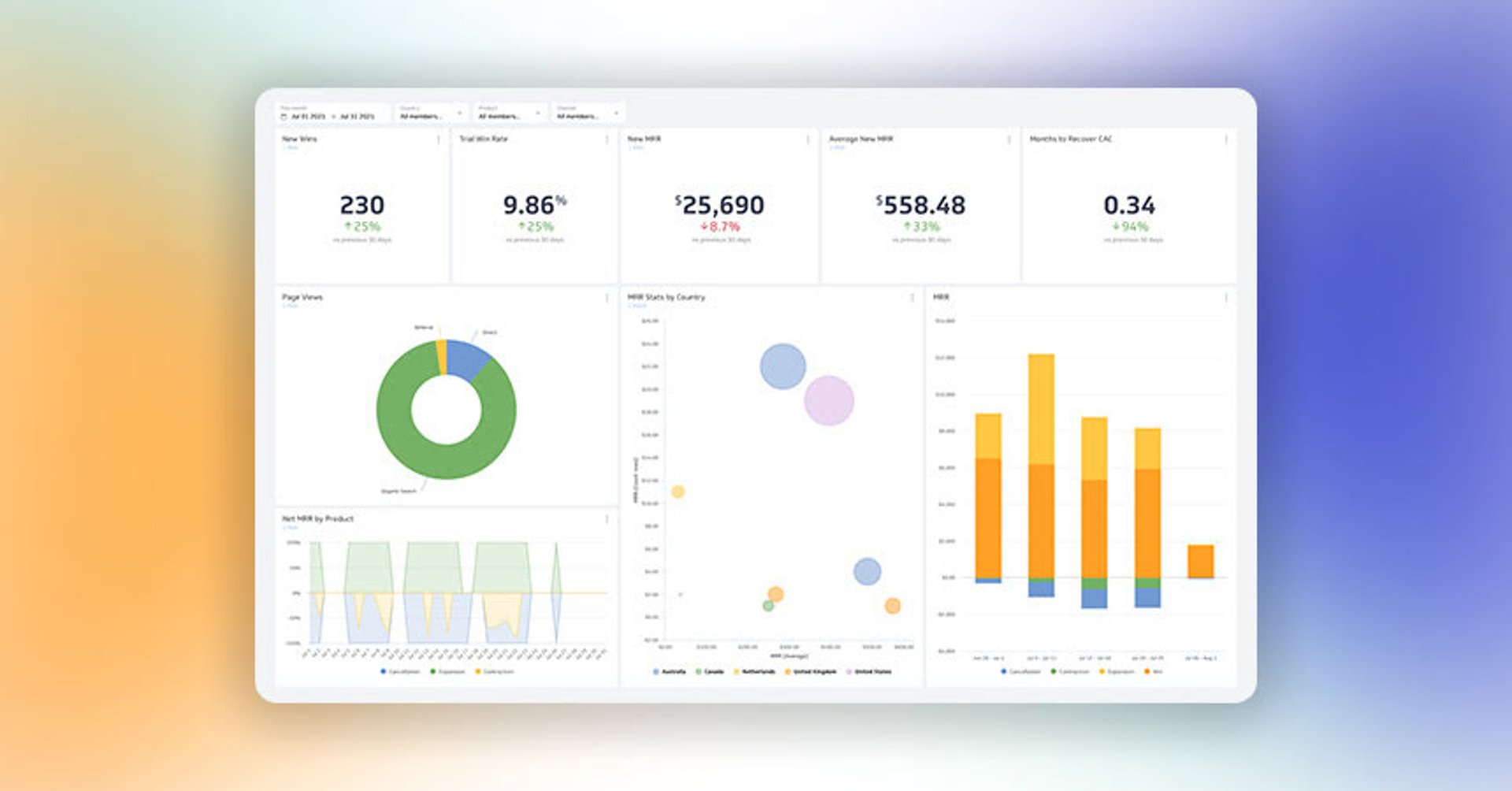
7 ways to present KPIs that your management team will love
By Danielle Poleski — September 25th, 2025

