Connect your data and build metric-first
Get all of your data into PowerMetrics using pre-built connectors or REST API, or connect to data in spreadsheets, a SQL database, or JSON files.
Get PowerMetrics Free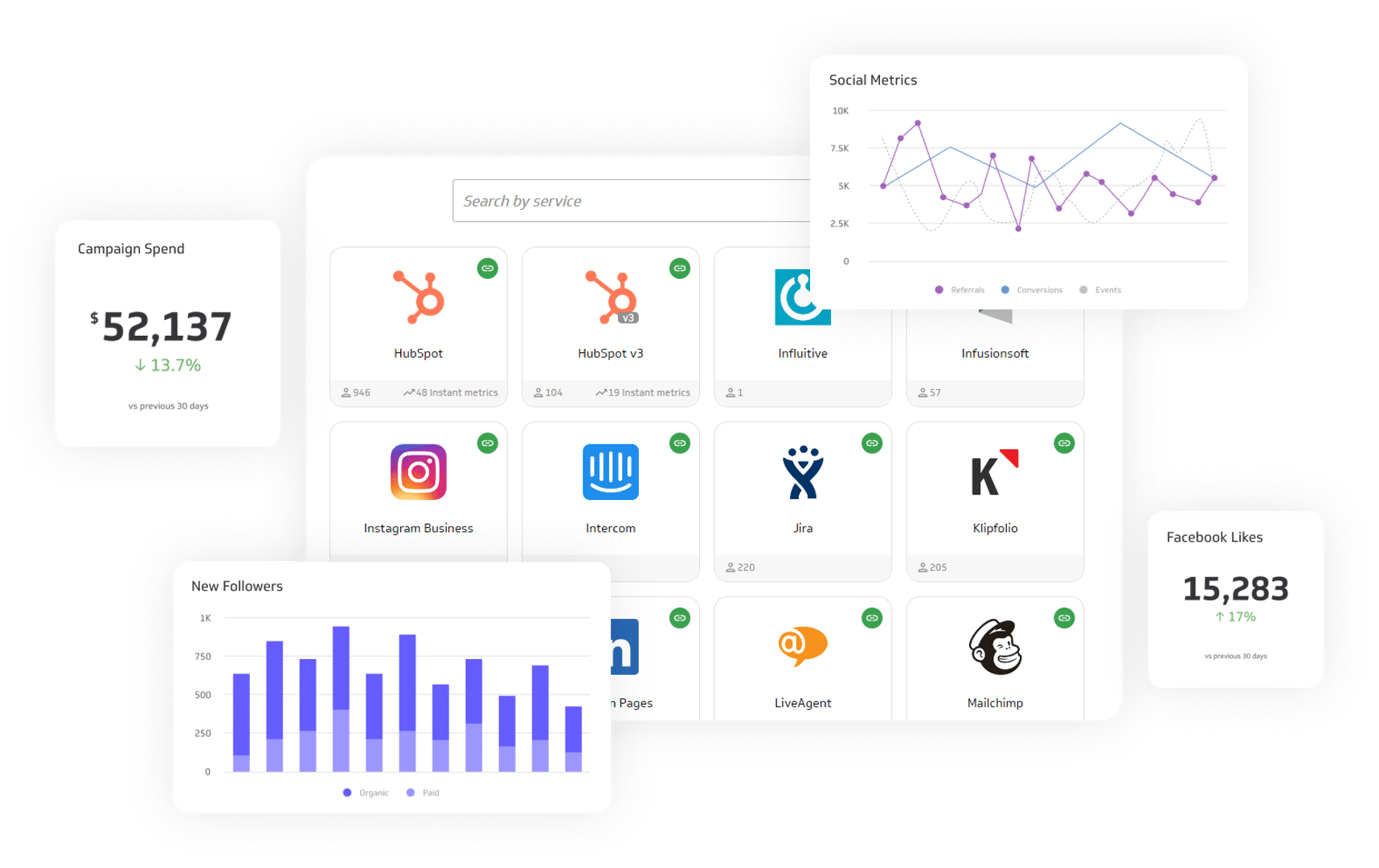


Turn data into metrics
PowerMetrics lets you bring your data into our platform in a way that works for you—from cloud applications to spreadsheets or databases.
Once you connect your data, you can use it to build metrics with common and well understood behaviours, making your data easy to use and combine.
- Present the most up-to-date data and its history to your team with up-to real-time data refresh.
- Save hours of manual, repetitive tasks with searchable and accessible data feeds for you and your team.
- Regardless of where your data comes from, once your data is in PowerMetrics it's standardized so it works the same way in all of your metrics.
- Simplify collaboration with your team with all of your data in one place.
Ways to
connect your data
Local file
Upload a CSV, XML, or JSON file and automate lookup tables that don’t require a frequent refresh.
Connect to cloud apps
Access hundreds of cloud data services via pre-built connections or REST API. Trust your data is connected safely and securely with OAuth, basic HTTP, two-step, or API key authentication.
Connect to a spreadsheet
Connect and automate the data retrieval from Excel spreadsheets or Google Sheets.
Connect to a database
Query SQL using popular drivers with cloud or on-premise secure access, execute SQL queries to retrieve your data and create a data source, or access your server data using the FTP/SFTP connector.
Cloud file sharing service
Google Drive, Box, Microsoft OneDrive, DropBox, SharePoint—connect to any or all to pull in data from your files.
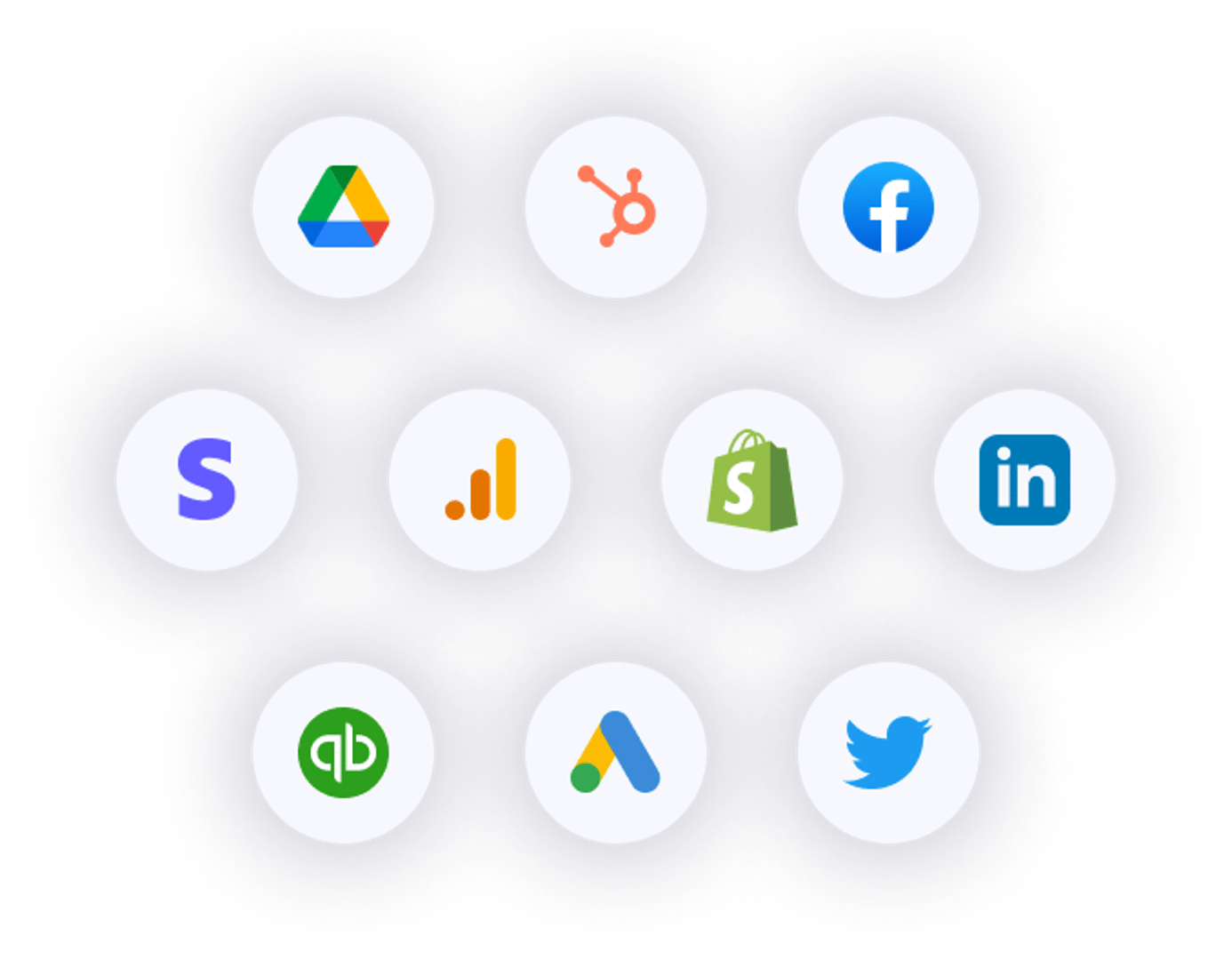
Instant metrics
Add instant metrics to your account within minutes. Choose from hundreds of pre-built connectors that pull data directly from 3rd party cloud services like HubSpot, Stripe, Facebook, or Google Analytics.
All you need are the login credentials or admin access to the service. Once you authenticate and pick your metric, we securely connect to the service, automatically model the data, and build the metric for you. There is no data cleansing, formula writing, or further configuration required.
Need a specific metric not on the list? Ask your technical team member to build a custom or calculated metric for you or submit your request via MetricHQ.
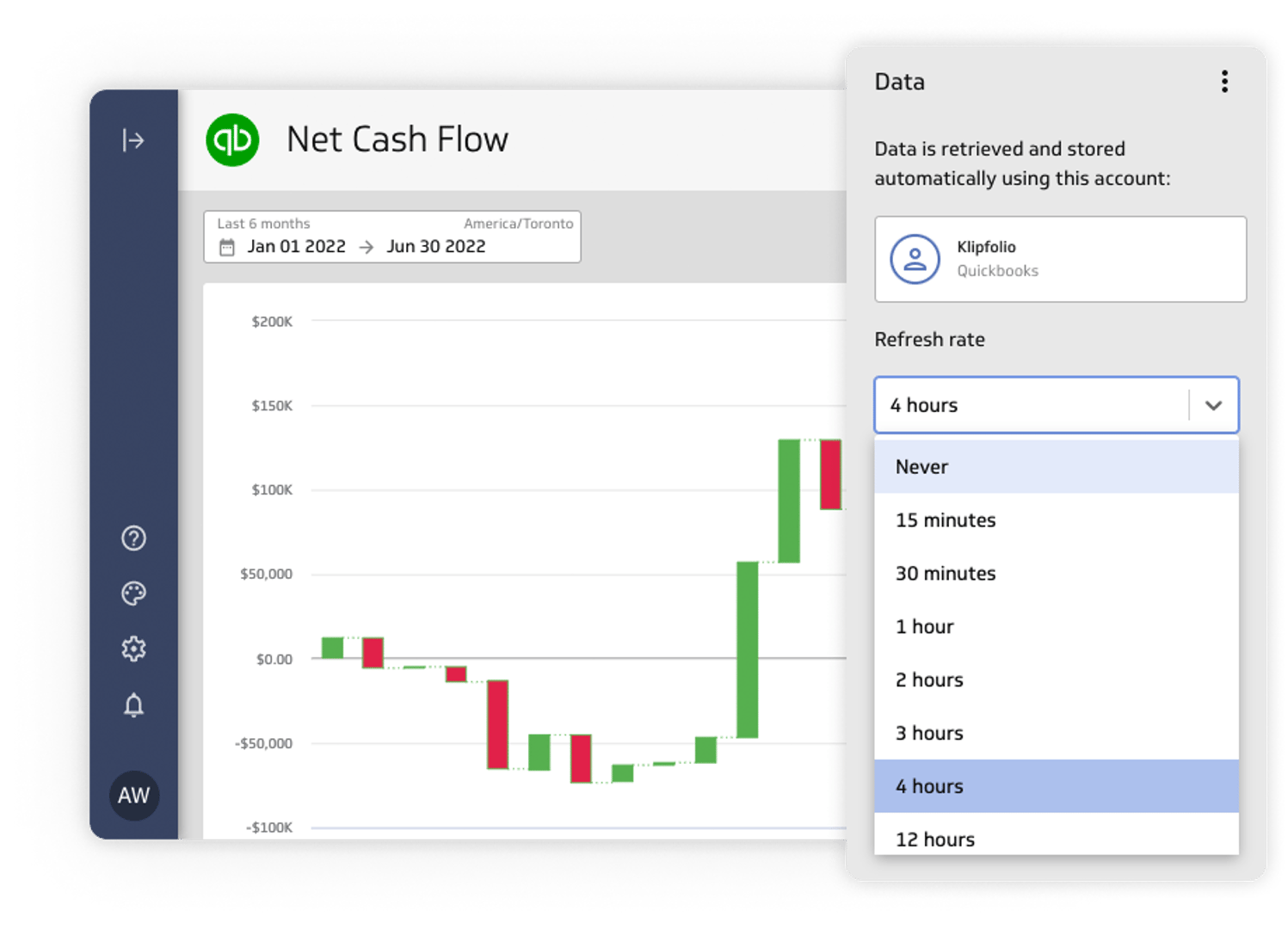
Data refresh
On each scheduled refresh, PowerMetrics incorporates new data into each metric. Data refresh gives you the most up-to-date values and preserves your historical data over time to seamlessly compare time periods and identify changes in your data.
Depending on your plan, your data refreshes up to every 15 minutes to every four hours.
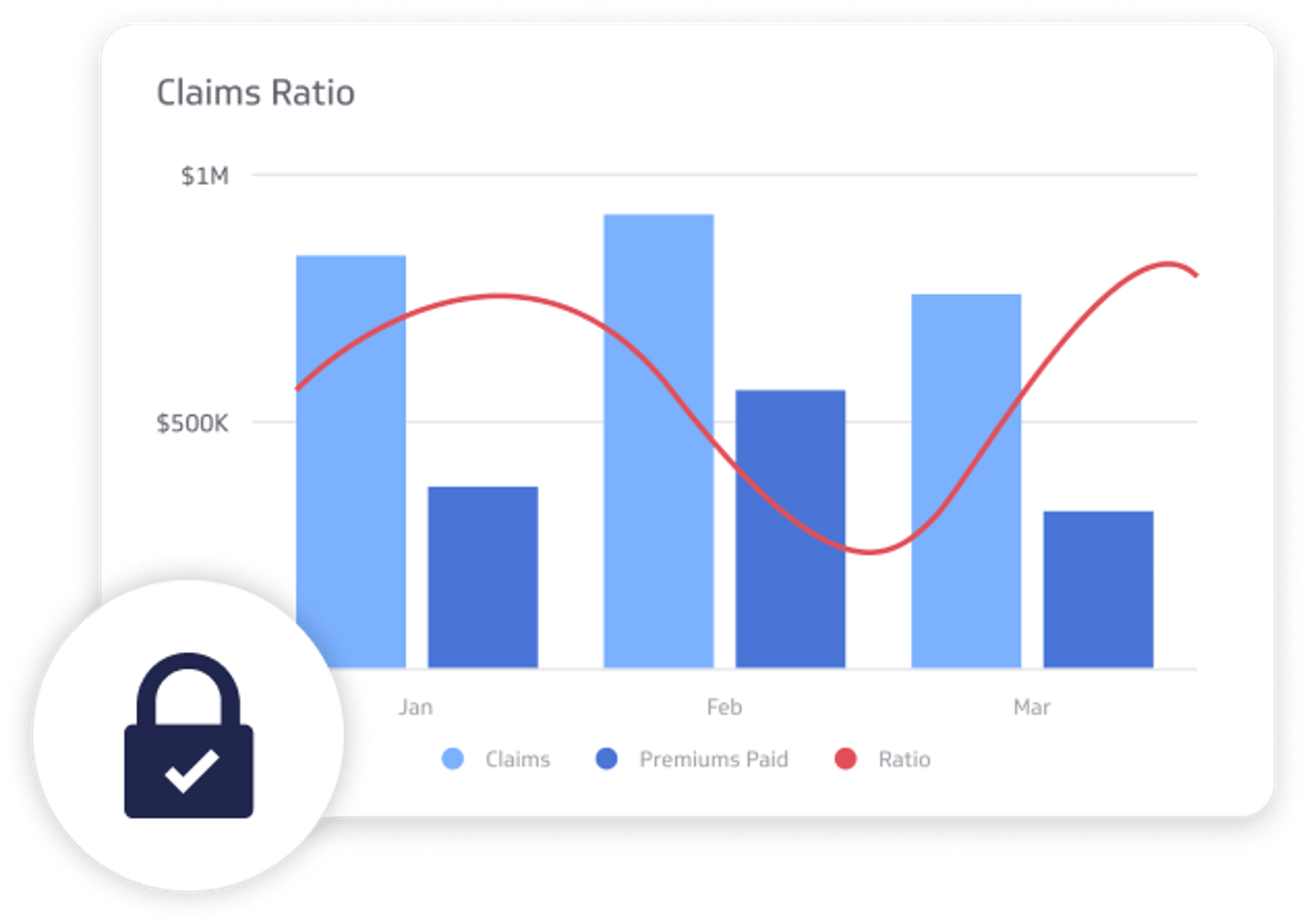
Security and privacy
Protecting your data is our top priority. The availability, confidentiality, and integrity of your data is important to you, so it’s important to us. We take great care to safeguard your personal information that is in our custody or control. Learn more about security, privacy, and access.
Turn your data
into insights
Get PowerMetrics FreeNext:
Data Prep
Change formats, unpivot tables, flatten JSON files, or use our rich formula system for spreadsheet-level control of your data prep.
Learn more