What is a project management dashboard?

Every project, whether in marketing, business operations, or DevOps, is a complex web of tasks, objectives, and outcomes. And in today’s fast-paced business environment, having to manage all key metrics is no small feat.
So, how can you weave through all these tasks and deliverables without overlooking crucial data? The key is in leveraging project management dashboards. Discover how dashboards can transform individual projects and the very essence of collaboration and efficiency in your organization.
What is a project management dashboard?
A project management dashboard is a data dashboard that displays key performance indicators (KPIs) pertaining to specific projects. A project management tool can display metrics for a project's overall performance and progress or highlight particular problems that require further attention. This type of dashboard is ideal for individual departments that want insights into the success of their projects and campaigns.
Project management dashboards for different departments
As mentioned, project management dashboards are specific to the objectives of the project. In companies of all sizes, this type of dashboard does a good job of focusing on the specific processes so that efforts and performance align.
The following examples provide insights into how multiple departments would use this tool for project management:
Marketing Agency
Many agencies use project management dashboards because they need an easy-to-use interface to track goals, timelines, and budgets. Dashboards are an extremely helpful communication and organization tool for marketing teams, as they always work with moving parts in an environment that needs constant attention.
Tracking campaigns and projects on a project marketing dashboard also sets the foundation for future team endeavors because marketers are able to measure results and apply lessons learned from the data to improve efficiency and engagement in the future.
Click on the image to check out the live project management marketing dashboard.
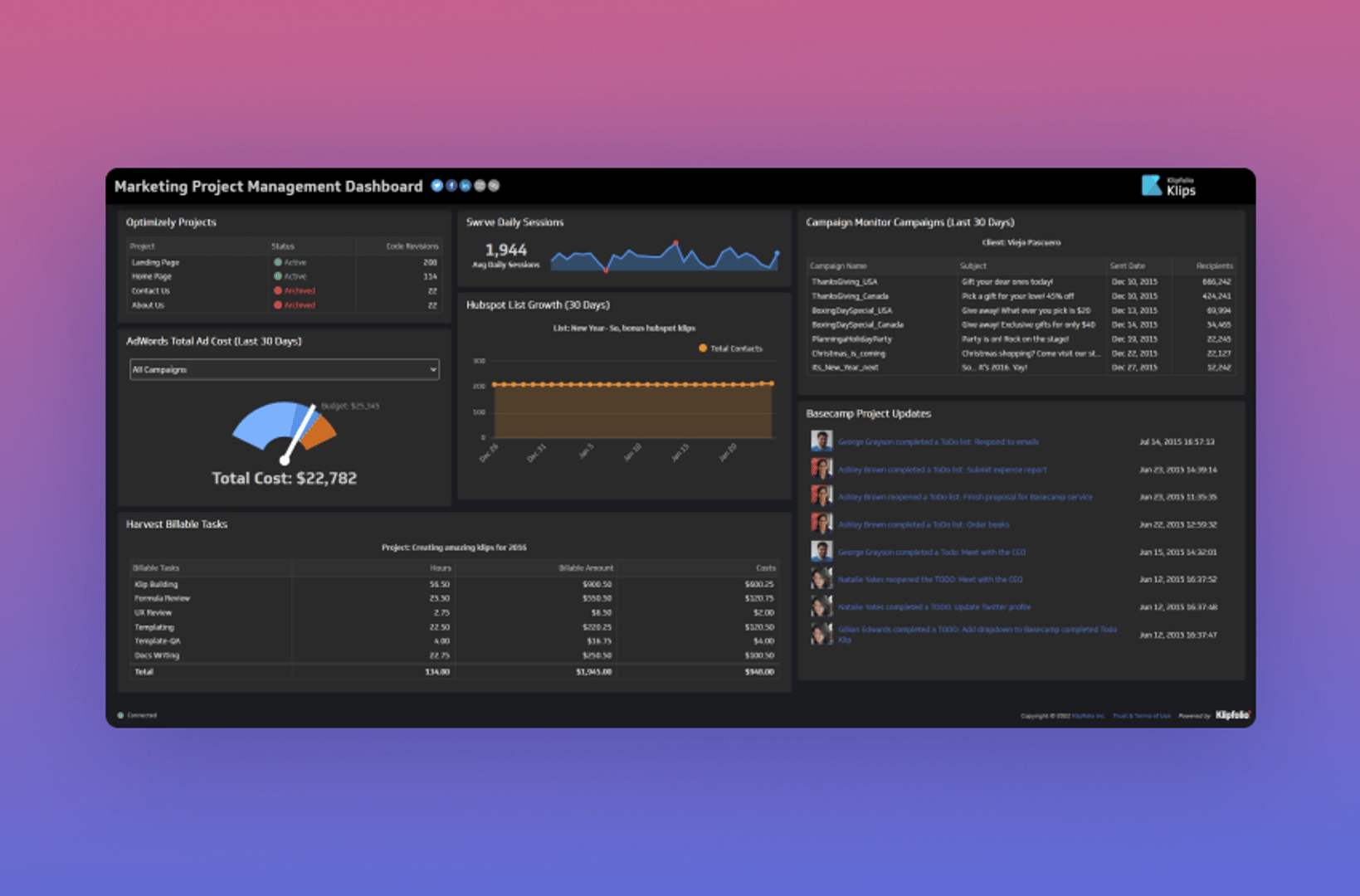
Business
A business project management dashboard keeps busy companies on track. This dashboard can be used for sales teams, executives, and managers. It's important to keep track of finances for any business project, to see opportunities, and to make sure operations fall within the business's financial capabilities.
Click on the image to check out the live project management business dashboard.
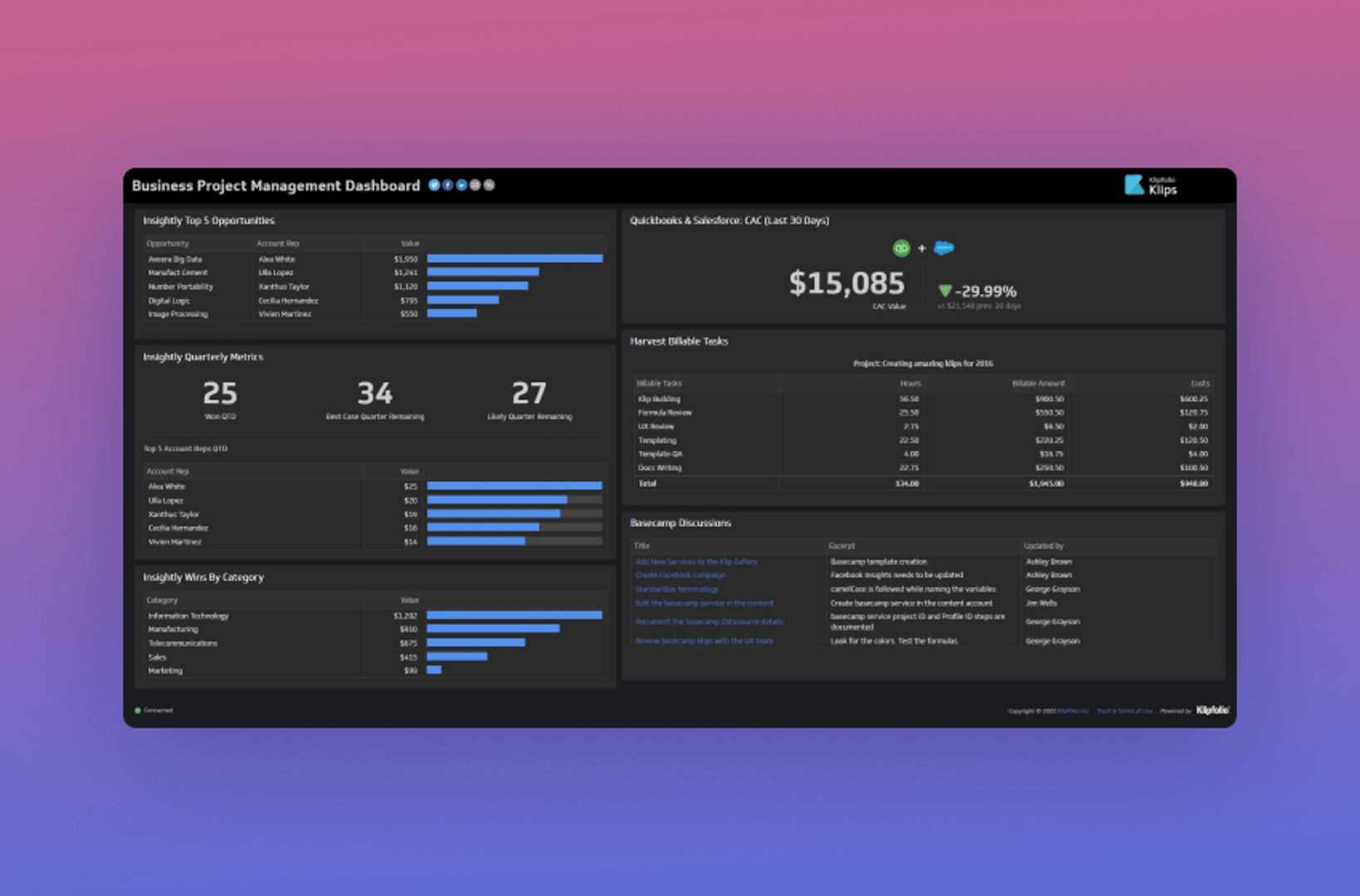
DevOps
Developers work in an environment that can change in an instant. Key metrics like up and down times, response times, load times, and errors are an essential part of any DevOps dashboard. Developers are the key to website performance and feature development. Keeping track of the investment into bugs and features is critical in running a smooth system. The DevOps project management tool makes sure everyone is on the same page so that work does not overlap and issues are fixed as soon as they come up.
Click on the image to check out the live project management DevOps dashboard.
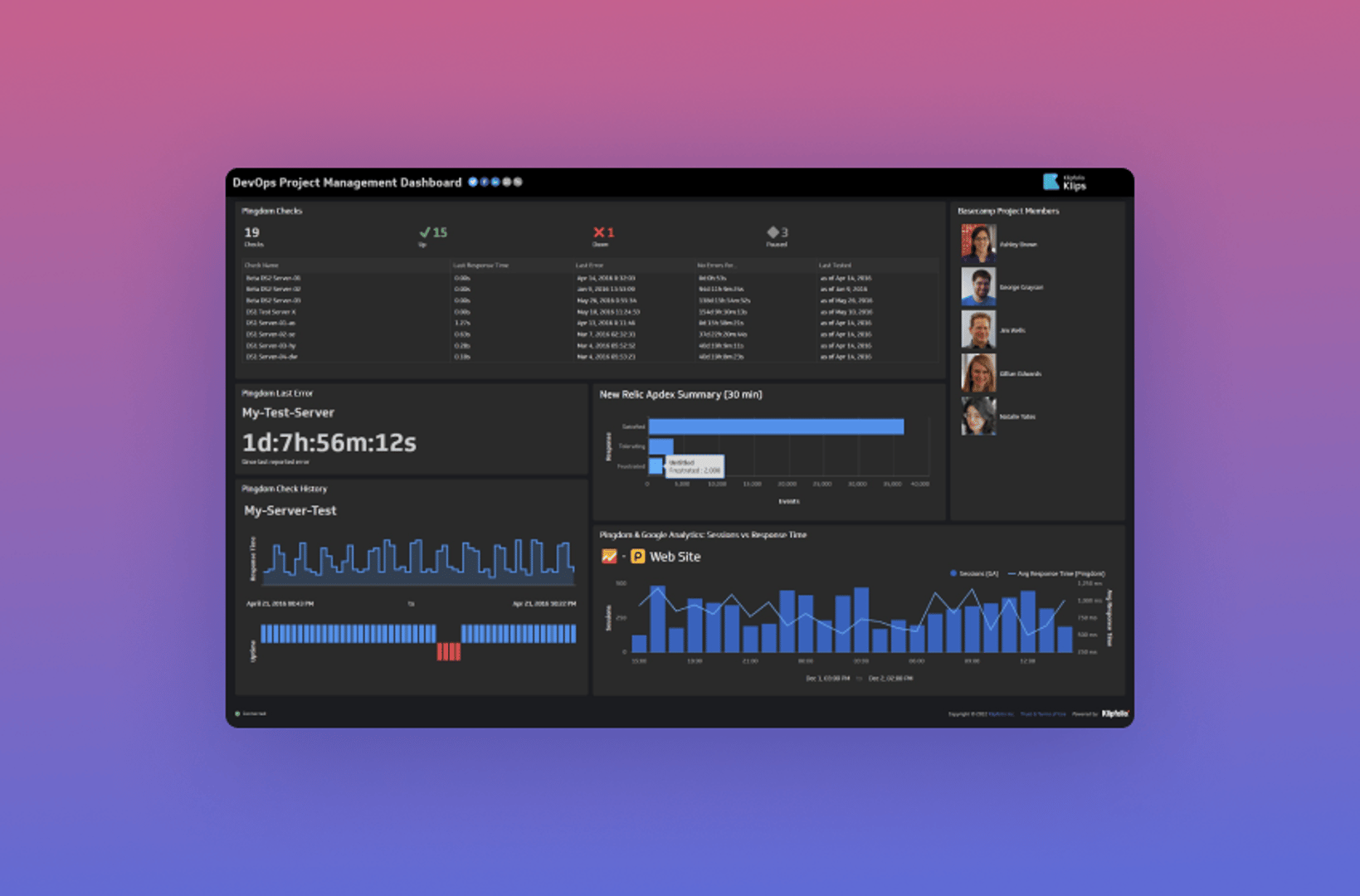
Top metrics to add to your project management dashboard
The metrics on your project management software will depend on your role, the department, and, of course, your project objectives. As with all dashboards, project management dashboards are meant to inspire action. With that in mind, remember that metrics and key performance indicators on your dashboard should be actionable, as changes in data require changes in your processes.
The following are popular metrics to add to your project management dashboard:
Basecamp

Basecamp is a private, secure space online where people working together can organize and discuss everything they need to get a project done. See it, track it, discuss it, act on it. Tasks, discussions, deadlines, and files—everything’s predictably organized in Basecamp.
The following metrics are some of the most commonly used Basecamp Klips:
Completed To Dos
See a list of tasks each team member has completed using a handy drop-down menu.
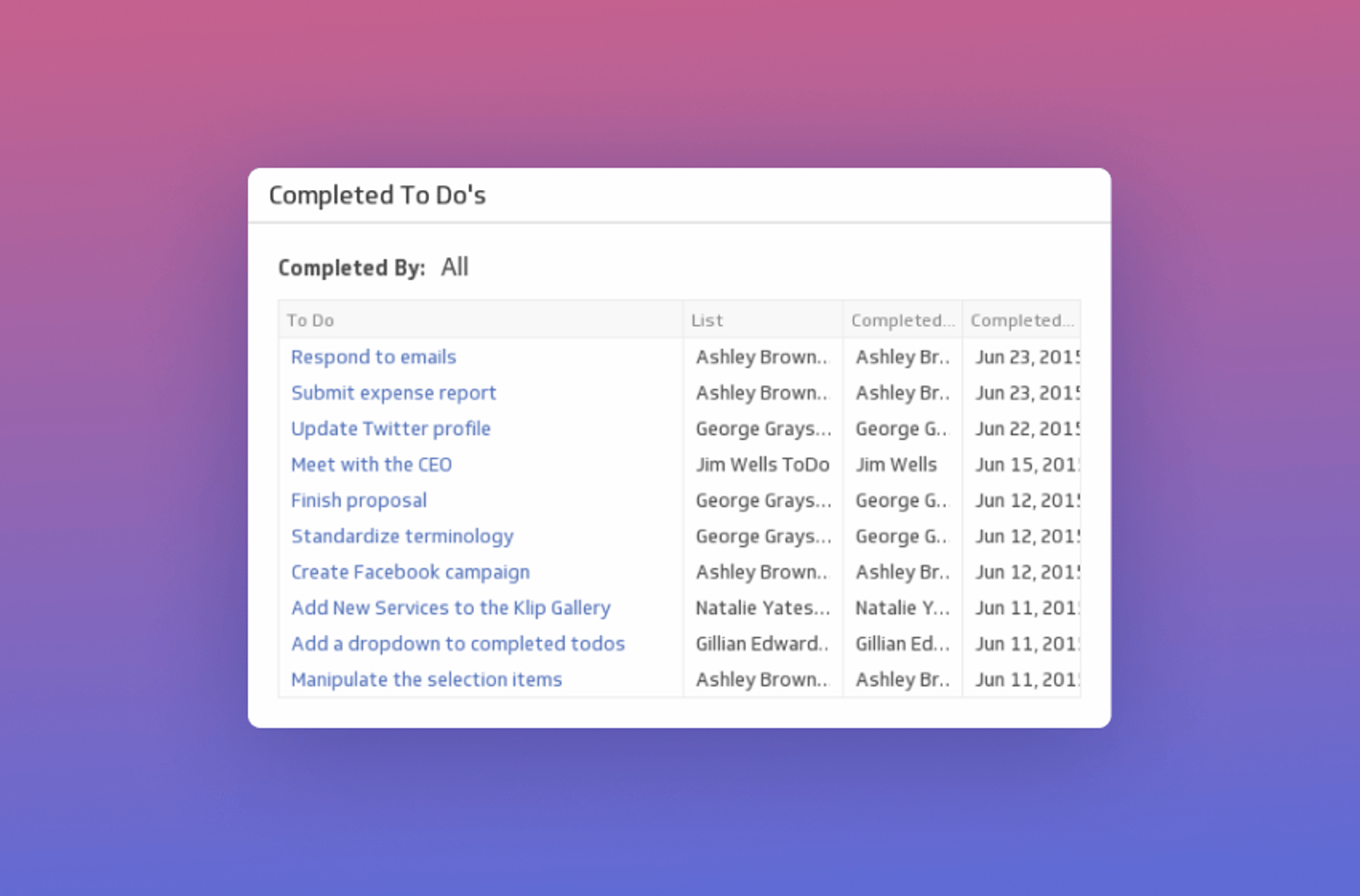
Project Updates
Monitor your team's activity with a real-time list of updates.
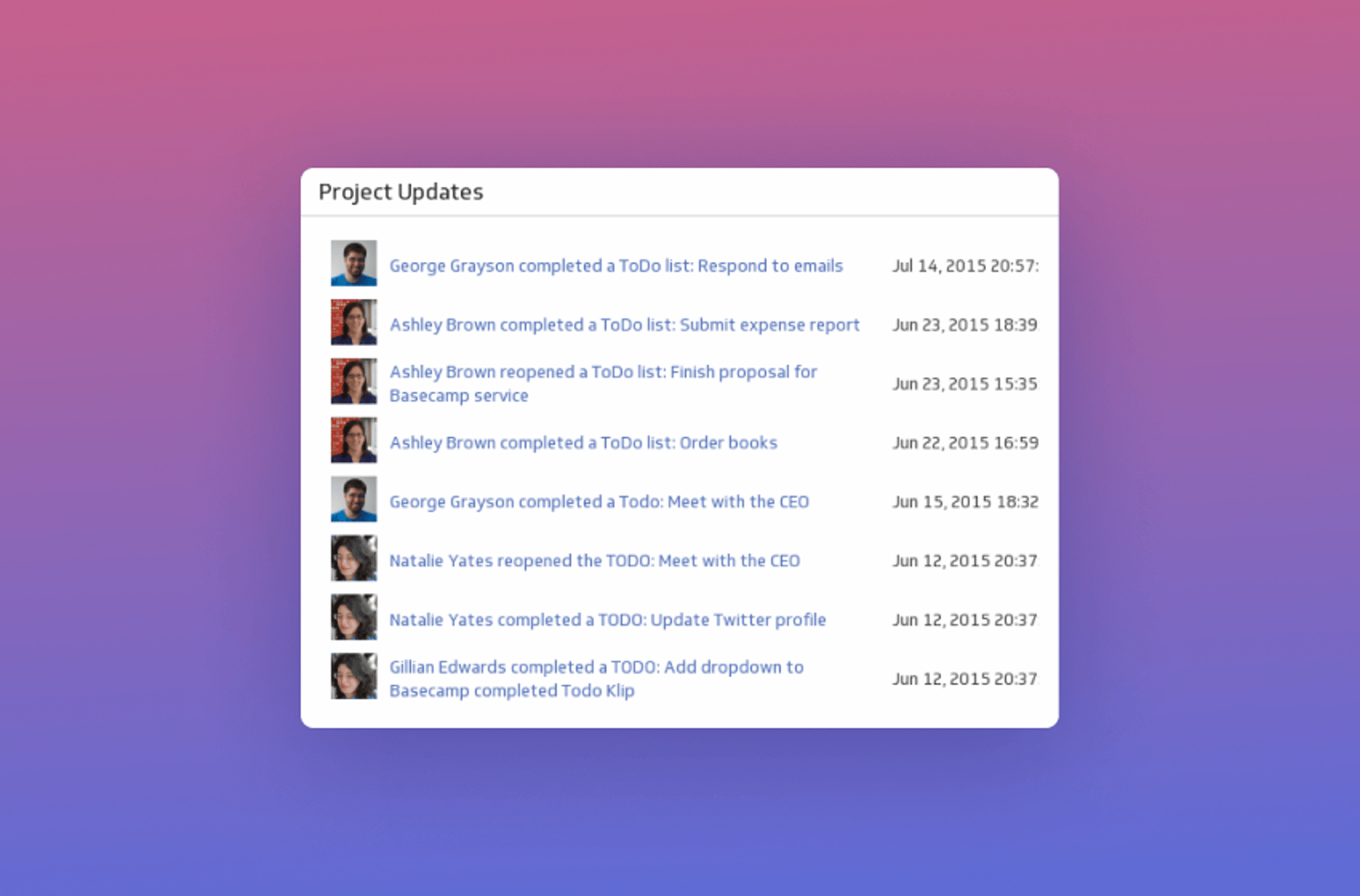
Harvest

Harvest helps your team track time to specific projects and tasks. You can create invoices and bill clients for the time you work and create reports that give you critical insights into the health of your business. We think it's a great addition to any dashboard, particularly for agencies.
Hours Spent on Task (last 7 days)
Bring time tracking to life by monitoring how many hours you’ve spent working on a project over the past seven days.
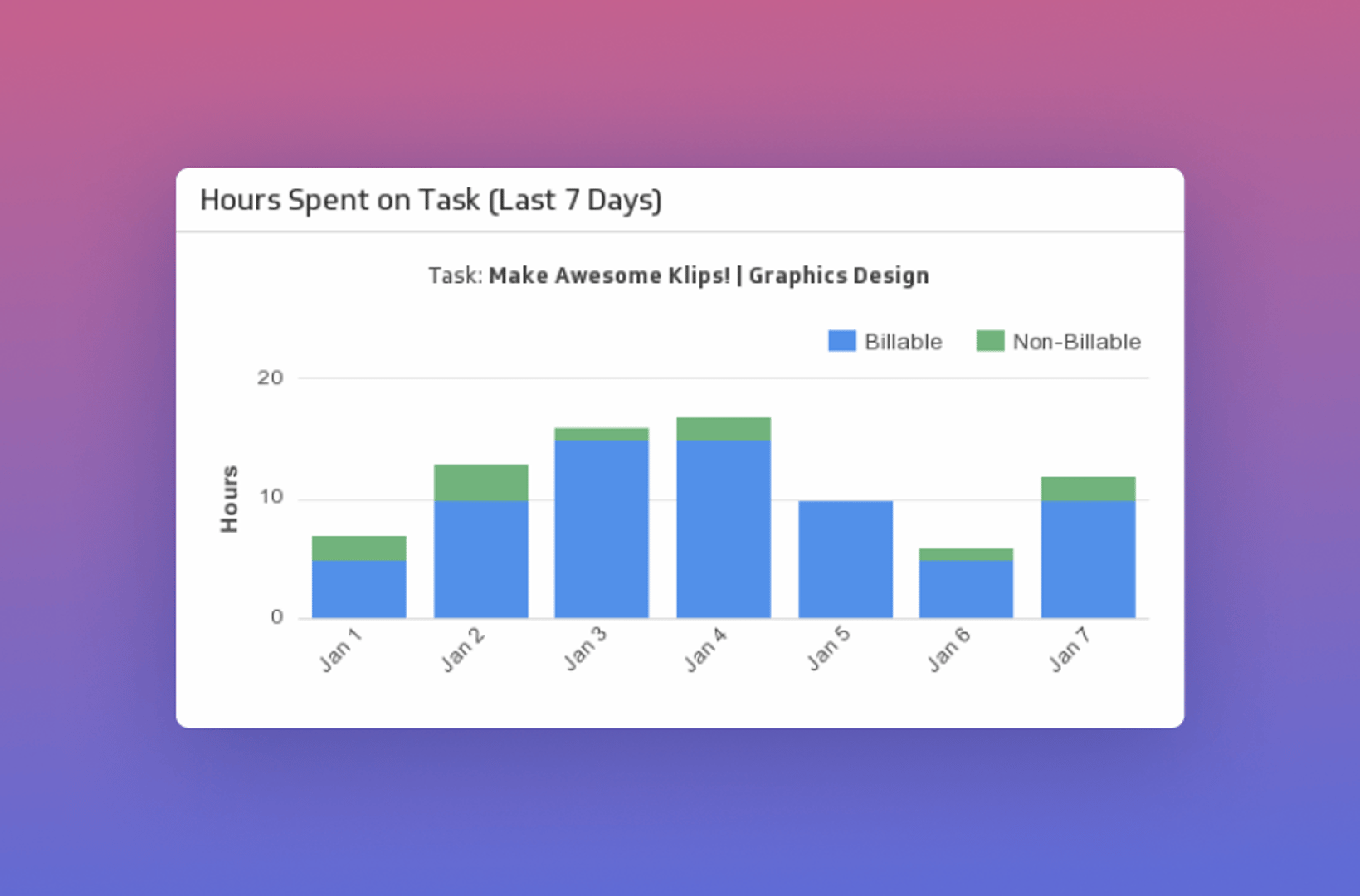
Time on Project
Whether your project is big or small, always keep track of your hours. Use this Klip to compare your budgeted hours to the total amount of time you’ve spent on the project.
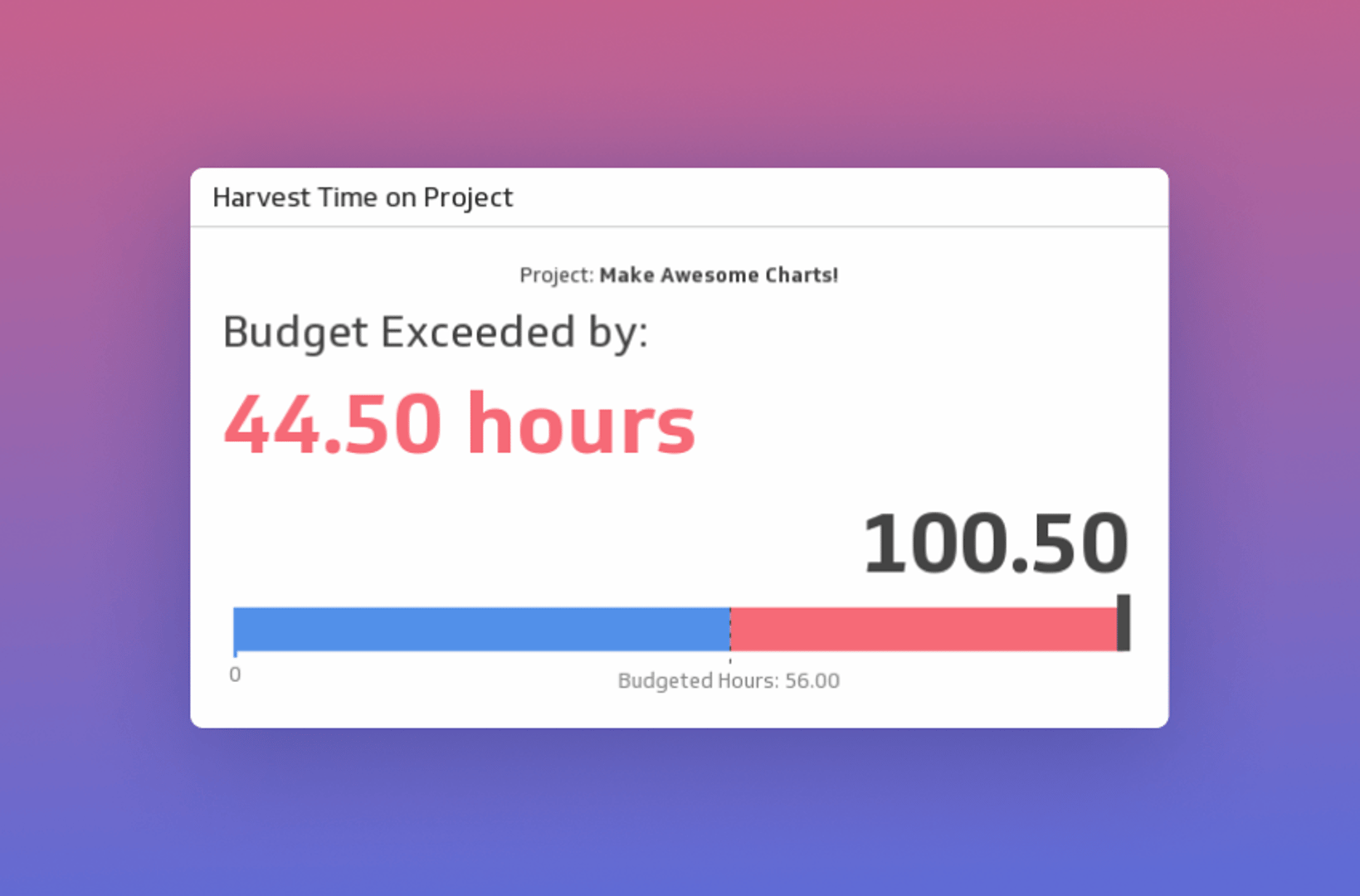
Slack
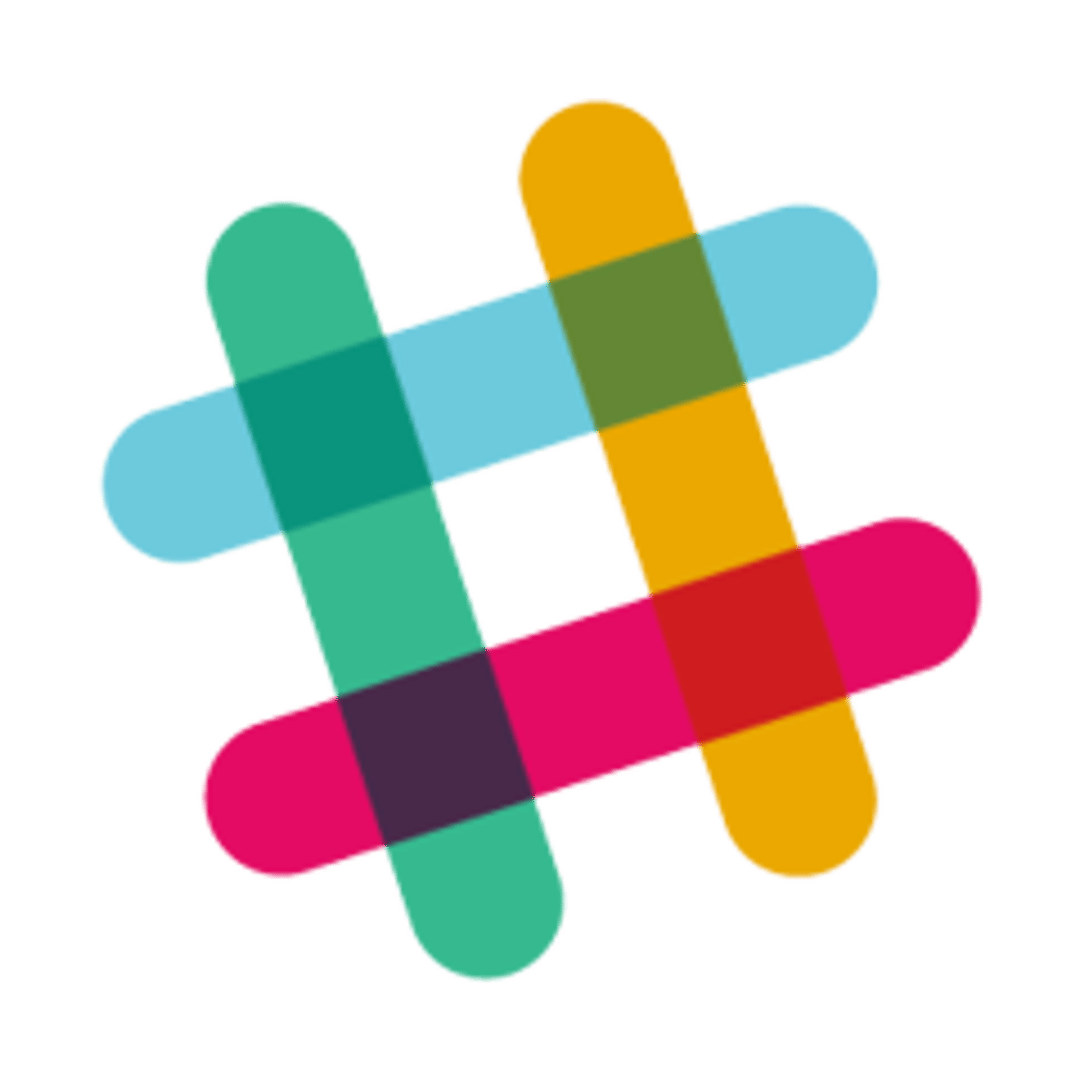
Slack is a project management tool built for teams and workplaces of all sizes. Slack can be used across multiple devices and is equipped with robust features that allow you to not only chat one-on-one with associates but also in groups. You can upload and share files, as well as integrate with other apps and services, such as Skype for video calls. Slack has many custom functions that enable users to control almost every setting, including the ability to create custom emojis.
Slack New Messages
Make it easy to see the conversations on your favorite Slack channel by adding it to your dashboard. Note: This Klip uses Zapier.
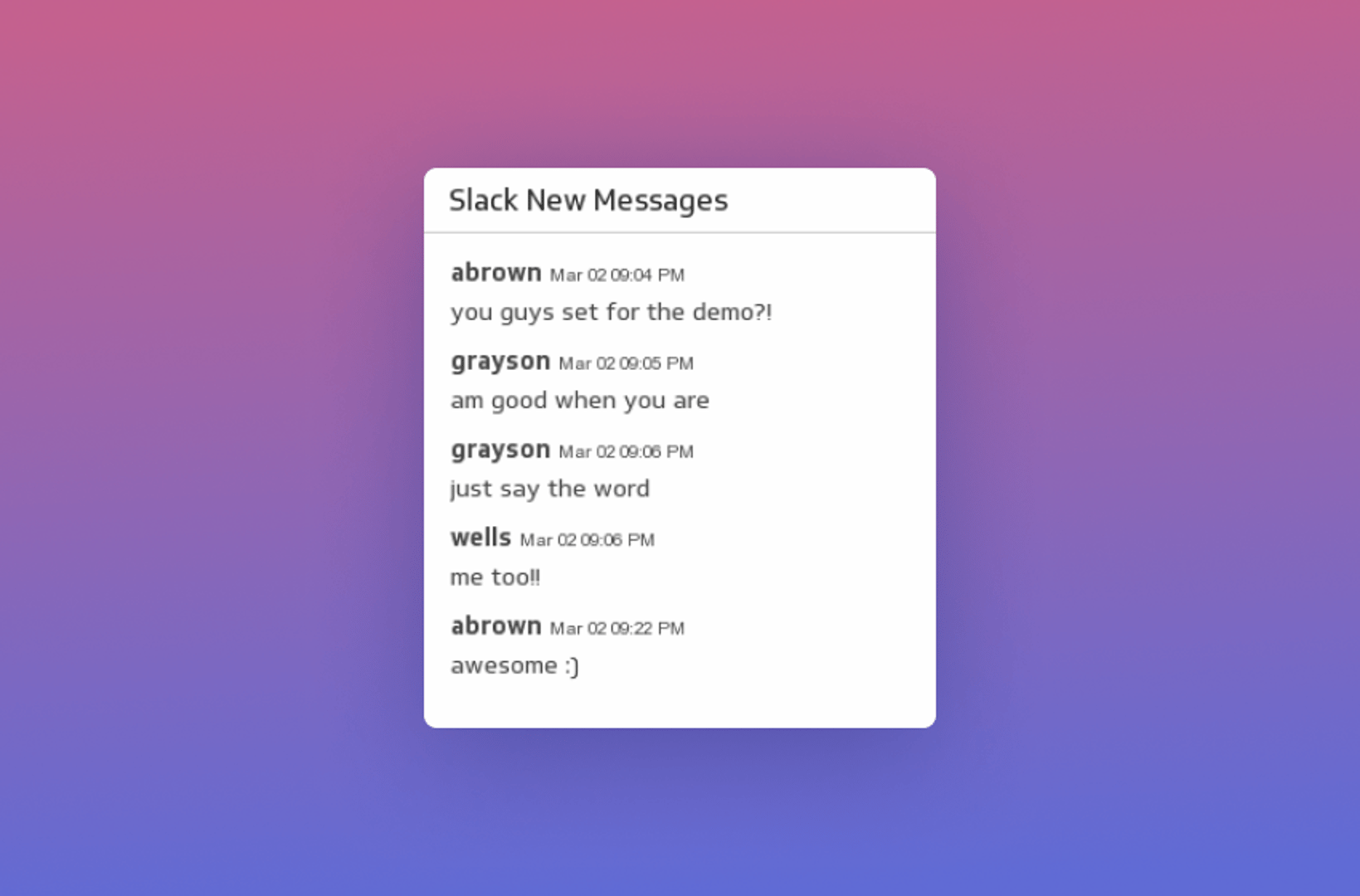
Excel

Lastly, we can’t forget Microsoft Excel. Klipfolio makes it easy for you to create a dynamic template using your Excel spreadsheet as a data source. Building a KPI dashboard using Excel to visualize your data and share it with decision-makers has never been easier!
Learn how to build an Excel dashboard with Klipfolio today for free!
Is there a difference between a project management dashboard and business dashboard?
The answer is no. There is no difference between a project management and a business dashboard. A project management dashboard is a variation of a business dashboard, the only difference being that a project management dashboard measures and monitors individual projects and campaigns. This type of dashboard serves the same purpose as a business dashboard, as both simplifies and centralizes information.
Why are dashboards effective project management tools?
There are a number of reasons why dashboards are effective for project management. Project management dashboards, like dashboard reports, are great for organizations across all levels of the workplace and different departments.
The following are a few highlights of the many benefits of using a project management dashboard:
Keeps your team in the know
The key to successful projects is great communication. When everyone always knows what’s going on, i.e., who’s doing what, how things are going, and what needs to be done, every project will run more smoothly. A great way to ensure this constant awareness is with TV dashboards in the office. When project management dashboards are displayed on TVs in the office, specifically in the department, people have a go-to source for information right in front of them. In doing so, you can also expect to see an increase in performance because areas for improvement and opportunity are obvious and, therefore, actionable.
Centralizes data sources and resources
Project management dashboards are an effective project management tool because they are centralized by nature. For all business purposes and data management needs, a dashboard is a central location that integrates data from a number of sources. They let you track information and metrics from multiple services. For instance, you can track progress on a project for a client, along with how many billable hours have been spent on that project. You can even track outcomes, such as website visits.
Naturally, it's difficult to manage all these moving parts at once, especially when sudden changes require immediate action. The only way to know this important action is necessary is to continuously monitor project performance—and an easy way to do this is on a project management tool. It’s the best way to manage your team, projects, and metrics.
Boosts decision-making with real-time project management data
Dashboards offer real-time data insights, allowing project managers and team members to make informed decisions promptly. When challenges arise, or new opportunities emerge, having immediate access to relevant data ensures that teams can adjust their strategies without delay.
One of the significant benefits of real-time data is its ability to highlight potential risks before they escalate. With traditional methods, a potential setback might go unnoticed until it's too late. However, with a live data dashboard, discrepancies or deviations from your plans are immediately evident. This early detection allows teams to proactively manage concerns, allowing projects to stay on track and within budget.
Enhances accountability and responsibility
By visualizing tasks, milestones, and performance metrics, dashboards foster a culture of accountability. Team members can easily identify their responsibilities, track their progress, and recognize when they need to step up. This transparent data ensures that everyone knows their role in the project's success.
Additionally, having a clear visualization of responsibilities helps you avoid ambiguities that can lead to inefficiencies or overlooked tasks. When every team member understands their exact duties, they're empowered to manage their work well. This clarity not only boosts individual confidence but also strengthens team cohesion. There's no second-guessing or overlap. Everyone is aligned with their purpose, driving the project forward collectively.
Moreover, dashboards don't just highlight areas that need improvement; they also showcase successes and milestones achieved. When team members see tasks being completed and objectives met, it serves as positive reinforcement.
Recognizing and celebrating these achievements motivates every individual, promoting a sense of pride in their contributions. Moreover, it provides a tangible record of performance, allowing both team members and managers to reflect on accomplishments and areas of growth over time.
Streamlines collaboration and reduce redundancy
The digital nature of dashboards means that crucial project data is just a few clicks away, whether one is using a computer, tablet, or smartphone. They serve as a unified platform where all project stakeholders can converge. By having a single source of truth, teams can reduce the chances of duplicated efforts or misunderstandings. Collaborative features within the dashboard can further facilitate team discussions and idea-sharing, allowing everyone to work in harmony.
As such, regardless of where a team member might be, they have access to the same data and updates in real-time. This universal accessibility ensures that all stakeholders remain in sync, minimizing gaps in communication.
Features to look for in a management dashboard
Deciding what metrics you want to include on your dashboard is ultimately dependent on your project objectives. However, choosing a software that can adapt to fit your many projects on the go should be decided prior. The following are four feature characteristics to look for in a project management solution:
Scannability
Whereas in-depth reporting is meant to uncover specifics, project management dashboards should be built with scalability in mind. This means users should be able to look at dashboards and, in seconds, decipher the information they need. Scannability ties into the importance of TV project management dashboards because it places data at the forefront of your team’s performance, which enables quick action on issues and opportunity.
User-friendly
A user-friendly platform is important because you want people to enjoy and get value out of using the dashboard. Make sure the interface will be one that seamlessly fits into your team’s day so it does not disrupt workflow. When considering user-friendliness, also think about dashboard design: Is the platform visually appealing? If it is, it’s more likely your team will use it regularly.
Customization
Customization refers to how the project dashboard connects with the platforms and services your team uses daily. If the dashboard does not connect to a service you use, make sure the software allows you to create your own connector or perhaps switch to a similar service that the platform integrates. You should not give up key services for your project management software; it should easily integrate with how your business already manages information.
Flexibility
Your team and you are always on the go. Displaying your project management report on a TV alone is not enough. A project management platform should be accessible on a variety of interfaces such as TV, mobile, tablet, and email. Your team should be able to access the dashboard at home, at the office, or at a client meeting to stay on top of things.
Tips for maximizing your project dashboard usage
Leveraging dashboard tools can improve efficiency for your projects. Here's how you can make the most of them:
Present data clearly and accurately
Project dashboards are there to help your team manage metrics easily. Everyone should be able to take one look at the dashboard and get an immediate understanding of the project's status, progress, budget, and any potential issues that might need attention. Use visualization tools like graphs, charts, and color codes to represent data.
Klipfolio provides an array of data visualization options, making it easy to present information in a way that's both visually appealing and easy to understand. Also, be sure to routinely verify data sources to maintain accuracy in your projects and avoid overcrowding the dashboard with unnecessary details.
Ensure mobile compatibility
Today, many of your stakeholders may prefer getting information on the go. As such, your project dashboard should be accessible and user-friendly across all devices, especially on mobile devices. Opt for dashboard solutions that offer responsive designs or have dedicated mobile apps. Test on various screen sizes to ensure visuals and information are displayed appropriately, ensuring a seamless user experience.
Integrate real-time data
Outdated data can lead to misinformed decisions on projects. Integrating real-time details ensures that you're always making decisions based on the latest information.
Choose project dashboard platforms or integrations that can pull real-time details from your project management tools. By choosing our dashboard solution, your team members can always make informed decisions based on the very latest data. This ensures that stakeholders are always informed and can react promptly to emerging challenges or changes in the project, in terms of budget or projections.
Customize for different roles
Different team members have different responsibilities. Therefore, everyone needs to focus on different sets of data. A one-size-fits-all approach can be overwhelming and counterproductive. Design multiple project dashboard views tailored to specific roles within your team. Klipfolio offers features that allow for both standardized and unique dashboard views, catering to the varied needs of team members for every project.
For example, using PowerMetrics, a project manager can have an overview of all ongoing projects, including the budget, while developers might have a view tailored to their specific tasks. Moreover, we highly value security, providing options to set access permissions ensuring that only those with the right privileges can access sensitive data.
Common mistakes to avoid for project dashboards
To further maximize your project dashboards, you must be aware of the common pitfalls to sidestep them:
Overloading with excessive metrics
One of the most common mistakes is filling a project dashboard with too many metrics. While it's tempting to include every conceivable piece of data in your project, such as budget, doing so can clutter the dashboard. As such, it becomes challenging to quickly discern the most crucial information.
Focus on the most vital KPIs that align with your project or business goals. Before adding a metric, ask yourself if this is essential to understand the project's health. If it isn't, leave it out or group it with other less critical metrics in a separate view.
Forgetting to update metrics regularly
Data might change daily, weekly, or monthly, and a dashboard that doesn't reflect those changes loses its effectiveness. Project dashboards that aren't regularly updated become obsolete and can lead to misinformed decisions. Implement automated data feeds wherever possible so that your dashboards are always displaying the most recent data. If automation isn't feasible, set a consistent update schedule and stick to it, ensuring everyone is aware of this timeline.
Neglecting dashboard design and user experience
A poorly designed project dashboard, no matter how relevant the metrics, can be difficult to interpret. This can lead to confusion or misinterpretation of data. Make sure your dashboards are simple and easy to read. Use consistent color schemes, clear labels, and intuitive layouts. If possible, gather feedback from users to understand any pain points or areas of confusion in your project management tool and adjust accordingly.
Dashboard maintenance best practices
Maintaining a dashboard is much like caring for a machine; regular checks and updates will ensure it runs optimally, providing accurate and relevant insights. That said, follow these best project management care practices:
Perform regular data cleanup
As projects progress, certain data might become outdated or irrelevant, such as budget or goals. Ensure your dashboard remains relevant by removing obsolete metrics that no longer align with your objectives. Additionally, make sure to validate data sources periodically so everything continues to stay active and accurate.
Additionally, as systems evolve and new integration tools are adopted in project management, the type of data being pulled into your dashboard can change. Regularly scrutinizing project data ensures you're not bogged down by information that isn't vital. Also, as the team grows or shifts, you might find certain metrics become redundant or that new ones need to be added to cater to new roles.
Check for software and feature updates
It's not only about keeping up with the current technology but also about ensuring your team has the best tools at their disposal. Leverage the latest features by updating your tools to the latest versions. Watch out for new integration or plugins that can enhance your dashboard’s functionality as well.
Updates often fix bugs, improve user experience, and even boost the overall speed and performance of the software. By staying updated, you're ensuring that your dashboard tool remains secure, efficient, and in line with the best industry practices.
Review dashboard information with team members periodically
Schedule monthly or quarterly project management dashboard review meetings with relevant stakeholders. During these reviews, assess if the dashboard still aligns with your project and team goals. Afterward, collect feedback from users to understand any challenges they face or improvements they'd like to see.
These review sessions can also serve as training opportunities. New team members can be introduced to the dashboard's functionalities, and long-term users can be refreshed on best practices. As your dashboards get updated or changed, it's crucial for the entire team to be on the same page. This allows for consistency in how data is interpreted and used for decision-making.
Just like any other tool, regular maintenance ensures your project management dashboard remains accurate and efficient. As such, it can continue to serve as a reliable decision-making tool for your team.
Harness the power of dashboards for your teams
Dashboards provide a clear and immediate view of your project status. These project management tools can help teams identify areas for improvement and reduce the time spent on manual tracking. As such, dashboards have become an essential tool for project managers to maximize workflow efficiency and ensure the successful completion of projects.
Incorporating project management tools can make the process even smoother. Klipfolio PowerMetrics provides intuitive visualization options and integrates real-time data, making it easier for teams to navigate and interpret. It's not just about having a dashboard; it's about having one that genuinely understands and caters to the team's needs.