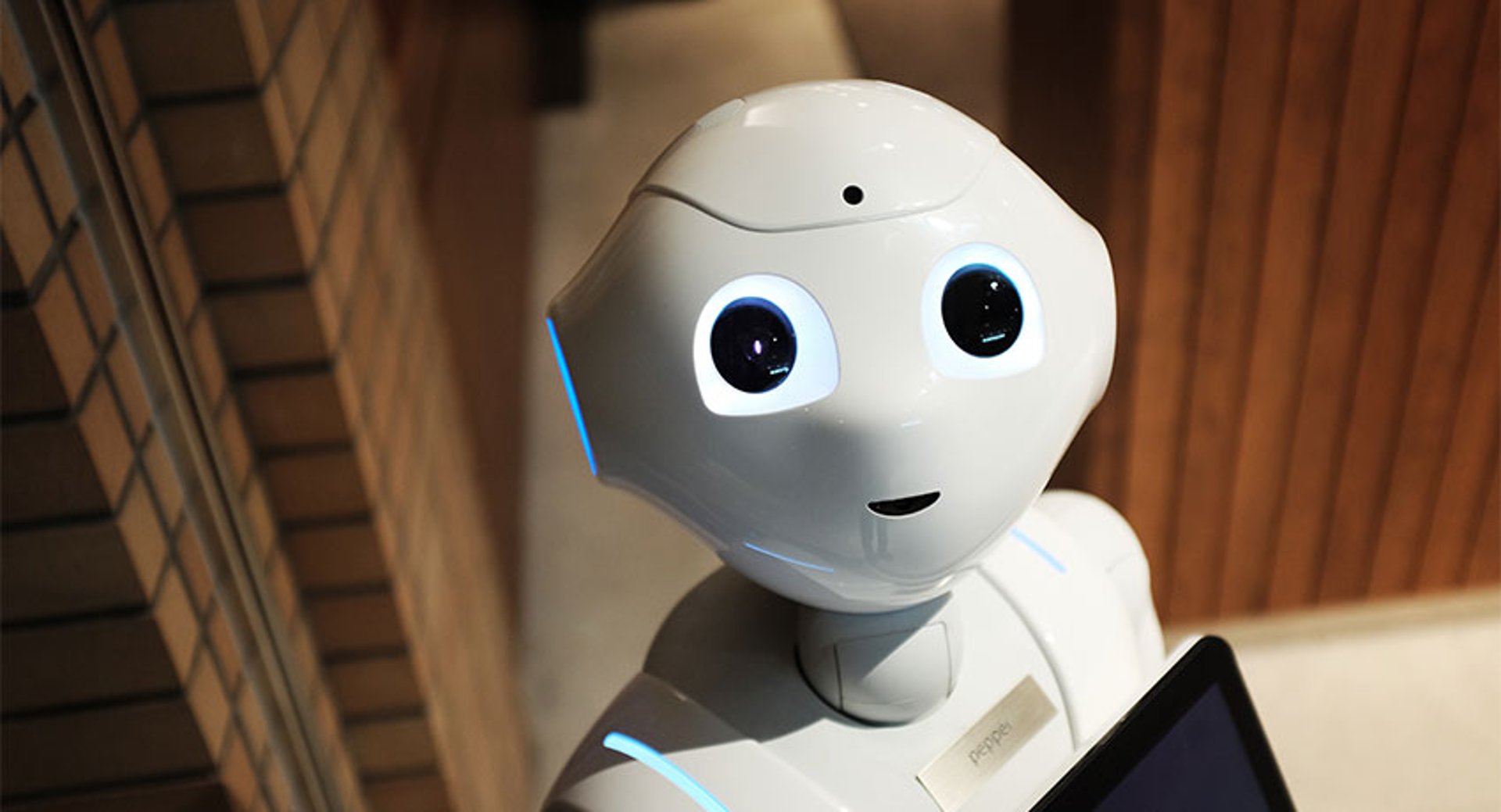What are HubSpot lifecycle stages?

Published 2023-06-26
Summary - Setting up a customer lifecycle program in HubSpot is essential to your success and unlocks important capabilities for your entire marketing team. The benefits of a lifecycle program include improved reporting and analytics, an efficient sales and marketing process, and the data you need for continuous optimization.
One of the first things you’ll encounter in HubSpot is setting up lifecycle stages. If you’ve never set up HubSpot lifecycle stages before, you probably have a few questions. I know in my own experience in marketing operations that the lifecycle can seem abstract and academic.
Setting up a customer lifecycle program in HubSpot is essential to your success and unlocks important capabilities for your entire marketing team. The benefits of a lifecycle program include improved reporting and analytics, an efficient sales and marketing process, and the data you need for continuous optimization.
In this post, I’m going to introduce you to lifecycle stages in HubSpot and provide practical examples to help you implement it at your company.
What are lifecycle stages in HubSpot?
The Lifecycle Stage property in HubSpot tracks contacts as they progress through your customer acquisition process. The Lifecycle Stage property has 8 lifecycle stages:
- Subscriber
- Lead
- Marketing Qualified Lead
- Sales Qualified Lead
- Opportunity
- Customer
- Evangelist
- Other
The Lifecycle Stage property is provided by HubSpot and cannot be modified. It’s not possible to modify the stages in the picklist (for example, changing Sales Qualified Lead to Sales Accepted Lead).
HubSpot runs its own automation behind the scenes based on the Lifecycle Stage property and uses that to update timestamp properties. There is a timestamp property for each corresponding Lifecycle Stage:
- Became a Subscriber Date
- Became a Lead Date
- Became a Marketing Qualified Lead Date
- Became a Sales Qualified Lead Date
- Became an Opportunity Date
- Became a Customer Date
- Became an Other Date
When a contact is set to any lifecycle stage, HubSpot will automatically update the timestamp for you.
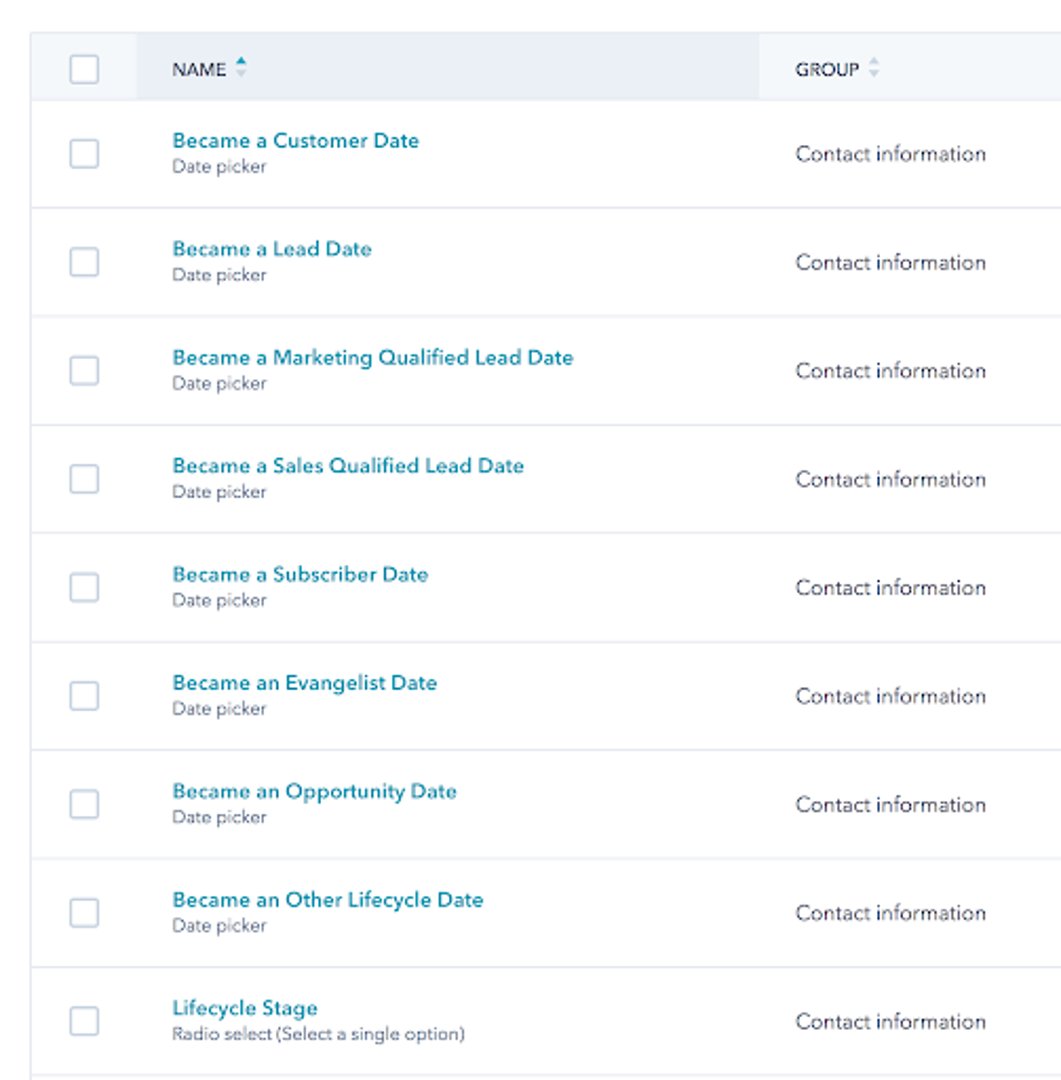
Lifecycle stages for the contact and company object
The Lifecycle Stage property exists on both the Contact and Company object. Think through how you implement the Lifecycle Stage on both objects and what types of edge cases you may run into. For example, you may have a Company at the “Customer” stage and then have a new contact enter the Opportunity stage. This may be a normal flow, especially if you end up selling into multiple departments within an enterprise organization. HubSpot has a solution for that!
In addition to timestamping automation, HubSpot offers an option to “Sync lifecycle stages” from the Company object to all associated Contacts. In this case, if a Company is set as “Customer” lifecycle stage, all associated contacts will also have the same stage even if they’ve been added to the database after the Company lifecycle stage has been set.
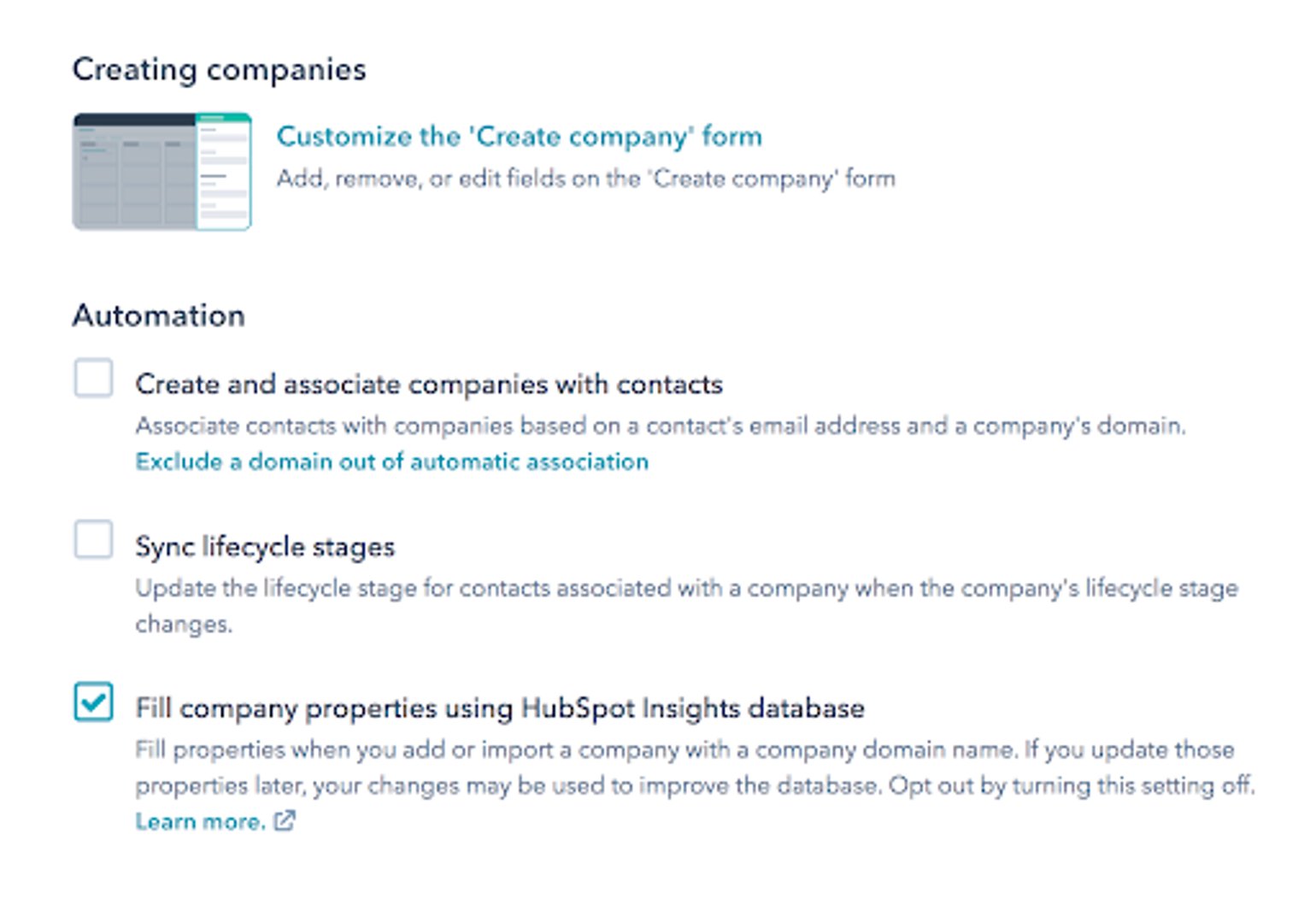
The importance of your customer journey for setting up Lifecycle Stages
The Lifecycle Stage property gives you a tool to track all known contacts as they progress through the customer journey. Every marketing team needs to understand the customer journey at a high level.
In my experience, this type of exercise is essential for aligning marketing strategy and content – but it’s also a high level exercise and doesn’t always have clear numbers associated with each stage. When you align your buyer’s journey with lifecycle stages, you determine the definitions and criteria to be met in order to advance to the next stage.
Your goal with Lifecycle Stages is to set up these definitions using the data available to you in your HubSpot account. What signals indicate that a contact is in the Consideration stage? Perhaps it’s requesting a demo or watching a product overview video. And, equally important, what should we (sales and marketing) do to help with this step in the journey?
Lifecycle Stages is about implementing a process for transition points and milestones in the customer journey. If a contact is at the Consideration stage, it makes sense to advance them in the Lifecycle and make sure your sales team is following up for more detailed conversations.
In a way, setting up Lifecycle Stages is about codifying your customer journey map into precise data points, milestones, and processes. This isn’t always easy since it often requires internal discussions and sometimes updating how we think about engaging with contacts. For more information on this step, check out my post on how to deploy lifecycle stages in HubSpot.
What sales and marketing processes do Lifecycle Stages support?
The Lifecycle Stage can be used as the foundation for a few important sales and marketing processes. It should be noted that this will vary depending on your business model and how your teams are set up. In my experience, Lifecycle Stages are particularly useful at:
- Setting up a lead nurturing process
- Monitoring lead quality and quantity
- Optimizing conversion rates between different stages (like MQL to SQL Conversion Rate)
- Lead management and contact ownership processes
When you transition a contact from one stage to the next, it can trigger one of two activities: an automated workflow in HubSpot (using lifecycle stages) or a manual process on your team. Let’s look at each of these marketing and sales processes through the lens of Lifecycle Stages to see how they work in practice.
Setting up a lead nurturing process
Lifecycle has a natural affinity for lead nurtures because of its ability to precisely identify where a contact is in your customer journey. For example, you could set up a basic nurture for all new “Subscribers” in your HubSpot account with the goal to get them to the “Lead” stage.
Because each stage will be associated with a particular milestone, you can set up your nurture to guide contacts through their journey. For example, if the “Lead” stage requires a contact to fill out a demo request, use your Subscriber nurture to build up to this call-to-action.
This can be even more effective when you combine the Lifecycle Stage with other data points available in HubSpot, such as persona, industry, or role. You now have the ability to run segmented and personalized nurture campaigns based on a contact’s position in the funnel.
Monitoring lead quality and quantity
As an example, let’s look at the MQL stage. This is the transition point where marketing is nurturing a contact before sales begins direct outreach. When a lead reaches the MQL stage, sales will decide if they want to follow up with that lead. If the follow up with that lead goes well, sales moves the contact to the opportunity stage.
These transition points are important, particularly if your sales team has a high volume of inbound marketing leads. For example, if sales has a revenue target for the month, they will also know how much pipeline they need to create to hit that target. This is where lifecycle stages come in! Use your lifecycle data to determine how many MQLs you need to generate for sales to fill their pipeline and hit your revenue targets.
Optimizing conversion rates between different stages
To continue with our example, let’s say you’re having difficulty hitting your revenue targets. With a lifecycle in place, you can do analysis on conversion rates between stages.
The MQL to SQL conversion rate is a leading indicator of lead quality. Most teams have an agreement in place that sales will follow up with MQLs within a certain time period (best practice is within minutes). If sales is rejecting a high percentage of MQLs, then you know they will have more difficulty filling their pipeline.
The MQL to Opportunity conversion rate is a lagging indicator of lead quality. Depending on your sales cycle, it may take some time for an MQL to move to an opportunity, but it’s a much stronger signal of high quality leads.
Just with these two metrics, you have a direction to start looking for optimization opportunities!
Lead management and contact ownership processes
Lifecycle provides sales and marketing with common language to talk about the contact database. It gives both teams the ability to specify exactly what happens with contacts when they reach a particular stage in the lifecycle. Here’s an example of a typical process you may see at the MQL stage:
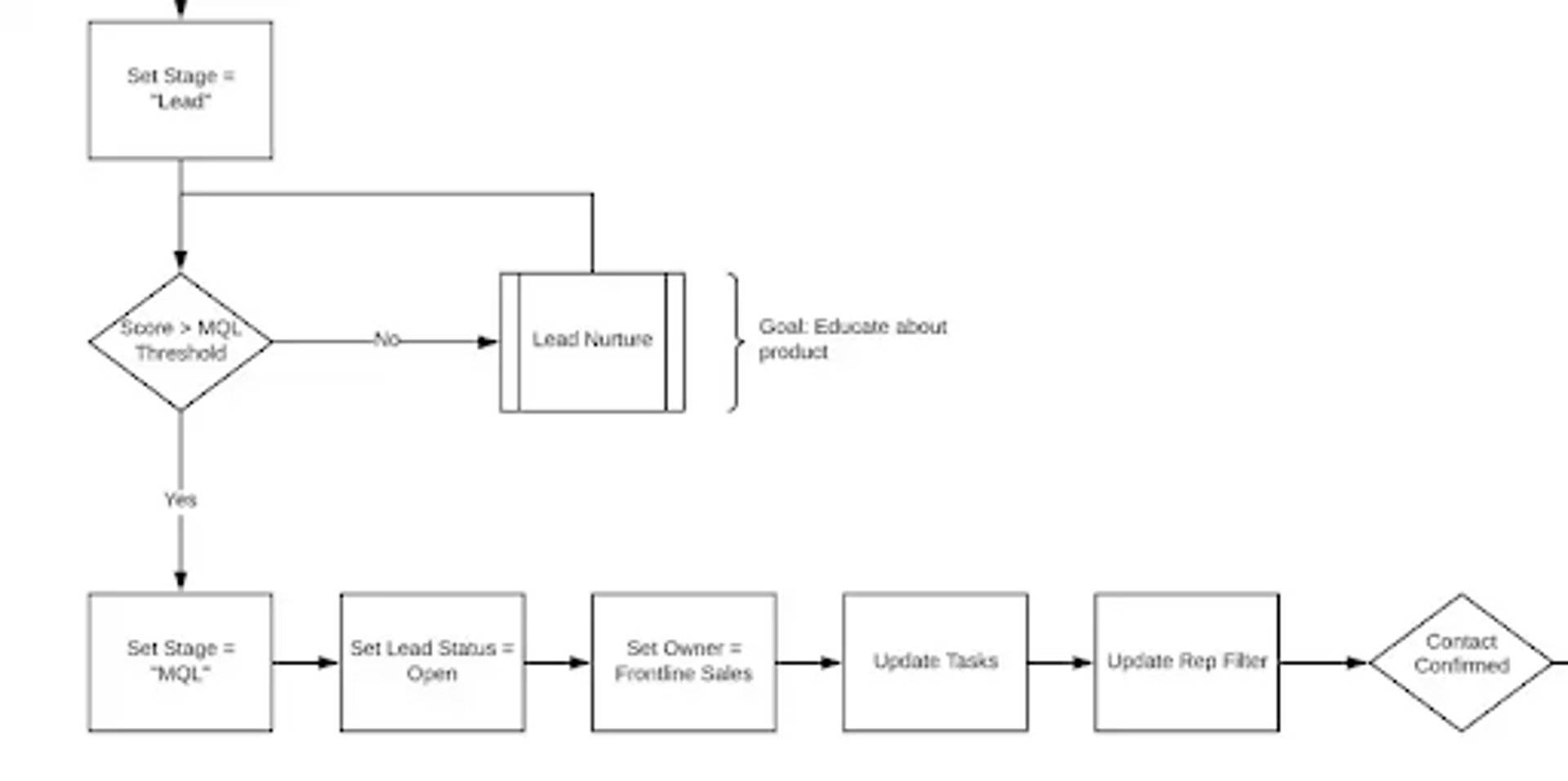
There are a few processes outlined here:
- Setting the lifecycle stage
- Using scoring to set leads to MQL stage
- Setting a lead status
- Changing the contact owner
- Adding tasks
In my experience, the lifecycle is well suited as the central organization mechanism for your lead management processes.
Optimizing your marketing and sales with lifecycle stages
Lifecycle stages are detailed, but if you take the time to set it up it will optimize your marketing and sales funnel for the future. The HubSpot lifecycle stages give you and your team the data to identify what’s working (or what’s not) in your processes and optimize so you can fill your pipeline and reach your revenue targets.
Related Articles

The Hidden Value of SaaS Sign Up Rate Benchmarks
By Priyaanka Arora — January 10th, 2026
Top 10 Marketing Dashboard Ideas for Tech Companies

17 KPIs Every Data-Driven Manager Needs to Lead Their Team
By Danielle Poleski — October 14th, 2025