Harvest
Stay on top of your team scheduling with Harvest. With features that allow you to track time as you work, and expense tracking with bugdet alerts, this service is a great way to keep track of time and projects.
Track all your Harvest KPIs in one place
Sign up for free and start making decisions for your business with confidence.






Build a Harvest dashboard with Klipfolio
With Klipfolio you can build a custom Harvest dashboard to track your invoicing, payments, and time tracking. Manage and measure the efficiency of your team and company in real-time with a Harvest dashboard. Learn how to connect to Harvest with Klipfolio.
How to build a Harvest dashboard
There are two ways to build Harvest dashboards in Klipfolio:
- Klip Gallery - Use pre-built Harvest metrics
- Connector Gallery - Use the Connector Gallery to create a custom Harvest dashboard
Use pre-built Harvest metrics
Assemble a Harvest dashboard by selecting pre-built metrics from the Klip Gallery.
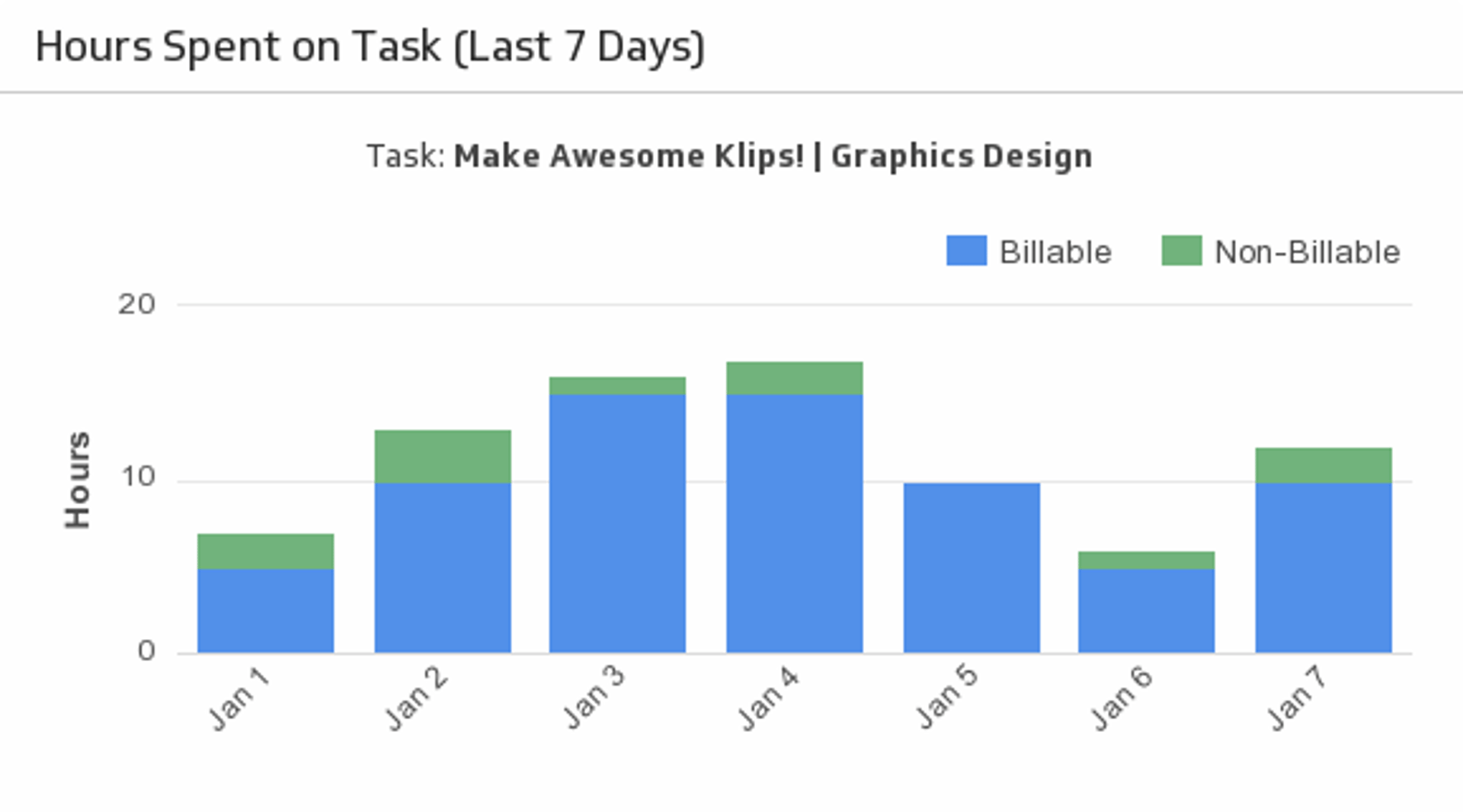
Hours Spent on Task (Last 7 Days)
Let this stacked bar chart make it easy to regularly check your project’s billable and non-billable hours.
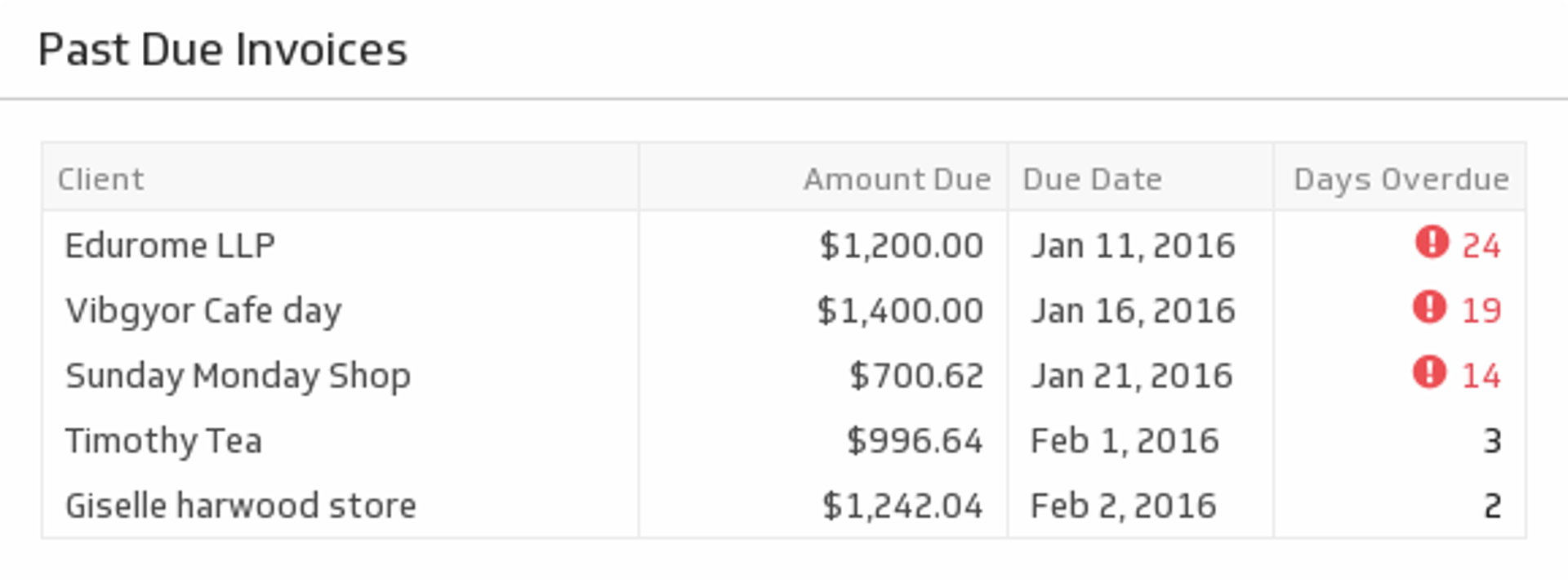
Past Due Invoices
Some clients take their time with payments. Use this table to know which clients need a little reminder.
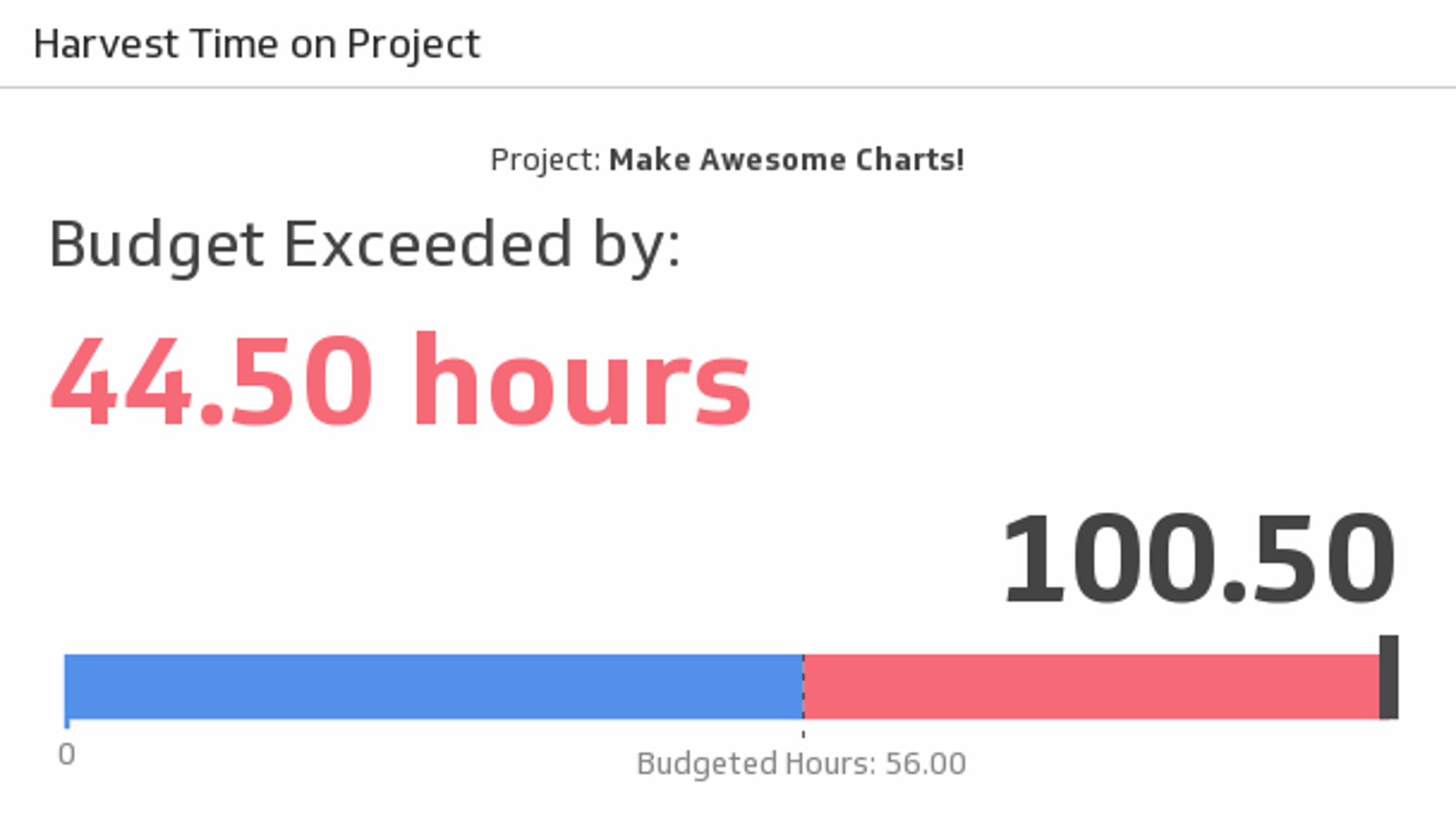
Time on Project
Whether your project is big or small, always keep track of your hours. Use this Klip to compare your budgeted hours to the total amount of time you’ve spent on the project.
Use the Connector Gallery to create a custom Harvest dashboard
With our Connector Gallery, you can create custom API queries to pull in data from your Harvest account. Building custom queries allows you to specify the metrics and time periods that you want to track.
You can use custom queries to build out visualizations in Klipfolio. You can also combine your Harvest data with other relevant data to create your custom dashboard.
Learn more about working with the Harvest API and how you can start building your own Harvest queries in Klipfolio.

