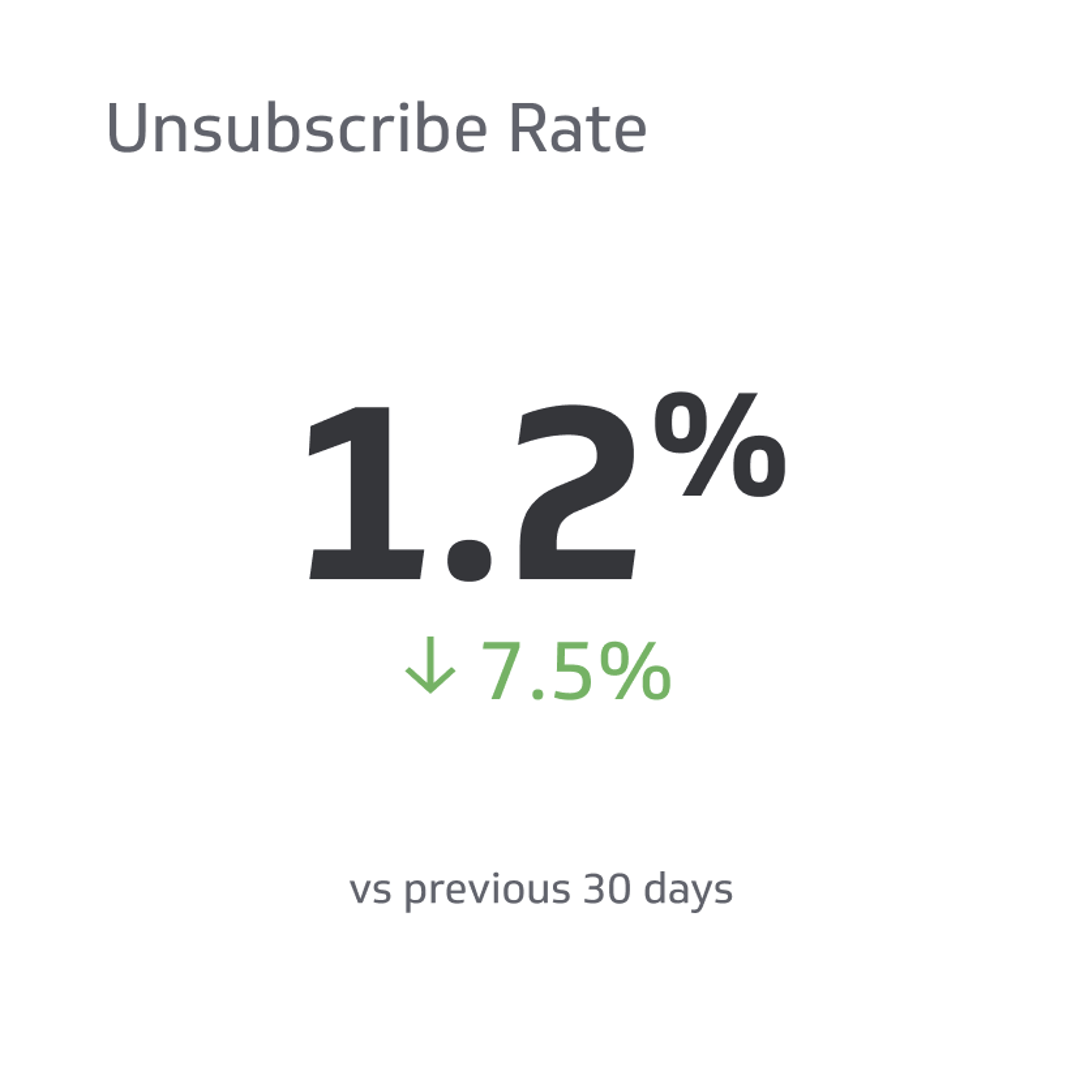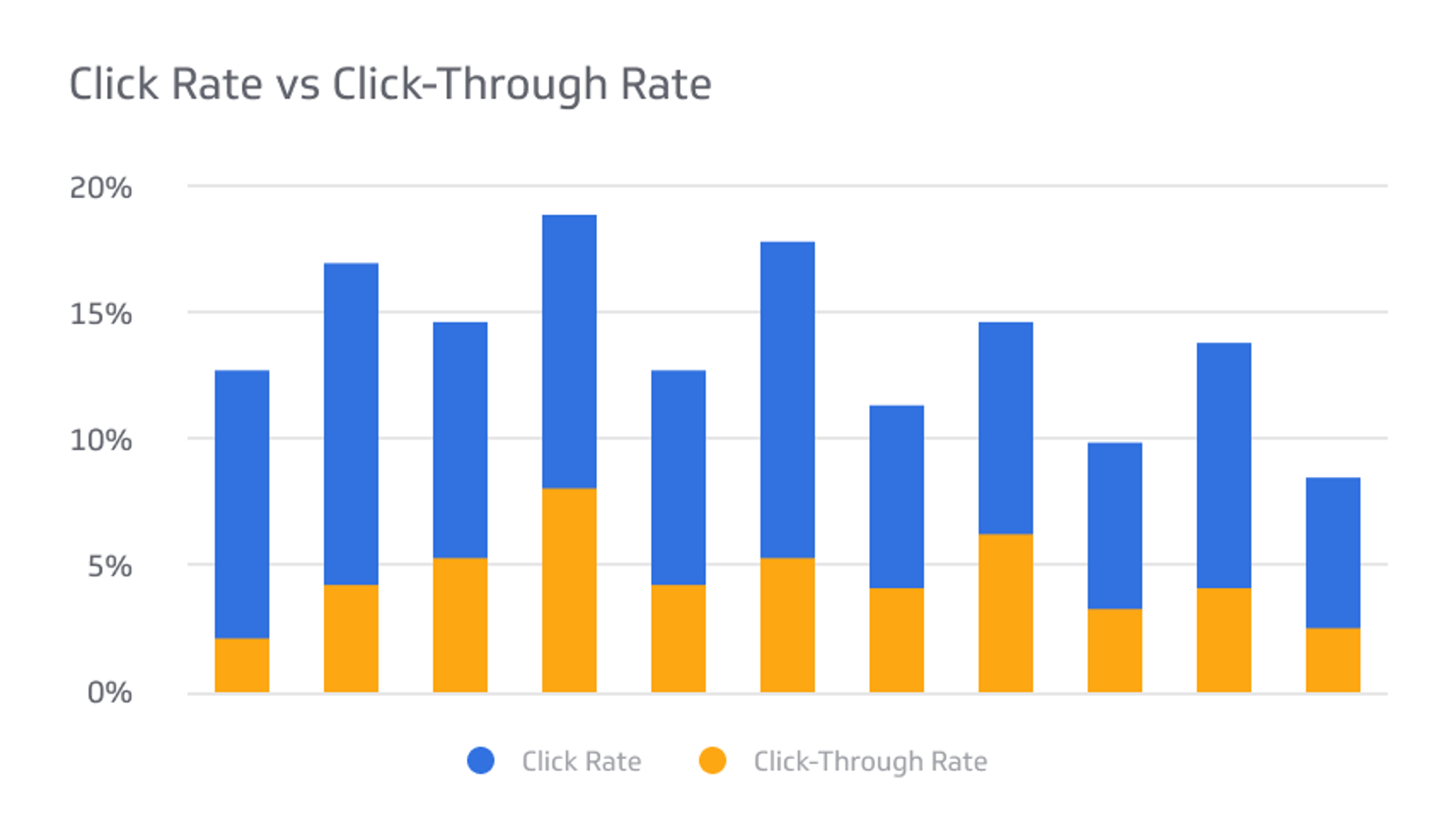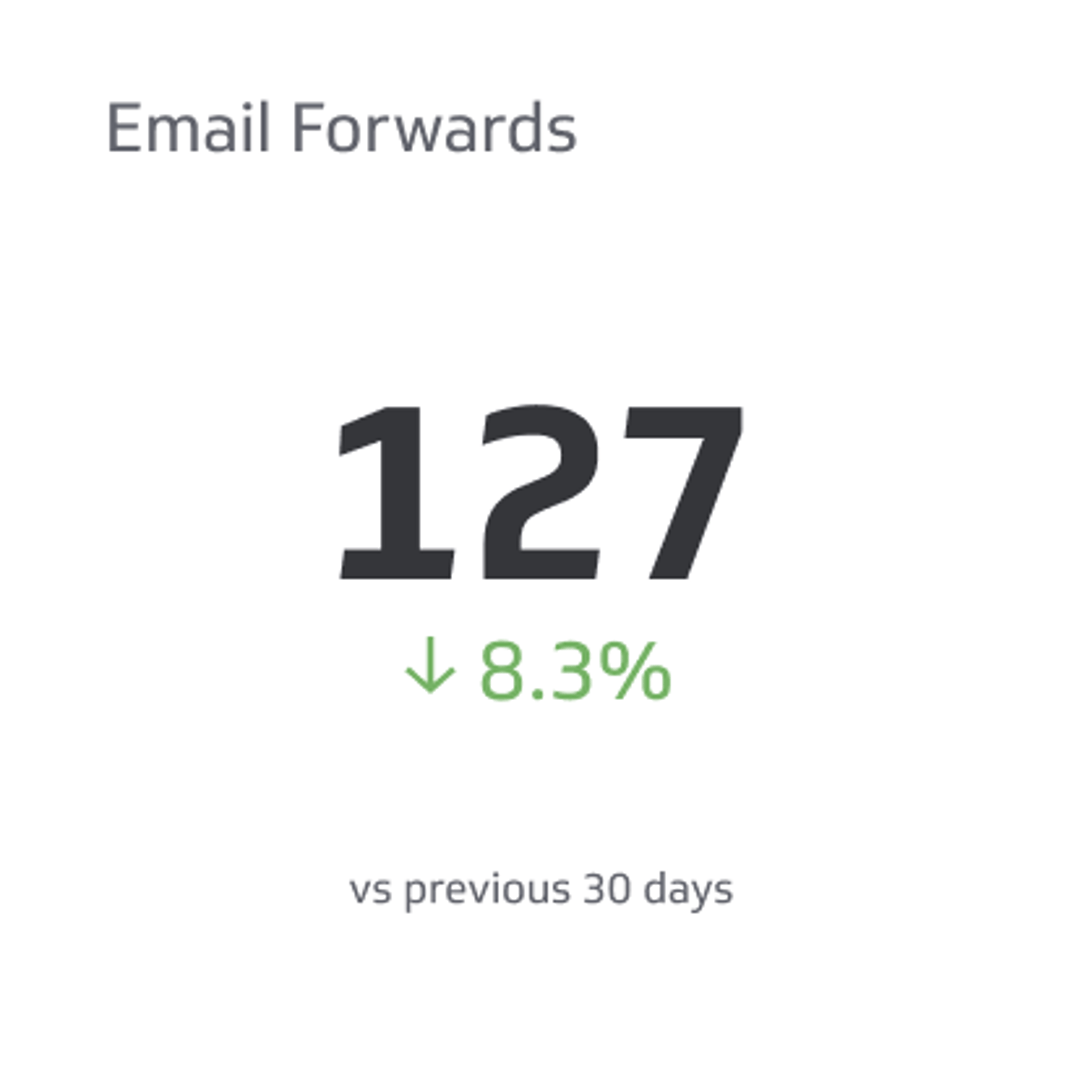Email Subscribers Metric
Track your email subscriptions and set the foundation for future growth.
Track all your Email Marketing KPIs in one place
Sign up for free and start making decisions for your business with confidence.
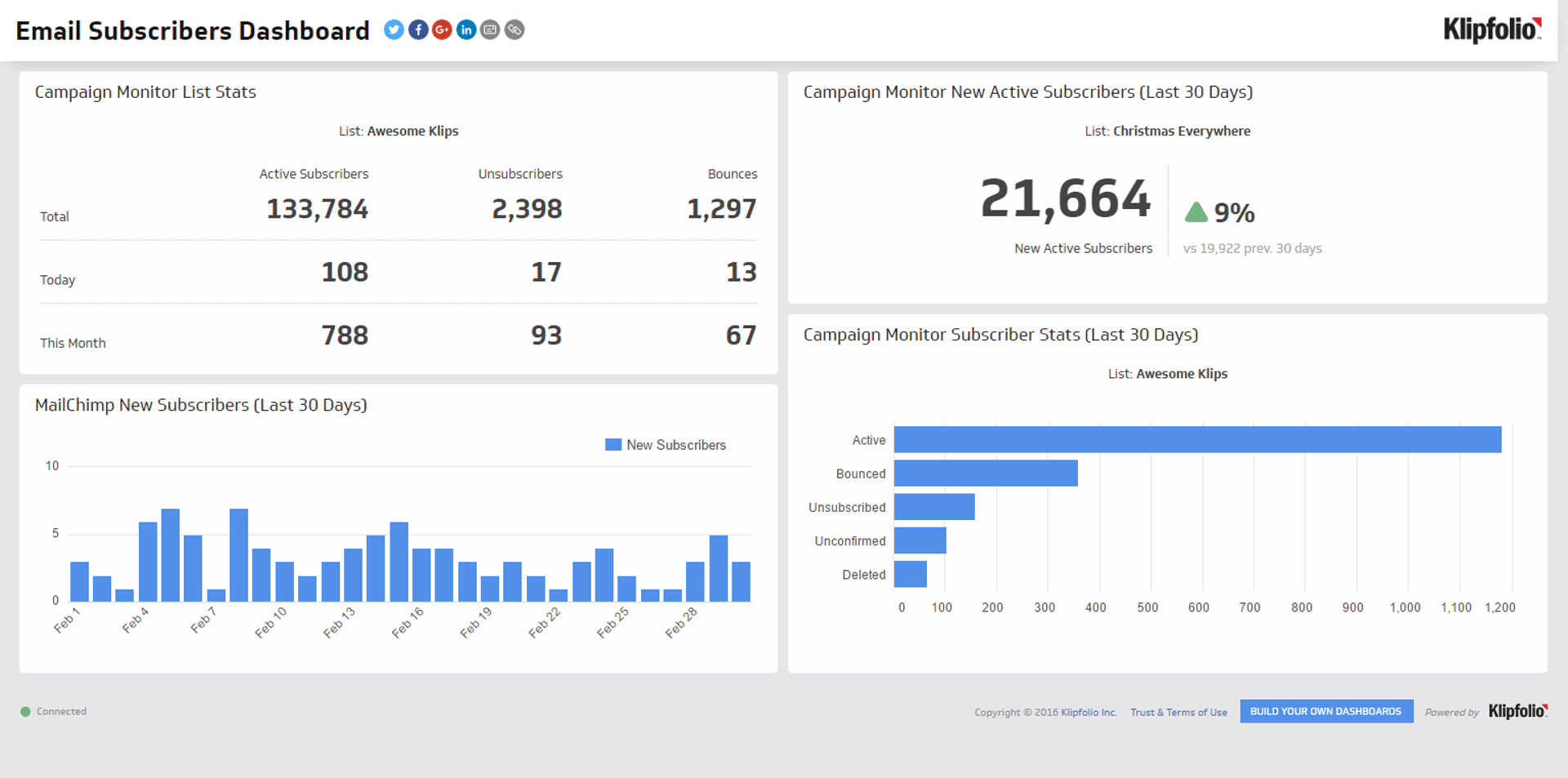
Why Monitor Email Subscription Metrics?
Email marketing is one of the most effective tools for digital marketers. Which is why monitoring your email subscription lists on a regular basis is critical. Tracking your email subscriptions gives you insight into how you should be spending your time, how compelling your content is, how to improve on your current content, and the demographics of people who are interested in your content.
Monitoring the overall growth of your email subscribers list is the first step. Looking deeper into those numbers can help you understand the type of content that resonates best with each list and which content performs best in terms of conversions.
How to Monitor the Right Email Subscription Metrics
There are a number of email marketing metrics digital marketers should measure on a regular basis. The key to these metrics - they should all inspire action. The metrics should display valuable data that is quick to understand and provides insight into email marketing performance. Here are the must-have email marketing metrics all digital marketers should monitor.
Email Subscription metrics
List Stats
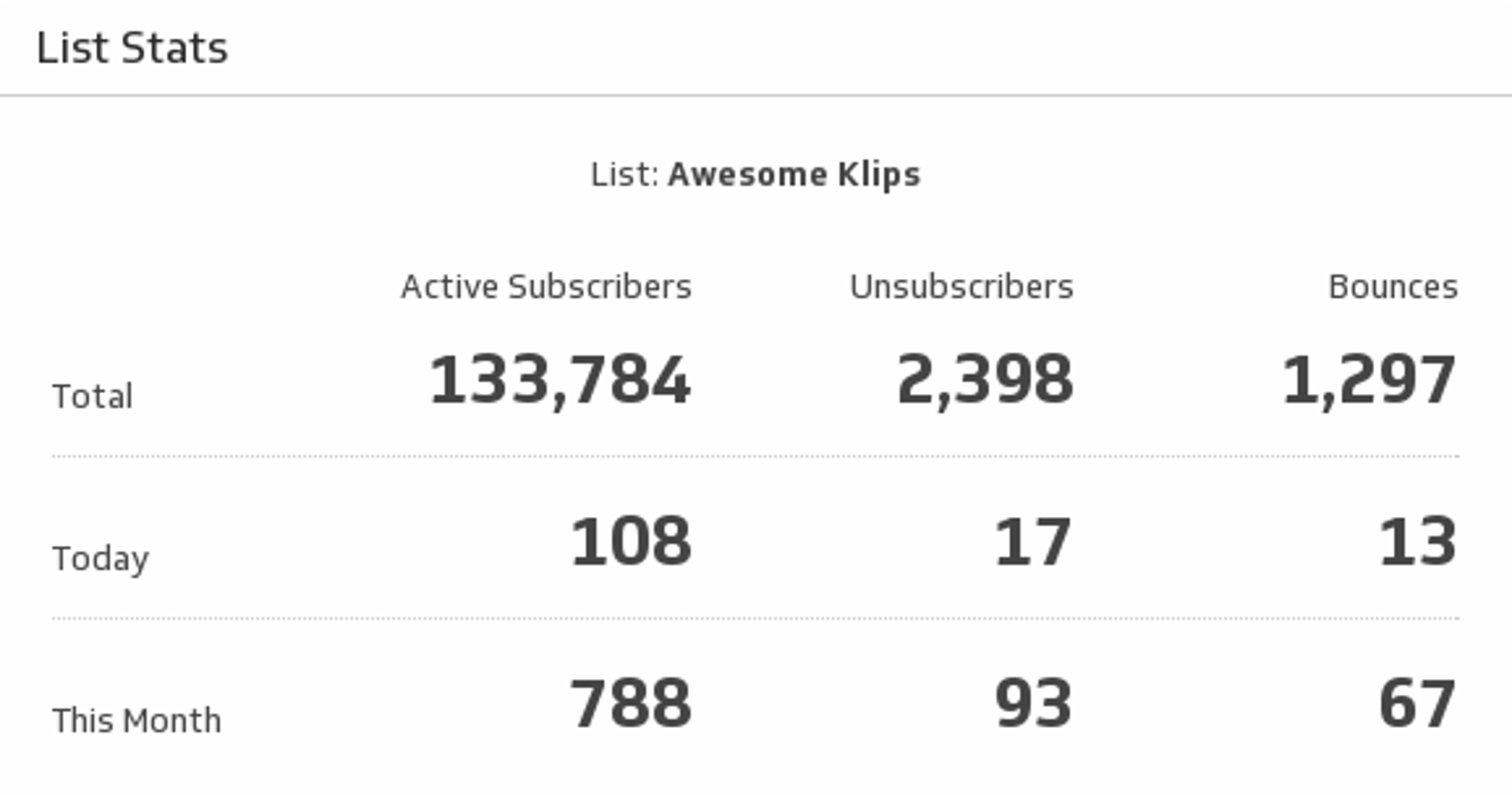
This metric tracks the number of active subscribers, unsubscribers, and bounces for a particular email list. With views into current day, current month, and overall total, the List Stats metric provides up-to-date data on your email marketing list.
List Stats Key Terms
In order to take advantage of this metric, you need to understand a few terms and their importance for your email marketing campaigns.
Subscribers: These are prospects who are interested in your email content. They have signed up to your email list and wish to continuously receive messages from your company.
Bounces: A soft bounce occurs when an email that was sent to a user bounces back because that user’s mailbox is full or the server was down. A hard bounce occurs when the email address the email is being sent to is either invalid or does not exist.
New Active Subscribers (Last 30 Days)
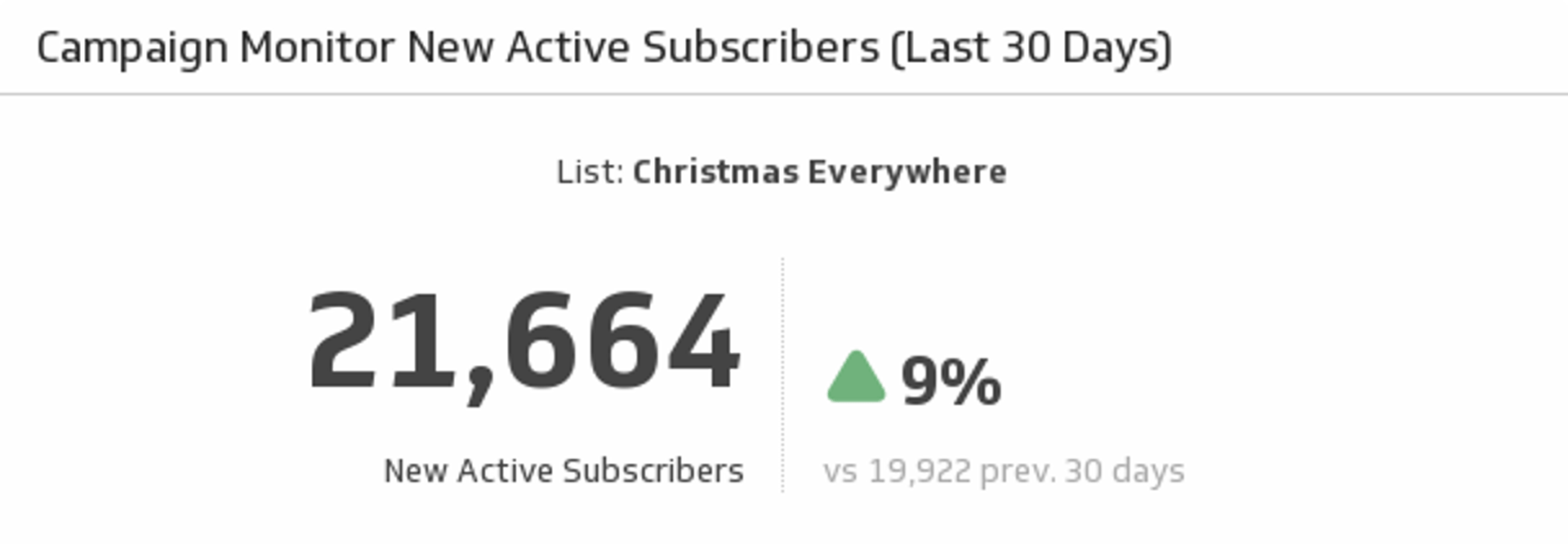
Monitor the growth of your email marketing lists over the last 30 days and see how it compares to previous list growth with this email marketing metric. Use this data to analyze growth performance and understand what content is inspiring subscription. This particular metric is great for at-a-glance analysis and monthly email marketing reporting.
Email Subscriber Stats
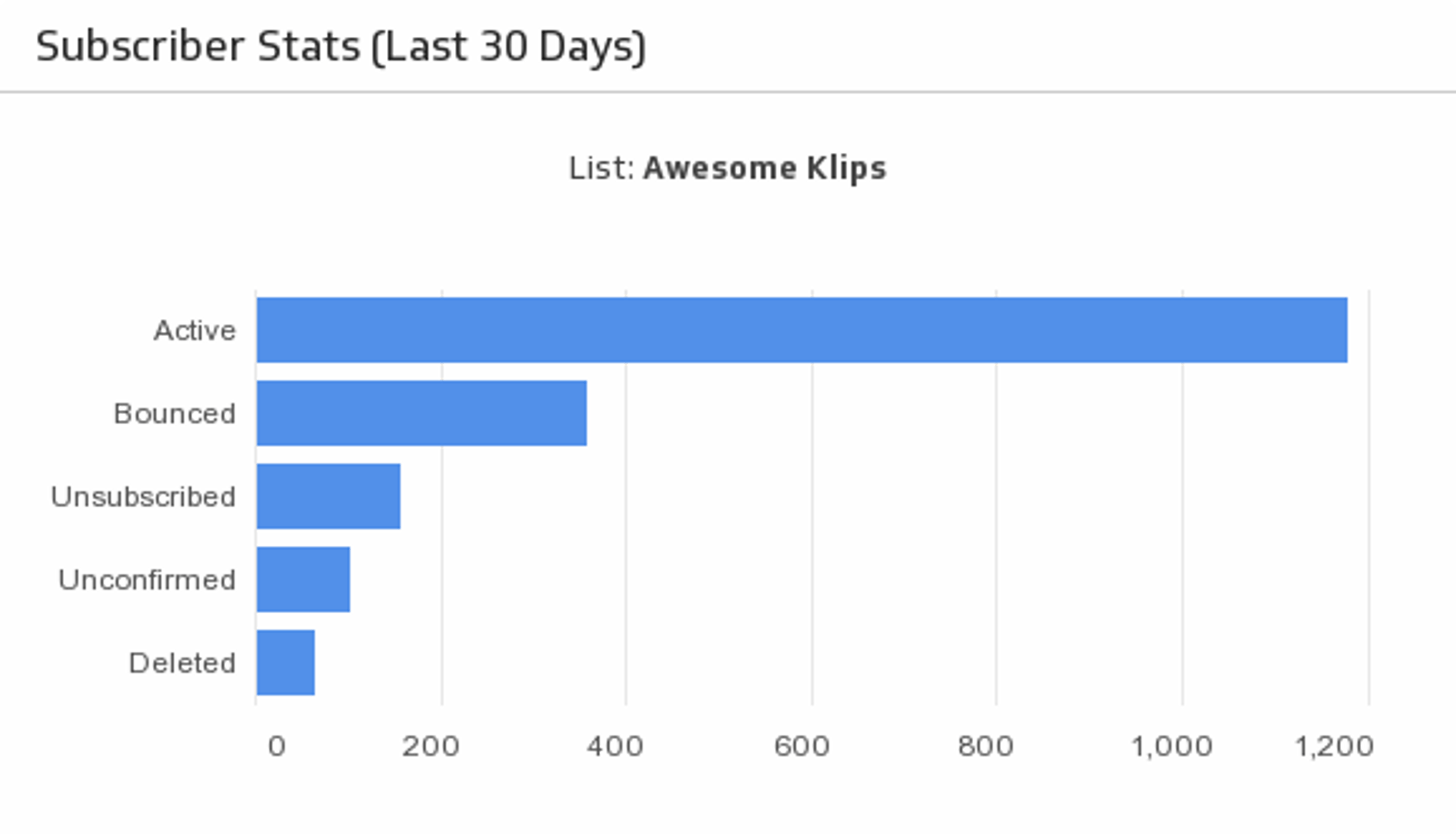
Stay on top of your subscriber statistics over the last 30 days with this Campaign Monitor metric.
Email Subscriber Stats Key Terms
Active: Subscribers are users who are wish to regularly receive your email content.
Bounced: A soft bounce occurs when an email that was sent to a user bounces back because that user’s mailbox is full or the server was down. A hard bounce occurs when the email address the email is being sent to is either invalid or does not exist.
Unsubscribed: Unsubscribes occur when a lead who used to receive regular messages from your company no longer wishes to receive them. In order to ensure this number stays low, digital marketers should continuously analyze and update their content.
Unconfirmed: The unconfirmed count measures the number of users that are added to an email list without confirming their email.
Deleted: The deleted section of this metric counts the amount of emails that have been manually removed from the email list in the past 30 days.
These examples were all built with Campaign Monitoring. Learn more: Campaign Monitor Dashboard
New Subscribers (Last 30 Days)
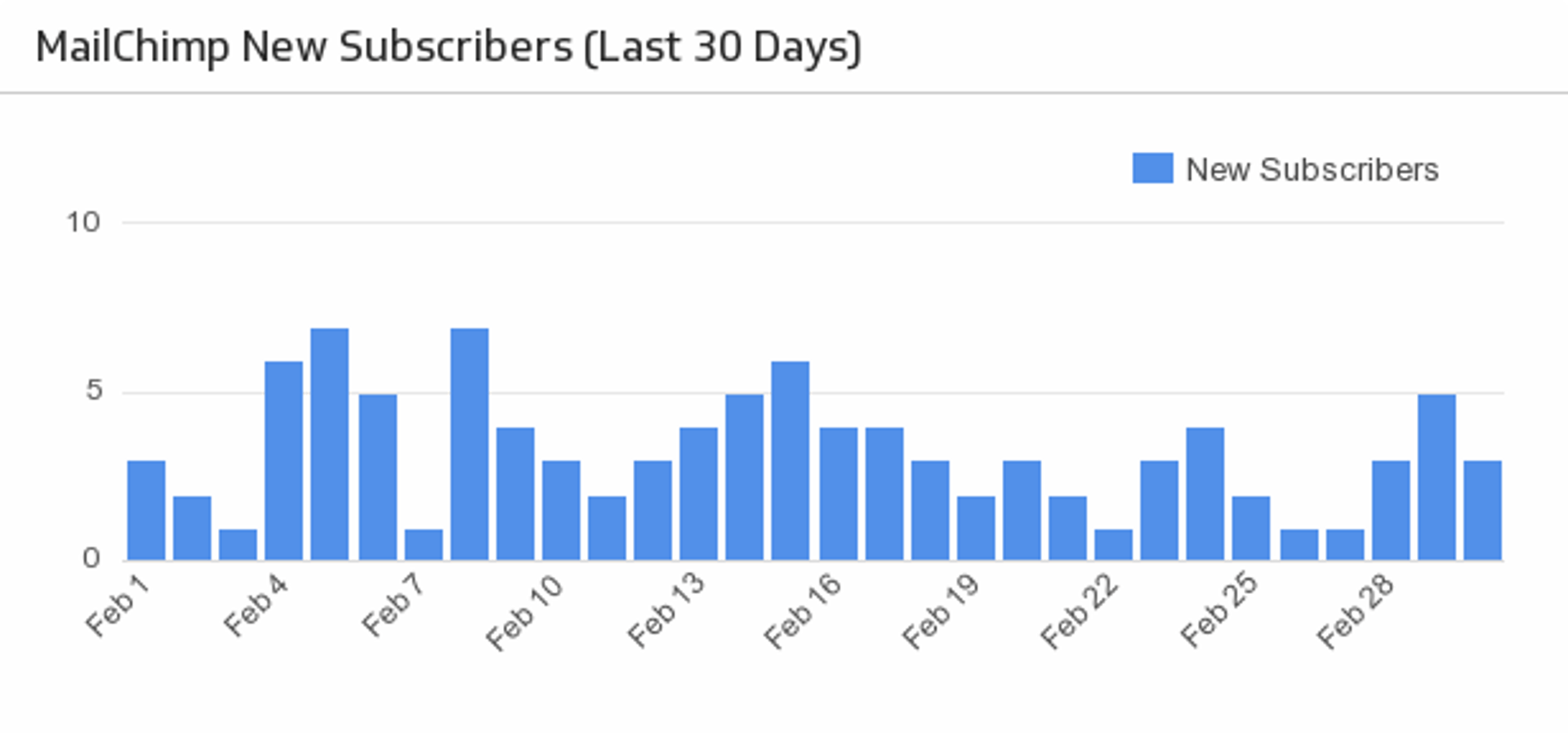
This metric displays the number of new email subscribers per day for the last 30 days. Track how well your email marketing is performing on a daily basis and analyze days where there are surges in subscribers.
Why this metric?
Monitoring daily subscriber metrics can provide useful insight into email marketing. Not only does this metric give digital marketers an overall view of email list growth, it also indicates if there were any particular days that brought in a larger number of new subscribers, prompting actionable questions such as “What day of the week was it?” and “What particular content did we release that day?”
These examples were all built with Zapier and MailChimp. Learn more: Zapier Dashboard, MailChimp Dashboard
Related Metrics & KPIs