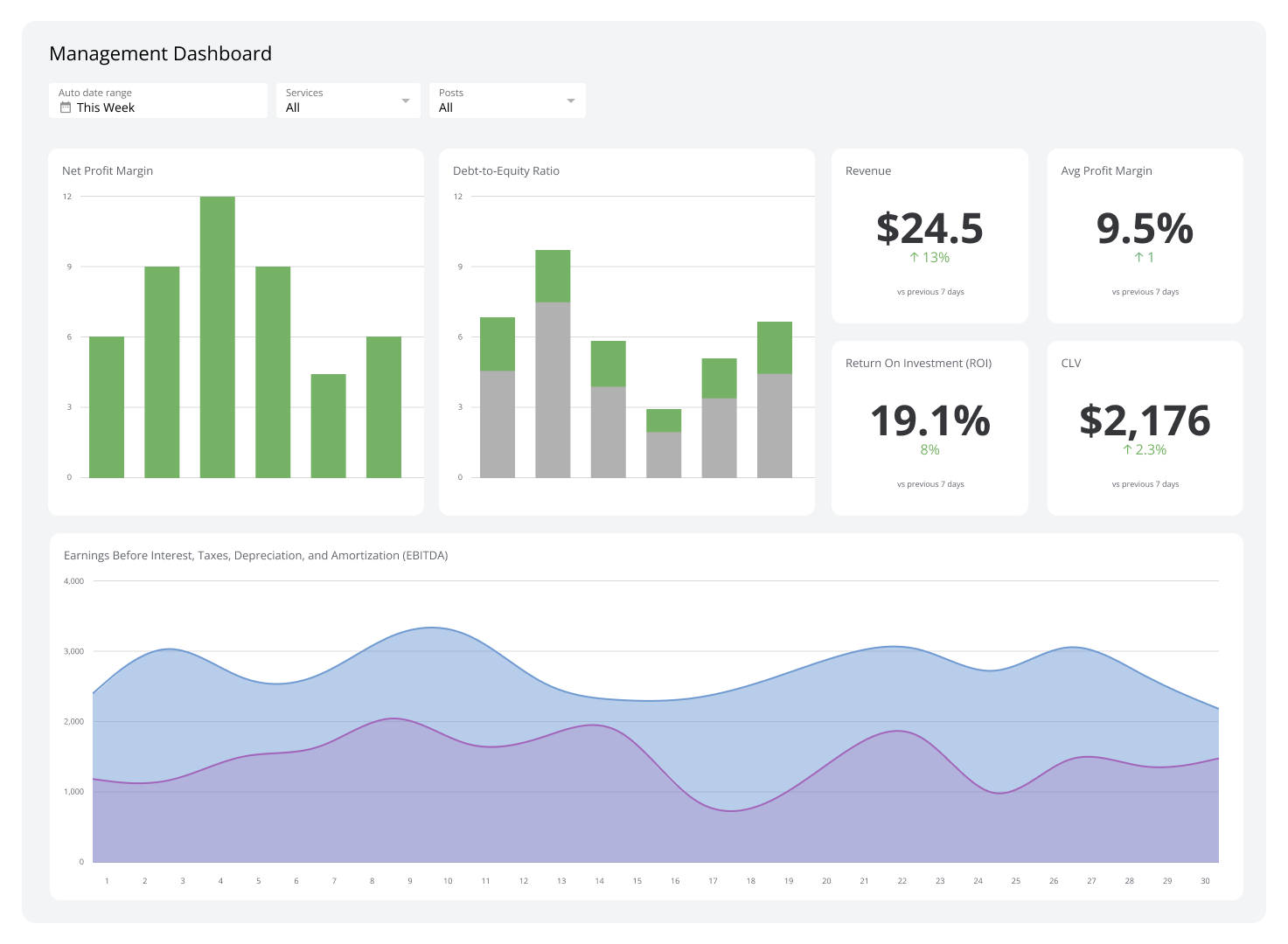Management Dashboard
A management dashboard is a useful tool for managers to get real-time insights and pivot when needed.
Managers are placed in a unique position of being involved in day-to-day business operations while also being a people leader. However, it’s also the biggest challenge 68% of managers face. As such, they need to leverage tools to help them balance their responsibilities effectively.
A management dashboard provides real-time insights and consolidates key data points, allowing managers to track performance, monitor progress, and make informed decisions quickly. This way, they can stay on top of operations and enhance team productivity and morale.
Let’s discover what a management dashboard is, why managers should use it, how you can create one, and the key metrics you should track.
What is a management dashboard?
A management dashboard combines data combines important data from different sources into one place and displays them through charts and graphs. This makes it easier to see what's going on in real time. These tools show key metrics like sales numbers, project progress, and employee productivity to help managers make decisions easily.
Why use management dashboards?
Management dashboards let you save time with easy-to-understand insights and real-time performance monitoring. Here are five reasons you should use this tool:
Save time
One of the biggest advantages of using a management dashboard is that it saves time. Instead of looking through multiple reports, managers can see everything they need in one place. It provides a quick snapshot of performance metrics, allowing managers to know what’s happening during the workday.
Tools like Klipfolio Klips make visualization less tedious by integrating seamlessly with different data sources, such as spreadsheets, databases, and CRMs. Then, it displays relevant information in a single, easy-to-read dashboard.
Easy-to-understand insights
Dashboards turn complex data into simple visuals like charts and graphs, helping managers grasp important metrics quickly without getting bogged down in details. For example, a sales dashboard can show sales trends over time to see progress at a glance. This empowers your team leaders to stay proactive and responsive in managing day-to-day operations effectively.
Real-time performance monitoring
Management dashboards provide real-time updates so managers can see what's happening as it happens. So, let’s say a project is falling behind schedule. With a management dashboard, you can see which areas are causing delays and take immediate action to address the issues.
Improved accountability
By displaying individual performance metrics, managers can see who is meeting their goals and who might need additional support. For instance, if an employee's productivity is lower than expected, it will be visible on the dashboard, prompting a discussion about how to improve. This transparency helps everyone understand their roles and responsibilities better.
it can also help managers become more involved with their team’s development, especially since they account for 70% of the variance in employee engagement. Management dashboard insights can help managers provide accurate feedback, which can result to a highly engaged workforce that can boost profits by 22%.
Better decision-making
With all the important information in one place, dashboards help managers make better decisions. They can see trends, identify problems, and spot opportunities more easily.
For instance, if sales data shows a decline in a particular product line, managers can investigate and find solutions to improve sales. Having accurate and up-to-date data allows managers to make informed decisions that benefit the business.
Related Dashboards
View all dashboardsKey management metrics for different departments
A management dashboard will be even more effective with the right metrics. Here are the ones you should track depending on the department you’re handling:
Sales metrics
Sales metrics, such as revenue and churn rate, give a glimpse of how well your team is doing in bringing in and retaining customers. Tracking sales revenue on a management dashboard provides a clear view of the income generated from sales activities.
Meanwhile, keeping an eye on the churn rate allows managers to understand customer retention levels. High churn rates can signal dissatisfaction with the product or service, so you must investigate and address the underlying issues.
Marketing metrics
When it comes to marketing, managers need to know how effective their campaigns are. A marketing management dashboard should include these metrics:
Marketing Qualified Leads (MQLs)
Tracking MQLs shows how many leads are likely to convert to customers. With the data from your dashboard, you can create campaigns that guarantee a steady flow of high-quality MQLs.
Customer engagement rate
Customer engagement rate is another metric that marketing managers should track. It provides insights into how well marketing content resonates with the audience. High engagement rates indicate successful content strategies, which means your team is doing well in capturing audience interest and driving more meaningful interactions.
Email open and click-through rates
60% of consumers still prefer to be contacted via email. Tracking email open and click-through rates gives you an idea of whether your email marketing campaigns are relevant and engaging for your target audience.
Understanding how customers interact with emails helps in tailoring content to match their preferences and increase the likelihood of conversions. This data-driven approach makes sure that marketing efforts are focused on delivering value and driving business growth.
Customer service metrics
Real-time pivots are crucial in customer service. A management dashboard can help you monitor key metrics to make sure customers receive timely and satisfactory support. Here are the metrics you should track:
Customer Satisfaction (CSAT)
According to Michael LeBoeuf, an American business author, “A satisfied customer is the best business strategy of all.” Managers should track CSAT scores because it paves the way for customer retention and brand loyalty.
First response time
To keep customers satisfied each time, managers should monitor first response times. This metric helps managers identify bottlenecks in the support process and implement strategies to improve response times.
Escalation rate
The escalation rate shows managers how often issues need to be referred to higher levels of support. If you see a trend of having longer resolution times due to escalation, it indicates a need for additional training or resources at the frontline level.
Human Resources metrics
Human Resources (HR) encompasses multiple departments. HR managers can use a management dashboard to track key metrics related to employee engagement, recruitment, and retention.
Employee turnover rate is one of the most important HR management metrics to track since high turnover rates can be disruptive and costly by as much as 90-200% of a single employee’s annual salary. Monitoring this metric allows managers to address underlying problems and improve retention strategies.
Additionally, monitoring recruitment metrics such as time-to-hire and cost-per-hire helps in evaluating the efficiency of the hiring process. This way, HR managers can continue optimizing strategies for attracting and retaining top talent.
Financial metrics
Aside from accounting managers, financial metrics are also closely monitored by C-suite executives to guarantee the company's financial health and stability. Key financial metrics you can track on executive dashboards are:
Gross and net profit margins
Profitability metrics like gross profit margin and net profit margin determine how efficiently the company is generating profits. With insights from dashboard data, managers and executives can set realistic financial goals and implement strategies to optimize the company's financial performance.
Operating expenses ratio
Aside from monitoring profit, managers also have to check the operating expenses ratio to understand the business’ cost management efforts. This metric helps managers identify areas where cost-saving measures can be implemented.
Cash flow
Positive cash flow is essential for meeting obligations and investing in growth opportunities. Managers should monitor this metric to improve financial planning, especially for industries that require significant capital investments.
IT and technology metrics
The IT department plays a crucial role in operations because they’re responsible for maintaining and optimizing the company's technological infrastructure. Two key metrics IT managers should track are system uptime and downtime and incident response time.
Tracking system uptime and downtime helps managers implement measures to improve system reliability and reduce disruptions. Additionally, if ever IT issues and downtimes do occur, IT managers should make sure their team responds to these incidents quickly.
Project management metrics
Project managers have to stay on top of many metrics so that projects are completed on time and within budget. By using a management dashboard, project managers can monitor key metrics such as project completion time, resource utilization, and risk management efficiency.
Best practices for creating a management dashboard
A management dashboard should help you become a better leader. Here are the best practices to remember when creating one:
Have a specific goal in mind
Ask yourself what you want to achieve with your dashboard. Are you looking to track sales performance, monitor employee productivity, or oversee project progress? Having a specific goal helps you decide which metrics to include and keeps the dashboard focused on what matters most.
Know your target audience
If you’re sharing your dashboard with another manager or your boss, you need to tailor the display according to their needs and preferences. Different managers need different information.
Let’s say you’re a sales manager sharing insights to the HR manager about each of your team member’s performance. You’ll want to tailor the dashboard to show metrics related to conversion rates and customer acquisition for each person. This targeted approach makes sure the HR manager receives relevant insights that align with their responsibilities.
Prioritize key information
A good management dashboard should highlight the most important information first. Focus on key metrics that directly impact your goals and use visual hierarchy to emphasize them. For instance, if your goal is to improve customer satisfaction, place metrics like customer satisfaction scores and response times at the time and with a slightly bigger font than others.
Add context and cross-functional data
Adding context to your metrics can make the data more meaningful. For example, showing sales data alongside marketing spend can help explain trends. Cross-functional data provides a more complete picture of business performance. This approach helps managers see how different departments interact and impact each other.
Use consistent formatting
Use the same colors, fonts, and chart styles throughout the dashboard. This consistency helps users quickly grasp the information without having to reorient themselves with each new section.
Ensure data accuracy
Check and update your data sources to keep the information on your management dashboard current and correct. Inaccurate data can lead to poor decisions, so make sure your data is reliable.
What to avoid in management dashboards
Creating a useful management dashboard involves knowing what to avoid. Here are key things to keep in mind to keep your dashboard effective and easy to use:
Displaying too many metrics
Too much information can overwhelm users and make it hard to find important data. Focus on the key metrics that matter most to your business goals. For example, instead of showing every possible sales metric, highlight the ones that directly impact your sales targets. This keeps your dashboard clear and focused, allowing you to make sense of the data.
Fixating on the details
While it’s important to have accurate data, fixating on small details can be counterproductive. A management dashboard should provide a high-level view of progress and performance, not every single detail.
Managers need to see the big picture to make strategic decisions. Save the detailed data for deeper dives or separate reports. This way, your dashboard remains a tool for quick insights and overall trends.
Using complex visuals
Complex visuals can make your dashboard hard to understand. Use simple, clear charts and graphs to present your data. For instance, bar charts and line graphs are easy to read and can effectively show trends and comparisons. Avoid using 3D charts or overly complicated visual elements that might confuse users. The goal is to make the information accessible at a glance.