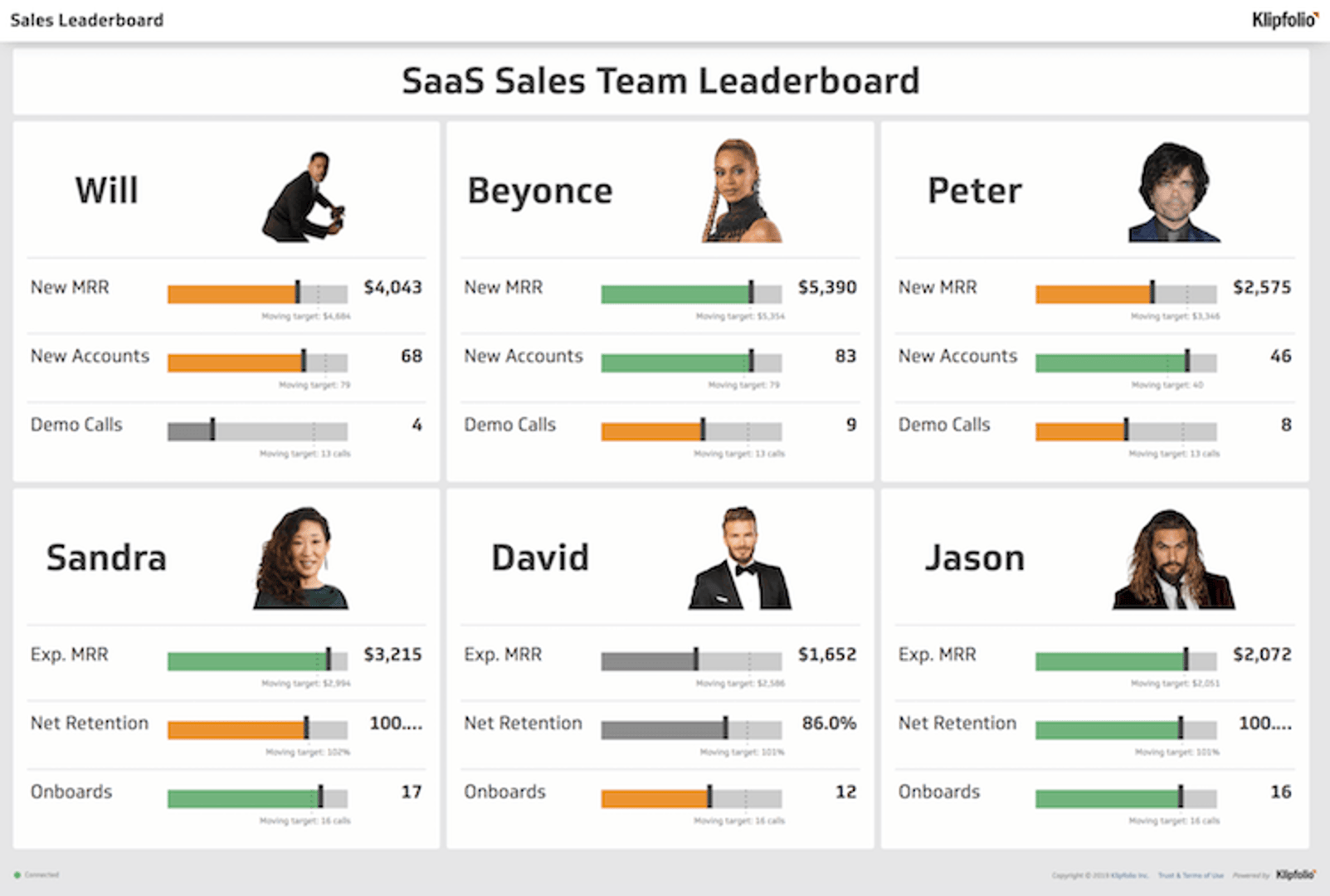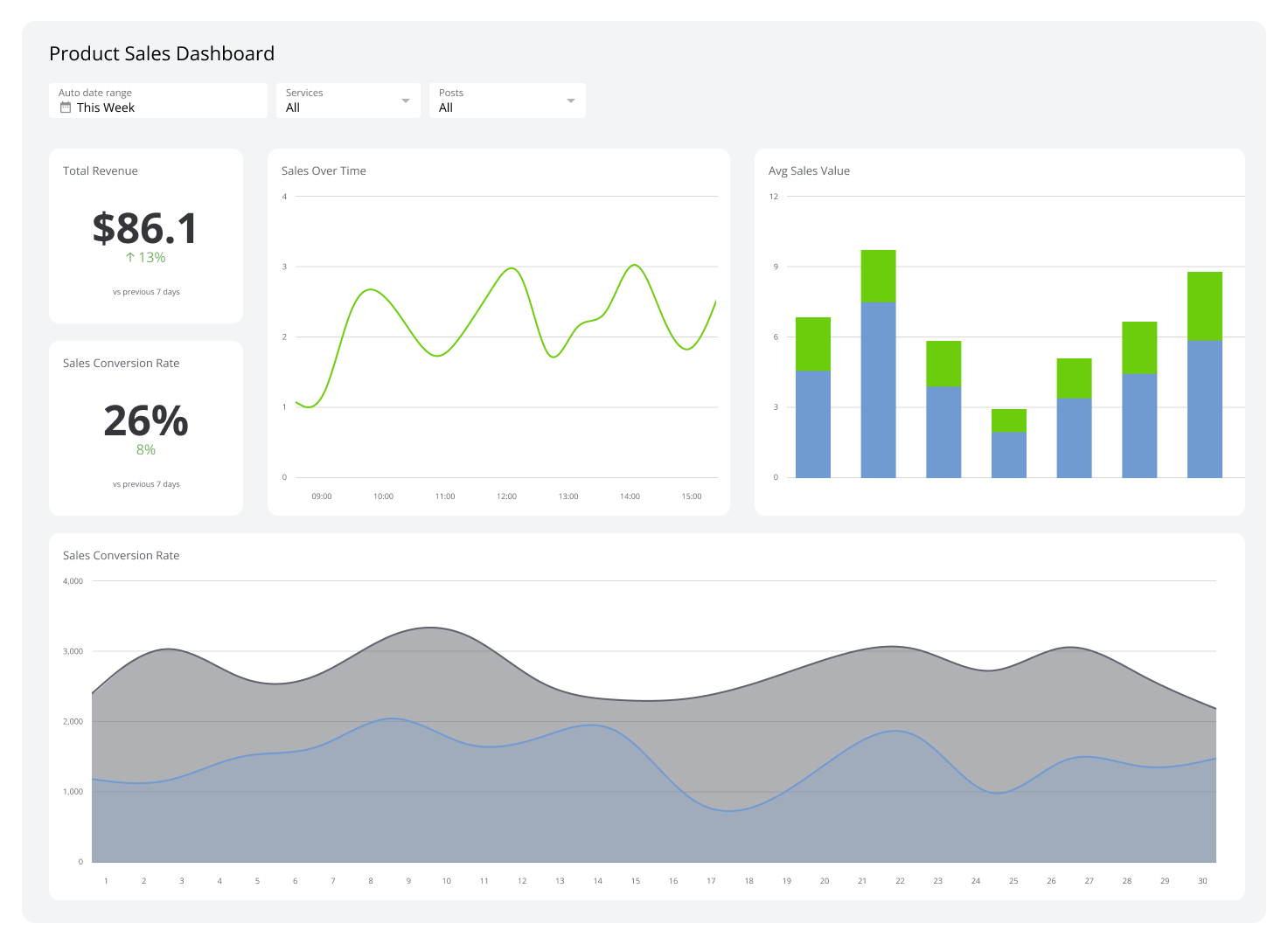Sales Leaderboard
Track performance, motivate your team, and crush your targets.
What is a Sales Leaderboard?
A sales leaderboard is a powerful visualization tool used to track and display your sales team’s performance in real time. Instead of digging through reports, a leaderboard shows individual and team results side-by-side, making it easy to see who is on track and who might need support. You can monitor performance daily, weekly, or monthly, aligning everyone on the most important business goals.
Tired of fragmented data and stale reports? Displaying a sales leaderboard on a TV dashboard in your office fosters a transparent, data-driven culture. It’s a fantastic way to motivate your team, spark friendly competition, and celebrate wins together as they happen.
Why Your Team Needs a Sales Leaderboard
A sales leaderboard does more than just track numbers; it builds momentum and creates a culture of open communication. Here are some of the key benefits:
- Boost motivation through competition. Healthy competition can be a powerful driver. When team members can see their performance in real-time, it encourages them to push harder to hit their targets.
- Improve team and individual performance. Leaderboards provide immediate feedback, helping reps understand where they stand without waiting for a weekly meeting. This allows for quick adjustments and course correction.
- Increase visibility and transparency. Make sales data accessible to everyone in the company. This keeps the sales team accountable and gives other departments visibility into how the business is growing.
- Make faster, data-driven decisions. Don't wait for end-of-quarter reports to understand what's working. A live leaderboard helps sales leaders spot trends, identify top performers, and offer coaching where it's needed most.
How to Build a Powerful Sales Leaderboard
Creating a sales leaderboard is simpler than you think. Forget about manually updating complex spreadsheets. The key is to connect your data sources for an automated, always-on view of performance.
- Define your key sales metrics. First, decide what to measure. Are you focused on new deals, call volume, or revenue? Choose the Key Performance Indicators (KPIs) that directly align with your company’s goals.
- Connect your data automatically. Link directly to your CRM, like Salesforce, and any other data sources. A dedicated dashboarding tool pulls the latest data automatically, so your leaderboard is always up-to-date.
- Visualize your data for clarity. Choose clear visualizations for your metrics. Gauges are great for tracking progress against a target, while bar charts are perfect for comparing performance across the team.
- Share it everywhere. Display your sales leaderboard on a TV monitor in the office, share it via a link, or schedule regular email reports. The more visible it is, the more impactful it will be.
Key Metrics for Your Sales Leaderboard
To build an effective sales dashboard, you need to track the right metrics for your business stage. A startup might focus on acquiring new logos, while a more established company may prioritize expansion revenue.
Here are some of the most common and impactful metrics for a sales leaderboard:
- New MRR: Monthly Recurring Revenue from new deals. This is the lifeblood for any SaaS or subscription-based business.
- New Customers: The total count of new clients. A great metric for tracking market penetration and growth.
- New Logos: The number of new companies acquired. This is crucial for B2B businesses focused on expanding their customer base.
- Demo Calls: The number of product demonstrations completed by the sales team. This is a key top-of-funnel indicator of future sales activity.
- Expansion MRR: New monthly revenue generated from existing customers through upsells or cross-sells. This metric is vital for sustainable, long-term growth.
- Retention Rate: The percentage of customers your team successfully keeps over a given period. High retention is a sign of a healthy business and a happy customer base.
- Onboarding Calls: Post-sale calls completed by the sales or customer success team to ensure new customers get started successfully.
Ultimately, a sales leaderboard transforms raw data into a clear, motivating story of your team's progress. By tracking the right KPIs and making them highly visible, you can build a transparent culture that empowers everyone to perform at their best. With a powerful dashboarding tool like Klipfolio Klips, you can easily connect your data and build a sales leaderboard that gets results.
Watch: Sales Leaderboard Overview
Related Dashboards
View all dashboards