Top 10 Best CRM Software solutions

Published 2023-07-25
Summary - Discover the best CRM software for your business. Compare the top 10 CRM softwares pricing, features and questions to ask when reviewing.
What is CRM?
Customer Relationship Management (CRM) software is defined as the primary tool that helps manage a company's relationships and interactions throughout a contacts journey from leads, potential customers, customers and even partners and suppliers.
CRM is a set of strategies and tactics aimed at creating effective relationships with current and potential customers.
The aim is to improve internal processes so that your company can better serve its customers and, ultimately, make more money.
Customer relationship management software is aimed at allowing employees at a company to better communicate around customer outreach.
CRM most frequently refers to CRM technology, usually a piece of software aimed at allowing employees at a company to communicate better about customer outreach.
What does CRM software do?
CRM software acts as the nerve center of your organization’s relationships with its customers.
It forms a key piece of your CRM strategy, helping to build and improve relationships with customers and potential customers.
Organizations – particularly large ones – are complicated. Sales teams, marketing professionals, and customer service reps are constantly gathering information about current and prospective customers.
But without a tool to collect that information, you can’t use it. It won’t be collected centrally, where you can analyze it. If some of your employees leave, key customer info could leave with them. Key dates can be easily missed, meaning important customer leads don’t get a follow-up.
A CRM software program helps solve most (if not all) of those problems.
It provides a central database where you can collect the information you need to know about your current and potential customers.
It provides a system for automatically sending reminders about follow-ups and other key actions.
And, importantly, it also provides a means of forecasting future sales growth. Many CRM tools have robust analytics tools which can be used to predict what will take place next.
How does CRM software help?
A CRM program is an essential tool for communicating, both internally and with your prospects/customers, on everything from cross-selling to up-selling and customer service.
It contains essential information on almost everything you need to interact with customers. This includes key contact information – emails, phone numbers, social media channels – as well as information about what was discussed at a meeting or on a sales call.
A CRM is the ideal tool for connecting with customers, improving internal communication and, ultimately, increasing profit by ensuring key communications with customers aren’t missed and maintaining relationships with colleagues and suppliers.
Many CRM tools also connect with marketing automation programs. This allows you to directly send marketing-qualified leads to your CRM, where salespeople can follow up on them.
It’s not just tactical goals, either.
CRMs can also be a key source of data for making important business decisions, especially if you connect your CRM data to a lightweight BI tool like PowerMetrics.
Management can mine insights – such as sales velocity – that help to make improvements to your sales process.
Best low-cost and free CRM software
- Agile CRM
- Freshsales CRM
- HubSpot CRM
- Infusionsoft
- Microsoft Dynamics 360
- NetSuite CRM
- Pipedrive
- Salesforce
- Sugar CRM
- Zoho CRM
Agile CRM
Agile CRM is the world’s first fully integrated sales, marketing and service suite – an all-in-one CRM with full Sales, Marketing and Service Automation functionality. Agile CRM is used by over 9,000 SMB customers globally to generate leads, nurture leads, close deals, and support customers.
Pros:
- Provides a comprehensive set of features, including sales, marketing, and service automation.
- Offers good integrations with other tools like Gmail, WordPress, and LinkedIn.
- Includes telephony and email tracking tools.
Cons:
- The user interface might seem cluttered and difficult for some to navigate.
- Customer support can be inconsistent, according to some users.
- Some of the more advanced features are only available in higher-tier plans.
Pricing: Free for 10 users, Starter: $9.99/user/month (billed annually)
Freshworks
Freshworks, the maker of Freshsales, provides organizations of all sizes with SaaS solutions that make it easy for customer support, sales, and marketing professionals to communicate effectively with customers for better service and collaborate with team members to resolve customer issues.
Pros:
- User-friendly interface with intuitive design.
- Includes AI-based lead scoring.
- Provides an extensive range of integrations with third-party apps.
Cons:
- More advanced features like sales forecasting are available only in higher-tier plans.
- Some users have reported difficulties with the mobile app.
- Customization options could be more extensive.
Pricing: Blossom: $12/user month (billed annually), Garden: $25/user/month (billed annually)
HubSpot
HubSpot CRM makes it easy to organize, track, and grow your pipeline. Get deeper insights on every lead and monitor deals with ease. And it's free. Forever.
Pros:
- The free version offers many useful features for small businesses.
- Easy integration with other HubSpot products.
- User-friendly interface.
Cons:
- The free plan is somewhat limited, and advanced features require paid upgrades.
- While it offers many features, it might lack depth in certain areas, like reporting.
- Some users find the speed and performance slow at times.
Pricing: FREE
Infusionsoft
Infusionsoft provides sales and marketing automation software for small businesses that combines CRM, eCommerce, and Payment Solutions into one platform. Infusionsoft accelerates small businesses' success helping them to get more customers, grow sales and save time.
Pros:
- Offers a wide range of features, including email marketing, automation, and e-commerce.
- Provides good customization options.
- Comes with a built-in landing page builder.
Cons:
- The learning curve can be steep for beginners.
- Can be more expensive than other CRM solutions.
- Customer service experiences can be inconsistent.
Pricing: Free for 14 days, $99/user/month for up to 500 contacts, $129/user/month for up to 1500 contacts
Microsoft Dynamics 365
Microsoft Dynamics 365 offers Enterprise Resource Planning (ERP) and Customer Relationship Management(CRM) applications to help businesses support customers, plan and track operational activities and discover data for trends.
Pros:
- Deep integration with other Microsoft products.
- Provides a wide range of customizable features.
- Suitable for businesses of all sizes.
Cons:
- Can be complex and might require dedicated IT resources or training to fully utilize.
- The cost can be high, especially with add-ons and customization.
- Customer support quality can vary.
Pricing: Free for 30 days, Customer Engagement Plan: $115/user/month, Unified Operations Plan: From $190/user/month, Dynamics 365 Plan: From $210/user/month
NetSuite CRM
NetSuite CRM is a complete customer relationship management cloud solution that delivers a 360-degree view of the customers in real-time. NetSuite CRM provides flexible and dynamic functionalities, including Customer Service Management, eCommerce, Sales forecasting, and Marketing Automation.
Pros:
- Provides a wide range of features, including sales forecasting, e-commerce, and customer service.
- Good integration with other Oracle products.
- Scalable for businesses of all sizes.
Cons:
- Can be expensive, especially for small businesses.
- The interface might seem outdated compared to some competitors.
- Can be complex and have a steep learning curve for new users.
Pipedrive
Pipedrive is the tool of choice for salespeople in scaling companies – the sales CRM pipeline platform that makes selling simple. Pipedrive keeps things moving, stops tasks from falling through the cracks, and kills the tedium of admin.
Pros:
- User-friendly, intuitive interface.
- Strong focus on sales pipeline management.
- Good integration with third-party apps.
Cons:
- Lacks some advanced features like complex automation.
- Reporting tools could be more extensive.
- Some users report the mobile app lacks functionality compared to the web version.
Pricing: Free for 14 days, Silver: $15/user/month, Gold: $29/user/month
Salesforce
Salesforce, the global CRM leader, empowers companies to connect with their customers in a whole new way. Salesforce helps you to constantly monitor everything from sales leads to support tickets, and from channel marketing to website analytics.
Pros:
- Extremely robust with a wide range of features.
- Highly customizable.
- Good integration with third-party apps.
Cons:
- Can be complex and have a steep learning curve for new users.
- Can be expensive, especially for small businesses.
- Customer service experiences can be inconsistent.
Pricing: Free for 30 days, Lightning Essentials: $25 USD/user/month (billed annually), Lightning Professional: $75 USD/user/month (billed annually), Lightning Enterprise: $150 USD/user/month (billed annually)
Sugar CRM
Sugar CRM enables businesses to create extraordinary customer relationships with the most empowering, adaptable, and affordable customer relationship management (CRM) solution on the market. Sugar empowers the individual, coordinating the actions of customer-facing employees and equipping them with the right information at the right time to transform the customer experience.
Pros:
- Provides comprehensive features for sales, marketing, and service.
- Highly customizable.
- The open-source version allows for extensive modifications.
Cons:
- Customer support can be lacking, especially for the open-source version.
- The interface might seem less user-friendly than some competitors.
- Requires technical knowledge to fully leverage the open-source version.
Pricing: Free Trial, Sugar Professional: $40/user/month (billed annually), Sugar Enterprise: $65/user/month (billed annually), Sugar Ultimate: $150/user/month (billed annually)
Zoho CRM
Zoho CRM is an online customer relationship management (CRM) software that streamlines businesses sales, marketing, and customer support efficiently in a single system. Zoho CRM helps businesses to get an insight into the behavior of the customers and modify the business operations to ensure that customers are served in the best possible way.
Pros:
- Offers a good range of features, including sales, marketing, and customer support.
- Part of the Zoho ecosystem, allowing easy integration with other Zoho products.
- Provides a free version for up to three users.
Cons:
- The user interface can be less intuitive compared to some competitors.
- Some users report the mobile app lacks functionality compared to the web version.
- Customer support experiences can be inconsistent.
Pricing: 15 days Free Trial, Free for 3 users, Standard: $12/user/month (billed annually), Professional: $20/user/month (billed annually) , Enterprise: $35/user/month (billed annually)
Key questions to ask when evaluating CRM software features
Purchasing a CRM can be an experience different from any marketing technology product.
You’ll want to customize your questions depending on your needs.
But, in the interim, here are a few questions to get you going.
How much does the CRM cost?
This one’s a no-brainer. You can’t determine whether you’re going to get a return on investment if you don’t know how much the tool is going to cost.
How will this CRM help us to achieve our goals better?
What problems will this CRM help us solve?
How will this help us better serve our customers?
How will this allow us to work more collaboratively?
If your potential CRM can’t answer these questions, then it’s likely not worth investing in.
How comprehensive is this system?
Not every organization needs a complicated CRM. In fact, many are better off with a simpler solution.
A general rule is that a CRM should only be as comprehensive is that it needs to be.
Can we get a demo of the system?
Nothing quite compares to seeing how a CRM performs “in the wild.”
Getting a demo accomplishes this, while also giving you a sense of the sort of service you’ll get from the company.
Is it a cloud or on-premises solution?
Most CRM software solutions are in the cloud, which provides a host of advantages when it comes to cost and staying up-to-date.
You’ll want to ensure the type of software on offer – whether it’s cloud or on-premises – is what best suits your company.
Is the CRM mobile-friendly?
Keeping a CRM up-to-date is a lot easier when you can easily access it from a mobile phone or tablet.
You’ll want to ensure you know the CRM’s mobile capabilities before you buy.
How much data does the CRM provide?
As mentioned above, CRMs are an important provider of data you can use for decision-making.
You’ll want to know how comprehensive the platform’s analytics tool is.
How many users can have access?
Many CRMs are priced according to how many users will be utilizing the system on a regular basis.
This allows you to scale the system as you grow, but you’ll also want to ensure the pricing model fits with how many users need to use the system now.
How frequently is the software updated?
CRMs are constantly changing.
You’ll want to ensure you know in advance how often the system will be updated.
That way, you’ll get a sense of whether you’ll be working with the most up-to-date version or not.
How to build world-class CRM reports and dashboards
Click each icon to see what's possible.
Read more from our Best Software Reviews series:
Related Articles

12 Important Sales Enablement Metrics You Shouldn't Miss
By Grace Lau — September 19th, 2025
What is Product-Led Growth?
By Emily Hayward — May 12th, 2025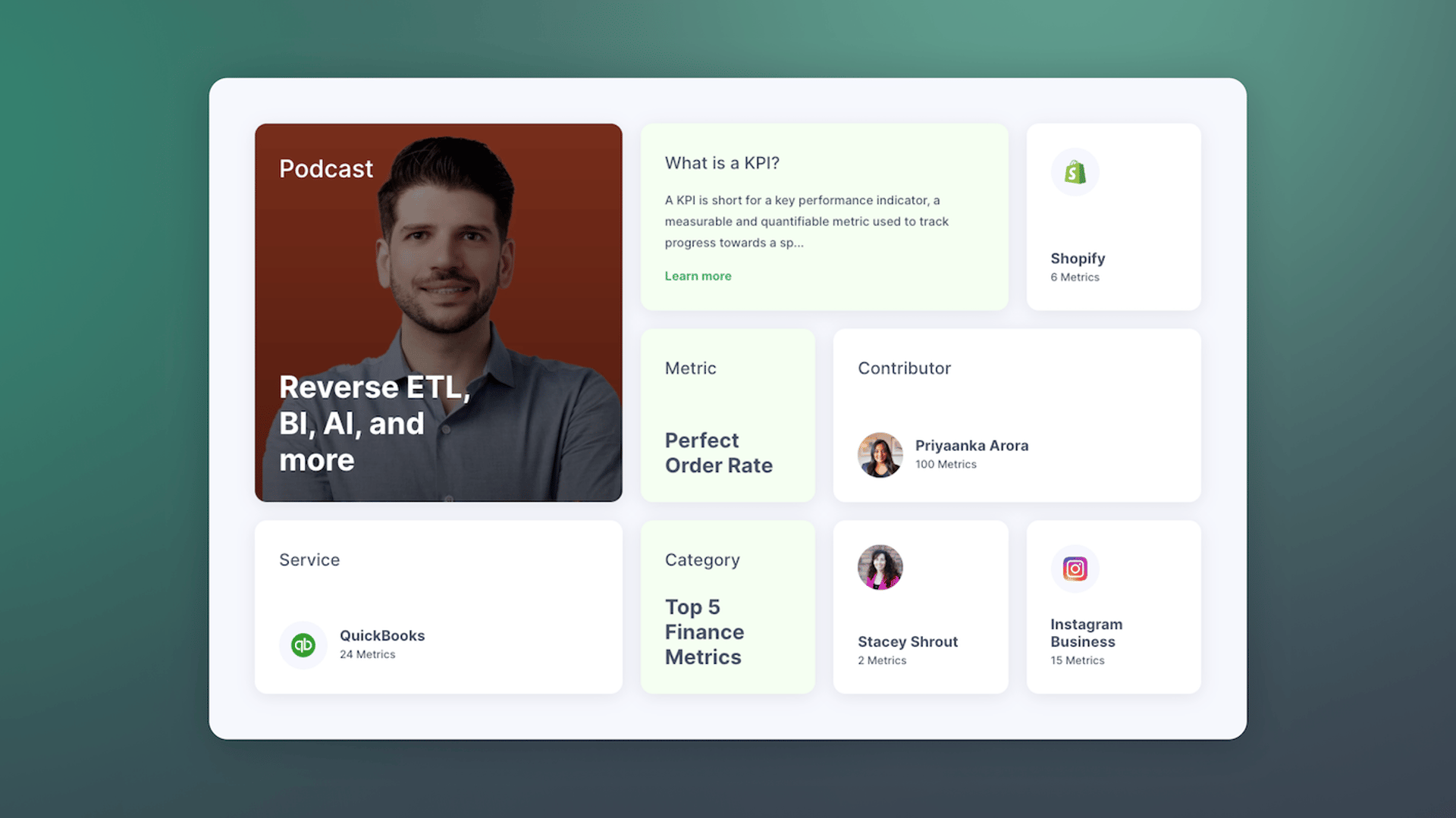
Promoting Data Literacy with MetricHQ.org and the Power of AI
By Allan Wille, Co-Founder — March 20th, 2025

