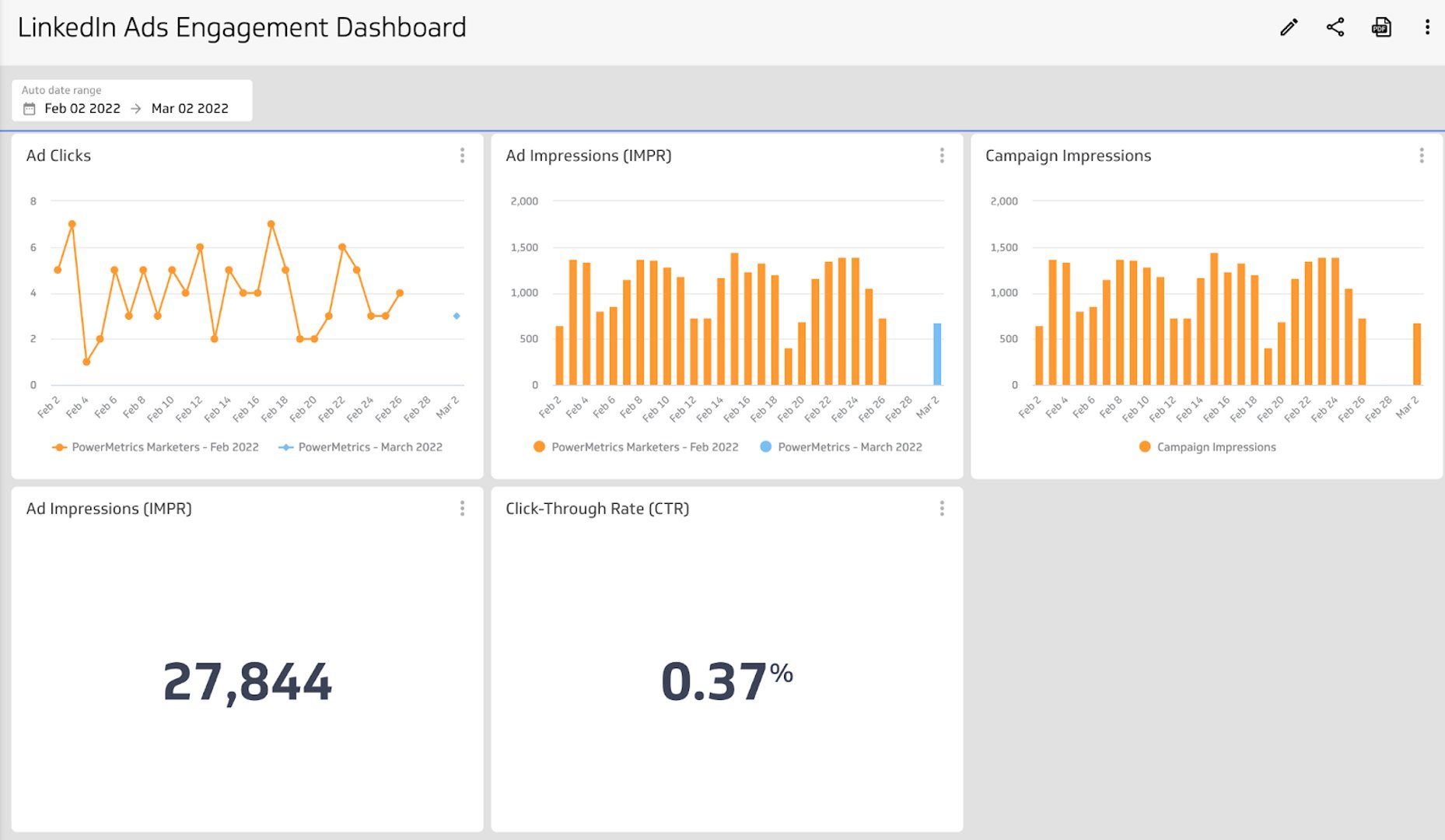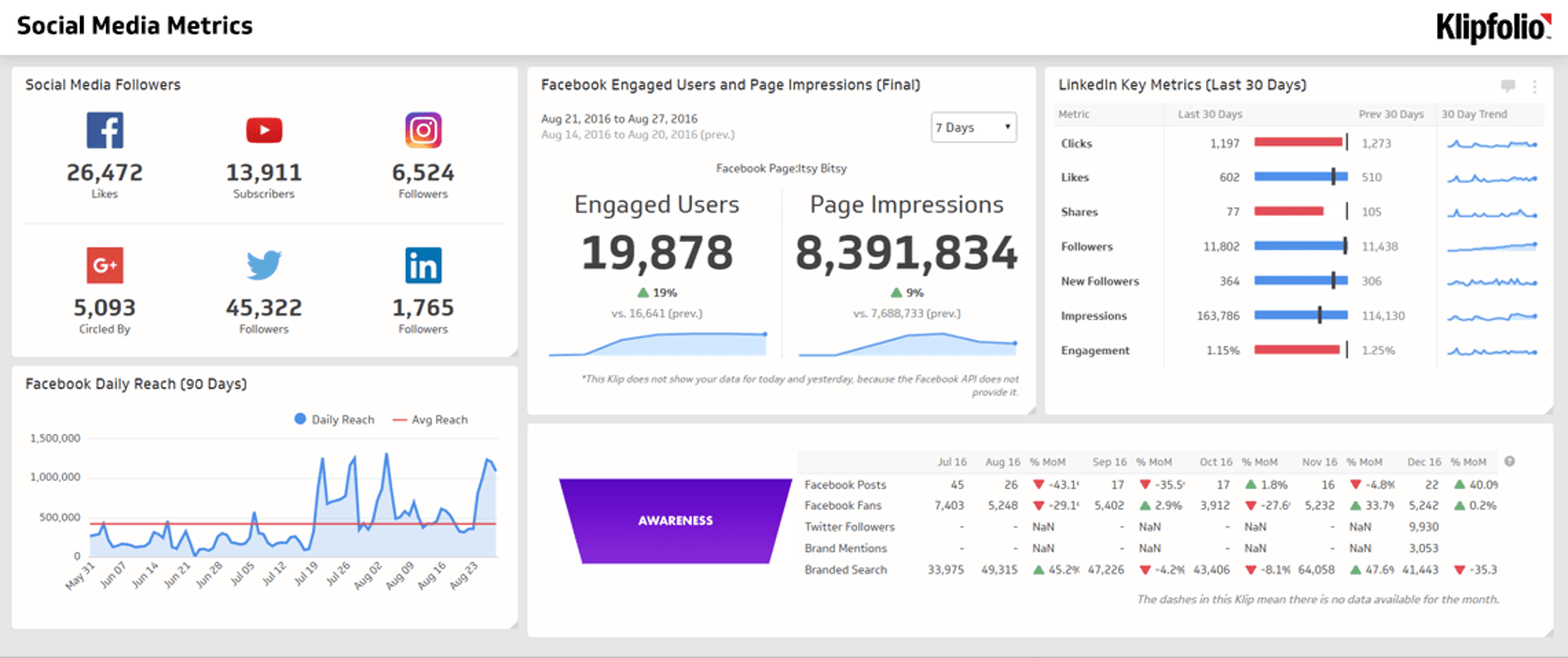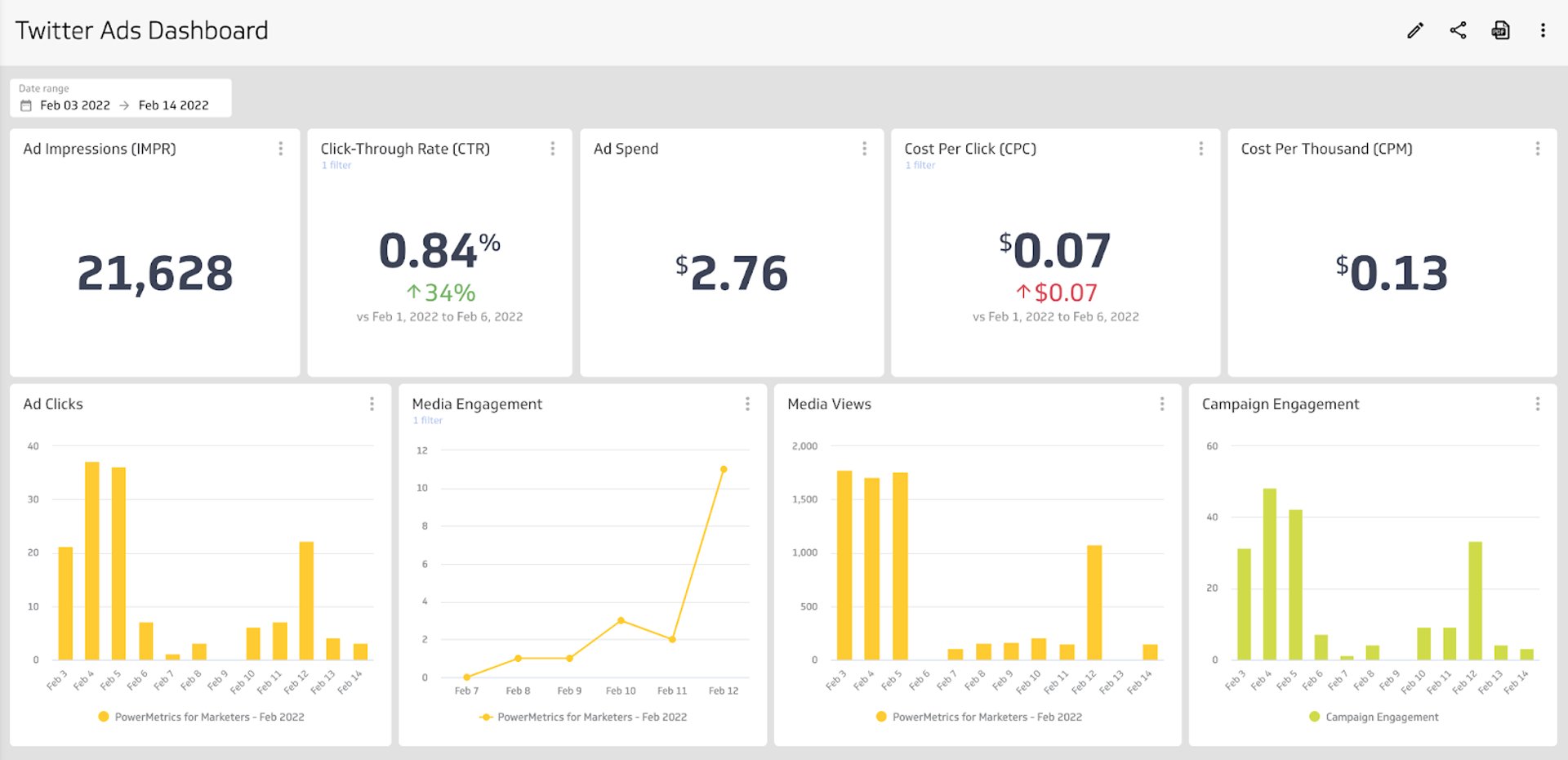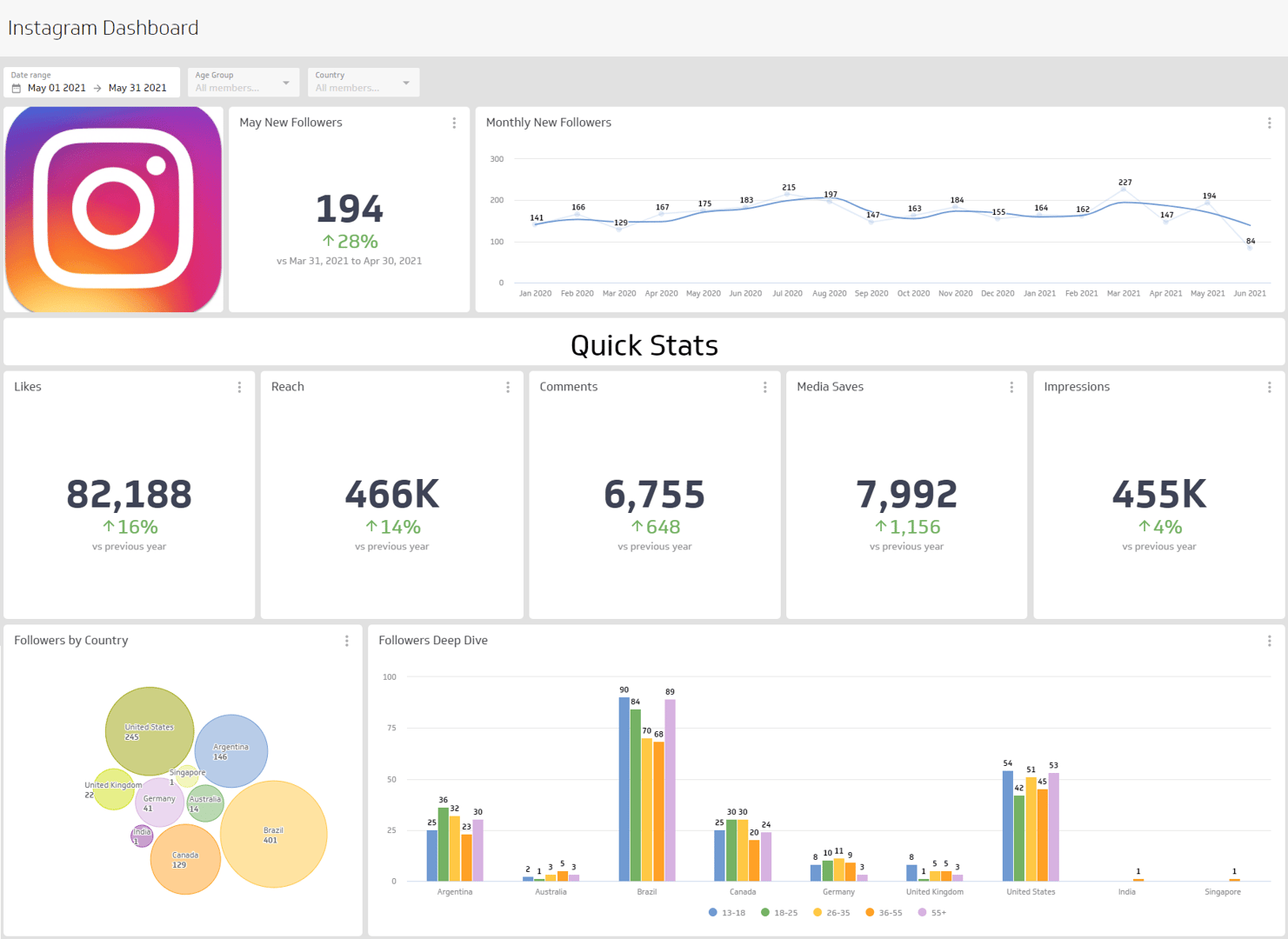LinkedIn Ads Dashboard
Track your ad spend, engagement, and campaign performance in one place.
What is a LinkedIn Ads dashboard?
A LinkedIn Ads dashboard brings your key paid social media metrics and KPIs into one central view. It’s designed to show you how your ad content performs, whether you’re reaching your target audience, and how much engagement your campaigns are generating.
A well-built LinkedIn Ads dashboard helps you answer critical questions instantly:
- How are my ads performing day-to-day?
- How many clicks are our ads receiving?
- What is our total reach?
- Which specific ad is our highest performer?
- Are we staying on budget?
Think of it as your direct line of sight into the effectiveness of your paid social media marketing strategy.
What metrics should you include on a LinkedIn Ads dashboard?
Ad Clicks: This is a straightforward count of how many times users have clicked on your digital ads to visit your website or landing page.
Ad Impressions: Impressions track the total number of times your ads are displayed on a screen. It’s a measure of visibility and reach.
Ad Spend: This is the total amount of money you’ve spent on specific ads or campaigns over a set period.
Campaign Engagement: This metric sums up all the interactions (likes, comments, shares, clicks) that have taken place within an ad campaign.
Click-Through Rate (CTR): CTR is the percentage of impressions that result in a click. It’s a key indicator of how compelling your ad creative and copy are.
Cost Per Thousand (CPM): Also known as Cost Per Mille, CPM tells you the price you pay for 1,000 ad impressions.
What types of visualizations work best on a LinkedIn Ads dashboard?
Choosing the right visualization makes your data easier to understand at a glance. For a LinkedIn Ads dashboard, your goal is to get quick insights into campaign performance, budget, and audience interaction.
Here are a few great options.
Bar charts or line charts
To track performance over time, bar and line charts are your best friends. They use a simple x- and y-axis to help you compare values and spot trends.
- Use a stacked bar chart if you’re running multiple ad campaigns and want to compare their performance side-by-side. You can set the time period to daily, weekly, or monthly to see which campaign drove more engagement or impressions.
- Use a line chart to track cost metrics like Cost Per Click (CPC) over time. This is perfect for identifying trends, spikes, or outliers that might require your attention.
Summary charts
Summary charts are ideal for highlighting a single, important number. When you’re dealing with advertising data, you’ll have several revenue-related metrics that are best displayed as a dollar value. Summary charts are great for this, and you can add a comparison indicator to see if your costs are up or down from a previous period.
Benefits of a LinkedIn dashboard
Putting all your LinkedIn data on a dashboard gives you a single source of truth for your performance. When you build your LinkedIn dashboard with Klips, you get the power and flexibility to adjust date ranges, pick the perfect visualization, and share insights with your team. Klips allows you to add users and share your dashboards and metrics so everyone is aligned on your paid social media performance.
Dashboard inspiration for LinkedIn
Not sure where to start? Here are a few focused LinkedIn dashboards you can build with Klips to monitor specific areas of your strategy.
Track your overall performance on a LinkedIn Ads dashboard
Create a high-level dashboard that tracks your overall activity and performance. This dashboard should answer questions like:
- What are my total ad spend, campaign spend, and cost per click?
- How many people are clicking on my ads?
- Is one campaign outperforming the others?
Tracking these core metrics will help you iterate on your campaigns and get the best possible return on your investment.
Track your advertising spend on a LinkedIn Ads dashboard
This dashboard is all about the money. Your budget is a critical part of your social media strategy. Build a dedicated ad spend dashboard to answer questions like:
- How much are we spending per ad and per campaign?
- What is our Cost Per Thousand (CPM)?
- What is our Cost Per Click (CPC)?
Monitoring these metrics helps you keep your budget in check and evaluate your return on investment.
Track your engagement on a LinkedIn Ads dashboard
Are people actually interacting with your LinkedIn Ads? An engagement dashboard helps you answer questions like:
- How are people engaging? Are they liking, commenting, or sharing?
- What type of content resonates most with our audience?
- Is our engagement consistent, or are there noticeable trends?
Tracking engagement metrics will help you understand what captures your audience's attention, allowing you to fine-tune your creative and messaging.
What does success look like with a LinkedIn Ads dashboard?
A successful LinkedIn Ads dashboard makes it simple to share the metrics that matter most. Since LinkedIn Ads are tied to a personal account, building a dashboard makes it easy to share performance data with stakeholders without giving them direct access. Clear visualizations that highlight key insights lead to faster interpretation and better decisions.
The data on your dashboard is key to optimizing your ad strategy. It helps you identify trends in audience engagement and behavior, ensuring your paid advertising dollars are working as hard as possible. Get started today and build your own with Klipfolio Klips.
Related Dashboards
View all dashboards