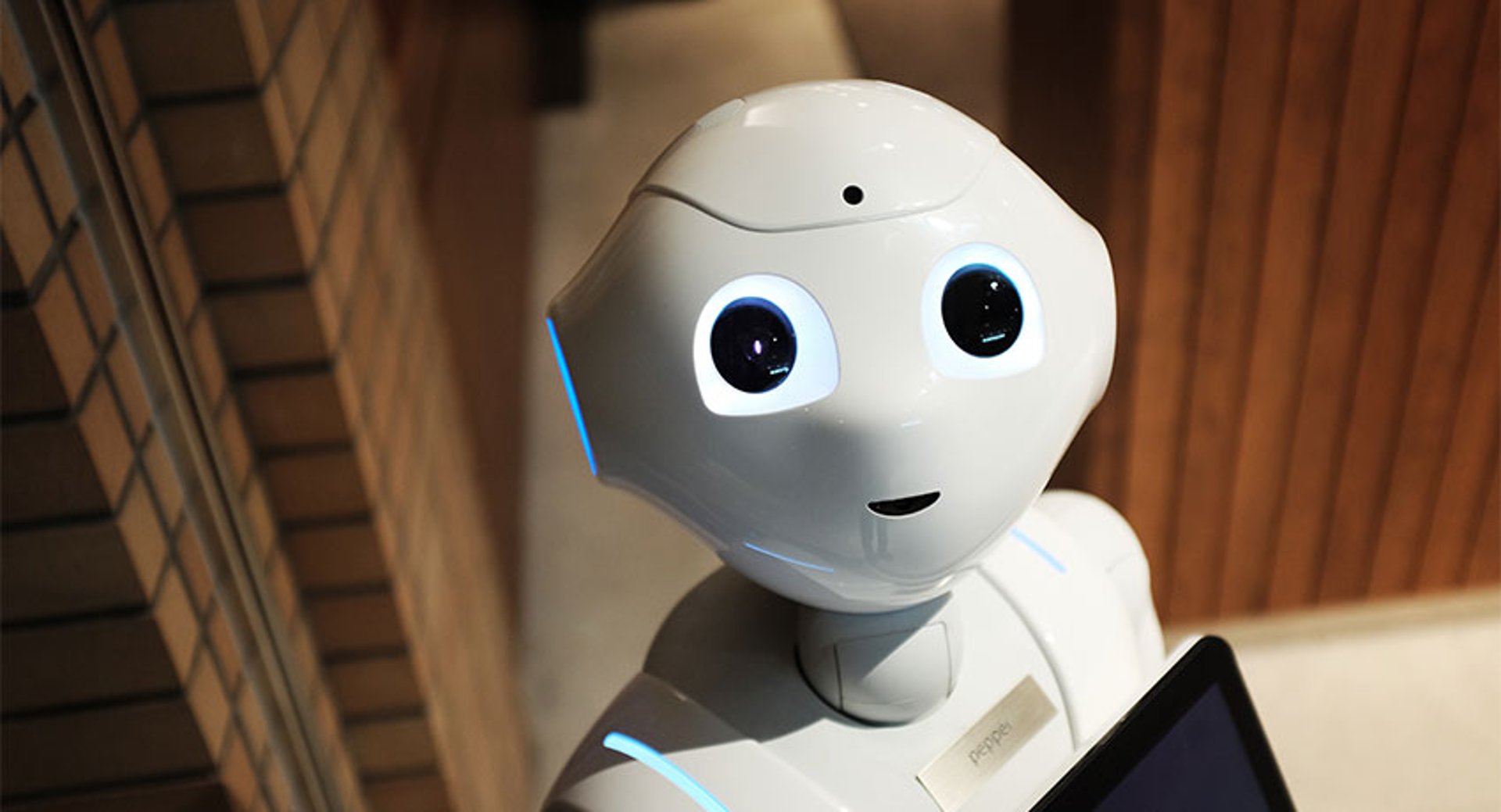5 Google Ads metrics to measure advertising performance

Published 2023-09-15
Summary - Within Google Ads, there are a few metrics to track to ensure you’re getting the most out of your ad spend. We're sharing the top 5 Google Ads metrics you can track in PowerMetrics to measure your PPC advertising performance.
According to Statista, almost $356 billion US dollars was spent on digital advertising in 2020. And projections say that by 2024 digital ad revenue will be $460 billion US dollars.
For marketers, revenue is an important metric. And oftentimes, to generate revenue, that means you have to spend on marketing efforts. That’s where digital advertising comes into play. A tried and true form of acquisition for digital marketing teams everywhere.
While digital advertising isn’t linear, and varies across each platform, the general goal is the same:
- Serve your ad to your target audience
- Have the user click through to your website
- Have the user take action, whether it’s buy your product, start a trial, or complete a form
And all while doing it in the most cost-effective way for you.
Within Google Ads, there are a few metrics to track to ensure you’re getting the most out of your ad spend. Google Ads, whether it’s search or display, is a pay-per-click (PPC) platform, and you can choose how you want to use your budget depending on your campaign type.
So when you’re spending on digital advertising, how do you know which metrics to use to track your performance?
In this article, I’ll focus on Google Ads and the top 5 metrics you should be tracking to measure your PPC campaign performance. And the best part? You can track all of them on a PowerMetrics dashboard!
Top 5 Google Ads metrics to measure your performance
All of these metrics are important to track, regardless of your bidding strategy. You can focus more on a single metric depending on your bidding strategy, and keep an eye on the rest for general performance monitoring.
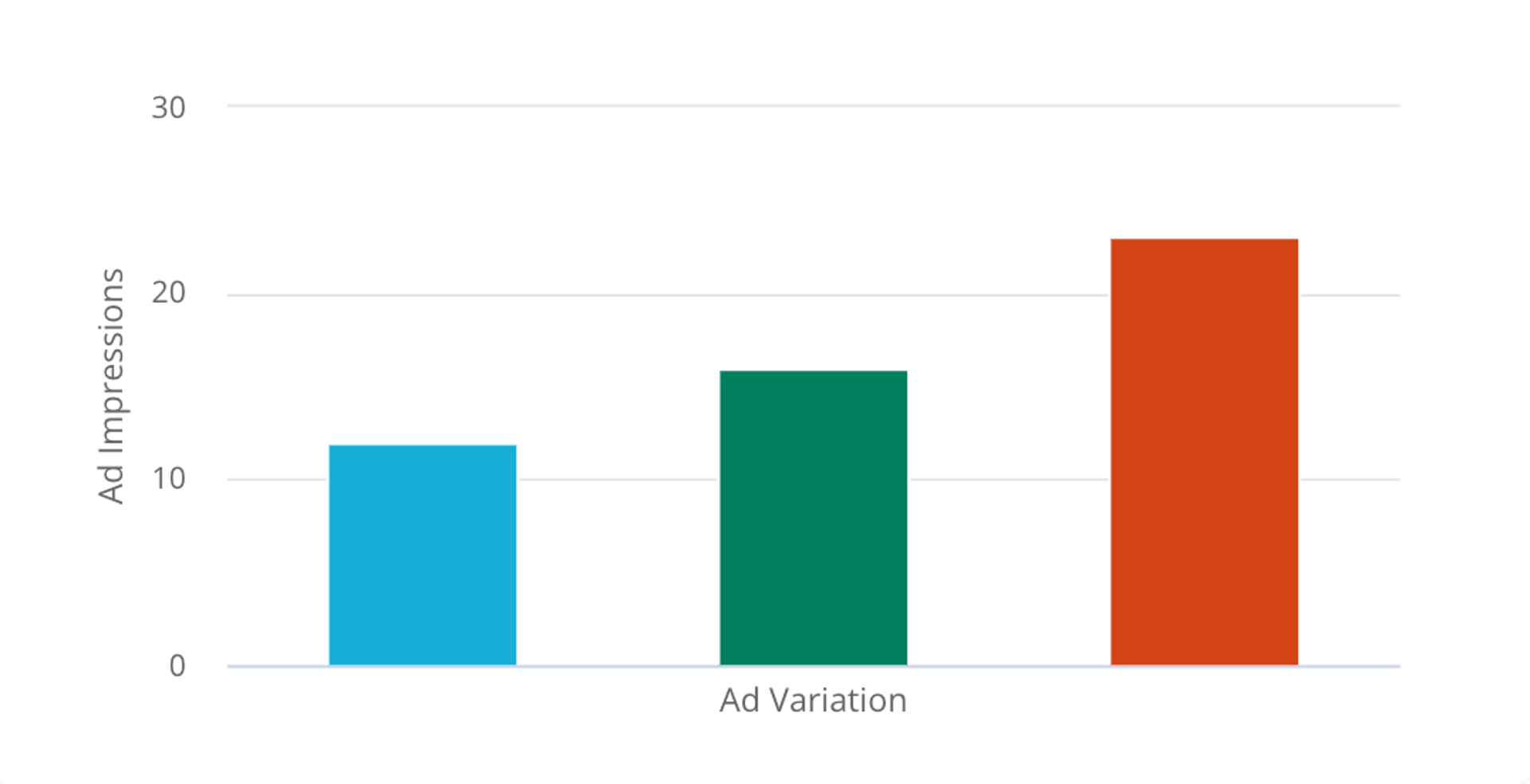
1. Ad Impressions
The first step in digital advertising is getting your ad in front of the right people. At a high level, impressions is the total number of times your ad was displayed. But it’s an important metric to track for two reasons.
Depending on your advertising strategy, you may have multiple campaign groups. In Google Ads, you can segment impressions based on campaign groups. This will allow you to track the ad impressions for each to determine which message or variation performs best. And, the higher the impressions, the more likely it is that your ad will be clicked.
You can set a bidding strategy based on impressions for Search Ads. This type of bidding strategy usually supports a goal tied to brand awareness or visibility.
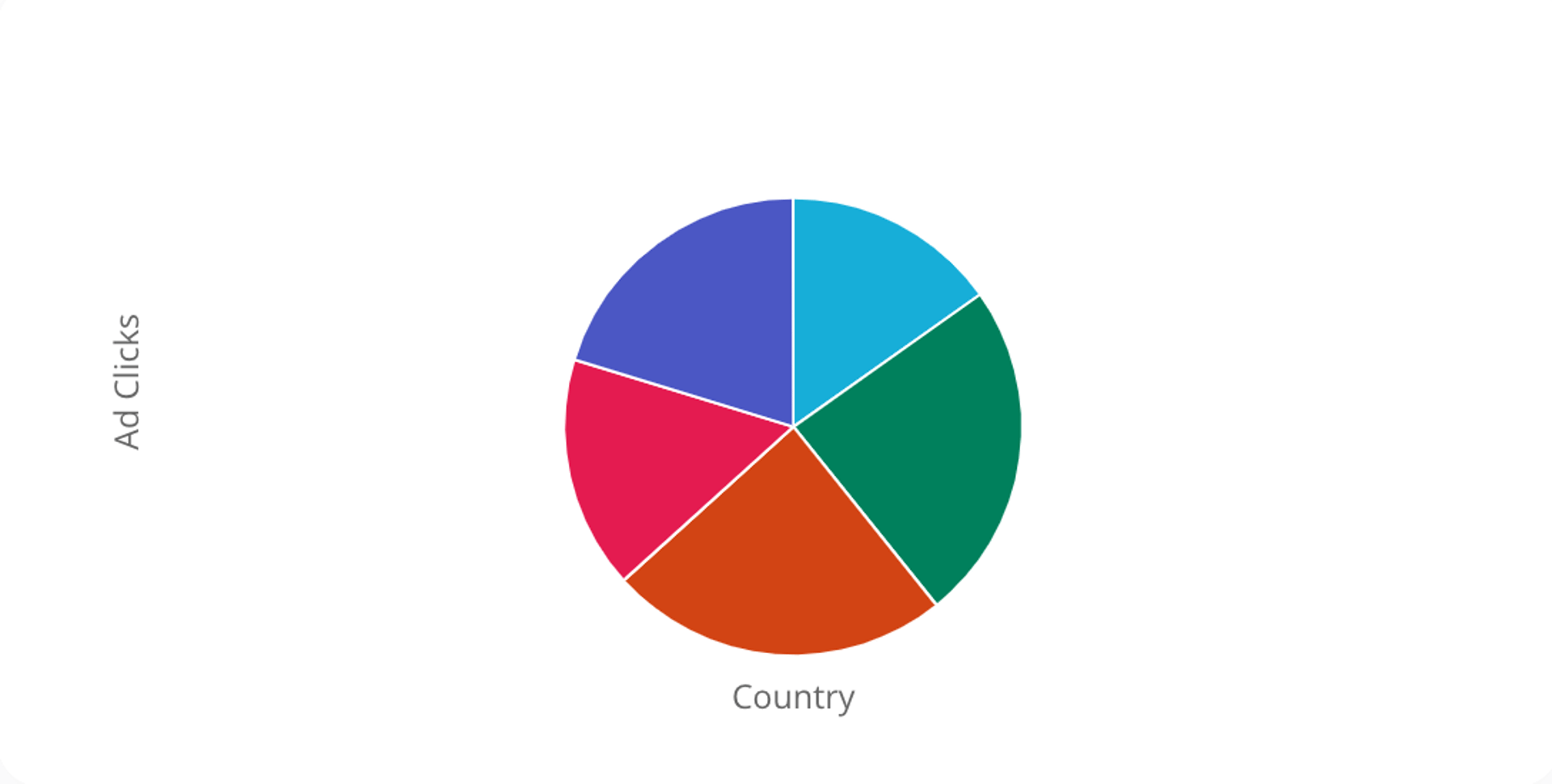
2. Ad Clicks
Is the main goal of your advertising campaign to have people go to your website? Clicks are a good bidding strategy for you, and an overall important metric to track. Clicks is an applicable bidding strategy for the search and display networks.
Once your ad has been served up, the next step is for users to click it to be redirected to your website or landing page. Like ad impressions, ad clicks are displayed for each campaign group, so you can easily tell which ad is performing best and where you may have to make changes. Higher ad clicks likely means more conversions.
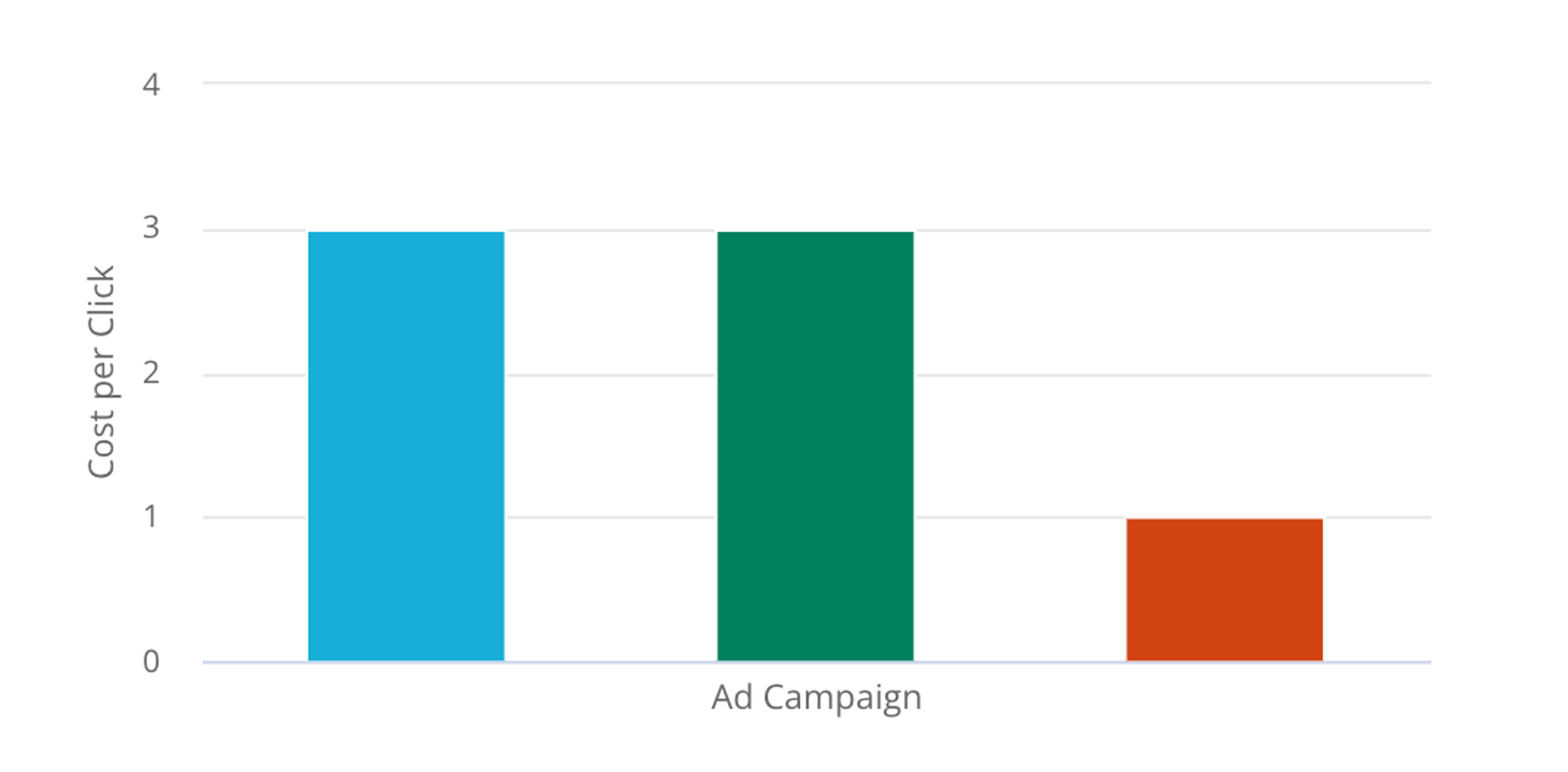
3. Cost Per Click
It goes without saying that cost-per-click is a key metric to track because your budget depends on it. Cost-per-click tracks the cost when someone clicks on your search ad.
Google Ads works on a bidding system. Cost-per-click varies per industry (WordStream has really great benchmarks) and depending on industry, Google Ads can be super competitive when it comes to keywords.
If you have an Impressions goal, but you’re using the display network, your ad cost-per-click is calculated based on the number of times your ad is shown (versus clicked on). For display, you’d measure cost-per-thousand.
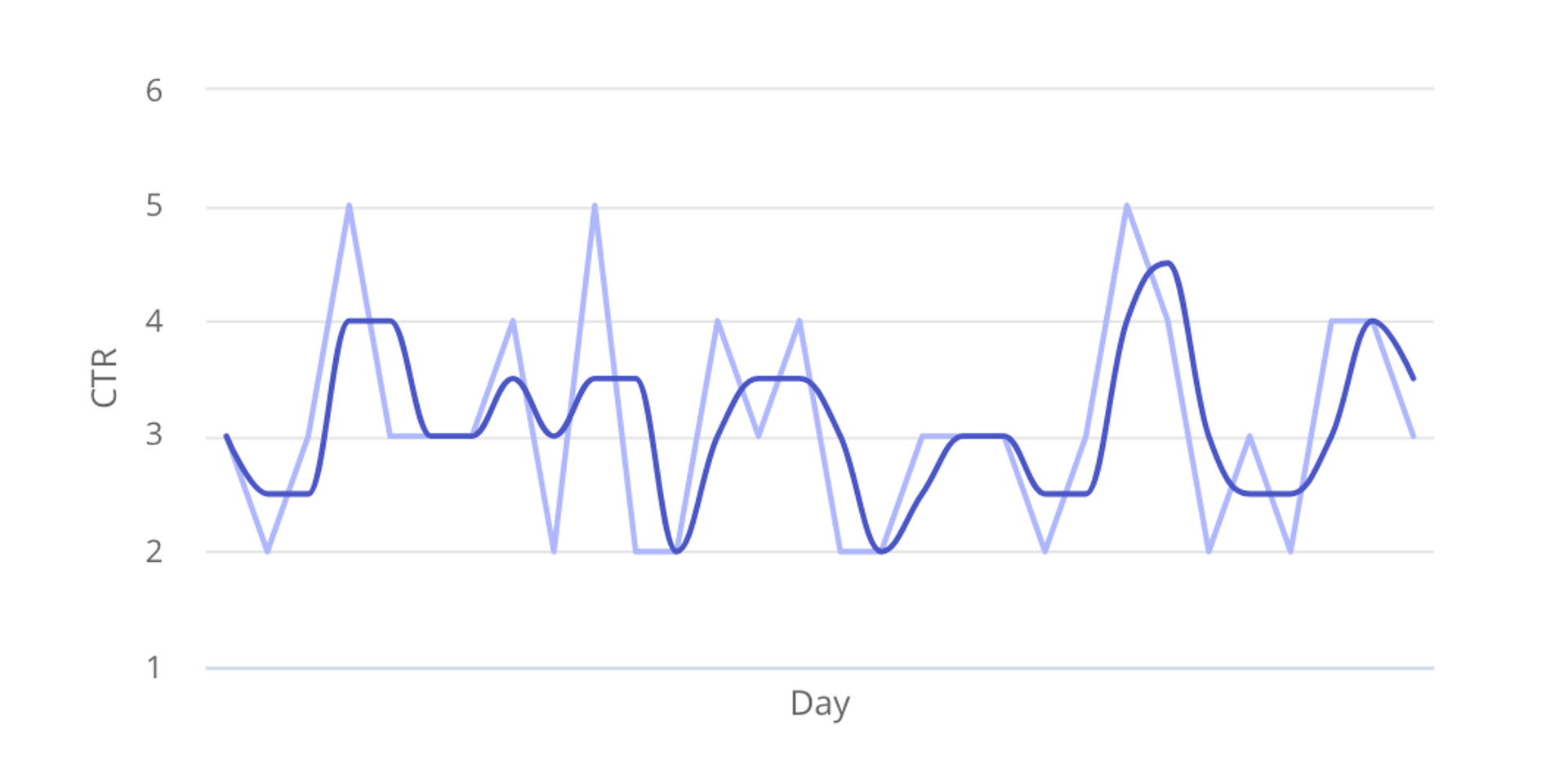
4. Click-Through Rate (CTR)
“Why should I track click-through rate if I’m tracking clicks?” Click-through rate (CTR) is a ratio that calculates any people who see your ad (impressions) end up clicking on it. Click-through rate will be tracked per ad, so it’s a good measure of performance. Like the other metrics mentioned, CTR can be used to determine which of your ads or keywords are working, and where there is room for improvement.
As a benchmark, WordStream notes that the average click-through rate for Google Ads, across all industries, is 3.17% for search and 0.46% for display.
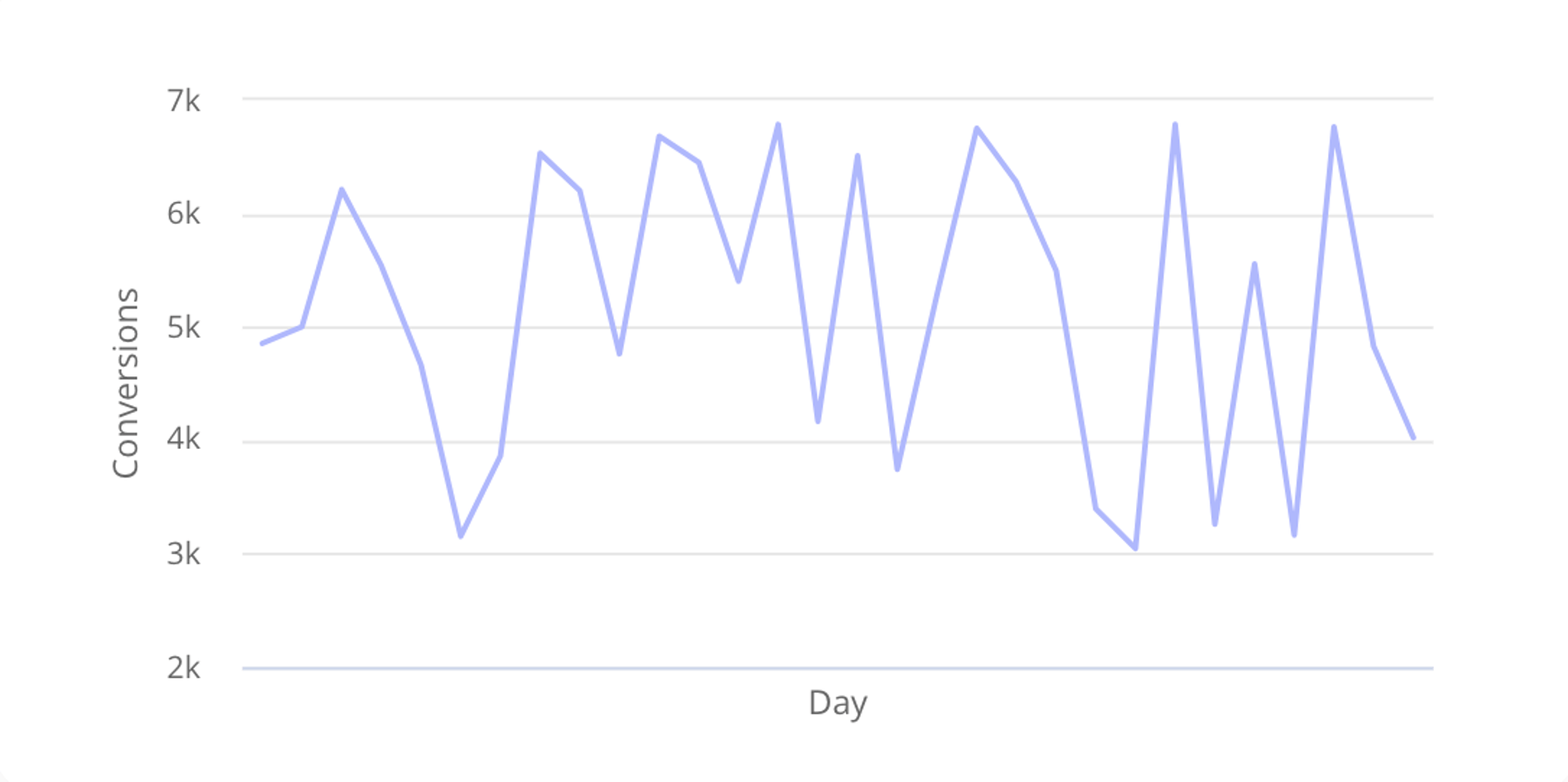
5. Conversions
Are users taking the intended action? If you’re using Google Ads, there’s a good chance you have Google Ads conversion tracking set up, too. Conversion tracking will show what happens after a customer interacts with your ad. Conversions let you dig in to find out what’s working (or what’s not). Within conversion tracking, you can get granular and segment by keyword, ad, ad group, or campaign. As a benchmark, the average conversion rate for Google Ads across all industries is 3.75% for search and 0.77% for display.
Conversions ultimately lead to revenue, so make sure your conversion tracking is set up so you can track actions and hone in on your marketing strategy.
And a bonus metric...
With any digital advertising endeavour, you should be tracking your return on ad spend. Return on ad spend (ROAS) quantifies the total amount of revenue generated for every dollar you spend on advertising. This metric will tell you which of your ads are delivering the best return and which ones need adjustment or reallocation of your budget.
You can put all of these metrics on a dashboard, too!
Why not track all of your Google Ads metrics in one central location? You can easily add your Google Ads metrics to your PowerMetrics dashboard. Your data will refresh and you’ll always have the most up-to-date information to use for decision-making and smart spending!