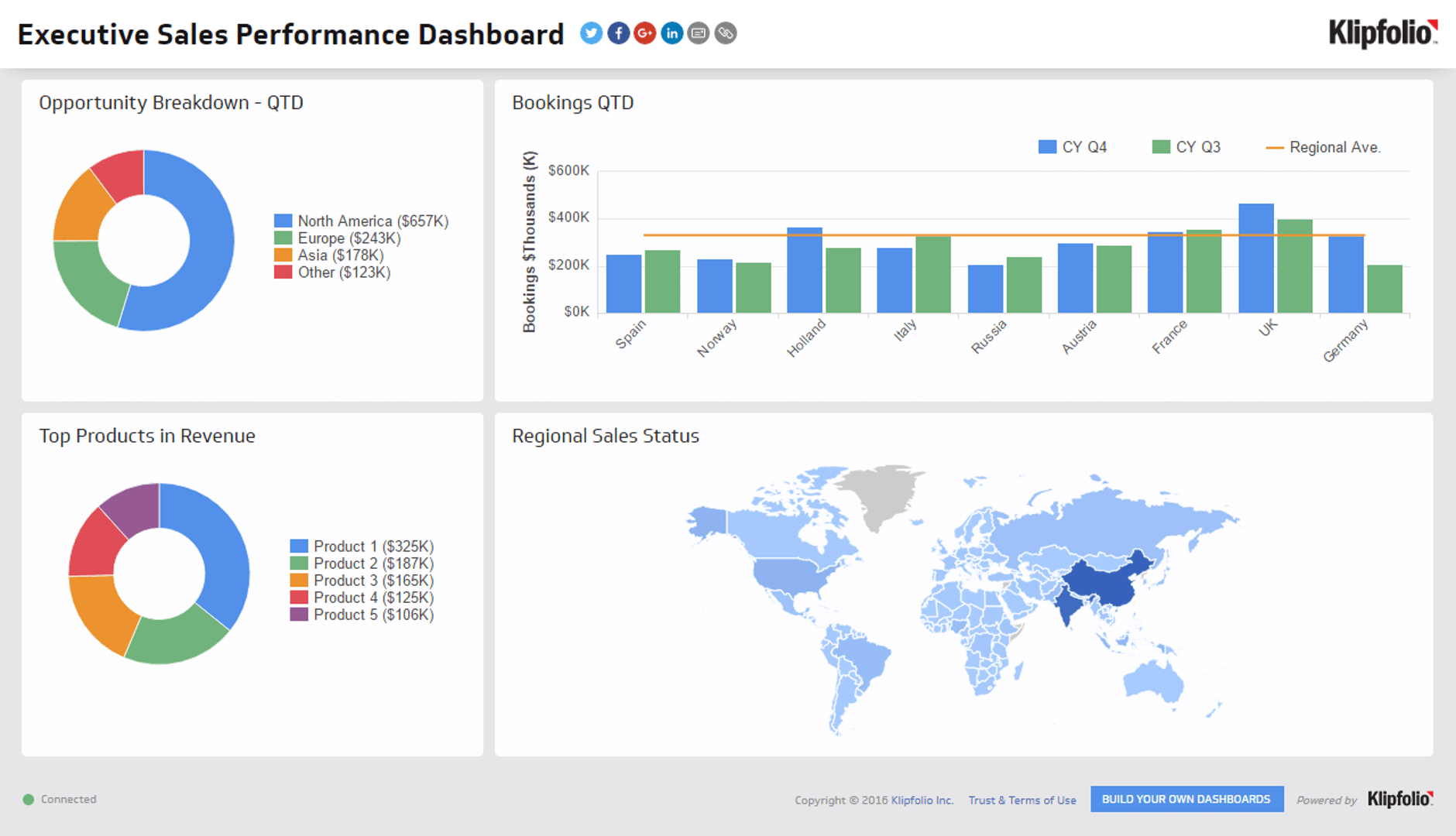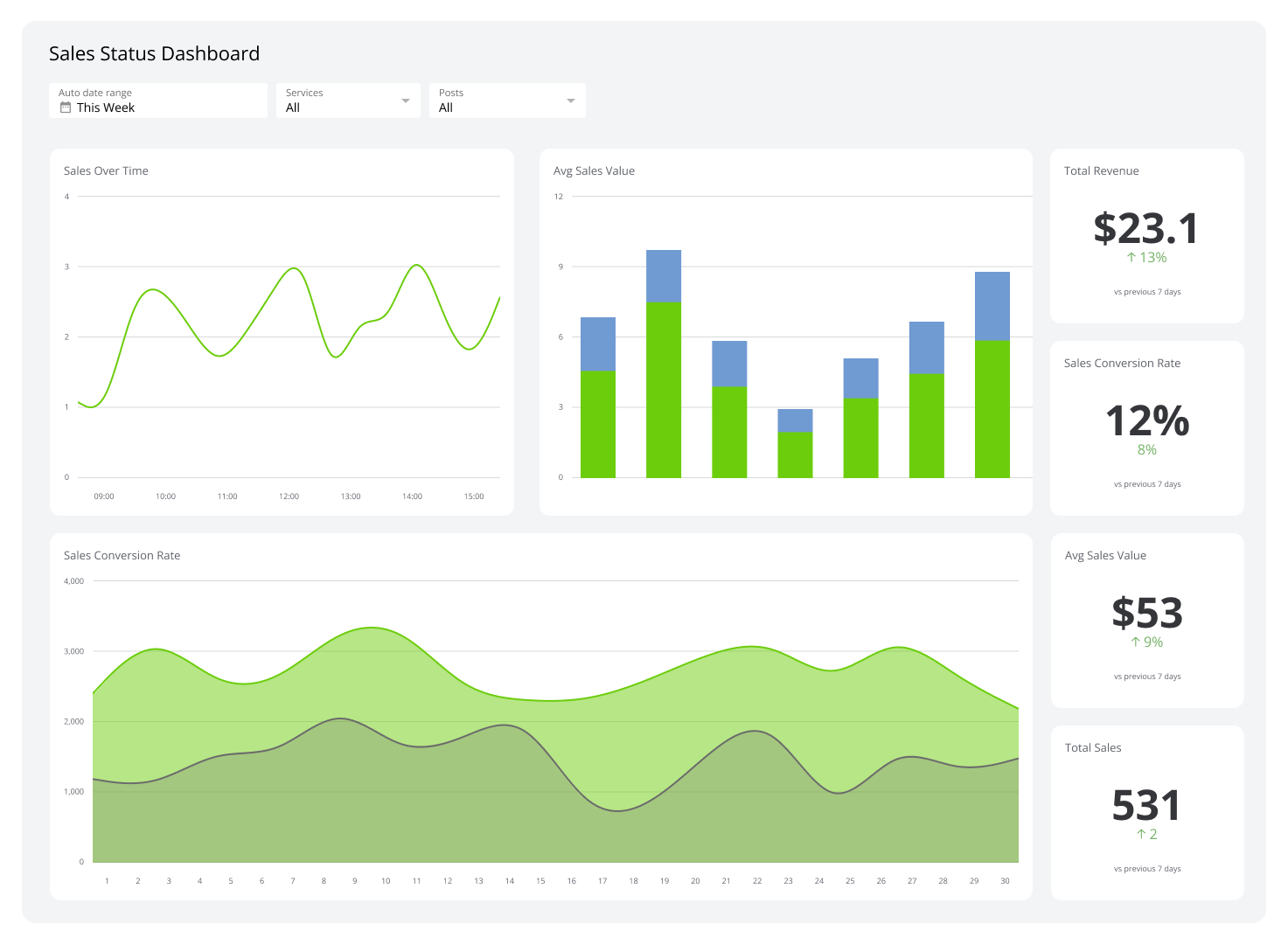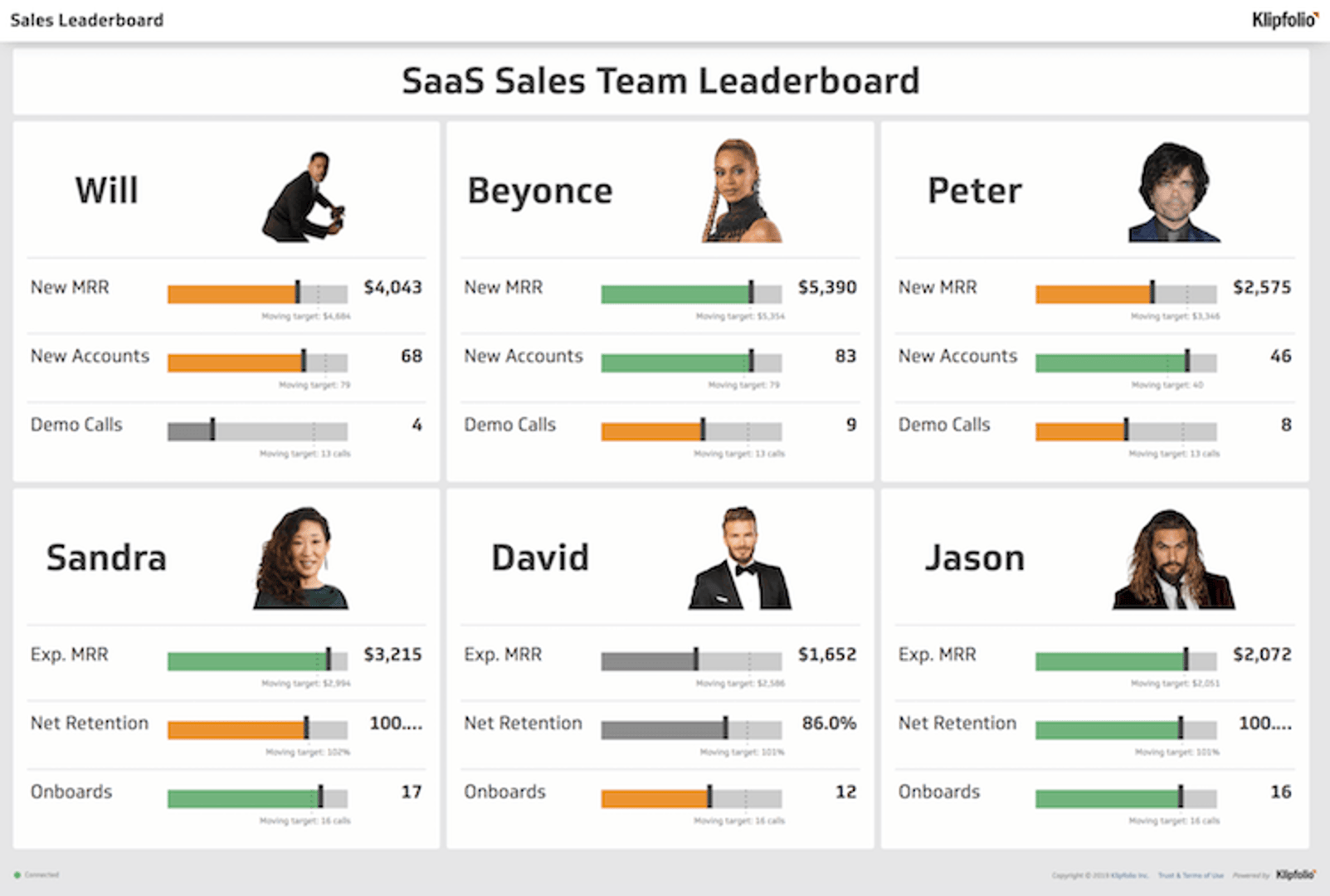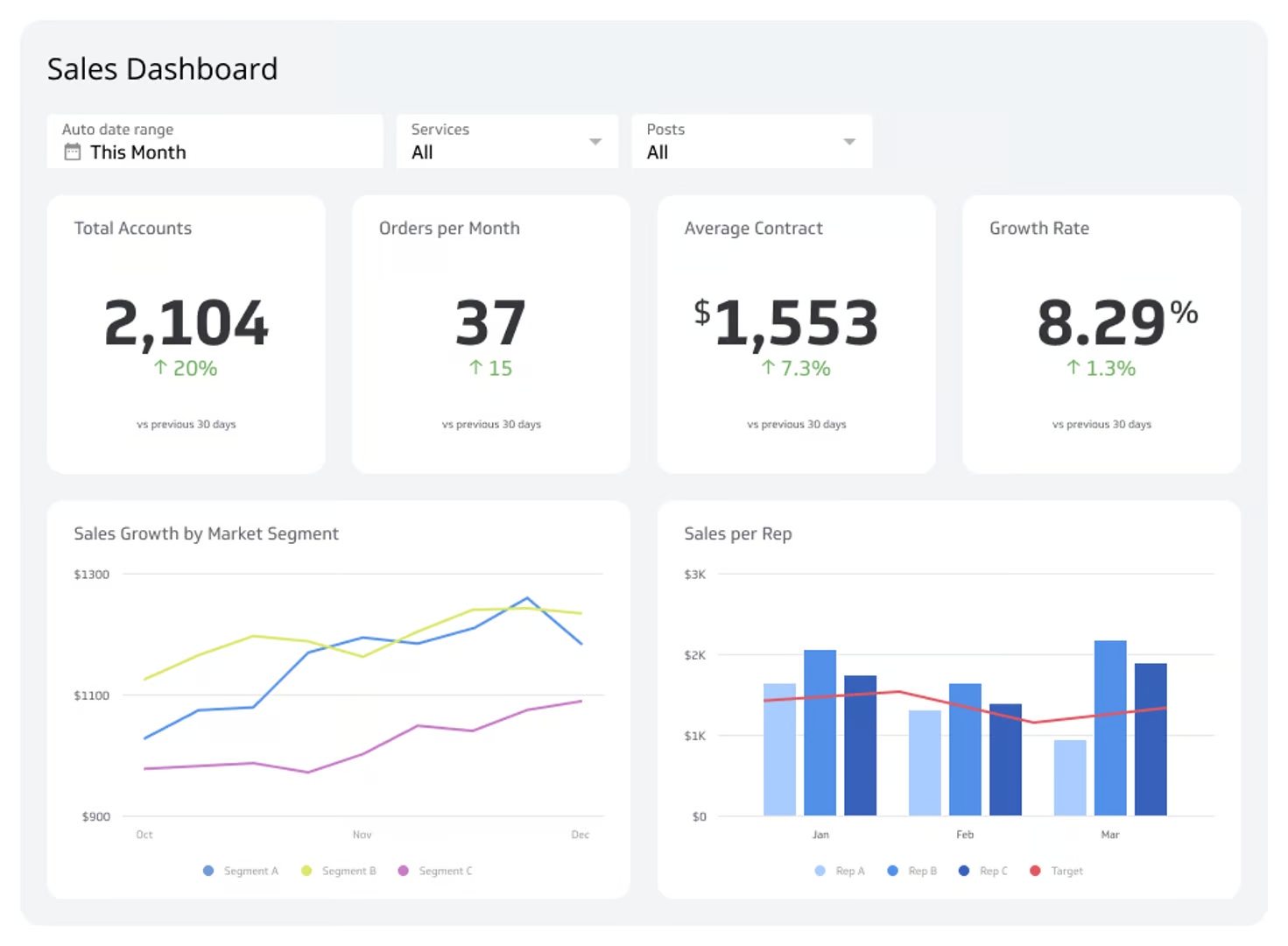Sales Performance Dashboard
A comprehensive guide to tracking the right metrics and driving revenue with powerful sales dashboards.
Sales Performance Dashboard: A Complete Guide
What is a sales performance dashboard?
A sales performance dashboard is a visual tool that gathers all your most important sales data into a single, accessible location. It gives you an at-a-glance view of crucial information, from high-level revenue metrics to individual team performance.
This dashboard helps track everything from revenue numbers to conversion rates, providing a clear picture of your sales health. The power of a sales performance dashboard lies in its ability to provide real-time insights into your sales operations, helping you make informed decisions quickly.
What is the difference between a sales performance dashboard and a sales dashboard?
While related, they serve different purposes. A sales performance dashboard is laser-focused on tracking activities and outcomes against specific goals, like quota attainment or conversion rates. Think of it as your team's report card.
A more general sales dashboard might visualize any sales-related information, such as historical trends or sales distribution by region, without a direct link to performance targets. Both are valuable, but knowing the difference helps you use data more effectively.
Types of sales performance dashboards
There are several types of sales dashboards, each designed to focus on different aspects of the sales process. Let’s dive into four common examples: CRM, sales activity, revenue, and opportunity dashboards.
CRM dashboard
Your customer relationship management (CRM) system is a goldmine of data on customer interactions, sales cycles, and conversion rates. A CRM dashboard integrates this data to provide real-time insights into how your customers are interacting with your team.
For instance, you can monitor the number of new contacts added and the status of current prospects, or track lead-to-sale conversion rates. A CRM dashboard is invaluable for understanding customer behaviour and improving sales cycle efficiency. It enables your team to act quickly, for example, by identifying a drop in interactions and addressing the issue to prevent potential lost sales.
Example KPIs to track on your CRM dashboard:
- Sales Cycle Length: Measures the average time it takes to close a sale from initial contact. It helps you understand your sales process duration and identify bottlenecks in the pipeline.
- Length of Pipeline: Tracks the total number of deals in your sales pipeline, giving you a clear view of how many potential sales your team is currently working on.
- Sales Targets: Goals set to measure the products or services the sales team aims to sell in a specific period. They help track performance, motivate teams, and directly influence revenue and market share.
Sales activity dashboard
Monitoring day-to-day operations is crucial, and a sales activity dashboard does just that. It provides a detailed view of daily sales activities, including calls made, emails sent, meetings held, and proposals delivered.
This dashboard helps sales managers ensure their teams are actively engaging with prospects and customers. For instance, a drop in daily activities might indicate a need for additional training or resources, or perhaps a realignment of sales territories.
Example KPIs to track on your sales activity dashboard:
- Sales Bookings: Tracks the total value of sales contracts signed within a specific period. It provides a clear measure of how much business your team has secured.
- Closing Ratio: Measures the effectiveness of your sales team in converting opportunities into customers, offering critical insight into performance at the final stages of the sales process.
- Sales Per Rep: Calculates the average sales revenue generated by each sales representative to evaluate individual performance and ensure all team members are contributing to overall goals.
Revenue dashboard
A revenue dashboard tracks and analyzes your income streams, which is particularly useful for businesses with diverse product lines or multiple geographic regions.
By breaking down revenue by product or region, this dashboard provides clear insights into which areas are performing well and which are underperforming. If one region shows consistently lower revenue, you might consider strategic changes like increased marketing efforts or a shift in sales tactics tailored to that region.
Example KPIs to track on your revenue dashboard:
- Average Profit Margin: Measures the percentage of revenue that remains as profit after all expenses. It helps assess financial health and informs decisions on pricing and cost management.
- Customer Lifetime Value: Predicts the total net profit a business can expect from a customer over their entire relationship. This helps guide decisions on customer acquisition and retention strategies.
- Customer Acquisition Cost: Measures the total cost of sales and marketing efforts required to acquire a new customer.
Opportunity dashboard
An opportunity dashboard highlights potential sales by analyzing market trends and customer behaviours. It helps identify which products are in high demand, where there are gaps in the market, and how your offerings compare to competitors.
This dashboard can guide where to focus marketing and sales resources most effectively. For example, if you see an emerging trend, you can launch a targeted campaign to capitalize on it before your competitors do.
Example KPIs to track on your opportunity dashboard:
- Sales Opportunities: Organizes prospects based on their potential value and likelihood of closing, helping you prioritize sales efforts effectively.
- New Leads Generated: Measures the total number of new leads added during a specific period, which is crucial for evaluating the effectiveness of marketing and lead generation campaigns.
- Win Rate: Indicates the percentage of deals closed compared to the total number of opportunities pursued. It’s a key indicator of your sales team’s effectiveness.
How to make an effective sales performance dashboard
Creating a dashboard is one thing; making it effective is another. An effective dashboard should inform your sales strategies and drive business growth. Here’s how to build one.
Identify key metrics to track
First, pinpoint the metrics that truly reflect the health of your sales operations. This means understanding your business goals and choosing sales metrics that measure progress toward them. Focus on metrics that offer real insights into sales volume, revenue, conversion rates, and customer acquisition costs. These provide a direct line of sight into the effectiveness of your sales strategies.
Use the right tool
The effectiveness of your dashboard depends heavily on the tool you use. Choose dashboard software that integrates seamlessly with your existing systems and provides up-to-date data. A user-friendly tool like Klipfolio Klips allows you to connect a wide range of data sources, including CRMs and cloud services, and build powerful dashboards without extensive technical knowledge.
Create clear designs
Design your dashboard to highlight the most important information. Use clear, easy-to-read graphs and charts to represent your data. Place the most critical metrics, like revenue and key sales KPIs, at the top or in the most prominent position. A well-organized design facilitates faster data comprehension, which is essential for quick decision-making.
Incorporate interactive elements
Interactive elements like filters and drill-down capabilities allow you and your team to customize your view of the data. For instance, you could filter an overall revenue chart to see the numbers for a single product line or region. Drill-downs let you delve deeper, moving from total sales numbers to a breakdown by individual rep. This level of detail helps pinpoint specific areas of concern or opportunity.
Keep it updated
A sales performance dashboard is not a set-it-and-forget-it tool. As market conditions change and your business evolves, the metrics you track must evolve too. Regularly review your dashboard to ensure it continues to provide value. Set a schedule to review its effectiveness and make adjustments based on user feedback and shifts in business focus.
Gather feedback
The people who use the dashboard every day are your best source of ideas for improvement. Make it a habit to discuss their experiences during meetings. Encourage open communication about what’s working, what’s not, and whether the metrics are still relevant. This collaborative approach will boost the dashboard's usability and ensure it meets your organization's needs.
Common mistakes when creating sales performance KPI dashboards
When designing sales KPI dashboards, a few common mistakes can undermine their effectiveness. Here’s what to avoid.
Overloading with data
One of the most common mistakes is packing a dashboard with too much information. This overwhelms users and obscures the key insights that drive decisions. To avoid this, prioritize. Limit the metrics on your dashboard to those that directly align with your strategic goals. A clean, focused layout makes it easier for users to understand what’s important.
Ignoring real-time data
Dashboards that rely on stale, outdated information can lead to poor strategic choices. In a fast-moving sales environment, fresh data is essential to stay agile. Implement a dashboard solution that supports real-time or frequently refreshed data feeds to ensure all information is current and reliable.
Neglecting data accuracy
Inaccurate data can mislead decision-making and result in strategies that harm the business. Trust is everything. If your team doesn't trust the data, they won't use the dashboard. Regularly audit and validate your data sources, and implement automated checks that can alert you to anomalies or quality issues.
Choosing the wrong design
An ineffective or complicated design makes it difficult for users to find crucial data quickly. A dashboard that isn’t user-friendly won’t be used. Focus on simplicity and readability. Use clear layouts, intuitive charts, and explanatory tooltips where necessary. Always design with the end-user in mind.
Lacking customization options
A one-size-fits-all dashboard rarely works. Different roles have different needs; a sales rep requires a different view than a sales manager or a CRO. Provide customization options like filters and selectable KPIs. This empowers users to tailor the dashboard to their specific needs, enhancing its relevance and utility across the organization.
Maximizing your sales team’s potential with sales dashboards
A well-crafted sales performance dashboard is more than a data visualization tool; it's a strategic asset that helps your business adapt and thrive. By harnessing the full potential of your sales data, you can uncover insights that drive substantial growth for your organization.
Ready to build a dashboard that gets results? With Klipfolio Klips, you can seamlessly connect your data sources—from CRMs and cloud services to spreadsheets—and transform that data into actionable insights with ease.
Related Dashboards
View all dashboards