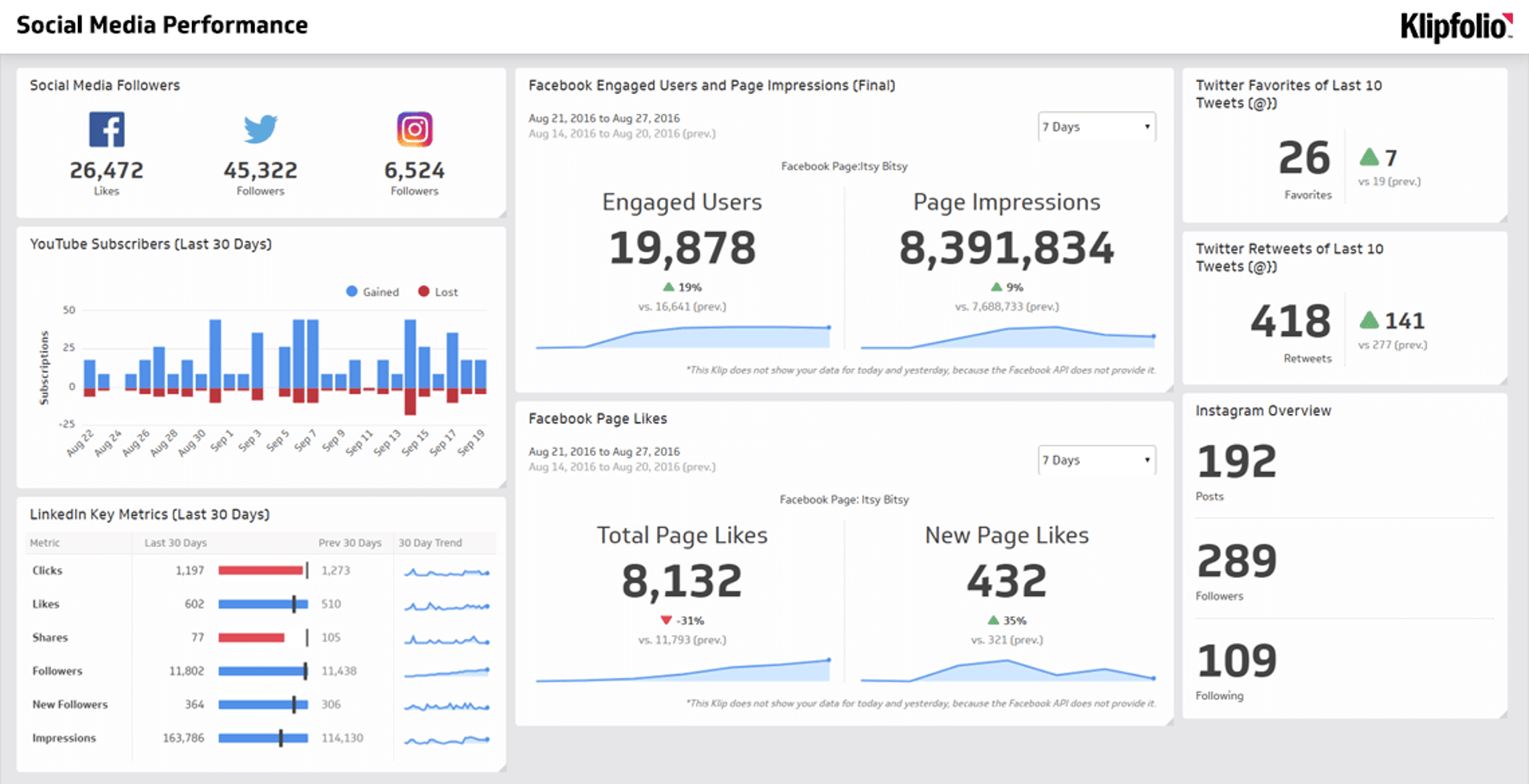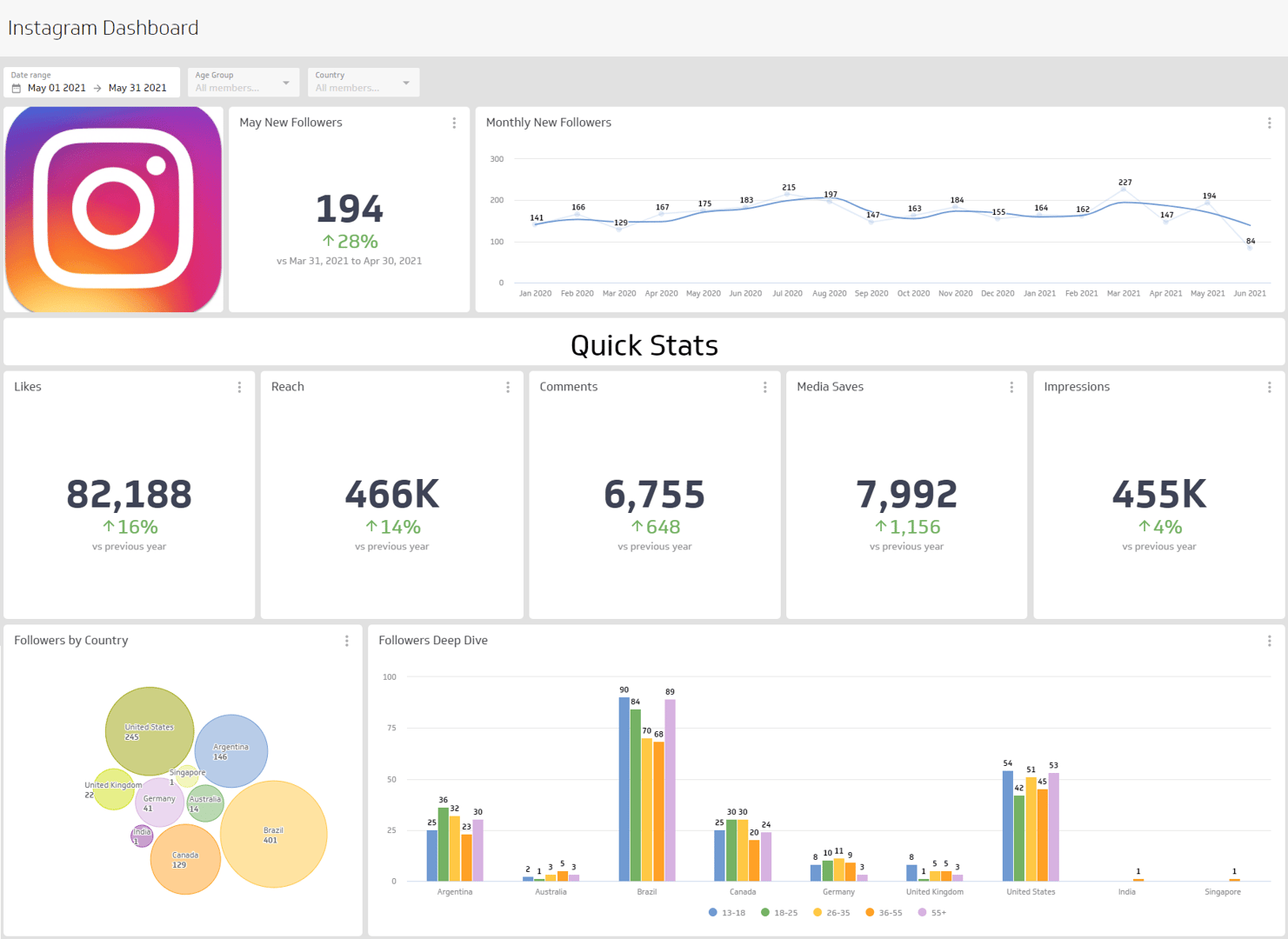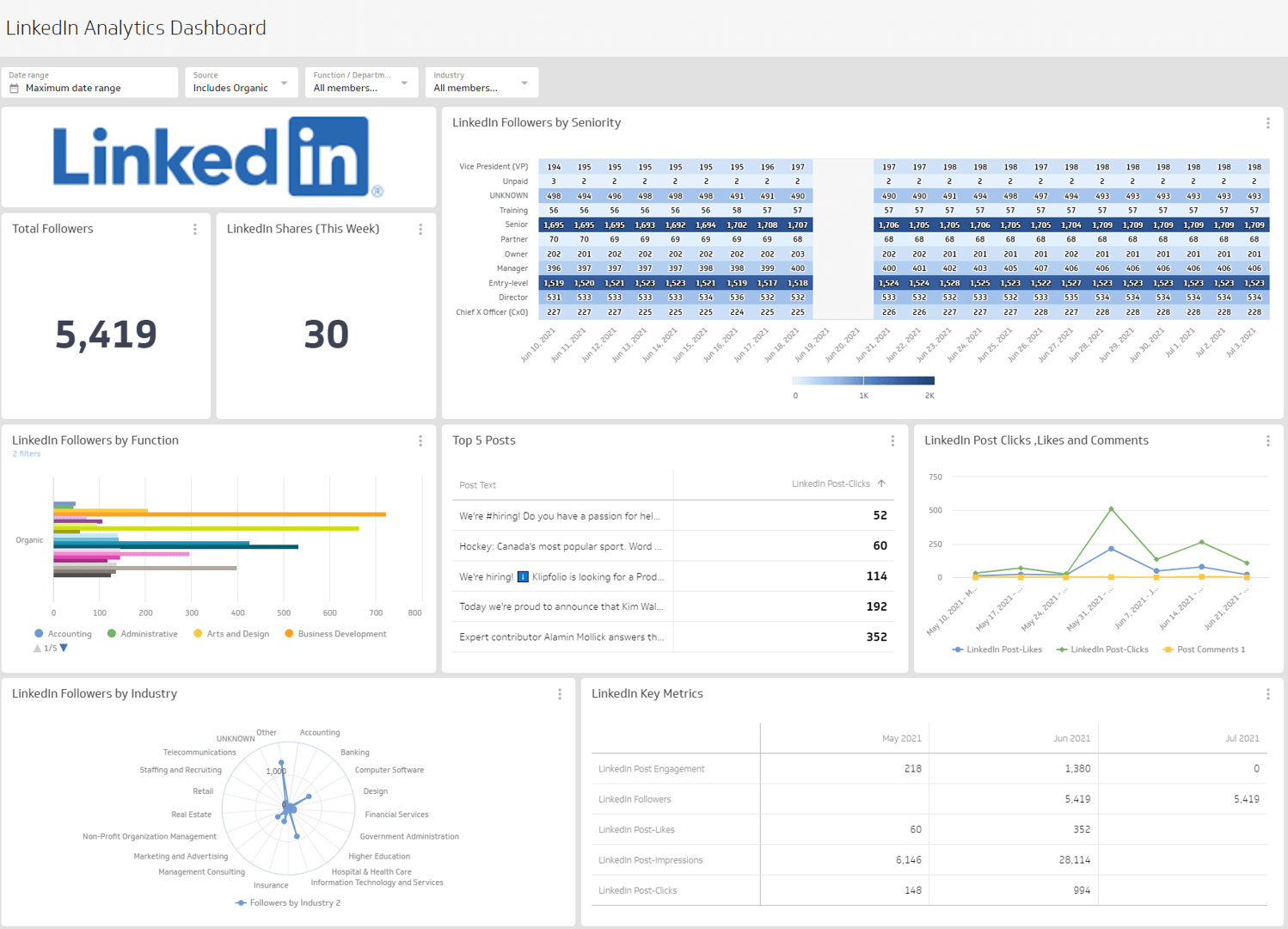Social Media Performance Dashboard
Unify your social channels and track what matters most.
What is a Social Media Performance Dashboard?
A social media performance dashboard is a powerful reporting tool that visualizes the results of your marketing campaigns. It moves beyond scattered, manual spreadsheets by connecting directly to your data sources. This dashboard answers the crucial question: “How are our social media campaigns performing?” By centralizing your key social media KPIs, you can monitor progress in real-time, share insights instantly, and make faster, more confident decisions.
Key metrics for your social media dashboard
Measuring social media performance requires tracking a mix of metrics that tell the complete story of your efforts. For a growing business, it’s not just about likes and follows; it’s about understanding what drives meaningful action. Your dashboard should focus on the metrics from your social platforms that track audience engagement, campaign reach, and ultimately, your return on investment.
Here are the essential metrics to monitor:
- Engagement Rate: This is your pulse check for audience connection. Track the total likes, comments, shares, and clicks relative to your follower count. A high engagement rate indicates your content is resonating, which is a leading indicator of brand loyalty.
- Impressions and Reach: These metrics measure brand awareness. Reach tells you how many unique people saw your content, while impressions count the total number of times it was displayed. Tracking this helps you understand the overall visibility of your brand across different platforms.
- Click-Through Rate (CTR): This metric reveals how compelling your message is. It measures the percentage of people who saw your post and clicked on the call-to-action link. A strong CTR is a key indicator that your messaging and creative are effective.
- Ad Spend and Return on Investment (ROI): This is the bottom line. Connect your ad spend data to track conversions, cost per acquisition (CPA), and overall return on marketing investment (ROMI). This is the data you need to justify your budget and prove the value of your social media strategy to leadership.
Building a comprehensive social media dashboard brings all this data together in one place. Instead of spending hours pulling reports from different platforms, you get a single, up-to-date view of performance. This allows your team to stop chasing data and start focusing on what truly matters: growing your business.
Ready to build a dashboard that gets your whole team on the same page? See how you can connect your data and start visualizing your performance with Klipfolio Klips.
Related Dashboards
View all dashboards