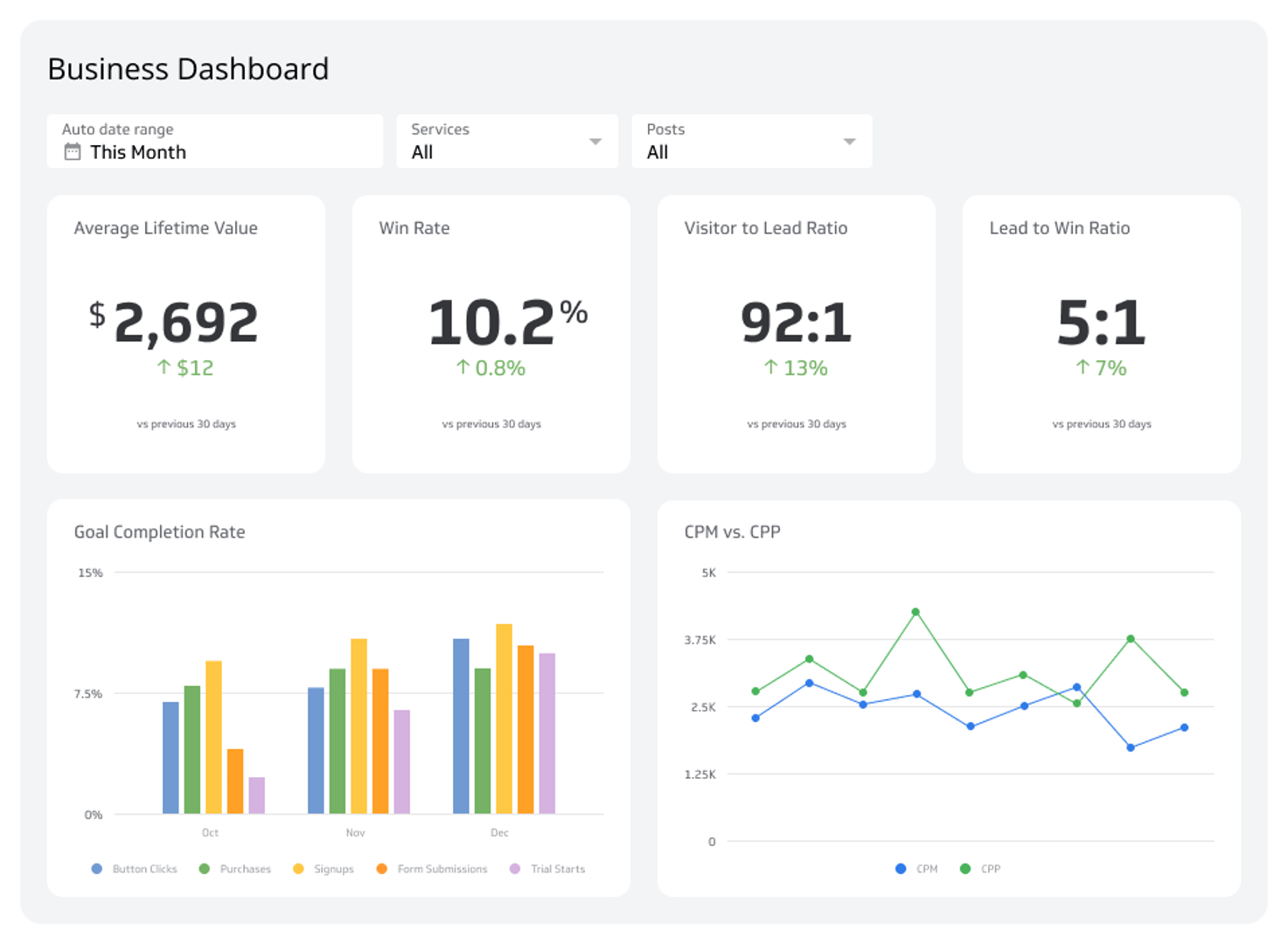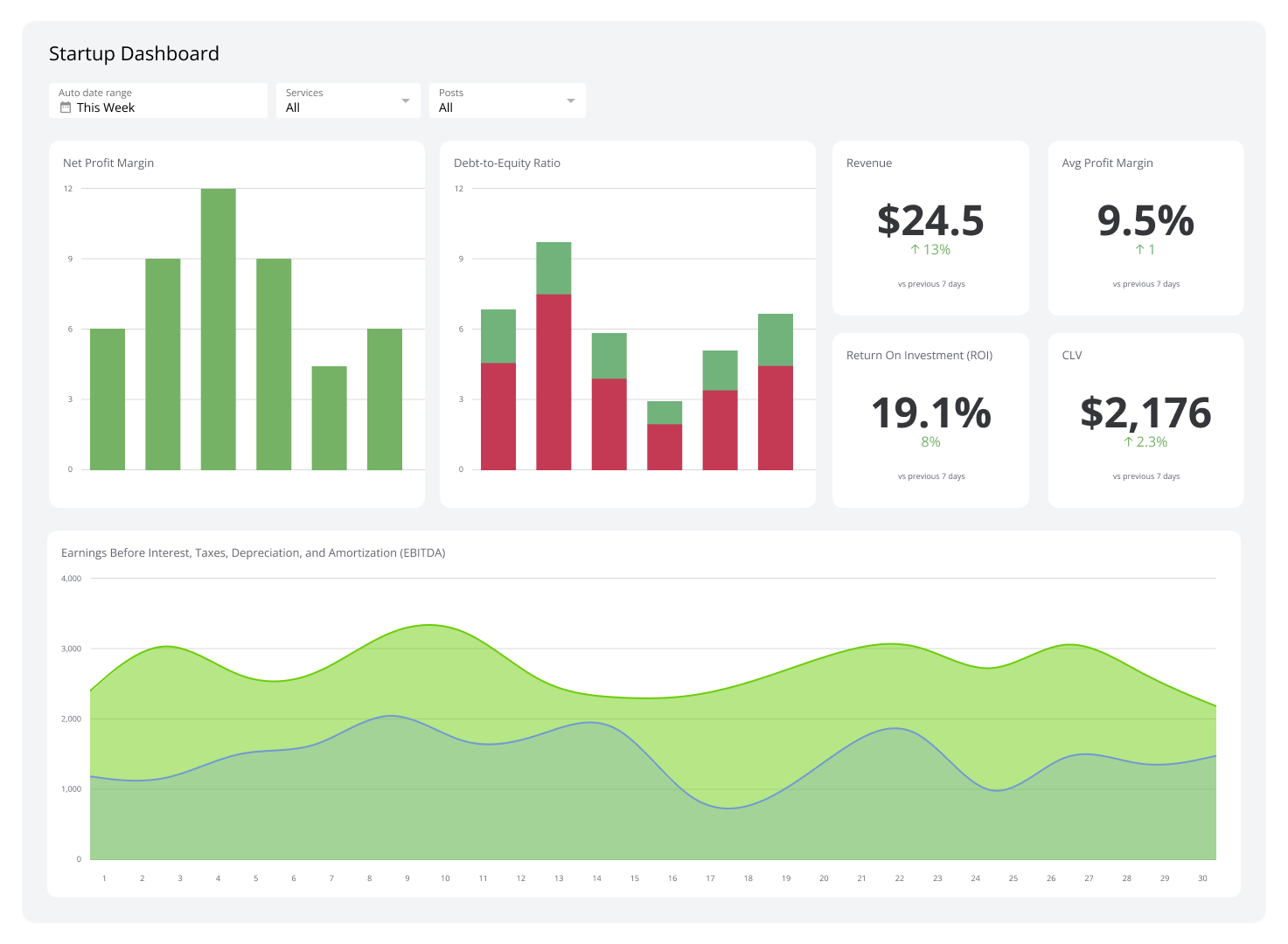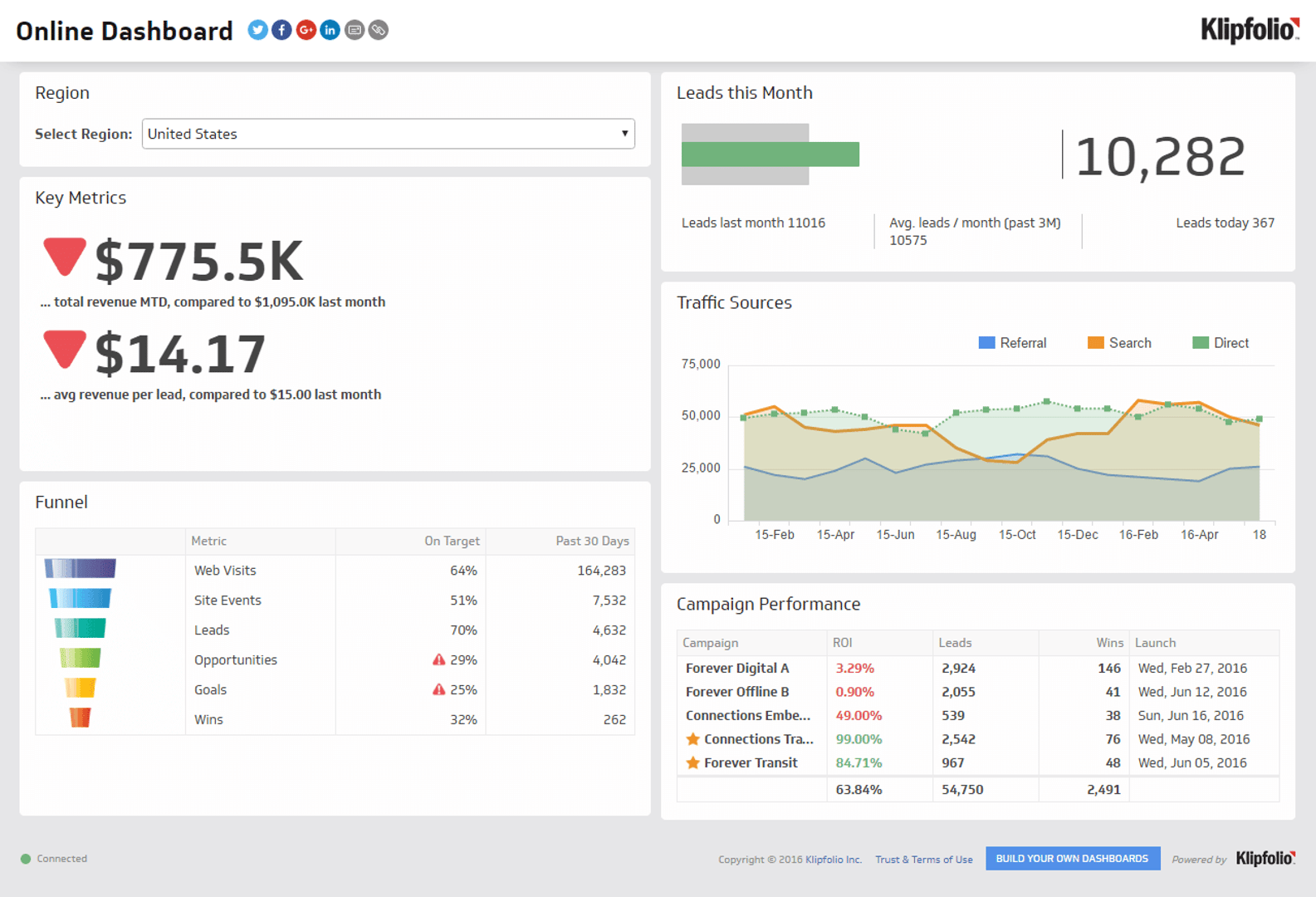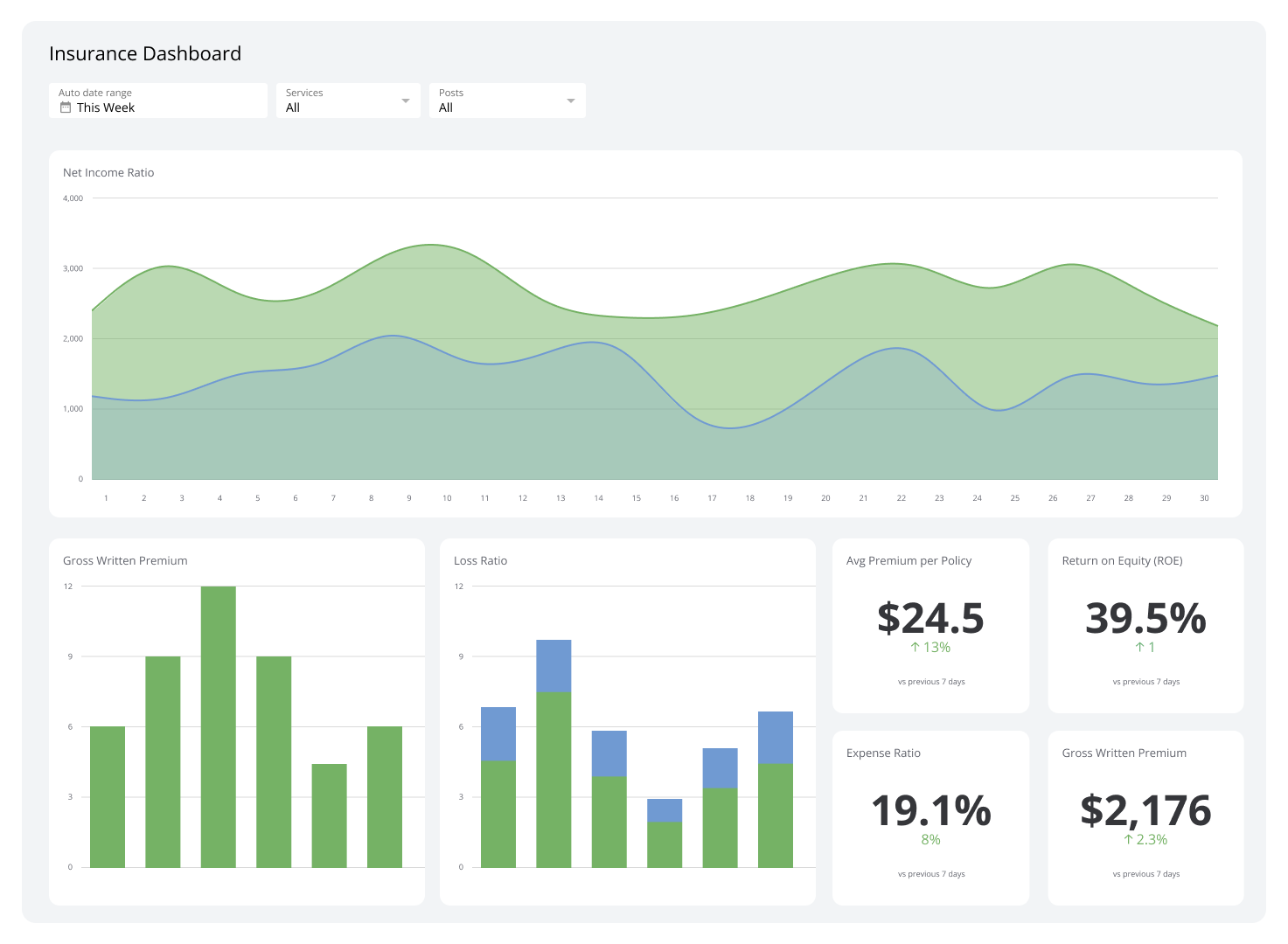Business Intelligence Dashboard
A business intelligence dashboard is a system designed to track crucial information for your business.
Business intelligence dashboards convert data from sources like sales platforms, CRM systems, and website analytics into meaningful insights.
What is a Business Intelligence Dashboard?
A business intelligence dashboard collects live data from your sales, marketing, and finance tools and turns it into simple charts, graphs, and visuals—all in one place. No more scrambling through spreadsheets or waiting for reports. The dashboard does all the heavy lifting for you, so you can instantly see what’s working (and what’s not).
Because everything updates in real time, you are not stuck making decisions based on last month’s numbers. Need to tweak a strategy, fix a bottleneck, or double down on a win? The dashboard gives you the clarity to act fast. Instead of reacting to problems, you’ll have the tool you need to spot them early, adapt quickly, and concentrate on what actually works for your business.
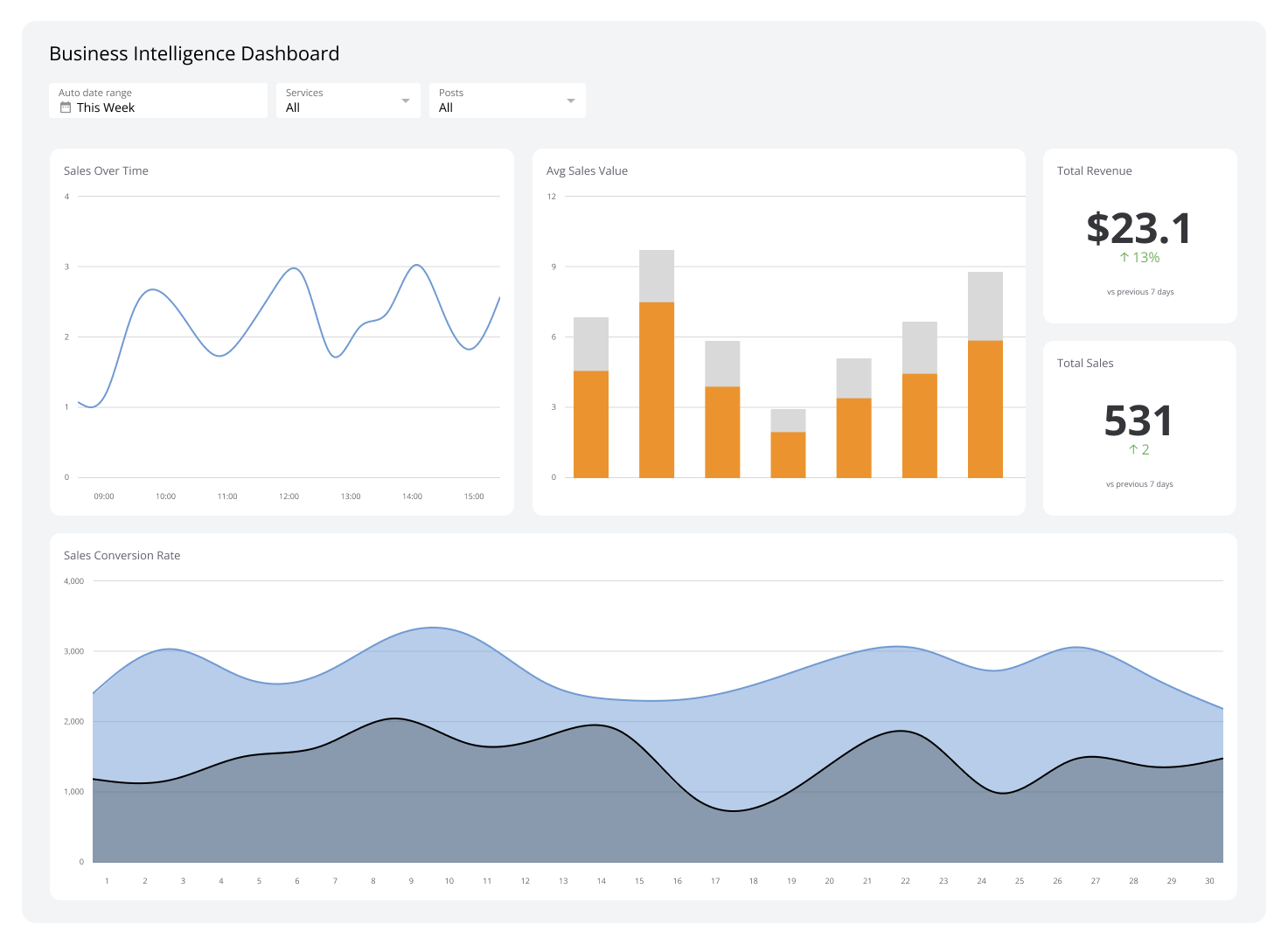
Examples of Business Intelligence Dashboards
Sales Performance Dashboard
Sales performance dashboards disclose how your sales team performs at any moment. They pull together numbers like revenue coming in, deals closing, and your team's closeness to hitting its targets.
Plus, they break down performance by region, product, or salesperson, making it easy to see where things are going well and where there’s room for improvement.
Furthermore, they can also reveal patterns in customer behavior, such as what products sell the most or who’s buying them. This gives your team valuable insights into where to focus their efforts, whether that’s pushing a specific product or targeting a particular customer group.
Who’s it for | Chief sales officers, sales directors, regional sales managers, account executives, business development managers, sales analysts, revenue operations teams, demand planners, marketing strategists, customer success managers |
How often it's needed | Real-time, hourly, daily, weekly |
Covered KPIs | Total revenue by region, sales growth rate, average deal size, customer acquisition cost (CAC), conversion rate by sales stage, lead-to-customer ratio, quota attainment percentage, win/loss ratio, sales cycle length, revenue per sales representative, churn rate, customer lifetime value (CLV), product category sales distribution, upsell and cross-sell success rate, sales pipeline value, percentage of inbound vs. outbound sales, sales forecast accuracy, cost per lead, customer retention rate, response time to leads, number of new vs. returning customers |
Marketing Analytics Dashboard
A marketing analytics dashboard helps you track how well your marketing efforts are turning into sales. It discloses how many leads you're getting, where your website traffic is coming from, and how many of its visitors actually end up making a purchase.
By examining this data in one place, you can see which marketing channels—like social media, email, or paid ads—bring in the most customers. As a result, it’s easier to adjust your strategy, whether that means focusing on high-performing campaigns or tweaking underperforming ones.
Who’s it for | Chief marketing officers, marketing directors, digital marketing managers, content strategists, social media managers, paid advertising specialists, SEO analysts, brand managers, email marketing coordinators, customer insights analysts, demand generation teams |
How often it's needed | Real-time, hourly, daily, weekly |
Covered KPIs | Campaign ROI, CAC, marketing-sourced revenue, lead conversion rate, cost per lead, website traffic sources, organic vs. paid traffic ratio, click-through rate (CTR), bounce rate, social media engagement score, email open rate, email click-through rate, CLV, lead quality score, ad spend efficiency, search engine ranking position, content engagement rate, brand sentiment score, cost per thousand impressions (CPM), video completion rate, influencer marketing effectiveness, multi-channel attribution model performance |
Financial Performance Dashboard
Financial performance dashboards offer an all-around, live view of how your sales efforts impact revenue and business growth. They showcase metrics like gross revenue, net profit, and cost of goods sold and break down performance by customer segments, regions, or sales channels.
Aside from that, these types of BI dashboards provide predictive insights by analyzing trends, such as seasonal revenue fluctuations or emerging market opportunities. This enables you to optimize pricing, refine sales tactics, and allocate spending budgets effectively.
Who’s it for | Chief financial officers, finance directors, corporate controllers, financial analysts, budget managers, accounting teams, treasury managers, investors, board members, risk management teams |
How often it's needed | Real-time, daily, weekly, monthly, quarterly |
Covered KPIs | Revenue growth rate, net profit margin, gross margin percentage, operating expense ratio, EBITDA (Earnings Before Interest, Taxes, Depreciation, and Amortization), cash flow from operations, accounts receivable turnover, accounts payable turnover, working capital ratio, debt-to-equity ratio, return on assets (ROA), return on equity (ROE), budget vs. actual variance, cost of goods sold (COGS), break-even analysis, capital expenditure efficiency, financial forecast accuracy, liquidity ratio, tax liability trends, investment return rate, economic value added (EVA), shareholder equity growth |
Customer Service Dashboard
A customer service dashboard monitors metrics like response times, resolution rates, and satisfaction scores to show how well your team is helping customers. It allows you to recognize trends, like longer wait times or recurring issues, so that you can fix problems quickly. You can also spot which channels, such as phone, email, or chat, work best and where customers are happiest.
This BI dashboard fosters smarter decisions to enhance service quality by highlighting areas for improvement, such as slow resolutions or rising complaints. Moreover, it ensures your team can address customer needs efficiently, leading to shorter wait times, fewer frustrations, and a better overall experience.
Who’s it for | Chief customer officers, customer service directors, support managers, call center supervisors, help desk teams, customer experience analysts, quality assurance specialists, chatbot and AI support teams, customer success managers, service operations teams |
How often it's needed | Real-time, hourly, daily, weekly |
Covered KPIs | Average response time, first response time, average resolution time, first contact resolution rate, customer satisfaction (CSAT) score, net promoter score (NPS), customer effort score (CES), service level agreement (SLA) compliance rate, support ticket volume by category, agent utilization rate, ticket backlog, escalation rate, call abandonment rate, chatbot resolution rate, cost per support ticket, customer retention rate, self-service success rate, issue recurrence rate, peak support hours analysis, agent turnover rate, refund and dispute resolution time, sentiment analysis from customer interactions |
HR & Workforce Analytics Dashboard
HR & workforce analytics dashboards track how employees thrive, collaborate, and grow within your business. They collect data on retention patterns, hiring speed, and how often people miss work, revealing where teams might be overworked or disengaged. For example, they could show if new hires take months to onboard, slowing productivity.
BI dashboards also uncover trends in employee development, like which training programs boost performance or where skills are lacking. More importantly, they guide fairer decisions about raises, role changes, or hiring and help build a workplace where people feel valued and set up to succeed.
Who’s it for | Chief human resources officers, HR directors, talent acquisition managers, workforce planning analysts, compensation and benefits managers, employee engagement specialists, diversity and inclusion officers, training and development coordinators, payroll administrators, HR business partners |
How often it's needed | Real-time, daily, weekly, monthly, quarterly |
Covered KPIs | Employee turnover rate, time to hire, cost per hire, offer acceptance rate, employee engagement score, absenteeism rate, training completion rate, internal promotion rate, diversity and inclusion index, average employee tenure, retention rate by department, workforce productivity score, salary competitiveness ratio, benefits utilization rate, performance review completion rate, voluntary vs. involuntary turnover, skills gap analysis, HR-to-employee ratio, average time to full productivity, succession planning readiness, employee satisfaction survey results, compliance violation incidents, workforce cost per full-time employee (FTE) |
Supply Chain & Logistics Dashboard
A supply chain & logistics dashboard consolidates live updates on shipments, inventory counts, and delivery timelines. It simplifies data on everything from warehouse stock availability and freight costs to order processing speed to help you assess performance and avoid long reviews.
This tool flags emerging challenges, like stalled shipments or excess inventory, allowing you to address risks early. On top of that, it bridges gaps between suppliers, manufacturing sites, and distribution hubs to make sure you maintain a steady product flow.
Who’s it for | Chief supply chain officers, logistics directors, operations managers, procurement specialists, inventory control managers, demand planners, warehouse supervisors, transportation coordinators, freight and distribution analysts, supplier relationship managers, risk management teams |
How often it's needed | Real-time, hourly, daily, weekly |
Covered KPIs | Order fulfillment rate, on-time delivery rate, inventory turnover ratio, stockout rate, supplier lead time, demand forecast accuracy, warehouse utilization rate, freight cost per unit shipped, perfect order rate, carrier performance score, backorder rate, supply chain cycle time, transportation cost as a percentage of revenue, damaged goods percentage, procurement cost savings, inbound vs. outbound logistics efficiency, carbon footprint of logistics operations, labor productivity in warehousing, customs clearance time, return and reverse logistics rate, supply chain risk exposure index, inventory holding cost |
Executive KPI Dashboard
An executive KPI dashboard prioritizes forward-looking metrics that align with board-level objectives, such as shareholder value growth, market disruption potential, or sustainability progress.
It includes industry benchmarks, like competitor market share changes or cost trends, to give context to your data. Executives use it to track major projects, such as mergers, digital upgrades, or compliance efforts, with easy-to-read visuals like timelines and risk charts.
Who’s it for | CEOs, COOs, CFOs, CMOs, CIOs, CHROs, board members, senior executives, business unit leaders, corporate strategists, financial planners, operations directors, risk management teams |
How often it's needed | Real-time, daily, weekly, monthly, quarterly |
Covered KPIs | Revenue growth rate, net profit margin, operating cash flow, return on investment (ROI), cost efficiency ratio, CAC, CLV, employee productivity index, market share percentage, sales conversion rate, brand equity score, operational cost per unit, CSAT score, NPS, employee retention rate, supply chain efficiency index, innovation pipeline success rate, digital transformation progress score, sustainability and ESG compliance metrics, corporate risk exposure index, strategic initiative completion rate, budget variance percentage, enterprise agility score |
E-commerce Dashboard
An e-commerce dashboard helps you track everything happening in your online store in one place. It shows key numbers like total sales, average order value, and website traffic, so you can see what’s driving revenue.
You can also monitor cart abandonment rates and checkout performance to find issues that might be stopping customers from completing their purchases.
This BI dashboard helps you understand customer behavior by tracking popular products, repeat purchases, and how people are finding your store. Besides that, if a certain marketing campaign is bringing in traffic but not sales, the dashboard makes it very easy to pinpoint where customers are dropping off.
Who’s it for | E-commerce directors, online store owners, digital marketing managers, product category managers, inventory planners, customer experience analysts, sales performance teams, logistics coordinators, UX/UI designers, web developers, financial analysts |
How often it's needed | Real-time, hourly, daily, weekly |
Covered KPIs | Total sales revenue, average order value (AOV), conversion rate, cart abandonment rate, website traffic by source, CAC, return on ad spend (ROAS), CLV, repeat purchase rate, product return rate, inventory turnover ratio, out-of-stock rate, fulfillment time, shipping cost per order, bounce rate, CTR, mobile vs. desktop performance, average session duration, customer support inquiries per order, marketplace vs. direct sales ratio, social media-driven sales percentage, discount and promotion effectiveness, referral traffic conversion rate |
Project Management Dashboard
A project management dashboard helps you keep track of tasks, critical deadlines, and overall progress in one place. It shows data on things like completed tasks, upcoming deadlines, and team workload so you can see if everything is on schedule.
If a project is falling behind, the dashboard makes it easy to spot delays and figure out what needs to be adjusted to stay on track. With its insights, you can improve efficiency, meet deadlines more consistently, and keep tightly scheduled projects running smoothly.
Who’s it for | Project managers, program managers, portfolio managers, project team members, resource managers, operations directors, client-facing teams, business analysts, executive sponsors, PMO (Project Management Office) leaders |
How often it's needed | Real-time, daily, weekly, monthly |
Covered KPIs | Project completion percentage, task completion rate, project timeline adherence, budget vs. actual variance, resource allocation efficiency, project cost variance, earned value management (EVM), milestone achievement rate, critical path progress, resource utilization rate, team productivity score, risk mitigation status, stakeholder engagement level, project backlog, scope creep percentage, change request volume, project team satisfaction score, issue resolution time, client satisfaction score, project quality score, delivery on time, delivery on budget, project ROI, project portfolio health index |
Manufacturing Dashboard
A manufacturing dashboard delivers live visibility into production efficiency, resource utilization, and potential bottlenecks. It monitors cycle times, equipment performance, and material availability to help you streamline vital workflows and minimize business downtime.
With automated alerts for delays, defects, or maintenance needs, the BI dashboard helps you enhance operational efficiency while integrating with your existing systems. It also provides customizable reports, giving you deeper insights into trends and opportunities for improvement.
Who’s it for | Manufacturing directors, plant managers, production supervisors, operations managers, quality control teams, supply chain coordinators, maintenance engineers, process improvement specialists, health and safety officers, inventory managers |
How often it's needed | Real-time, hourly, daily, weekly |
Covered KPIs | Overall equipment effectiveness (OEE), production yield, downtime percentage, cycle time, first-pass yield, production cost per unit, defect rate, on-time production rate, labor productivity, maintenance cost, machine utilization rate, scrap rate, work-in-progress (WIP) inventory, supply chain lead time, throughput time, order fulfillment rate, safety incident rate, energy consumption per unit produced, capacity utilization, inventory turnover, supplier performance, changeover time, production line efficiency, quality control pass rate, employee overtime rate |
IT & Security Dashboard
An IT & security Dashboard provides a comprehensive overview of your technology systems and their safety.
Using this BI dashboard, you can monitor alerts and check for unusual activity without getting lost in too many details. It simplifies managing IT tasks by concentrating on what’s most important for keeping technological systems safe and running smoothly.
Overall, an IT & security dashboard serves as a central hub that helps make sure your digital environment remains efficient and secure.
Who’s it for | Chief information officers (CIOs), IT directors, security analysts, network engineers, system administrators, compliance officers, cybersecurity specialists, risk management teams, helpdesk teams, IT support managers |
How often it's needed | Real-time, hourly, daily, weekly |
Covered KPIs | System uptime percentage, network traffic analysis, mean time to detect (MTTD), mean time to respond (MTTR), number of security incidents, patch compliance rate, number of vulnerabilities detected, intrusion attempts, access control violations, threat severity levels, user activity logs, server load and performance, data breach attempts, firewall effectiveness, antivirus detection rate, number of user requests per day, network latency, data backup status, cybersecurity awareness training completion rate, compliance audit status, incident response time, cloud service performance, incident resolution rate, data encryption status, employee login failure rate |
Transform data into meaningful insights with business intelligence dashboards
A BI dashboard is the most effective way to transform data into meaningful insights, helping your organization stay ahead in a data-driven world.
By converging multiple data touchpoints, it provides a precise, real-time view of performance across departments. Plus, a well-designed dashboard also makes key metrics easy to track, eliminating the need to manually review time-consuming reports for maximum efficiency.
Modern business intelligence dashboards offer a variety of powerful tools that simplify analytics, improve efficiency, and drive superior results. Whether you’re optimizing marketing campaigns, monitoring financial health, or streamlining operations, the right business intelligence solution makes all the difference.
If you're looking for a flexible and intuitive BI dashboard, Klipfolio provides a user-friendly platform that helps businesses visualize their data and easily make smarter decisions.
Related Dashboards
View all dashboards