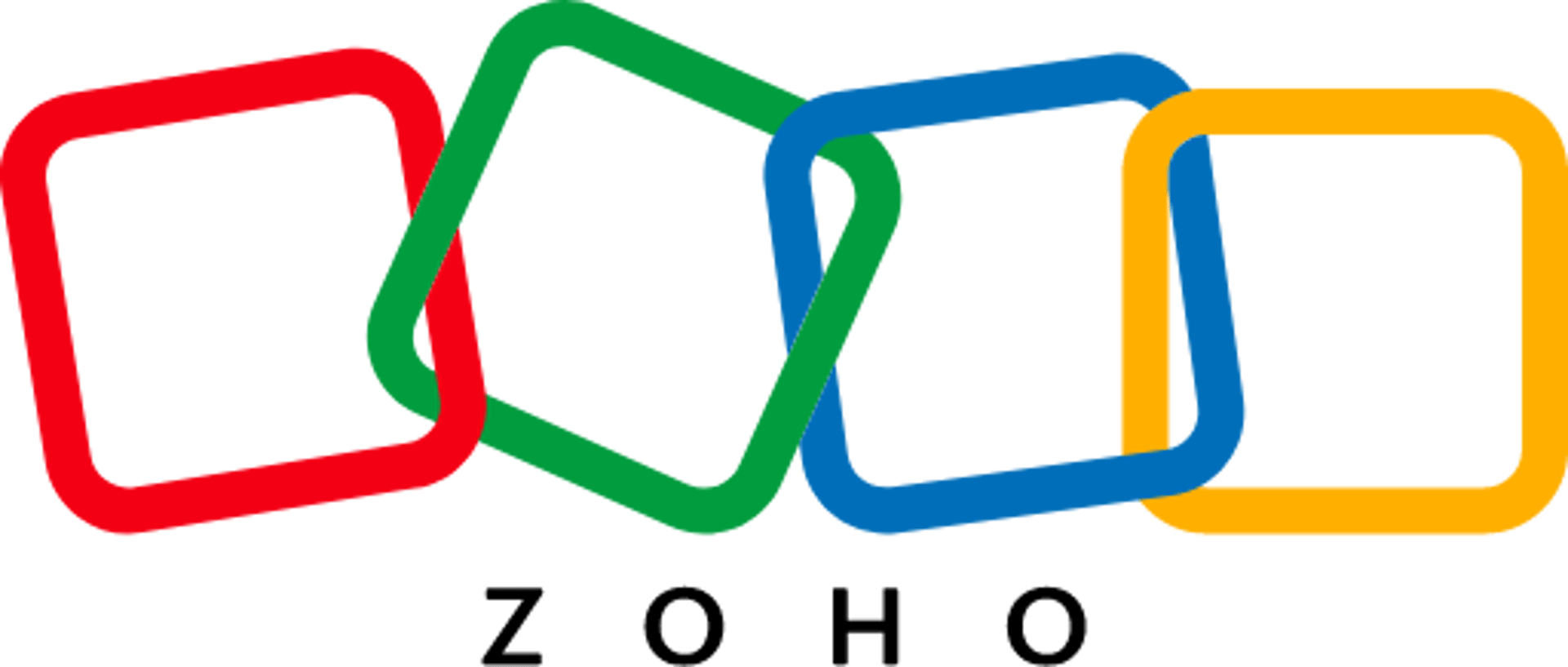Connect your data with Klips
Connect to multiple data sources at once. Whether your data lives in the cloud, spreadsheets, on-premise servers, or anywhere else, our 100s of pre-built connectors and REST API have you covered.
Track KPIs in minutes
Sign up for free and start making decisions for your business with confidence.
Sign up with Google
or
Sign up with your emailFree for 14 days ● No credit card required





Search
Select a Category
























.svg)













.svg)


.svg)






















.svg)














.svg)