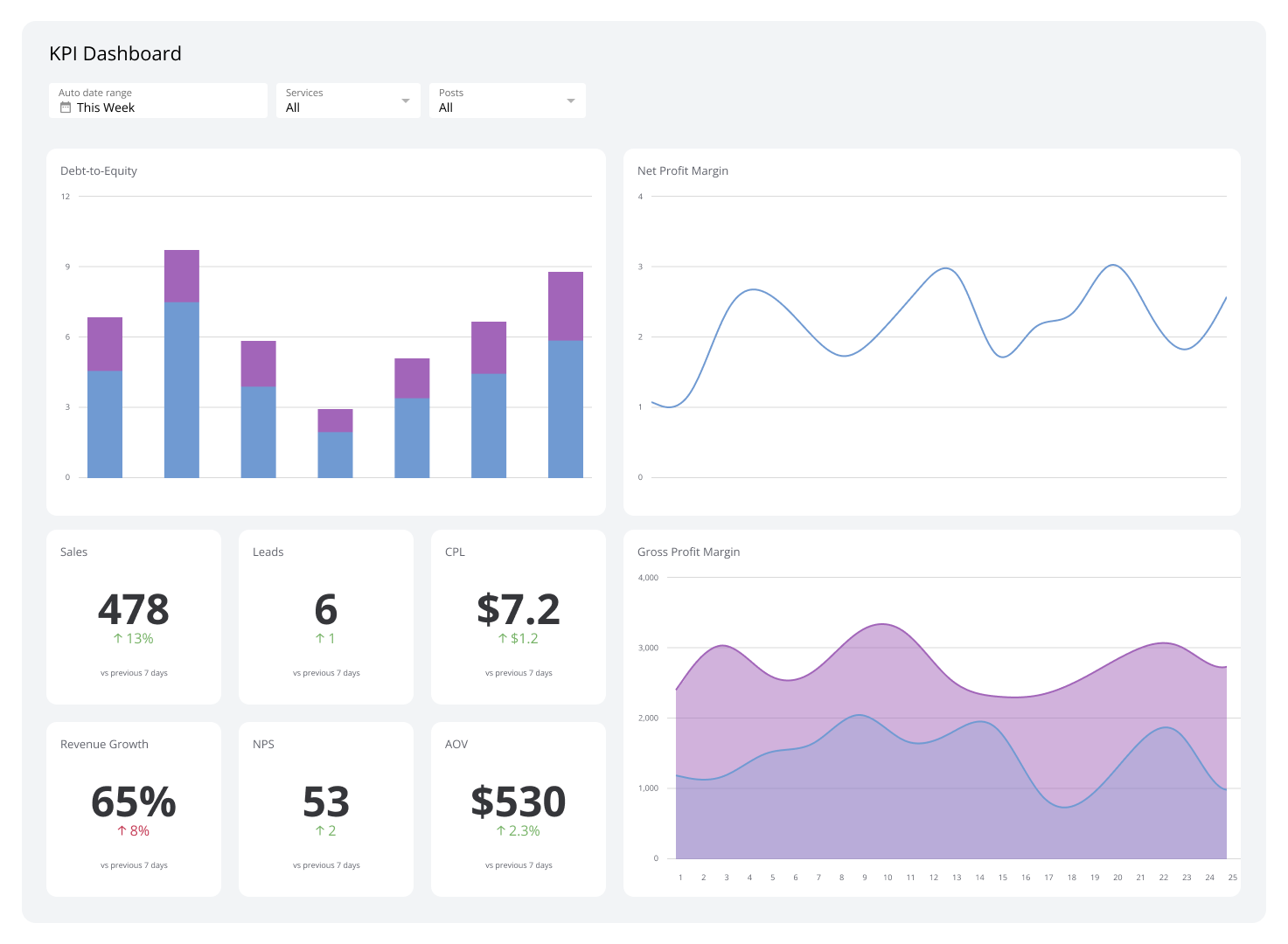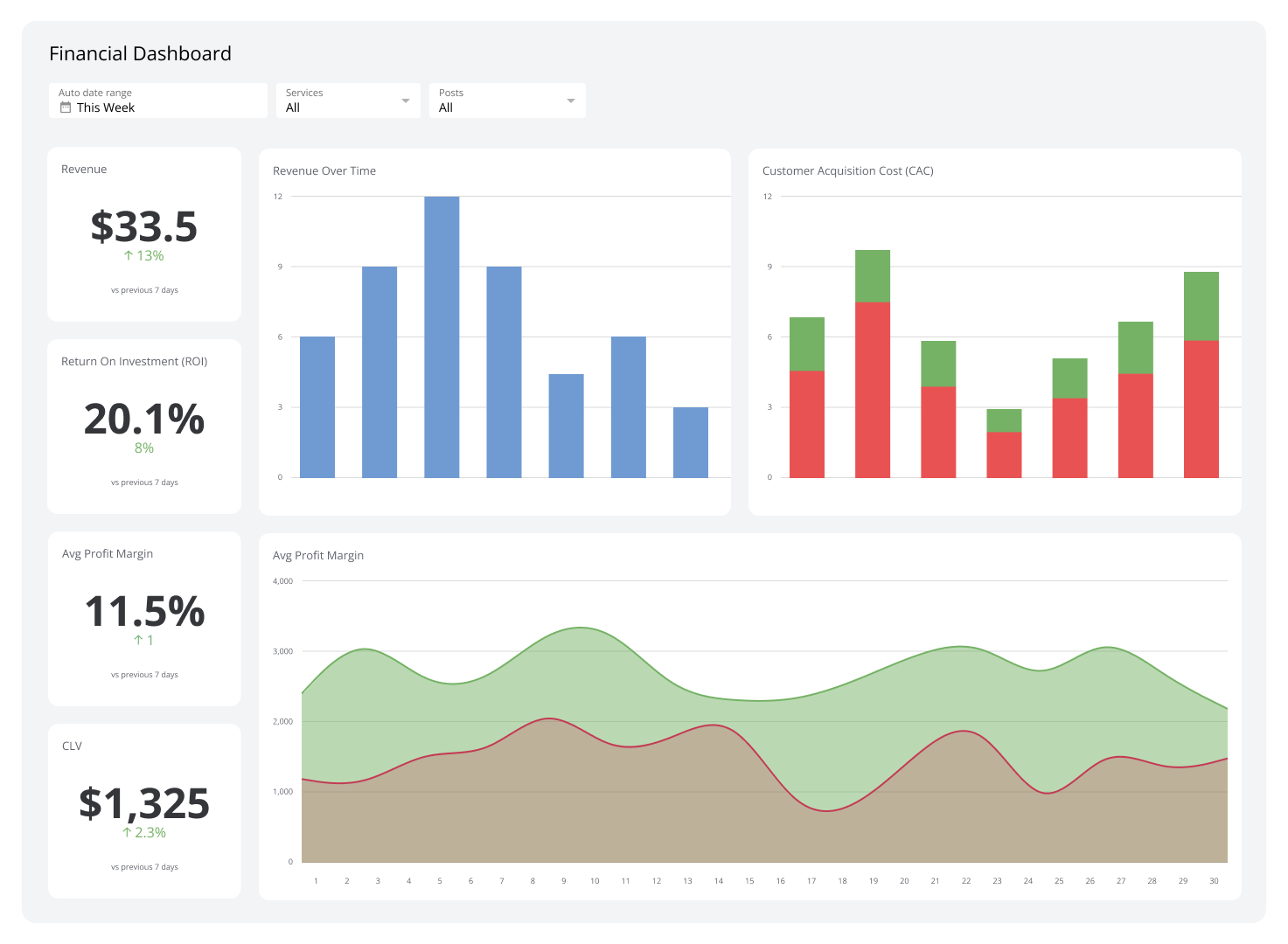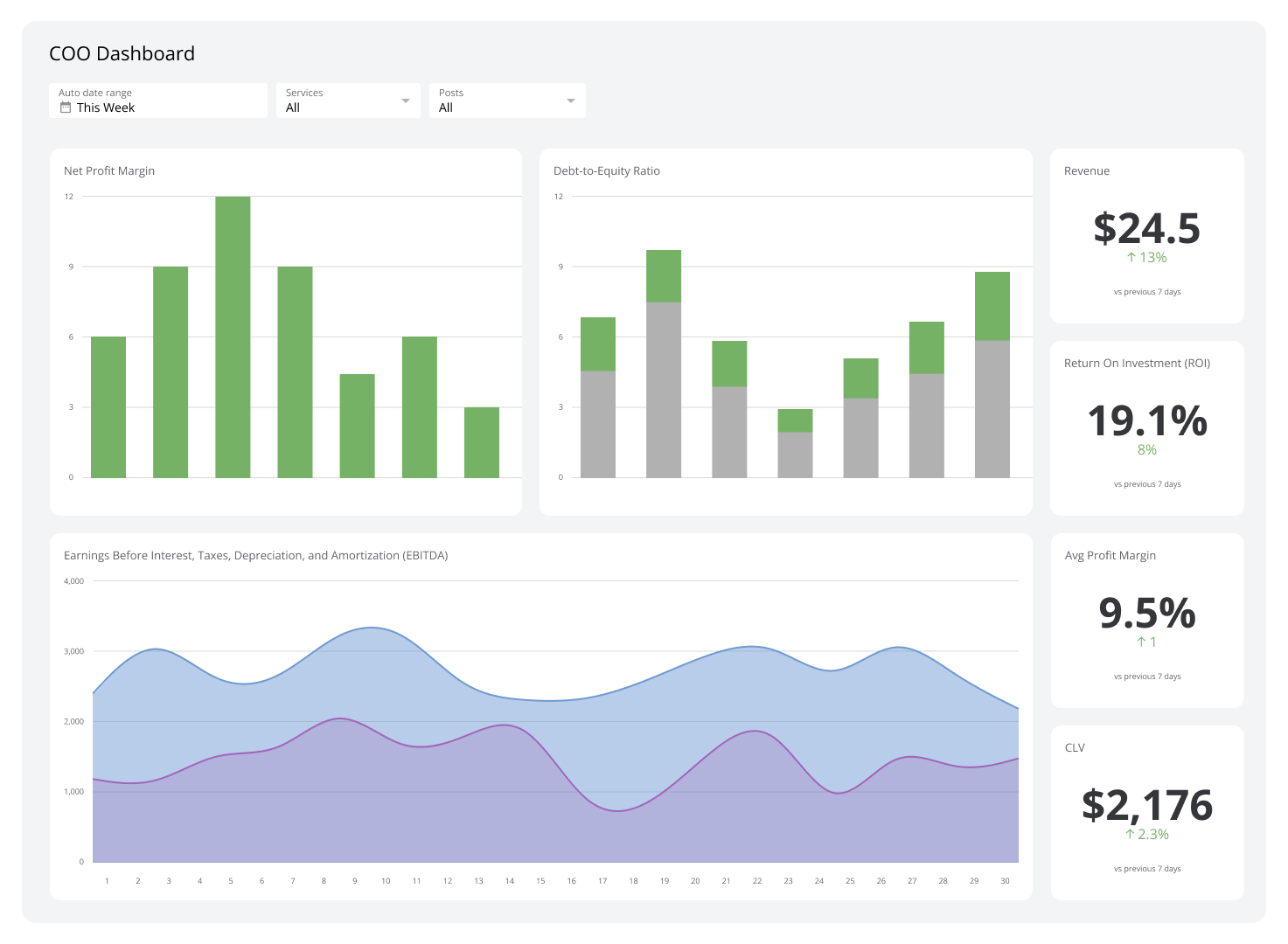KPI Dashboard
A KPI dashboard provides executives with all the insights they need about how their business is performing in real time.
What is a KPI Dashboard?
A KPI dashboard is a data aggregation tool designed to consolidate and display performance metrics and key performance indicators (KPIs) in real time. It’s a hub for monitoring progress toward strategic goals that provide a clear view of data through charts, graphs, and tables.
These dashboards collect data from multiple sources to ensure consistency and accuracy while reducing the need for manual reporting. Their customizability allows you to tailor visuals, alerts, and metrics to specific objectives, roles, or audiences. It is this flexibility that makes sure they align closely with your organization’s priorities and support informed decision-making at every level.
Modern KPI dashboards typically include interactive features, such as drill-down capabilities, to allow you to explore the nuances behind top-line metrics. Their functionality encourages greater engagement with data, enabling you to pinpoint underlying trends and take proactive steps to optimize performance.
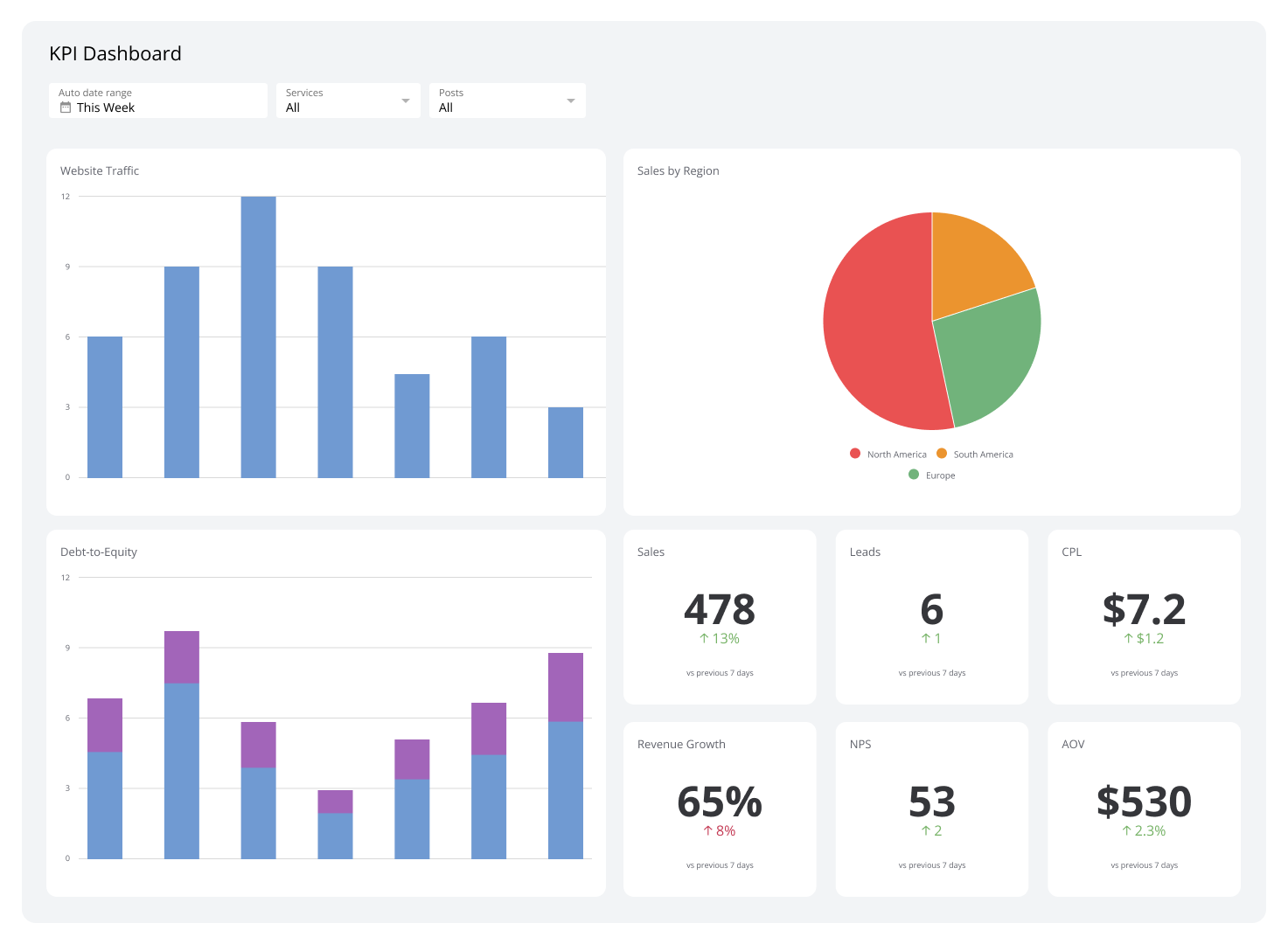
Types of KPI dashboards
KPI dashboards come in various types, each tailored to specific needs and objectives. By understanding the distinctions between each, you can more effectively manage your projects.
Operational
Operational dashboards focus on live metrics and day-to-day activities to offer instant visibility into ongoing processes. They are designed for frontline teams and managers who must follow time-sensitive tasks such as production rates, customer support tickets, and delivery schedules.
Feature alerts and notifications are standard features in operational dashboards. They are very helpful in highlighting anomalies and ensuring issues are addressed before escalations occur.
Examples: Supply Chain Dashboard, Project Management Dashboard, Customer Service Dashboard
Analytical
Analytical dashboards are geared toward in-depth data analysis, allowing you to discover business trends, patterns, and insights over time. These dashboards merge historical data and present it in a way that enables you to evaluate company performance and identify improvement opportunities.
You can utilize an analytical dashboard to analyze campaign performance, track ROI, or understand customer acquisition trends. That’s because these dashboards are typically more detailed than other types, and are able to support informed decision-making by presenting key performance indicators alongside comparative and contextual data.
Examples: Web Analytics Dashboard, Digital Marketing Dashboard, Social Media Dashboard
Strategic
Strategic dashboards are designed to align with long-term goals and provide a high-level overview of your organization’s overall performance. Executives commonly employ these dashboards to monitor progress toward strategic objectives like revenue growth, market expansion, or sustainability targets.
This kind of KPI dashboard is less concerned with granular details. Instead, it emphasizes aggregating information from trends and goal alignment over real-time data.
Examples: Finance Dashboard, Profit and Loss Dashboard, Budget vs. Actual Dashboard
Tactical
A tactical dashboard is a KPI dashboard that bridges the gap between strategic planning and operational execution. It focuses on short-to-medium-term actions needed to meet broader goals. Mid-level managers commonly employ this dashboard mainly because it can monitor departmental outputs, project timelines, and employee productivity performance.
Tactical dashboards are invaluable for helping you transform strategic objectives into actionable plans by highlighting progress, bottlenecks, and resource needs. They include metrics tied to key areas of your business, allowing you to remain focused on priorities and quickly adjust when necessary.
Examples: Facebook Ads Dashboard, Sales Manager Dashboard, HR Dashboard
Related Dashboards
View all dashboardsThe benefits of a KPI dashboard
A KPI dashboard’s usefulness extends beyond data acquisition. Below are the key benefits of using a KPI dashboard:
1. Centralized data access
KPI dashboards converge data from various sources into one unified platform, eliminating the need for manual reporting or switching between systems. This centralization saves significant time and effort and ensures that data remains consistent and accurate across your company.
In addition, centralized data access enhances workforce collaboration by providing a shared understanding of critical metrics and KPIs. When everyone in your business works with the same accurate, up-to-date information, confusion is eliminated, and alignment in planning and execution is maintained.
2. Real-time performance tracking
By providing real-time updates, a KPI dashboard enables you to monitor key metrics as they occur. This is valuable for addressing urgent situations, such as production delays, customer service escalations, or sales trends.
Simply put, real-time insights allow companies to identify and resolve issues quickly, minimizing operational disruptions.
KPI dashboards' real-time, fast-paced nature also helps you stay ahead of opportunities. For example, tracking spikes in web traffic or sudden demand increases enable your business to capitalize on emerging trends more effectively.
3. Improved decision-making
A KPI dashboard turns complex data into visual formats like graphs, charts, and tables, which makes it significantly easier to interpret and analyze. This clarity helps you identify trends, assess progress, and pinpoint problematic areas that require immediate attention.
Relying on the live, accurate data from KPI dashboards can avoid guesswork and help you make the decisions needed to drive results. In addition, KPI dashboards provide context by comparing current metrics to historical data or benchmarks, allowing you to see your progress over time.
4. Alignment with strategic goals
KPI dashboards ensure that workers and teams remain focused on your organization’s top priorities by directly linking metrics to strategic objectives.
Your KPI dashboard might highlight your progress toward revenue diversification, market share expansion, and social media follower growth to help everyone in your team understand how their contributions lead to greater outcomes. This promotes collaboration and clarifies how everyday efforts support long-term success.
5. Enhanced accountability
Modern, well-built KPI dashboards clearly show who is responsible for specific outcomes by typing metrics with teams or individuals. This fosters accountability since employees can see how their work impacts business success. Concurrently, teams are also motivated to hit their targets and improve performance.
Meanwhile, KPI dashboards provide managers with an easy way to monitor team progress and spot areas that require intervention. For instance, a KPI dashboard can show which employees are having difficulty keeping up with sales quotas, enabling you to provide targeted training to them.
6. Customization for specific needs
Different roles and departments have unique priorities, and a KPI dashboard can be customized to reflect these needs. How so? A marketing team might use KPI dashboards to track campaign performance, conversion rates, and social media engagement. In contrast, an HR team would utilize a KPI dashboard that instead focuses on showing employee retention and completion rates.
With this level of customization, each KPI dashboard user gets to see data that’s most relevant to their duties. In turn, efficiency improves, and more targeted decision-making becomes possible.
7. Increased workplace efficiency
KPI dashboards significantly reduce the effort needed to track and analyze performance metrics by automating data collection and reporting. Thus, you no longer need to spend hours compiling reports and can focus on analysis and action.
Aside from that, automated updates also make sure information is always current and reliable, providing stakeholders with the most accurate information at all times. Ultimately, this reduces delays and guarantees that all decisions are based on the latest insights.
8. Early problem detection
Identifying problems before they become serious is much easier with a KPI dashboard. Whether it’s detecting sales declines, production bottlenecks, or customer satisfaction drops, a KPI dashboard will provide early warnings so you can formulate proactive solutions.
By quickly addressing problems, you can mitigate risks and maintain steady operations within your company. This not only prevents small issues from escalating but also cultivates a culture of continuous improvement.
Examples of KPI dashboards
Here are some examples of popular KPI dashboards:
Executive Dashboard
An executive dashboard gathers analytics and generates metrics and KPIs that are most critical to strategic decision-making.
By offering insights into areas like financial performance, operational efficiency, and customer satisfaction, the dashboard enables you and executives to make quick choices that align with broader business goals.
What sets an executive dashboard apart is its ability to summarize complex data in a simplified format tailored to leadership priorities. Rather than overwhelming you with excessive details, it focuses on KPIs that show your business's health and progress. This fosters an understanding of how different business areas interconnect.
Who’s it for | Chief executive officers (CEOs), chief financial officers (CFOs), chief marketing officers (CMOs), chief operating officers (COOs), department heads, senior vice presidents, business analysts, strategic planning teams |
How often it's needed | Real-time, daily, weekly, monthly, quarterly, yearly |
Covered KPIs | Revenue growth, profit margins, market share, customer acquisition cost (CAC), customer lifetime value (CLV), employee turnover rate, sales conversion rates, operational efficiency, return on investment (ROI), net promoter score (NPS), compliance adherence, sustainability metrics, strategic initiative progress, financial liquidity ratios, shareholder value, competitive benchmarking, gross margin, cash flow, cost of goods sold (COGS), operating expenses, lead conversion rate, churn rate, productivity metrics, brand awareness index, customer satisfaction (CSAT) score, debt-to-equity ratio, inventory turnover, earnings before interest and taxes (EBIT), working capital |
Marketing Dashboard
Marketing dashboards enable marketers to track campaign performance, analyze customer engagement, and measure the effectiveness of marketing strategies in real time by showing KPIs and metrics like social media engagement, customer acquisition cost, and social media engagement.
This dashboard can align marketing activities with greater business objectives. Email open rates and click-through rates can reveal the effectiveness of a product launch campaign. Meanwhile, web traffic sources highlight which of your various channels produces the most valuable leads.
Who’s it for | CMOs, marketing managers, digital marketing teams, brand managers, content strategists, social media managers, campaign analysts, SEO specialists, marketing analysts, customer insights teams, senior marketing executives |
How often it's needed | Real-time, daily, weekly, monthly, quarterly, yearly |
Covered KPIs | Web sources traffic, lead conversion rate, CAC, ROI, lead generation rate, CLV, bounce rate, click-through rate (CTR), click-to-open rate (CTOR), social media engagement, brand awareness, cost per lead (CPL), customer retention rate, sales qualified leads (SQLs), marketing qualified leads (MQLs), campaign performance, sales growth, lead-to-customer conversion rate, ad spend efficiency, search engine rankings, content engagement, NPS, average order value (AOV), customer satisfaction score (CSAT), cost per click (CPC), cost per acquisition (CPA), share of voice (SOV), traffic sources, video engagement rate, influencer performance, organic search traffic, paid search performance, affiliate marketing performance |
Sales Dashboard
Sales dashboards follow and analyze the health of your sales operations. They consolidate data and allow you to quickly access average deal size, sales cycle length, customer acquisition costs, and other metrics that pinpoint areas of success and identify active bottlenecks.
Beyond tracking metrics, a sales dashboard helps maintain alignment between day-to-day sales activities and broader business objectives. Hence, it enables you to prioritize vital opportunities, adjust strategies based on real-time data, and make sure resources are allocated effectively to maximize performance and meet business goals.
Who’s it for | Chief sales officers (CSOs), sales managers, sales executives, account managers, business development teams, regional sales managers, inside sales teams, field sales teams, sales analysts |
How often it's needed | Real-time, daily, weekly, monthly, quarterly, yearly |
Covered KPIs | Total sales revenue, sales growth, sales targets vs. actuals, lead conversion rate, CAC, average deal size, sales cycle length, win rate, sales by region, sales by product, sales by channel, sales pipeline value, sales quota attainment, new customers acquired, churn rate, sales per representative, deal velocity, CLV, sales opportunity stage, revenue per sales rep, number of meetings or calls booked, number of proposals sent, sales forecast accuracy, follow-up rate, cost of sales, opportunity win/loss ratio, sales forecast vs. actual sales, sales per customer, product upsell/cross-sell rate |
Supply Chain Dashboard
A supply chain dashboard displays analytics from various stages of the supply chain process.
It tracks metrics like order accuracy, on-time delivery, and warehouse efficiency to provide a complete picture of how well your supply chain operations are running. This allows you to assess risks accurately, pinpoint inefficiencies, and formulate performance adjustments.
A supply chain dashboard supplies essential insights with its real-time data. For instance, the monitoring backorder rate metric can indicate inventory shortages, while the transportation performance KPI reveals areas where you can cut costs and save a lot of money.
Who’s it for | COOs, supply chain managers, logistics managers, procurement teams, inventory managers, warehouse supervisors, transportation coordinators, demand planners, quality control teams, production managers, and supply chain analysts |
How often it's needed | Real-time, daily, weekly, monthly, quarterly |
Covered KPIs | Inventory turnover, perfect order rate, on-time delivery rate, supplier lead time, procurement cost, production cycle time, demand forecast accuracy, stockout rate, back order rate, freight cost per unit shipped, warehouse utilization rate, supply chain cost per order, inventory accuracy, return rate, transportation time, order cycle time, capacity utilization, supply chain carbon footprint, supplier defect rate, purchase order cycle time, distribution center performance, order-to-cash cycle time, shipment accuracy, safety stock levels, logistics costs, days of inventory on hand, damage rate, labor productivity, overall equipment effectiveness (OEE) |
Customer Support Dashboard
Customer support dashboards help you manage and optimize customer service operations. You can expect to find support metrics like ticket resolution time, agent performance, and customer feedback on them. Therefore, reviewing these dashboards gives you an at-a-glance view of team productivity and customer sentiment, allowing you to pinpoint performance issues.
In addition, you can also fine-tune your customer support strategies by leveraging the data from this dashboard to identify recurring problems, adjust workflows, and implement targeted improvements that enhance both agent efficiency and customer satisfaction.
Who’s it for | Customer support managers, customer service representatives, customer experience teams, quality assurance teams, call center supervisors, help desk agents, support analysts, account managers, customer success teams |
How often it's needed | Real-time, daily, weekly, monthly |
Covered KPIs | Average response time, average handle time, first response time, first contact resolution rate, CSAT, NPS, customer effort score (CES), ticket volume, ticket backlog, ticket resolution rate, support channel performance, agent performance metrics, escalation rate, call abandonment rate, re-open rate, cost per ticket, customer retention rate, churn rate, feedback or survey response rates, live chat satisfaction rate, queue wait time, knowledge base utilization rate, self-service success rate, unresolved ticket rate, time to close, agent availability percentage |
HR Dashboard
An HR dashboard is vital for managing and analyzing human resource performance across your business. It pulls together critical data on recruitment, employee performance, turnover, and compensation to help you easily track workforce trends and locate areas requiring attention.
This dashboard’s deep insights help you steer your HR strategy. For example, employee retention metrics can drive initiatives like improved employee engagement programs and compensation or benefits adjustments to reduce turnover.
Who’s it for | Human resources managers, HR executives, talent acquisition teams, payroll administrators, employee engagement specialists, learning and development teams, benefits coordinators, diversity and inclusion officers, workforce planning analysts |
How often it's needed | Real-time, daily, weekly, monthly, quarterly |
Covered KPIs | Employee turnover rate, retention rate, time-to-hire, cost-per-hire, offer acceptance rate, absenteeism rate, training completion rate, employee satisfaction score, employee engagement score, diversity and inclusion metrics, gender pay gap, headcount by department, promotion rate, internal mobility rate, average tenure, employee productivity, compensation and benefits costs, overtime hours, attrition rate by role, performance review completion rate, skills gap analysis, recruitment funnel metrics, workforce demographics, compliance training completion, grievance rate, employee net promoter score (eNPS), employee wellness program participation, succession planning metrics, retirement eligibility rate |
Financial Dashboard
Financial dashboards provide a real-time view of your company’s financial health. Some of the metrics they can show include revenue, profit margins, operating expenses, cash flow, and return on investment. These dashboards allow you to track performance against budgets, monitor financial trends, and pinpoint budget deficits or organizational spending trends.
These dashboards are indispensable for making timely decisions because they provide insight into key financial indicators. Moreover, they help prevent financial overruns, keeping your organization’s finances in alignment with its targets.
Who’s it for | CFOs, financial analysts, accounting teams, budget managers, auditors, controllers, tax specialists, investment managers, corporate treasurers |
How often it's needed | Real-time, daily, weekly, monthly, quarterly, yearly |
Covered KPIs | Revenue, gross profit margin, net profit margin, operating profit margin, earnings before interest and taxes (EBIT), earnings before interest, taxes, depreciation, and amortization (EBITDA), cash flow, working capital, return on assets (ROA), return on equity (ROE), ROI, revenue growth rate, expense-to-revenue ratio, COGS, accounts receivable turnover, accounts payable turnover, debt-to-equity ratio, current ratio, quick ratio, operating expenses, budget variance, net income, gross margin, days sales outstanding (DSO), days payable outstanding (DPO), inventory turnover, burn rate, break-even analysis, financial forecast accuracy, capital expenditure (CapEx) trends, shareholder value, dividend payout ratio, tax liabilities, compliance adherence |
Manufacturing Dashboard
A manufacturing dashboard provides a comprehensive view of the manufacturing process. It updates in real time, pulling data from multiple sources, such as AI systems, published reports, databases, and websites. By consistently monitoring the dashboard, you can quickly spot and resolve production problems, such as equipment malfunctions or delays, guaranteeing smooth operations.
In addition, a manufacturing dashboard enhances inventory control by providing live insights into production rates and inventory levels. This data allows for optimized production scheduling, ensuring consumer demand is met without overstocking or misallocating resources.
Who’s it for | Operations managers, production supervisors, supply chain managers, inventory controllers |
How often it's needed | Real-time, daily, weekly, monthly, quarterly, yearly |
Covered KPIs | Production rates, equipment efficiency, uptime, inventory levels, order fulfillment, downtime tracking, yield and quality control, cycle time, lead time, scrap and waste rates, cost per unit produced, labor productivity, energy consumption, supply chain performance metrics, first-pass yield, maintenance costs, work-in-progress (WIP) inventory levels, supplier lead times, on-time delivery rate, equipment failure rate, machine utilization rate, total cost of ownership (TCO) for equipment, rework rates, customer returns and defects, scrap costs, production capacity utilization, raw material usage rates, shift performance, product defect rates |
How to create an effective KPI dashboard
A well-designed KPI dashboard is a powerful tool. However, it must be tailored to your specific needs and objectives to ensure its effectiveness.
Here are five critical steps to creating an effective KPI dashboard:
Step 1: Define your objectives
Start by identifying the purpose of the KPI dashboard. Determine which business objectives you want to monitor and how the dashboard will support decision-making. Whether the focus is on sales, marketing operations, or overall performance, aligning the KPI dashboard’s design with broader strategic goals is crucial.
Step 2: Select relevant KPIs
Choose KPIs that provide meaningful insights that are directly tied to your objectives. Make sure to avoid overcrowding the dashboard with excessive metrics. Instead, prioritize those that drive actionable outcomes.
For example, a sales dashboard should show metrics like revenue growth and conversion rates, while a marketing dashboard should show customer acquisition costs and lead generation rates.
Step 3: Organize data effectively
Structure the dashboard to present data clearly and logically.
Group related metrics together and utilize data integration to combine information from various sources to ensure consistency and accuracy. Employ visual aids like a table, graph, or chart to highlight trends and performance levels. Remember, the design should make sure users can quickly interpret information without confusion.
Step 4: Ensure real-time accessibility
For maximum effectiveness, the KPI dashboard should provide real-time or regularly updated data. This guarantees that users will have the most current insights necessary for informed decision-making.
Step 5: Test and refine
Before rolling out the KPI dashboard, test it with a sample group of users to gather feedback. Then, refine the KPI dashboard further to improve usability and align with evolving business needs.
Achieve success with raw data
A KPI dashboard is a data-driven tool that generates metrics from data derived from various sources and then displays them in easily understandable visuals, such as graphs, charts, and tables. The information from a KPI dashboard aids you in tracking goal progress and improving decision-making.
By automating the data acquisition and analysis process, this dashboard also eliminates the hassle of manual reporting. Furthermore, its automatic alert features make sure you’re always aware of issues as they happen, meaning that you can immediately take steps to address them.
Klipfolio offers customizable KPI dashboards tailored to a variety of business needs. Learn more about our dashboard solutions here!